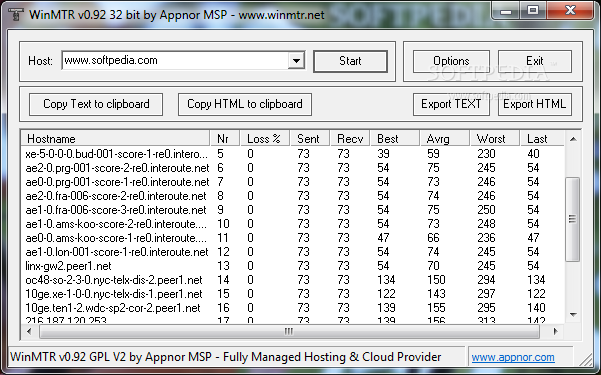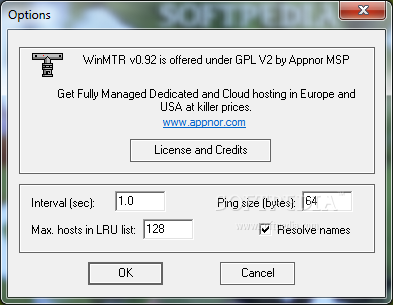Description
WinMTR
WinMTR is a cool and lightweight tool that mixes the Ping and Traceroute commands. It's perfect for checking how traffic flows between your computer and any host you want to test.
Easy to Use
You don’t even need to install it! Just grab the executable file, toss it on your hard drive, and double-click to run it. Or better yet, save WinMTR onto a USB flash drive so you can use it on any computer without a hassle.
No Mess Left Behind
One great thing about WinMTR is that it doesn't clutter up your system. It won’t add anything new to the Windows Registry, and once you decide to remove it, there are no leftover files hanging around.
User-Friendly Interface
The interface is simple and organized. You can easily enter a host's name or IP address and tweak settings like refresh rate, how many hosts show up in the list, and even ping size. Oh, and if you need help figuring out names, WinMTR can do that too!
Detailed Results at Your Fingertips
The results give you all kinds of info: ID numbers, packets sent and received, best/worst/average times, plus the percentage of lost packets. If you want to dig deeper later on, you can export these reports as plain text or HTML for further analysis or copy them straight to your Clipboard in TXT or HTML format.
Smooth Performance
WinMTR runs smoothly without hogging your system's resources. It uses very little CPU and RAM power while giving you good refresh rates. Plus, when minimized to the taskbar, it doesn’t interrupt what you're doing at all! We didn’t encounter any hiccups during our tests; it works just fine on newer operating systems.
If you're ready to try out this awesome tool for yourself, check out this link!
User Reviews for WinMTR 1
-
for WinMTR
WinMTR is a lightweight app with efficient Ping and Traceroute commands. Interface is user-friendly, results are detailed. Highly recommended.