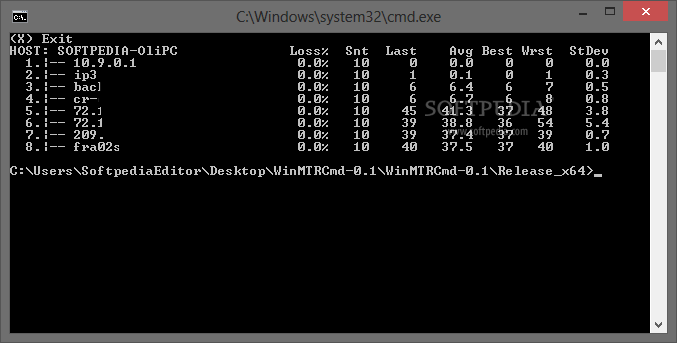Description
WinMTRCmd
WinMTRCmd is a handy little app that helps you do traceroute and ping checks for any IP address or domain you want to test. It's super simple to use, making it perfect for anyone who wants to keep an eye on their network performance.
Easy Network Testing
This program runs from the command prompt, which might sound a bit tricky, but don’t worry! Once you get the hang of it, you can easily check your network and figure out if there are any delays or issues when connecting to a specific address.
How Does It Work?
To use WinMTRCmd, all you need to do is open up your command console and enter the right parameters. This will kick off the tests, letting you see how well your connection is performing. If there's a slowdown or a hiccup somewhere along the line, this tool can help pinpoint where it’s happening!
Why Choose WinMTRCmd?
If you're looking for a straightforward way to troubleshoot your internet connection issues, download WinMTRCmd. It’s lightweight and focused just on doing what it’s supposed to do—helping you find out what's going on with your network.
User-Friendly Features
The best part about WinMTRCmd? You don’t have to be an IT expert to understand it! Its clean interface makes running tests easy and accessible for everyone. Whether you're troubleshooting at home or checking connections at work, this tool has got your back.
User Reviews for WinMTRCmd 1
-
for WinMTRCmd
WinMTRCmd is a handy tool for network testing. Easily perform traceroute and ping queries to diagnose connection issues.