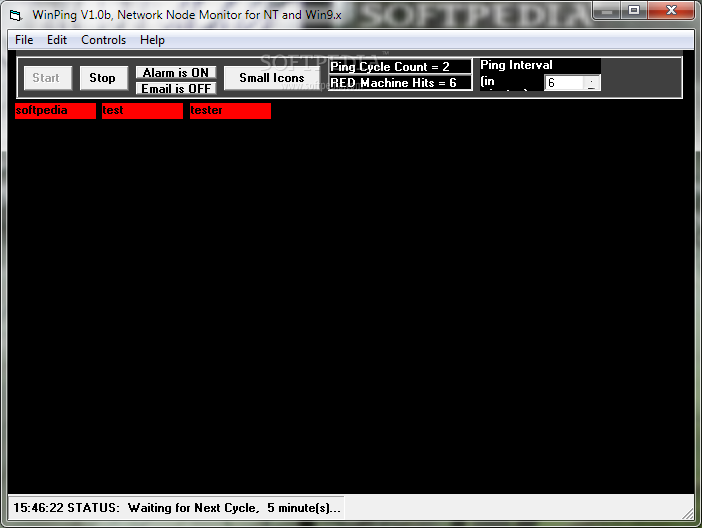Description
WinPing
WinPing is a handy little tool designed to help you keep an eye on computers in your network. You can easily check if they’re available by using its ping feature. This application is super user-friendly, featuring a graphical interface that makes monitoring a breeze.
How WinPing Works
This app works automatically, so you don’t have to worry about doing everything manually. It even has a cool audible alarm that lets you know if something goes wrong. If a computer isn't responding, it will change color—green means everything’s good, while red indicates an error.
Logging Errors
If any ping errors happen, they won’t just disappear! WinPing keeps track of them by writing them down in a log file. This way, you can go back and see what went wrong later on.
Why Use WinPing?
If you're managing multiple devices or just want to ensure your home network is running smoothly, this tool is perfect for the job. It's small but packs a punch with its features!
Download WinPing Today!
If you're ready to try out WinPing, it's super easy to get started! Just click the link and start monitoring your network like a pro.
User Reviews for WinPing 1
-
for WinPing
WinPing is a handy network monitoring tool with visual alerts and log file support. Great for keeping tabs on computer availability.