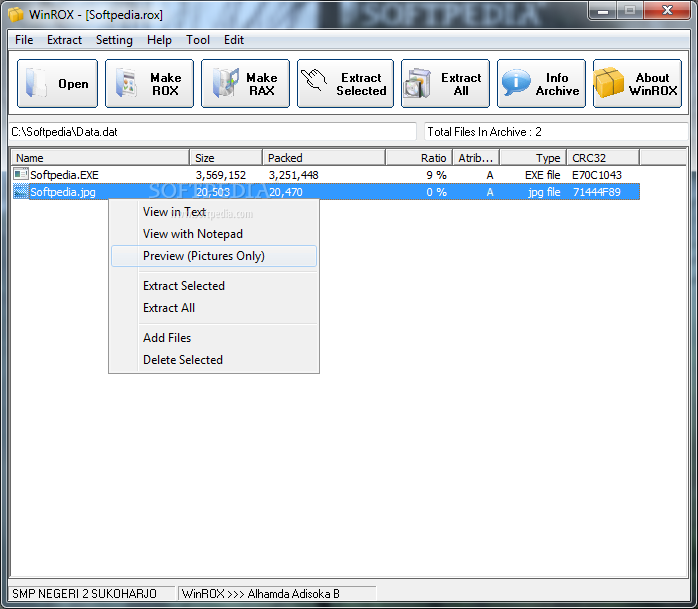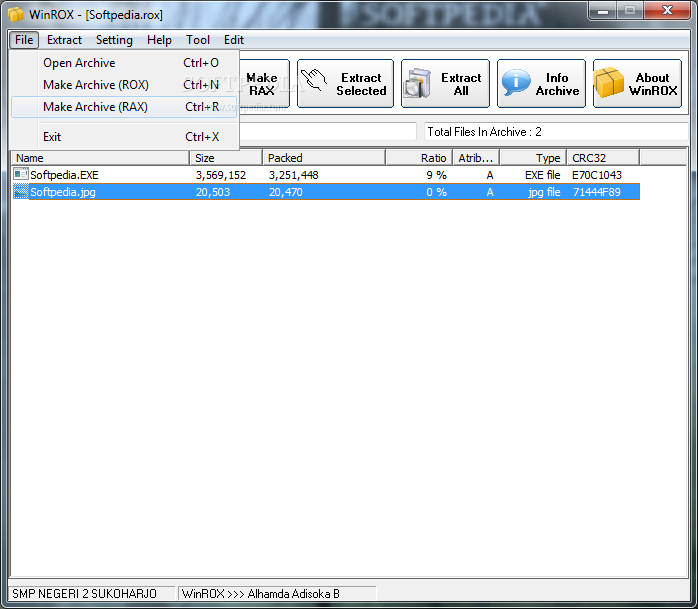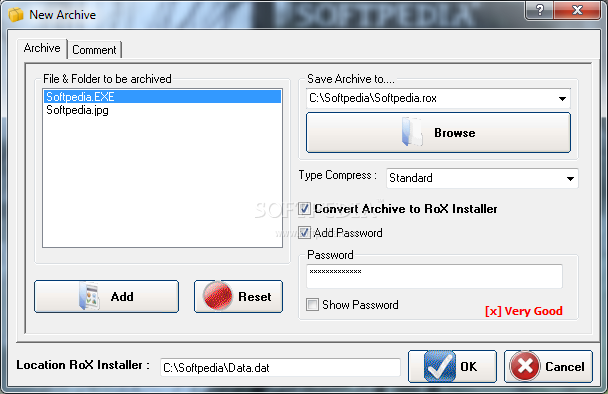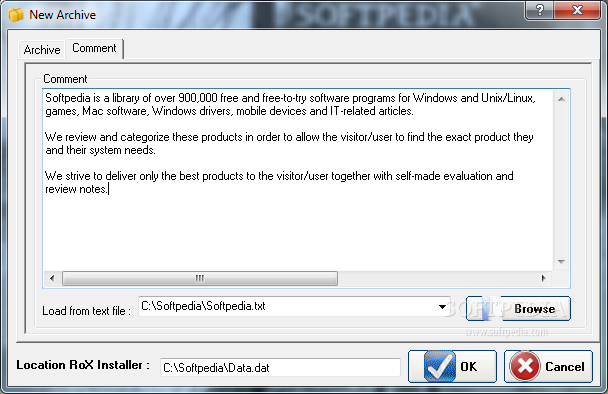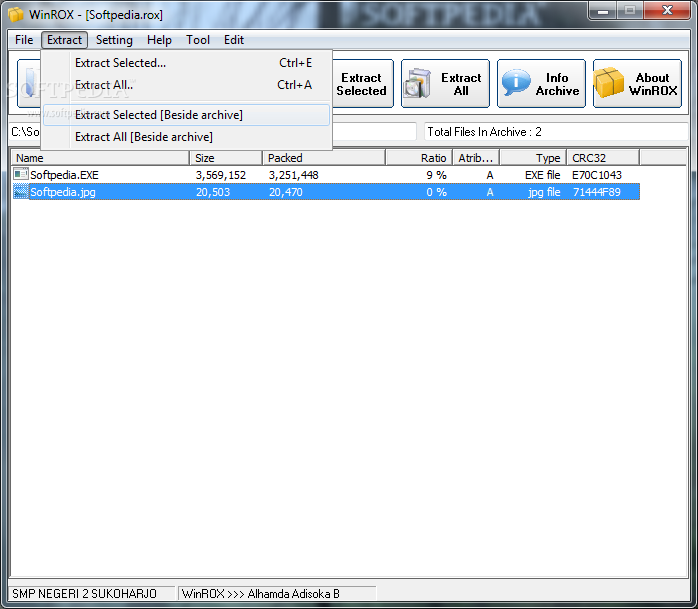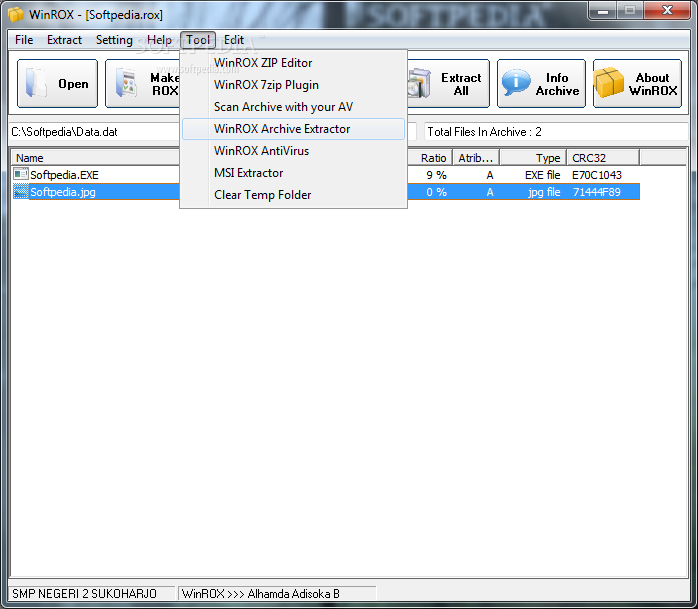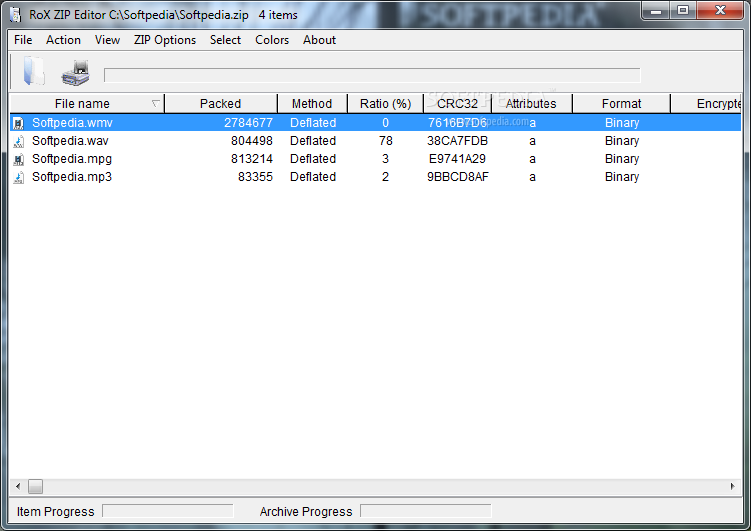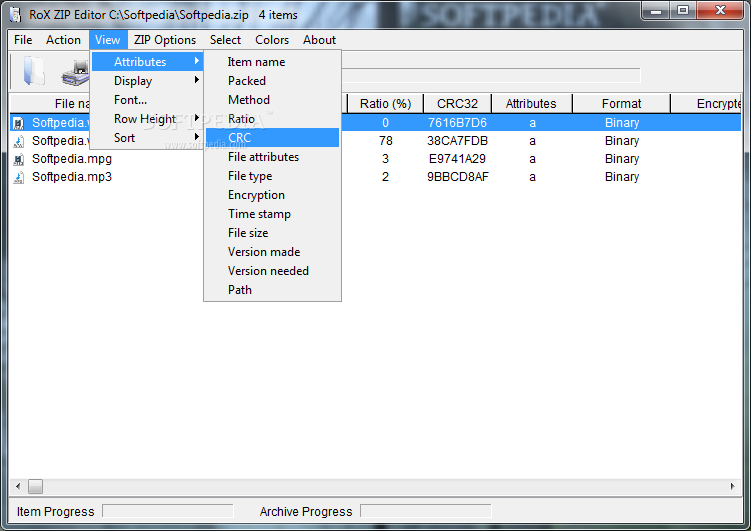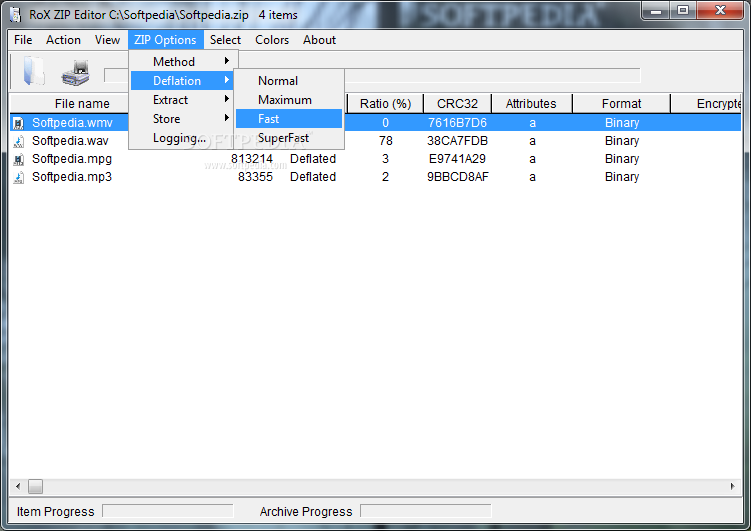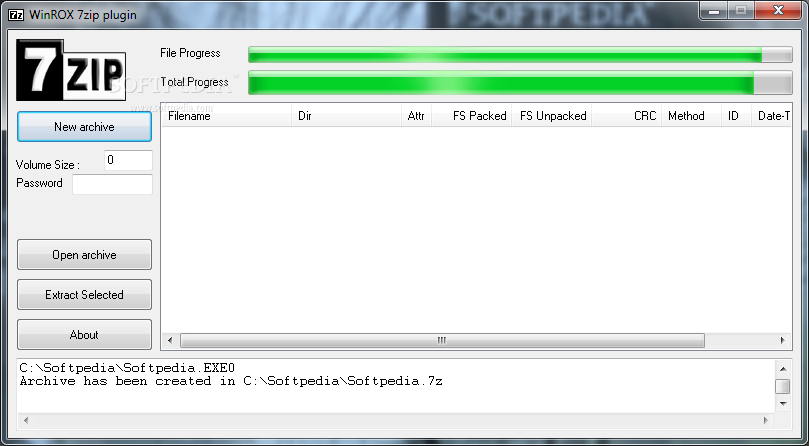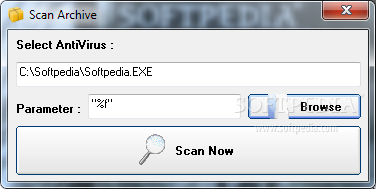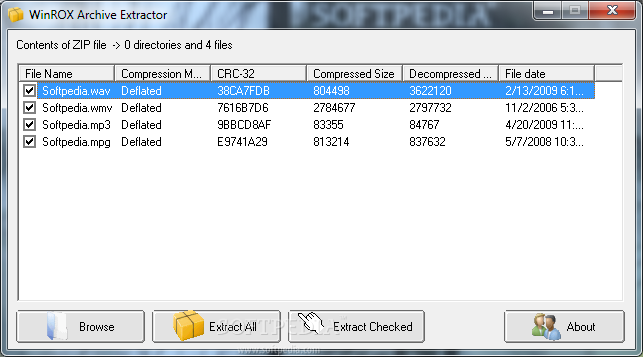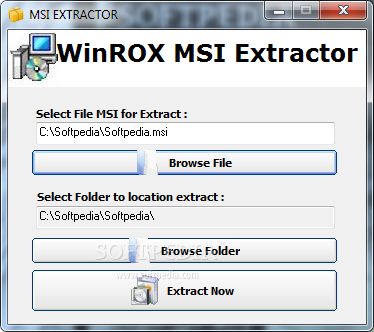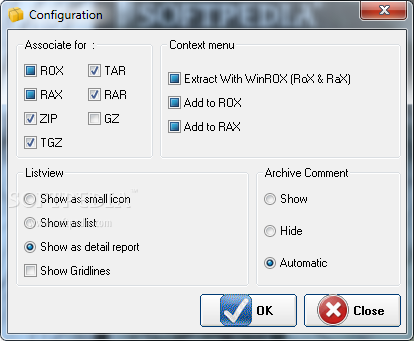Description
WinROX
When it comes to compression utilities, WinROX is definitely one to consider. This handy application is designed to help you create and manage archive files easily, making it perfect for both beginners and experienced users alike.
What Can WinROX Do?
WinROX allows you to generate ROX and RAX archive files, but that's not all! It also supports a bunch of other file types like ZIP, RAR, GZ, TGZ, TAR, CAB, ARC, ARJ, LZH, and LHA. So whether you're dealing with a simple ZIP or something more complex, WinROX has got your back!
User-Friendly Interface
This app is super intuitive. From the moment you start using it, you'll notice how easy it is to navigate. You can explore the contents of any input archive file right away. But remember: you can't open files inside the archive unless you've extracted them first.
Create Archives in a Snap
Want to make your own archives? No problem! With WinROX, creating ROX and RAX files is a breeze. Just select the files or folders you want to compress and tweak the compression mode as needed. Plus, if you want to add a personal touch or keep things secure, you can include comments or set up a custom password for your output.
Manage Your Archives Easily
This software even comes with special tools for managing ZIP archives! The 'RoX ZIP Editor' lets you delete files within an archive or add new ones. You can also change deflation options—how cool is that?
Simplified Access with Shell Integration
To make everything even more convenient, WinROX features shell integration. This means you can quickly launch it from the context menu in Windows—no hassle at all! You can also set file associations so that opening certain types of archives automatically uses WinROX.
Reliable Compression Algorithms
This tool supports Zlib and NST5 compression algorithms as well. Even though it's not as popular as some bigger names in this space, WinROX offers a great alternative worth trying out!
User Reviews for WinROX 7
-
for WinROX
WinROX is a user-friendly compression tool with support for various file types. Its intuitive interface makes it ideal for beginners.
-
for WinROX
WinROX is an amazing compression tool! It's user-friendly and supports various formats. Highly recommended!
-
for WinROX
I love how easy WinROX makes file compression. The shell integration feature is super convenient!
-
for WinROX
A fantastic app! WinROX handles my archives effortlessly and the password protection is a great touch.
-
for WinROX
WinROX has made managing my archive files so much easier! It’s intuitive and powerful. Five stars!
-
for WinROX
This app is a gem! I can create and edit archives without any hassle. Definitely worth trying out.
-
for WinROX
WinROX exceeded my expectations! The conversion options are handy, and it's fast and reliable.