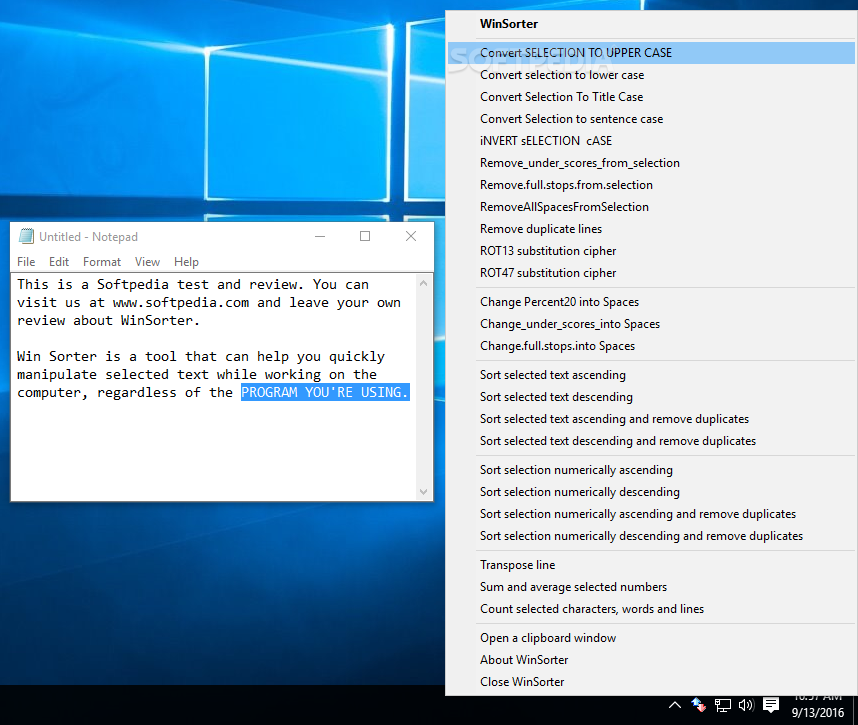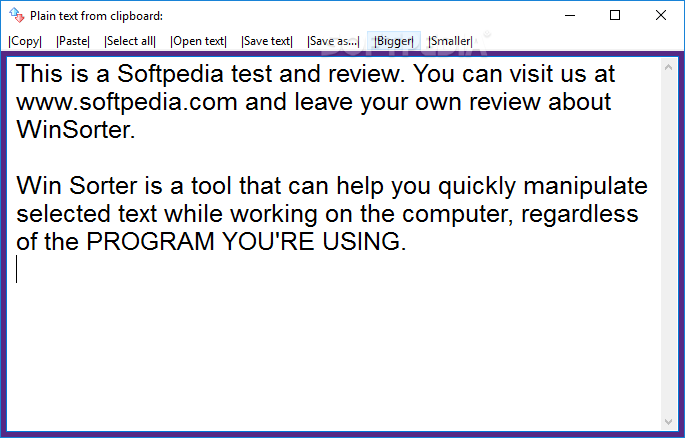Description
Win Sorter
Win Sorter is a handy tool that helps you tweak text quickly while you're working on your computer. It doesn't matter what program you're using; this little buddy can assist you everywhere!
Easily Manage Your Text
This tool runs in your system tray, which means it's always ready to go without getting in the way. You can access a bunch of cool features just by right-clicking its icon. The context menu lets you do things like switch text to uppercase or lowercase, get rid of underscores, and even turn %20 from URLs into spaces.
No Installation Needed!
One awesome thing about Win Sorter is that it doesn’t need an installation. You can keep it as part of your portable software toolkit and use it whenever you need a little help with your text edits.
A Menu Full of Options
When you right-click the tray icon, you'll see a long list of actions organized by type—conversion, removal, changes, and sorting. It's super easy to find what you need! You can convert text to upper case, lower case, title case, or sentence case. Plus, you can remove full stops and duplicate lines effortlessly.
Sorting Made Simple
If you want to sort letters or numbers in ascending or descending order, Win Sorter has got you covered! It also takes care of any duplicates that might be hanging around.
More Than Just Text Editing
But wait, there’s more! Win Sorter can also transpose lines for you and even calculate sums and averages for selected numbers. Need to count characters or words? This tool does that too!
Clipboard Magic!
The best part? Whenever you modify any selected text, Win Sorter saves the new version directly into your clipboard so that pasting it anywhere else is a breeze! You can check out the clipboard window to see what's currently saved there and make any adjustments if needed.
User-Friendly Features
You can select all the text in the clipboard window to copy or save it easily. There’s also an option to change font sizes! Plus, if you've got TXT documents lying around, you can open them up in no time.
In conclusion, Win Sorter is super practical for making quick text corrections right from your system tray. It's like having a mini-text editor with a clipboard manager all rolled into one! Just one thing we'd love? The option to turn off the autocopy feature would be great!
User Reviews for WinSorter 1
-
for WinSorter
Win Sorter is a versatile tool for text manipulation. Its context menu offers a variety of actions for quick editing.