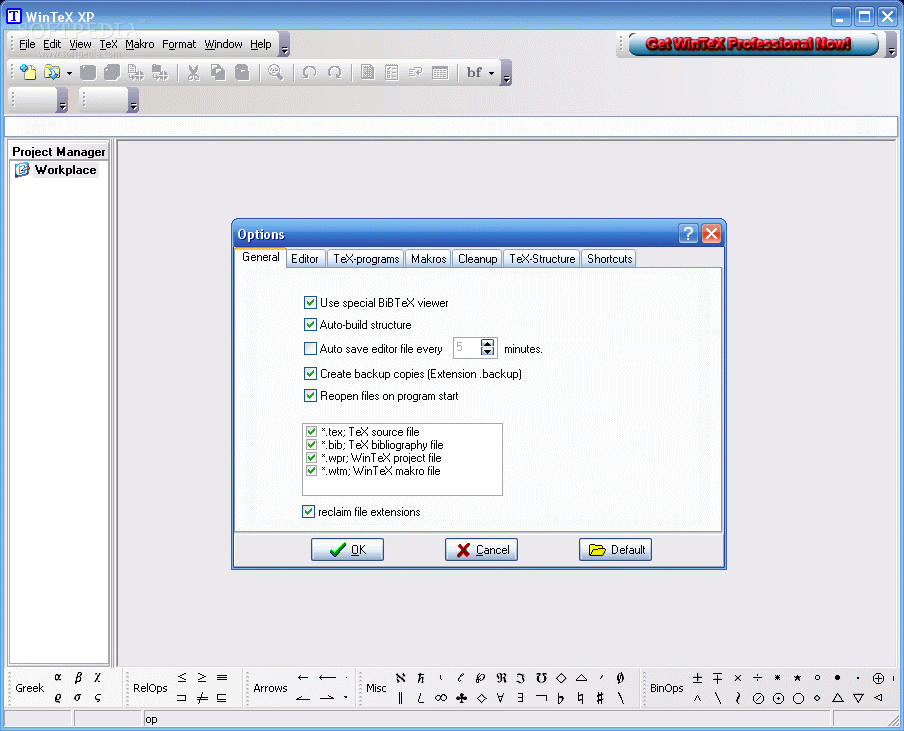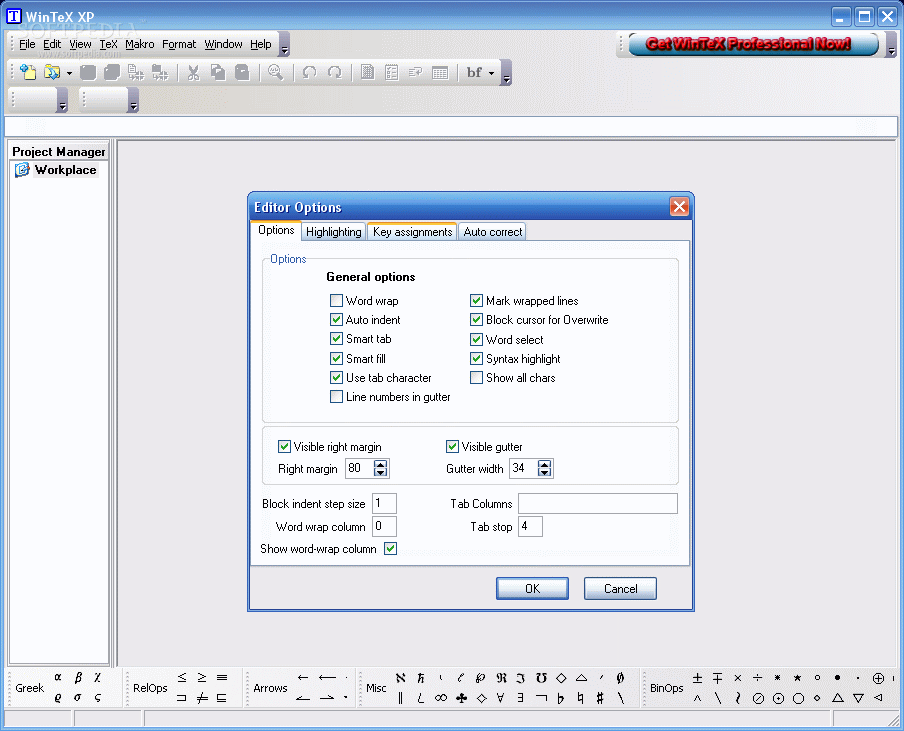Description
WinTeX XP
WinTeX XP is a super helpful and reliable TeX* / LaTeX* editor that has a look and feel similar to MS Office. It mixes the power of TeX* with the easy-to-use style of Word, making it great for anyone who needs to work with documents.
Why Choose WinTeX XP?
This software is especially designed to work perfectly with MikTeX. But don't worry if you're using something else; WinTeX can also be used as a shell with other LaTeX software. If you want to explore more options, check out the CTAN LaTeX software for different TeX compilers and packages.
Key Features of WinTeX XP
Here are some key features:
- MS Office look & feel
- VBScript enabled application
- Syntax highlighting
- Auto spell checker that underlines misspelled words in your text
- A thesaurus that finds synonyms for you
- Super fast editing of large files, so you won't waste time!
- You can organize your work into projects easily.
- A BiBTeX editor to manage your references.
- Create code templates for consistency.
- A log browser to keep track of errors and warnings.
Requirements for Using WinTeX XP
You’ll need:
- A TeX compiler installed on your system.
If you're looking for an efficient way to create documents using LaTeX, download WinTeX XP here!
User Reviews for WinTeX XP 1
-
for WinTeX XP
WinTeX XP offers a familiar MS Office interface with powerful TeX features. Ideal for academic writing and projects. Highly recommended.