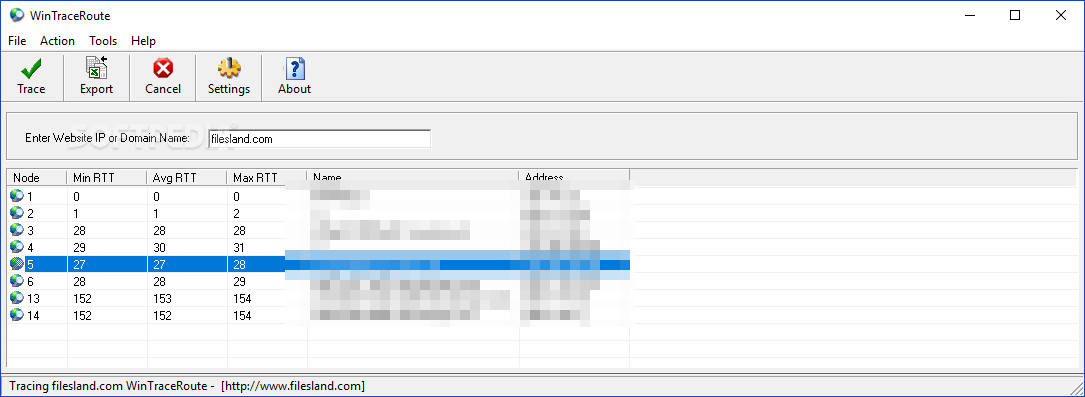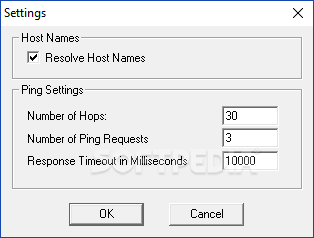Description
WinTraceRoute
So, if you’ve been using Windows for a while, you probably know it has tons of handy tools. One cool feature is tracing the route of a connection. This means you can see how your request travels from your computer to a destination online.
WinTraceRoute is a third-party tool that does just that but in a way that’s super easy to use. It runs on a graphical user interface, which makes everything more comfortable and straightforward.
Easy Installation Process
The installation process is a breeze! All you have to do is follow the simple instructions on your screen, and you're good to go.
User-Friendly Interface
The interface isn’t fancy—it’s clean and simple. You’ll see a window where you can type in the address you want to trace. No distractions, just what you need!
Real-Time Connection Tracing
Once you hit 'start,' WinTraceRoute automatically shows all the nodes (or stops) your connection goes through. It gives details like minimum, average, and maximum round-trip delay times (RTT), as well as info about routers along the way and their IP addresses.
Keep an Eye on Your Packets
This tool keeps monitoring the packet until it either reaches its destination or hits the maximum hop limit. It's handy for figuring out if there are any issues that might stop you from getting where you're going.
Exporting Results
You can also export your trace session results. However, we had some trouble getting this feature to work smoothly in our case.
A Bit of Tech Know-How Required
While WinTraceRoute is easy to use, understanding the results might need some basic computer knowledge. But if you know what this tool does, you'll likely be familiar with Windows' “tracert” command and its parameters too!
If you're looking for an effective way to trace connections on your PC, check out WinTraceRoute here!
User Reviews for WinTraceRoute 1
-
for WinTraceRoute
WinTraceRoute provides a user-friendly interface for tracing connection routes on Windows, making it easy to identify issues along the way.