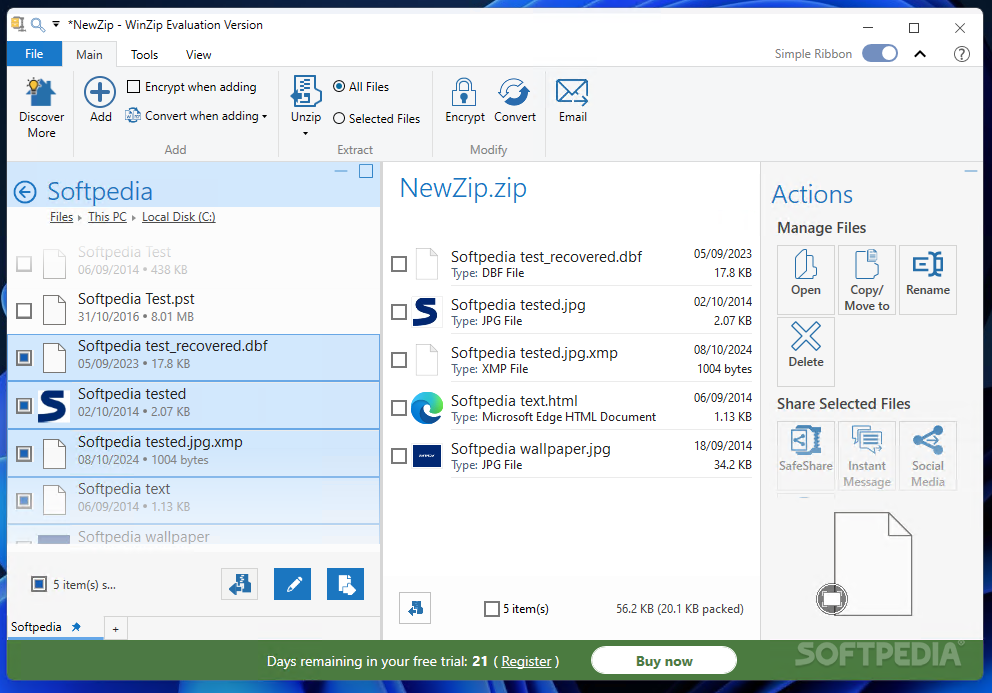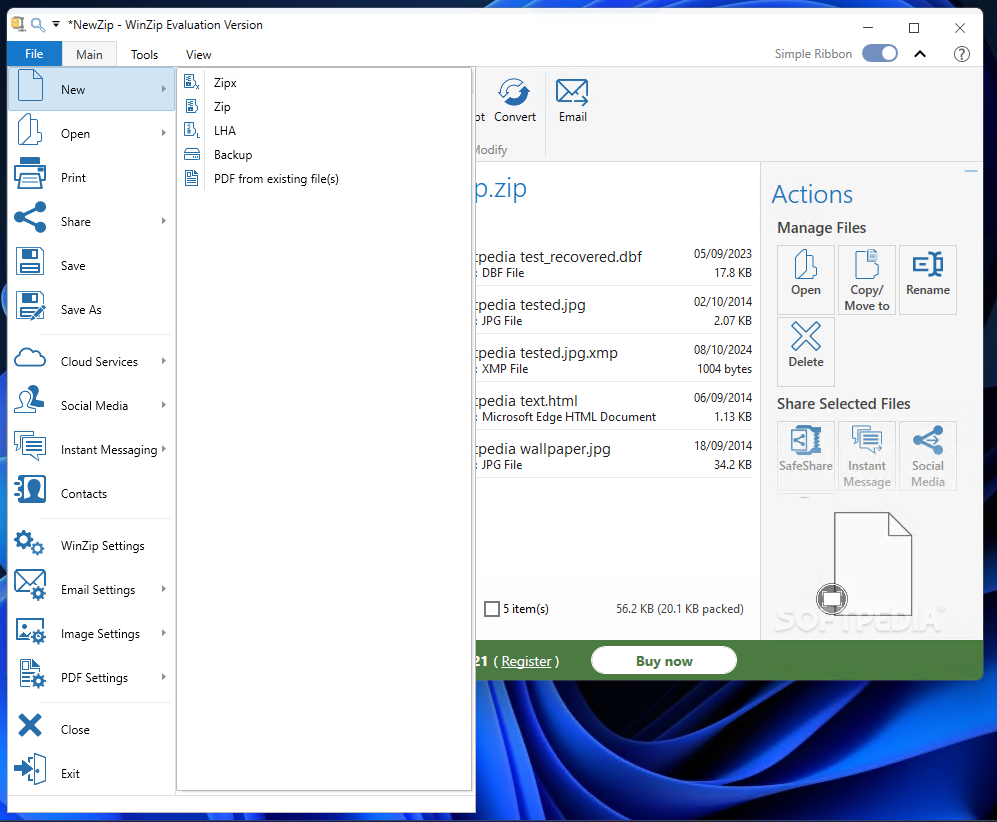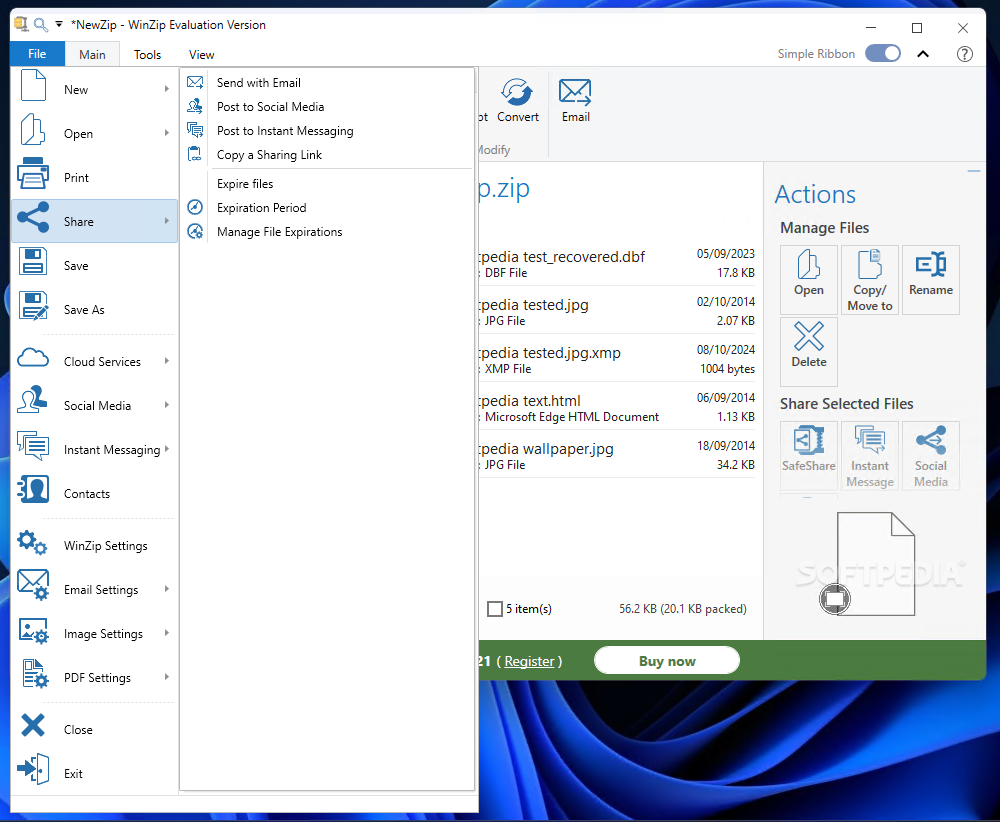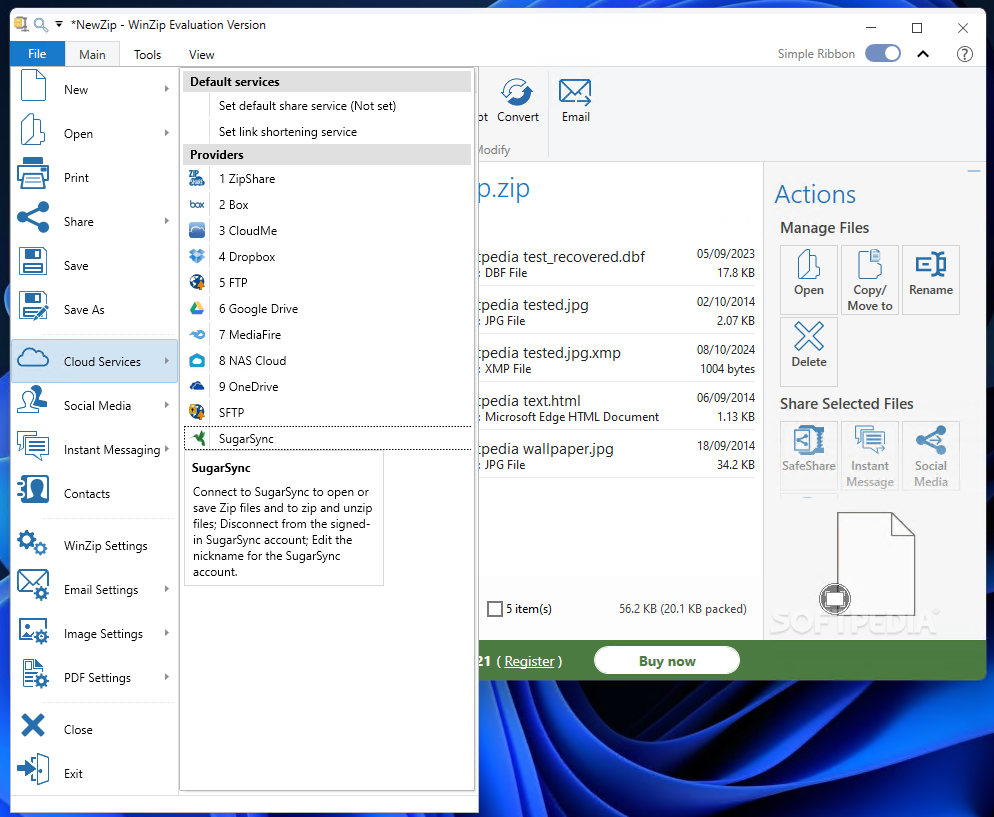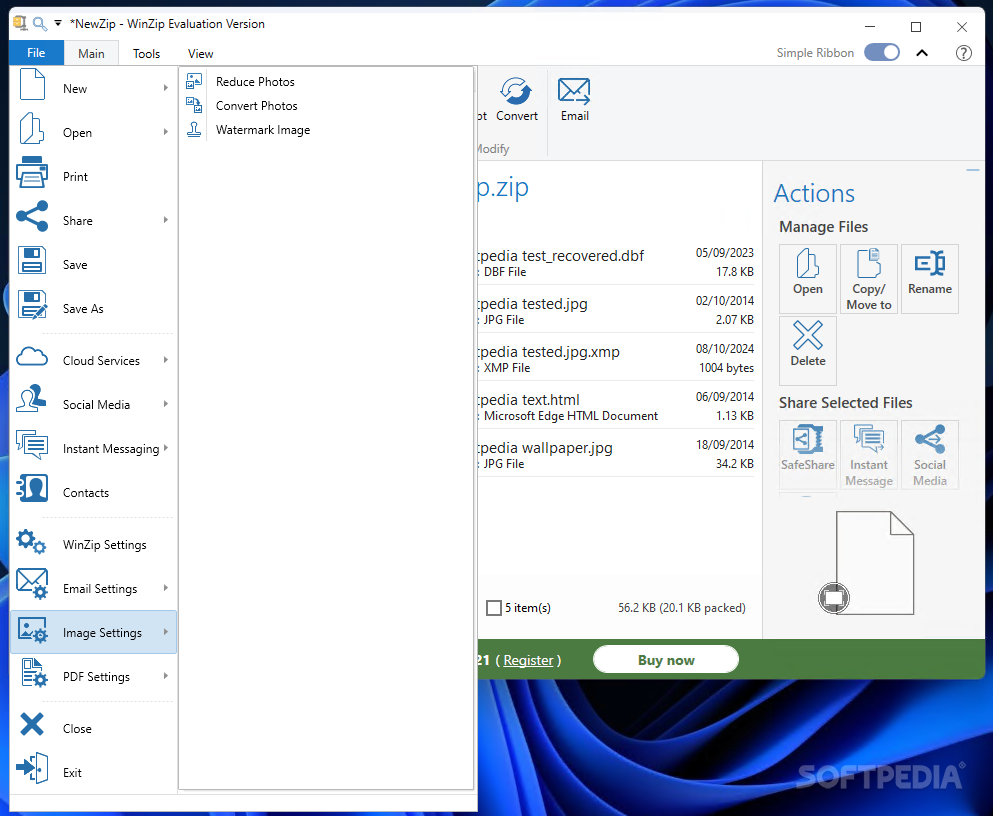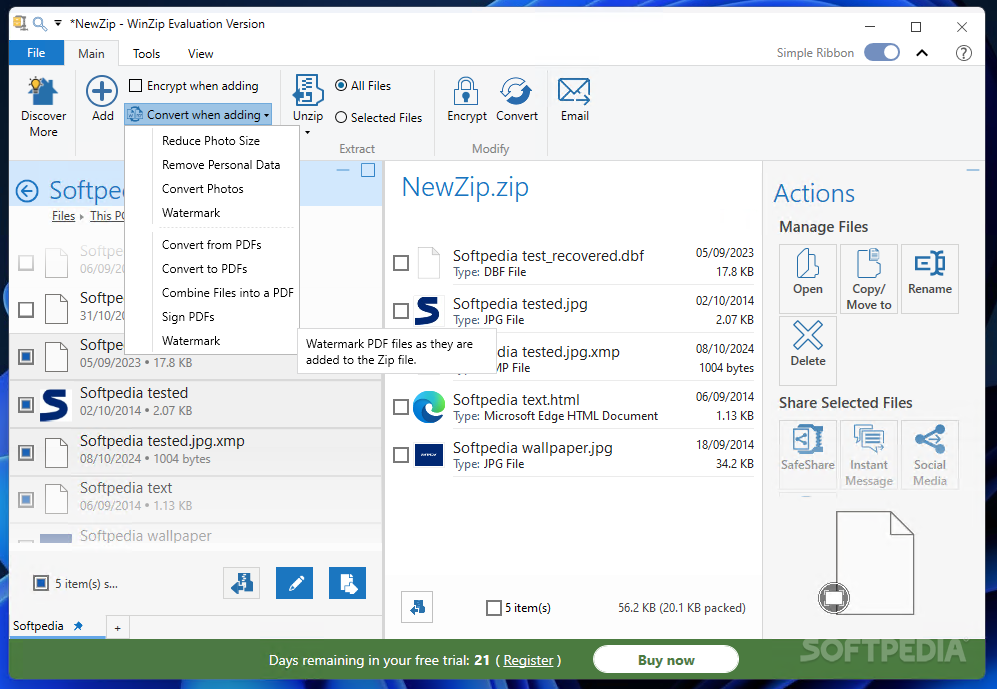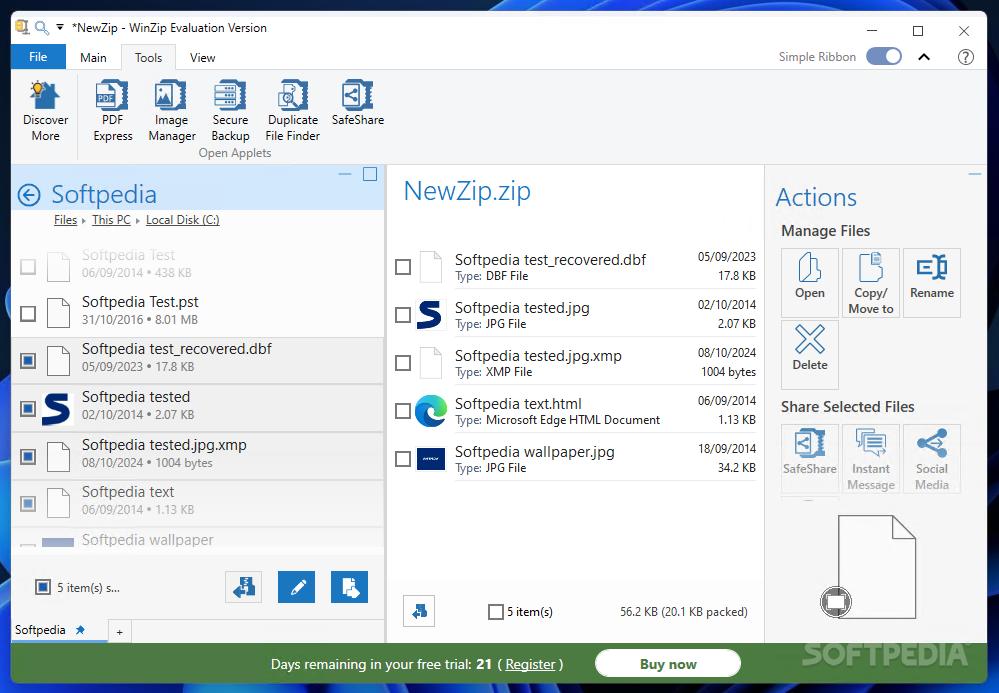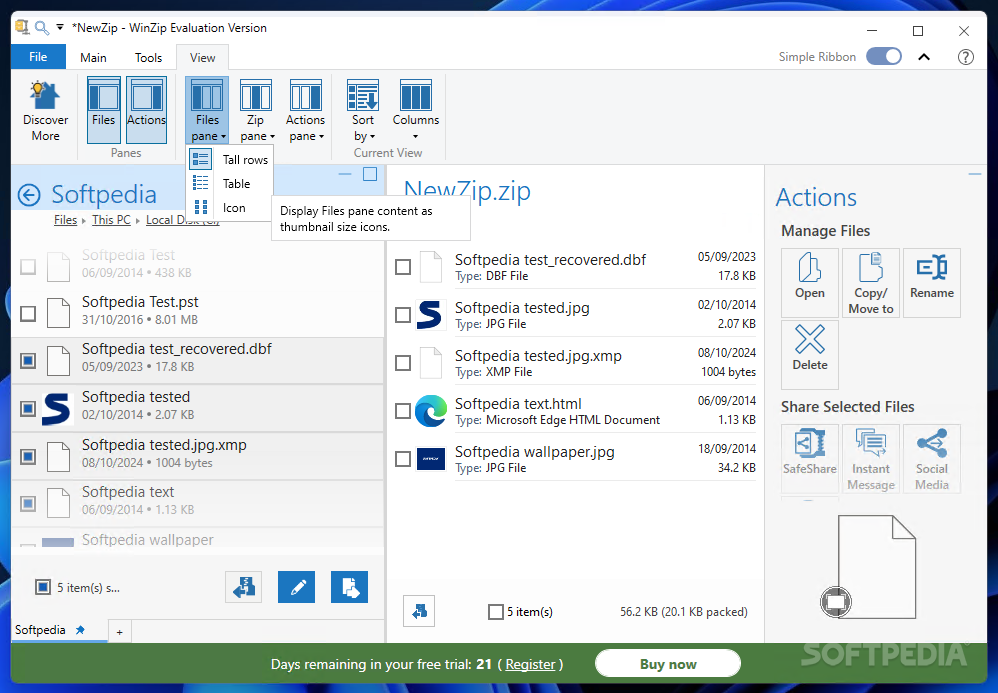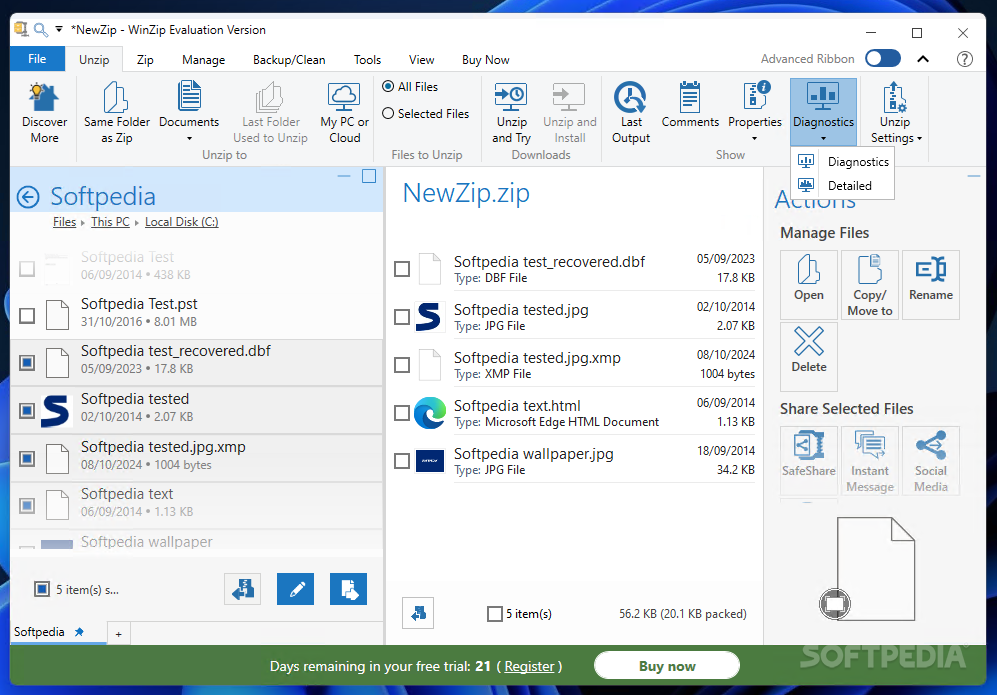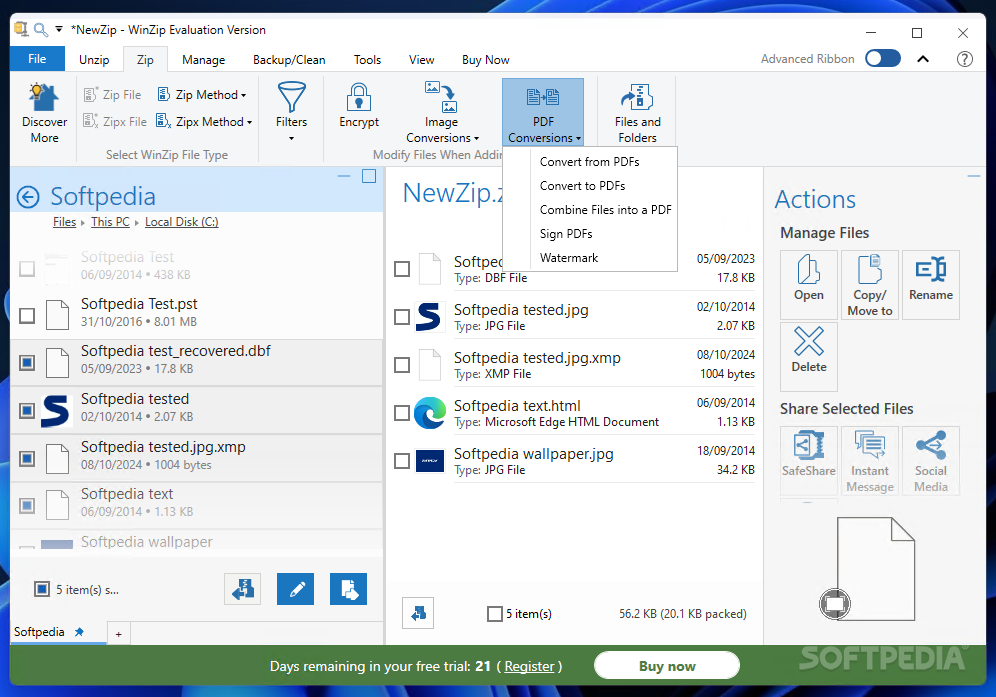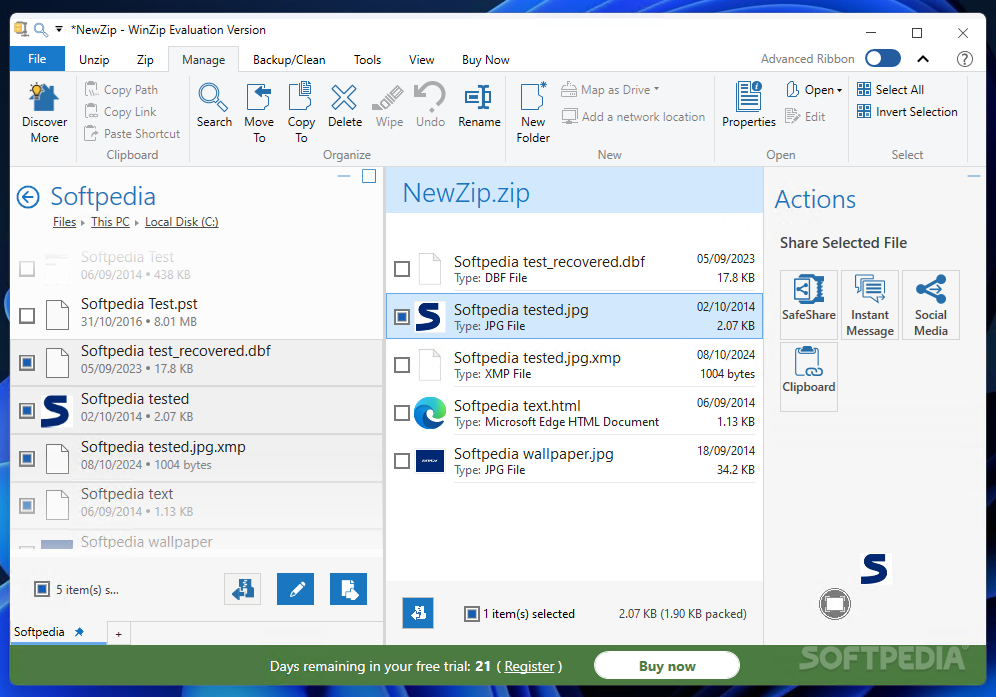Description
WinZip
WinZip is a handy compression tool that helps you save space on your hard drive and keeps your files safe from harmful software. Over the years, it has built a solid reputation and now offers even more useful features!
Easy-to-Use Interface
When you start the app, you'll see a sleek interface. All the cool features are neatly arranged in an upper toolbar with icons that make sense. The main workspace shows you a list of files ready for archiving or extraction, plus important info like name, type, size, and path.
Flexible Compression Methods
You can choose from different compression methods like maximum, enhanced deflate, super fast, or no compression at all. But honestly, most storage devices can hold plenty of data these days, so this shouldn’t be too much of a worry. WinZip does well at reducing file sizes and supports nearly every archive format out there.
Speedy Processing
The whole process—whether you're archiving or extracting—is pretty quick! Just keep in mind it might use up some system resources while it's working. When everything's done, you'll see a handy post-process screen showing you what changed in size before and after.
Share Your Files Easily
With so many ways to transfer data nowadays—like through disk drives or cloud services—WinZip stays ahead by making sharing super easy! You'll find 'unzip/share' as the first option in the file menu.
Great for Home and Office
This app works great for both personal use and work tasks because it has a variety of tools. You can drag and drop files into WinZip or add them using an integrated context menu entry.
Quick Sharing Options
You can share added items quickly via email or on social media platforms, as well as through your favorite cloud service. Plus, it has some neat tools that let you resize images to preset resolutions or even add watermarks right when they're added.
Your Security Matters
Worried about security? No problem! WinZip lets you encrypt your files so only you can access them. And if you have Office documents lying around, there's even a converter to turn them into PDFs!
A Powerful Tool for Everyone
To sum it up, WinZip not only meets expectations but also impresses with its wide range of features. It’s much more than just a simple compression tool; it’s shaping up to be an amazing office assistant! There’s so much more to explore with WinZip; go ahead and discover its potential yourself!
User Reviews for WinZip 7
-
for WinZip
WinZip offers a plethora of tools for efficient file compression and sharing. Fast processes, extensive format support, and robust security features make it a standout.
-
for WinZip
WinZip is an absolute game changer! The interface is user-friendly, and the compression speed is impressive.
-
for WinZip
I love how versatile WinZip is! It not only compresses files efficiently but also keeps them secure. Highly recommend!
-
for WinZip
Fantastic app! The drag-and-drop feature makes it so easy to use. Plus, sharing files through various services is seamless.
-
for WinZip
WinZip exceeded my expectations! The variety of tools available makes it a must-have for both home and office use.
-
for WinZip
This app is incredibly helpful! I appreciate the added security features, and converting documents to PDF is a breeze.
-
for WinZip
I've tried many compression tools, but WinZip stands out with its comprehensive features and speed. Definitely worth 5 stars!