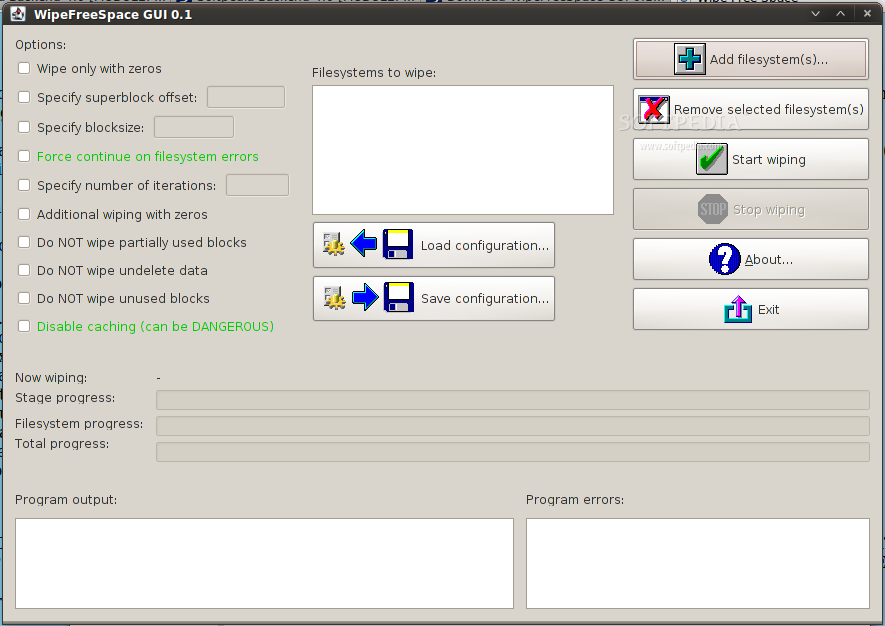Description
Wipe Free Space GUI
Wipe Free Space GUI is a cool open-source project that gives you an easy-to-use graphical interface for the Wipe Free Space tool. This handy software is built using Java and works on both Linux and Mac OS X. Whether you're a tech whiz or just someone looking to keep your files safe, this tool has got your back!
Easy User Interface
The user interface is super simple to navigate. It acts as a front-end for all the features of the command-line version of Wipe Free Space. There’s not much fluff here—just what you need! Just remember, you’ll have to point it to the wipefreespace executable, which usually sits in the /usr/bin/ directory on most Linux systems.
Key Features You’ll Love
This software comes packed with some great features! You can wipe free disk space with zeros, set superblock offsets, choose block sizes, and decide how many times you want to wipe. Plus, if you’re feeling cautious, there are options to skip over partially used blocks and undelete data. Want to push through filesystem errors? No problem! You can even disable caching—but be careful with that one; it might mess up your drive.
Multiple Wiping Methods
You get to pick from several wiping methods like Gutmann, DoD, or Schneier. There’s even a random function if you prefer a bit of unpredictability in your wiping strategy. Wipe Free Space is perfect for securely clearing out free space on USB drives or external hard drives. It supports various filesystems including EXT2/3/4, ReiserFSv3/4, XFS, NTFS, FAT12/16/32, MinixFSv1/2, JFS, HFS+, and OCFS.
How to Download and Use It
You can grab this software either as a binary archive or as source code (but only if you're experienced!). Most folks should stick with the binary version. Just download it and run the sh file for hassle-free use! It's portable too—just extract the archive and run sh run.sh in your terminal emulator or double-click it!
If you're ready to download it now, check out this link: Download Wipe Free Space GUI!
User Reviews for Wipe Free Space GUI FOR LINUX 7
-
for Wipe Free Space GUI FOR LINUX
Wipe Free Space GUI FOR LINUX offers a user-friendly interface for securely wiping free disk space through multiple methods. A helpful tool for data security.
-
for Wipe Free Space GUI FOR LINUX
Wipe Free Space GUI is a game-changer! It's incredibly easy to use and effectively wipes my free space.
-
for Wipe Free Space GUI FOR LINUX
I love this app! The interface is user-friendly and it securely wipes free space without any hassle.
-
for Wipe Free Space GUI FOR LINUX
Fantastic tool for managing disk space. Wipe Free Space GUI does exactly what it promises with great features!
-
for Wipe Free Space GUI FOR LINUX
A must-have for anyone wanting to securely wipe their drives. Easy setup and great options available!
-
for Wipe Free Space GUI FOR LINUX
This app works perfectly! The ability to choose different wiping methods is a huge plus for me.
-
for Wipe Free Space GUI FOR LINUX
Highly recommend Wipe Free Space GUI! It’s straightforward, powerful, and does its job flawlessly.