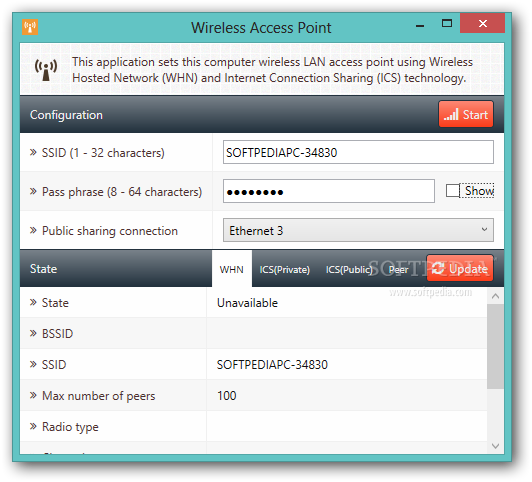Description
Wireless Access Point
Wireless Access Point is a handy tool that helps you set up a wireless LAN access point. It uses cool features like Wireless Hosted Network (WHN) and Internet Connection Sharing (ICS) technologies to get the job done.
Portable and Easy to Use
The best part? You don’t have to deal with any installation headaches. This software is portable! That means it won’t mess with your Windows registry or clutter your Start menu. Plus, when you decide to remove it, there are no leftovers hanging around.
Use It Anywhere!
You can take Wireless Access Point with you wherever you go. Just copy the program files onto a USB stick or similar device, and you’re all set! You can run it on any computer without any hassle.
Simplified Interface for Everyone
The interface is super minimal—just a few buttons, some input boxes, and drop-down menus. Whether you're a newbie or an expert, you'll find it easy to figure things out!
Connect Quickly
This application lets you choose the public connection you want to access. Just type in your name and password, hit the “Start” button, and voilà—you’re online! You can also check out useful info about your connection like cipher type, number of peers connected, radio type, channel, authentication type, device name, media type, and IP address.
A Reliable Choice
In short, Wireless Access Point is simple yet effective when it comes to connecting to Wi-Fi networks. It doesn’t slow down your system at all; in fact, the response time is great! Our tests didn’t show any errors or bugs—everything runs smoothly.
If you're ready to make connecting easier than ever before, check out this download link!
User Reviews for Wireless Access Point 1
-
for Wireless Access Point
Wireless Access Point is a user-friendly tool for setting up a wireless LAN access point. Its portable nature makes it convenient.