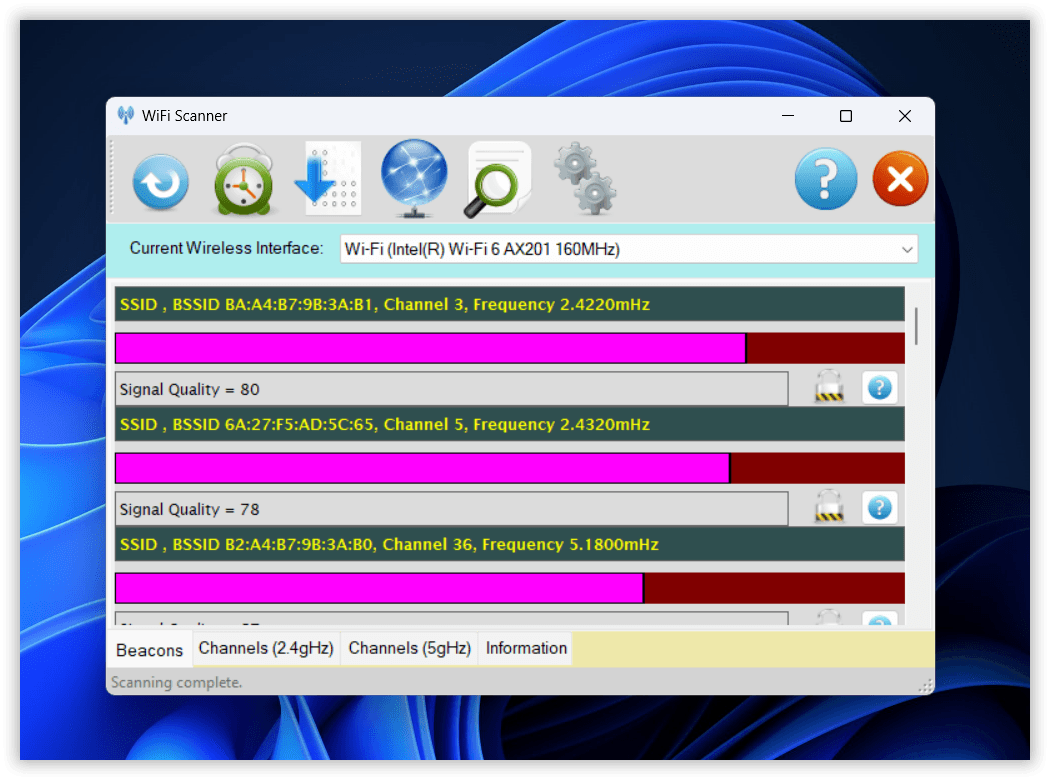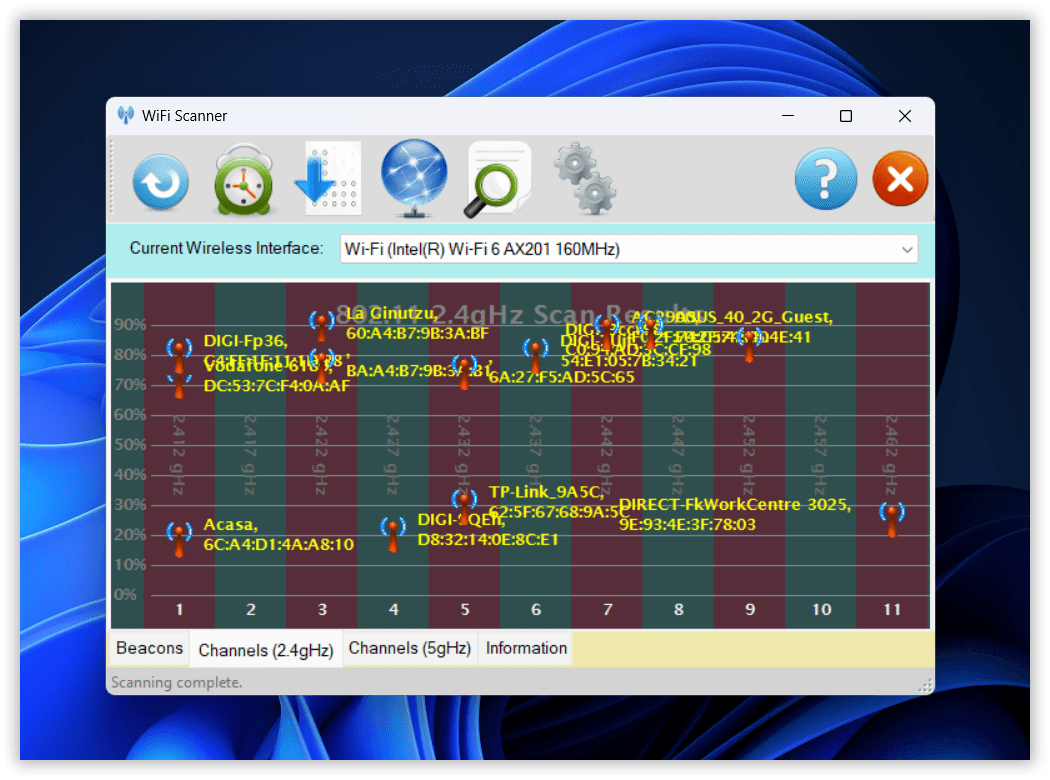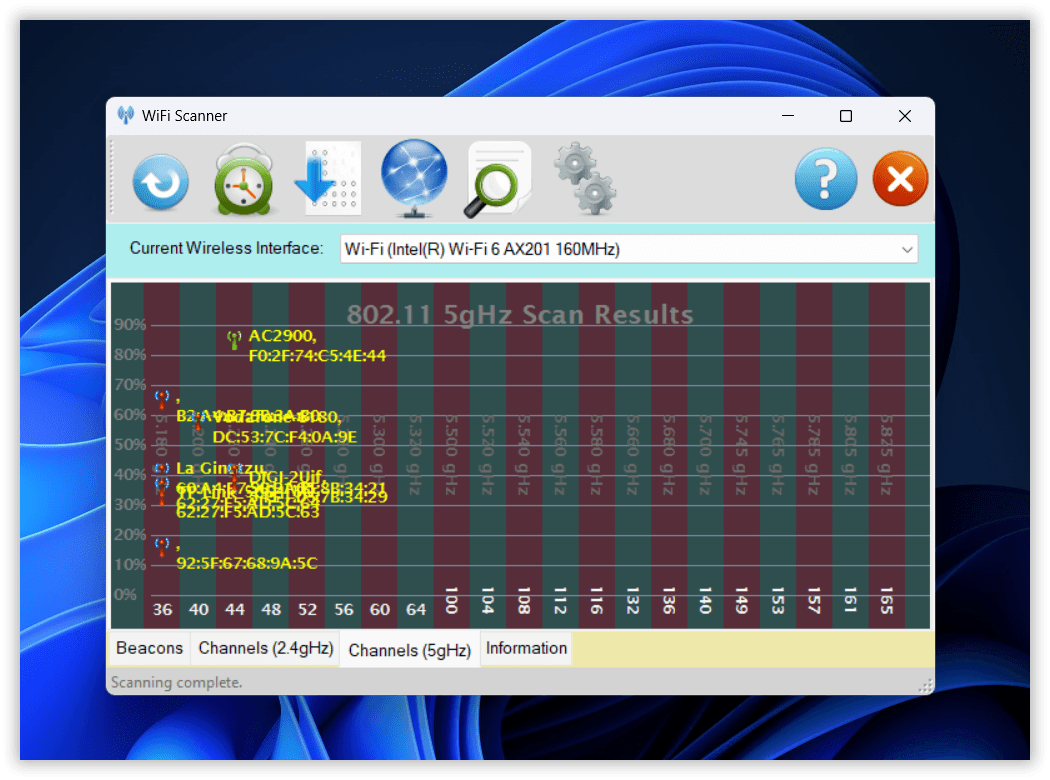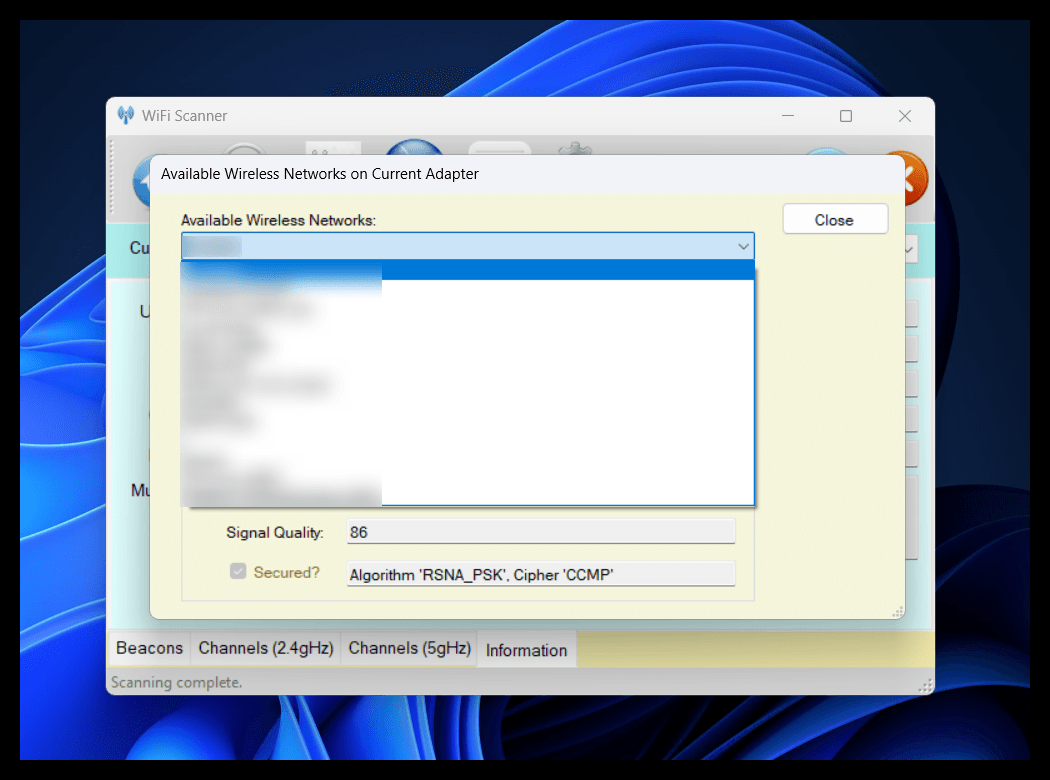Description
WiScan
WiScan is a handy tool that can find all the nearby wireless networks for you! It gives you detailed info about their status, detected beacons, and how strong their signals are. Whether you're just browsing for Wi-Fi or you're an IT pro checking if your network is set up right, this app makes it super easy to see what’s available around you.
How WiScan Works
Before you dive in, keep in mind that your laptop or computer needs to have Wi-Fi capabilities for WiScan to work. So what does it do? Well, it scans the area for wireless signals and collects info on all the beacons it can detect. You’ll see each network's name along with its SSID, channel, and frequency. Networks shown in green mean your PC is connected to them!
Signal Strength and Network Details
The main window of WiScan shows the signal strength of each detected network too. If you want more details, just click once! You can check out the Wi-Fi profile type, connection state, and security settings for each network. Plus, it can pull up configuration details like the network name and alias, used channel, physical ID, BSSID, and IP address.
Customizing Your Scans
You can tweak a few settings to filter your scan results. For example, you can set a minimum beacon signal or even restrict channels if needed. WiScan lets you schedule scans every few minutes or rescans the selected adapter whenever you want.
Visualizing Your Network Environment
This app also offers a cool visual representation of access points plotted against their signal strength—super helpful! It shows unicast addresses along with gateway and DHCP addresses specific to your wireless adapter.
User-Friendly Interface
Basically, WiScan reads data stored by Windows about your wireless LAN adapter interface and displays everything in a clear way. It's a great tool for discovering nearby networks and getting all the juicy details about the Wi-Fi connections around you.
A Quick Way to Map Networks
This app provides an efficient way to map out those close-by wireless networks so you'll always know what's available!
User Reviews for WiScan 1
-
for WiScan
WiScan provides detailed information on nearby wireless networks. It's user-friendly for regular users and helpful for IT personnel to check network configuration.