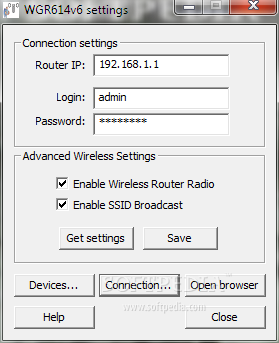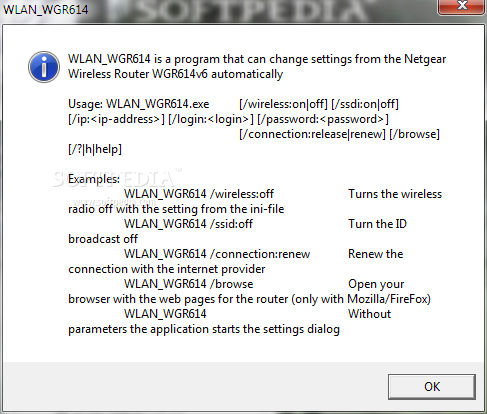Description
WLAN_WGR614
WLAN_WGR614 is a handy tool that lets you control the wireless LAN on your Netgear WGR614v6 Router right from the command line. It's super useful because you can set it up to automatically turn your Wi-Fi on or off whenever you want. This could be great for keeping your network safe during certain hours, like when you're not home.
Easy Control Over Your Wi-Fi
This program is perfect if you like to schedule things. You can use it with a scheduler to turn off the wireless LAN at specific times, which can help boost security. Whether it's for work or personal use, having this kind of control is pretty neat!
How It Works
The WLAN_WGR614 app was built to change settings on your Netgear Wireless Router WGR614v6 automatically. Here’s how you can use it:
wlan_wgr614.exe [/wireless:on|off] [/ssdi:on|off] [/ip:] [/login:] [/password:] [/connection:release|renew] [/browse] [/?|h|help]Commands You Can Use
Here are some examples of what you can do with WLAN_WGR614:
- wlan_wgr614 /wireless:off: Turns the wireless radio off based on settings in the ini-file.
- wlan_wgr614 /ssid:off: Stops broadcasting the ID.
- wlan_wgr614 /connection:renew: Renews your connection with your internet provider.
- wlan_wgr614 /browse: Opens your browser to the router's web pages (works best with Mozilla/Firefox).
- If you run wlan_wgr614 without any parameters, it starts up with all the settings available!
If you're looking to download this awesome software, check out this link here!
User Reviews for WLAN_WGR614 1
-
for WLAN_WGR614
WLAN_WGR614 is a handy tool for automating Netgear WGR614v6 Router's WLAN settings. Great for scheduled security adjustments.