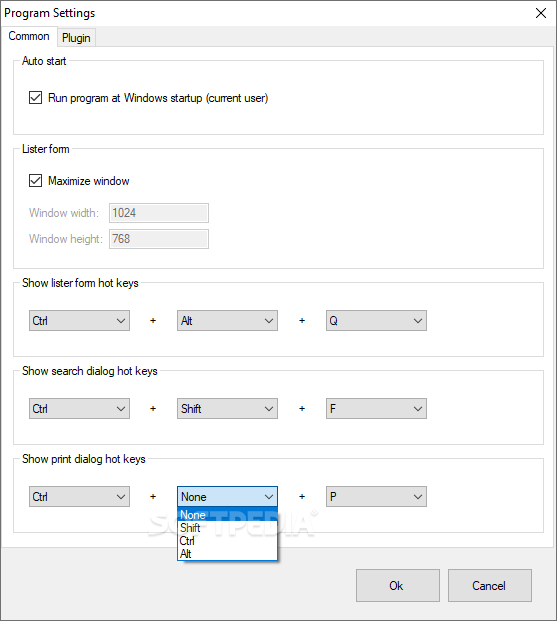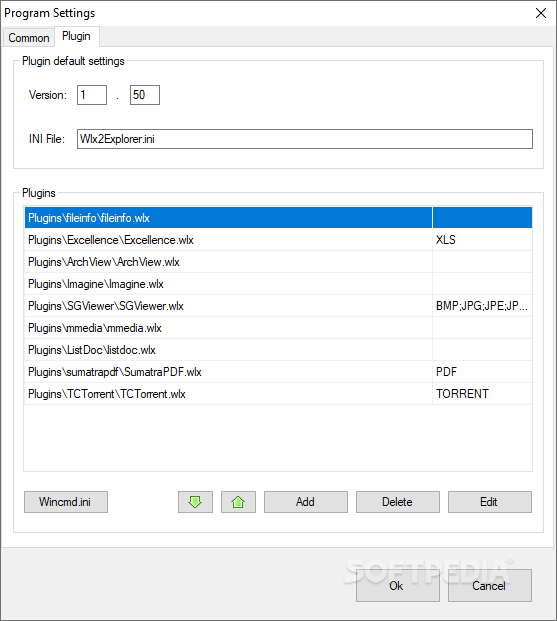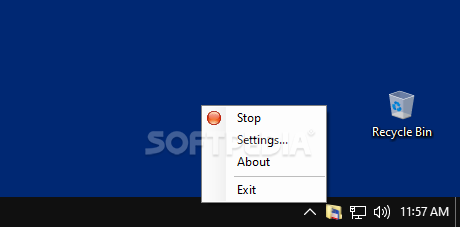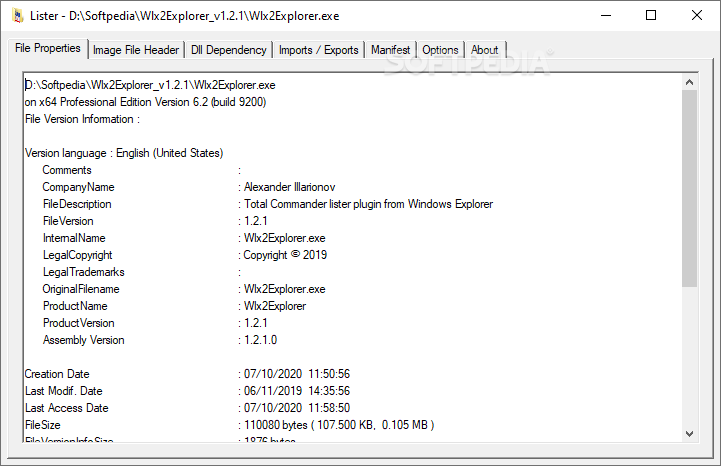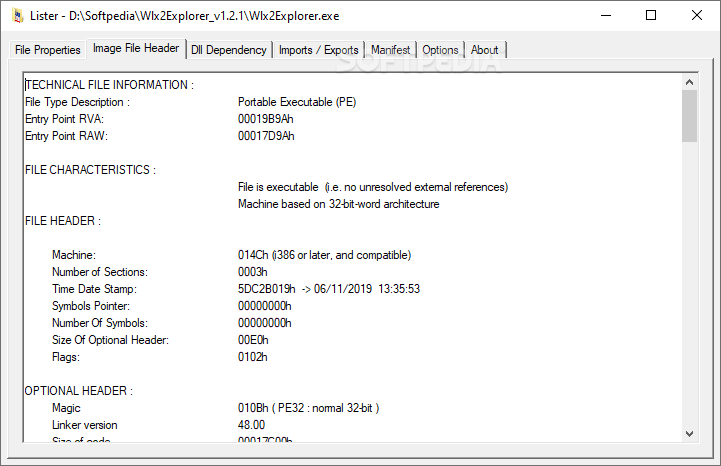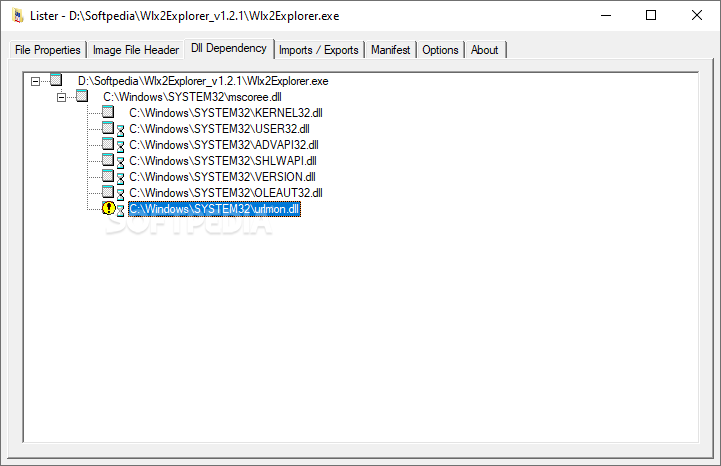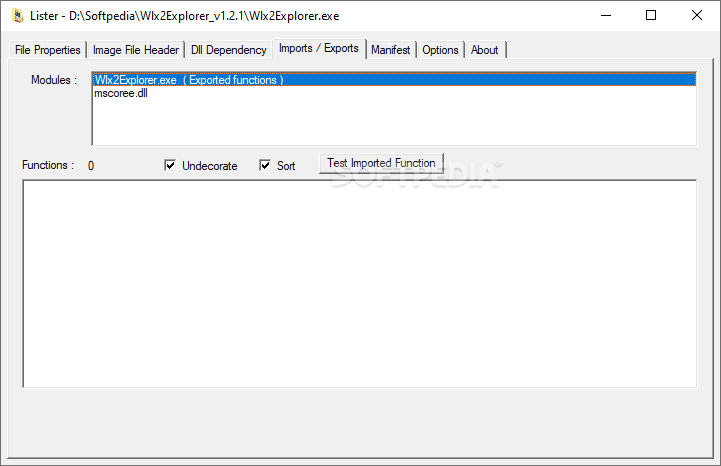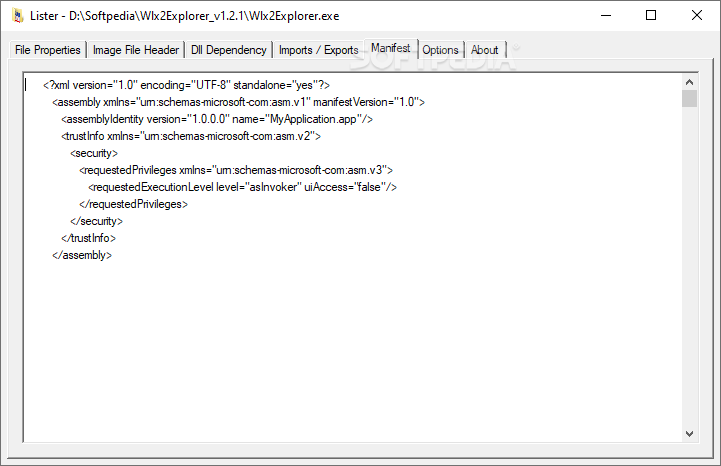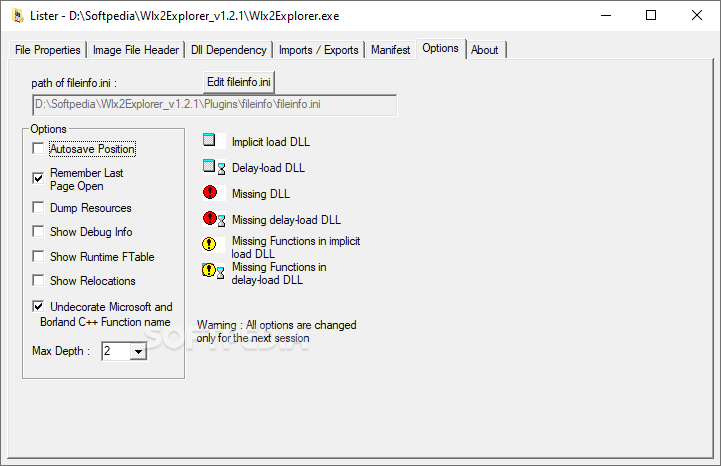Description
Wlx2Explorer
Wlx2Explorer is a fantastic tool for anyone looking to level up their Windows Explorer experience. If you’re tired of the same old features, this app lets you add some cool extensions and functionalities to the default options. Imagine being able to use Total Commander lister plugins right from your file explorer!
Easy Access to Plugins
With Wlx2Explorer, you can easily access those plugins whenever you need them. Just click on your favorite items in the Windows Explorer directory tree and hit a custom hotkey you've set up. It’s super simple! You can even create specific shortcuts for different actions like showing the lister, launching a search dialogue, or opening up the print dialogue.
How Does It Work?
The magic behind this app is pretty neat. It loads all your chosen plugins into RAM and uses a local keyboard hook called “WH_KEYBOARD_LL.” What this means is that every time you press one of those hotkeys, Wlx2Explorer kicks in and detects which file you've selected. Then it shows you the relevant plugins based on that file.
Add New Plugins Easily
If you want more options, you're in luck! You can add new plugins through the “Settings” dialogue anytime. Just keep in mind that if you've set multiple plugins for a single file type by default, Wlx2Explorer will only show the first one from your list.
Conclusion
So if you're ready to boost your Windows Explorer game with some handy features and shortcuts, give Wlx2Explorer a try! It's user-friendly and designed to make your life easier while managing files.
User Reviews for Wlx2Explorer 7
-
for Wlx2Explorer
Wlx2Explorer enhances the Windows Explorer experience by adding Total Commander lister plugins, allowing users to easily toggle between features.
-
for Wlx2Explorer
Wlx2Explorer has transformed my Windows Explorer experience! The ability to use Total Commander plugins with hotkeys is a game changer. Highly recommend!
-
for Wlx2Explorer
This app is fantastic! It seamlessly integrates with Windows Explorer and the custom hotkeys make it so easy to access my favorite plugins. A must-have for any power user!
-
for Wlx2Explorer
Absolutely love Wlx2Explorer! The functionality it adds to Windows Explorer is incredible. Custom shortcuts for plugins? Genius! Five stars from me!
-
for Wlx2Explorer
Wlx2Explorer is a lifesaver! I can now easily access all my Total Commander plugins right from Windows Explorer. The setup was simple, and I can't imagine using my PC without it now.
-
for Wlx2Explorer
If you're looking to enhance your Windows Explorer, Wlx2Explorer is the way to go! The ability to add new plugins and customize shortcuts makes it super versatile.
-
for Wlx2Explorer
Wlx2Explorer exceeded my expectations! It's intuitive, powerful, and the plugin support has made file management so much easier for me. Definitely worth downloading!