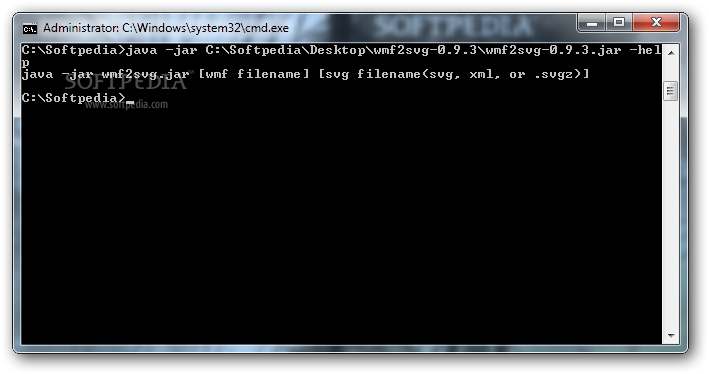Description
WMF2SVG Converter Software - Convert WMF Files to SVG Format
Looking for a reliable tool to convert your WMF files to SVG format? WMF2SVG converter download is your perfect solution for transforming Windows Metafile (WMF) graphics into scalable vector graphics with ease and precision.
This powerful conversion utility provides a straightforward approach to handle your vector graphics conversion needs, enabling both casual users and professionals to convert WMF files efficiently through a simple command-line interface.
Key Features of WMF2SVG Converter
The WMF2SVG toolbox stands out as an essential utility for designers and professionals working with various vector formats. When you download WMF to SVG converter, you gain access to a comprehensive solution that preserves the quality of your original graphics while transforming them into the widely supported SVG format.
This conversion tool operates seamlessly in the background, requiring minimal system resources while delivering consistent and reliable results. Whether you're working with single files or need to process multiple WMF files in batch, this converter handles your requirements efficiently.
Simple Command-Line Operation
WMF2SVG employs a straightforward command-line interface that makes file conversion accessible to users of all experience levels. To use the tool, simply open the Command Prompt window and specify your source WMF file and destination SVG file path.
The intuitive syntax allows for quick implementation into existing workflows, making this file format converter an ideal choice for automation scripts and batch processing scenarios.
Comprehensive WMF File Support
The converter offers excellent compatibility with WMF files created in various applications, ensuring consistent results regardless of the source program. This vector graphics converter maintains the integrity of your original designs throughout the transformation process.
Technical Specifications
- Compatible with Windows 7/8/10/11
- Minimal system requirements (less than 50MB disk space)
- Command-line interface for easy automation
- Support for batch processing
- Preserves original image quality and vector paths
- Maintains aspect ratios and proportions
- Handles complex vector graphics efficiently
Why Choose WMF2SVG Converter?
When you download WMF2SVG converter, you're not just getting a basic file conversion tool. This comprehensive utility offers a complete solution for your vector graphics conversion needs, providing reliable results that maintain the quality and integrity of your original files.
The converter's lightweight design ensures it won't bog down your system, while its powerful conversion engine handles even complex WMF files with precision. This makes it an excellent choice for graphic designers, engineers, and professionals who regularly work with vector graphics.
Integration Capabilities
The command-line nature of this tool makes it perfect for integration into existing workflows. Whether you need to incorporate it into batch scripts or automate conversion processes, the WMF file converter provides the flexibility you need for seamless implementation.
For developers and system administrators, this utility offers an efficient way to handle WMF to SVG conversions programmatically, without requiring user interaction.
Reliable Conversion Performance
The WMF2SVG converter ensures high-quality output with every conversion. The resulting SVG files maintain vector precision and can be used in any modern application that supports the SVG format, including web browsers, vector editing software, and publishing platforms.
When you download vector file converter software like WMF2SVG, you're investing in a tool that delivers consistent results while preserving the quality of your original designs.
How to Use WMF2SVG Converter
Using this converter is straightforward even for those unfamiliar with command-line tools. After installation, simply open Command Prompt and navigate to the tool's installation directory. Then use the basic syntax to specify your source WMF file and desired output SVG file.
For example: wmf2svg.exe input.wmf output.svg
The conversion happens instantly, and you'll have your SVG file ready to use in any compatible application. This simple approach makes the WMF to SVG conversion process accessible to users of all technical skill levels.
System Requirements
- Operating System: Windows 7 or newer
- Memory: 1GB RAM minimum
- Disk Space: 50MB for installation
- Additional: Command Prompt access
The lightweight nature of this file conversion software ensures it runs smoothly even on older systems, making it accessible to a wide range of users regardless of their hardware specifications.

Transform your WMF files to the versatile SVG format today! Download WMF2SVG converter now and experience seamless vector graphic conversion with this powerful yet simple toolbox.
```
User Reviews for wmf2svg 7
-
for wmf2svg
wmf2svg is a practical toolbox for converting WMF files to DWG. Its command line tool simplifies the conversion process efficiently.
-
for wmf2svg
wmf2svg is a fantastic app! It effortlessly converted my WMF files to DWG format without any hassle.
-
for wmf2svg
I love wmf2svg! The command line tool is straightforward and the conversion process is super quick.
-
for wmf2svg
This app is a game changer for anyone needing to convert WMF files. Highly recommend it for its ease of use!
-
for wmf2svg
wmf2svg works perfectly! I was amazed at how smoothly the conversion went. Definitely a 5-star tool!
-
for wmf2svg
What an excellent utility! wmf2svg made converting my files so simple and fast. A must-have for professionals!
-
for wmf2svg
Absolutely love this app! wmf2svg has saved me so much time with its efficient file conversions. Highly recommended!