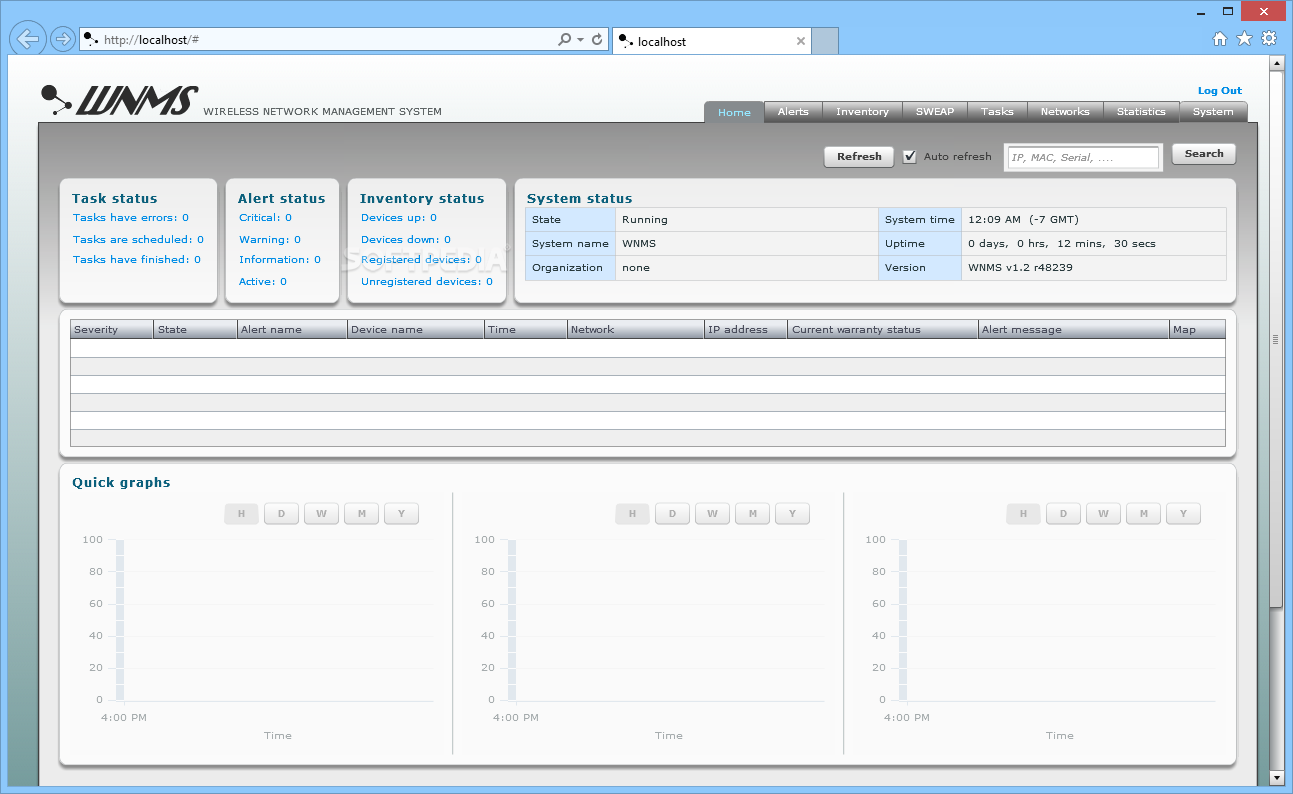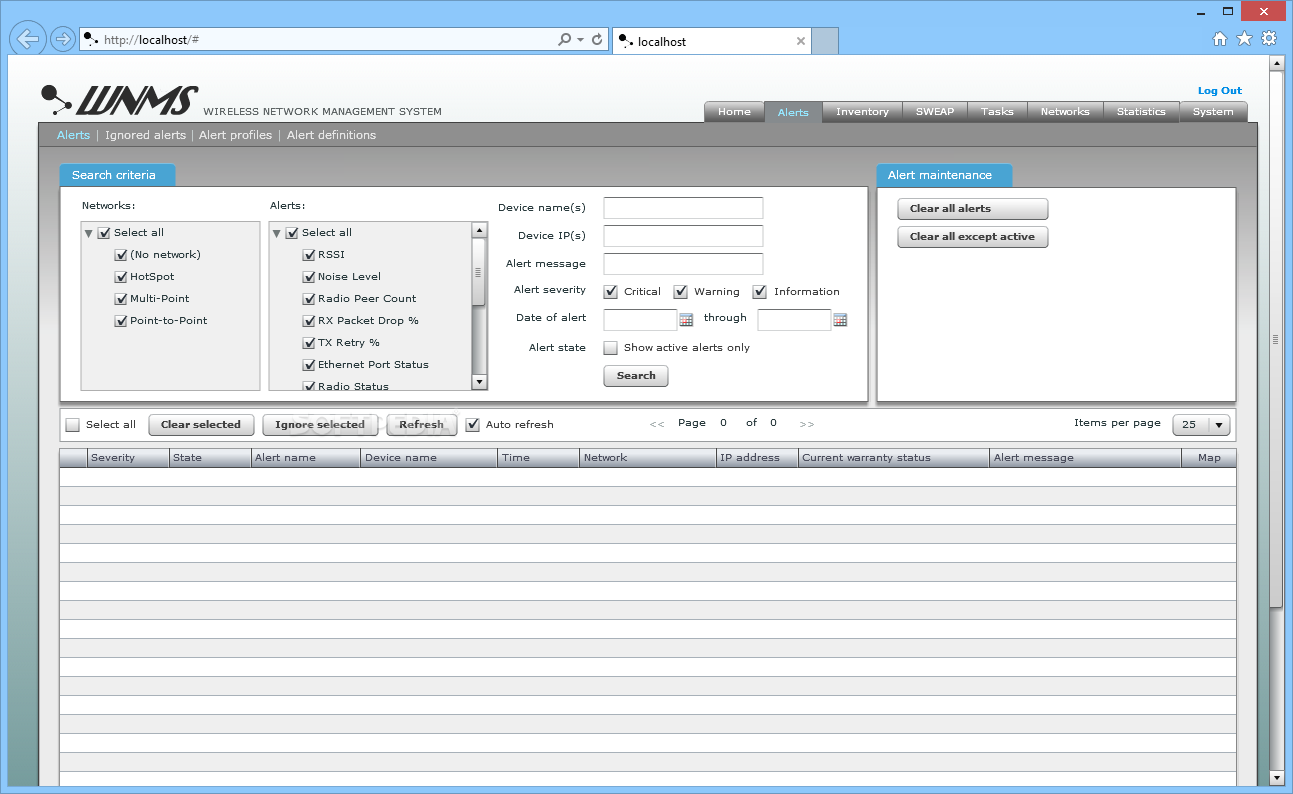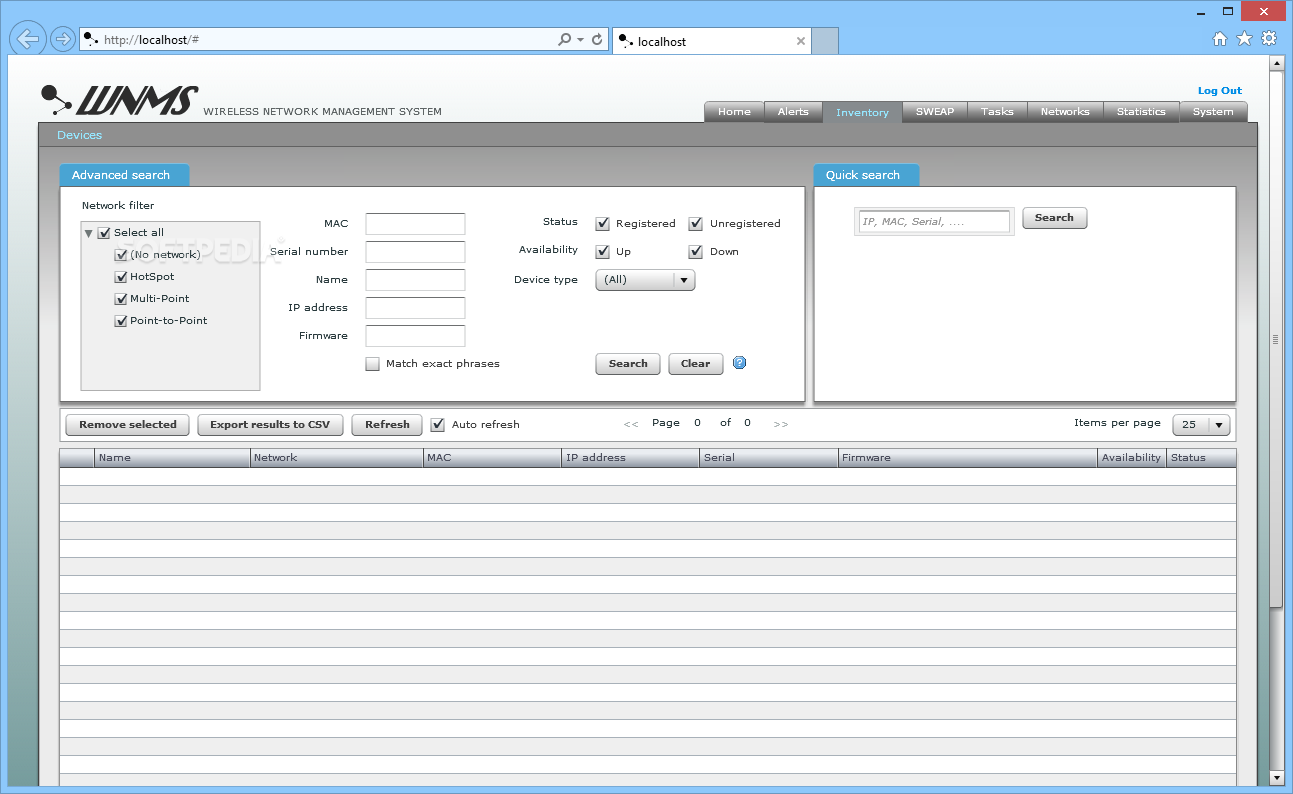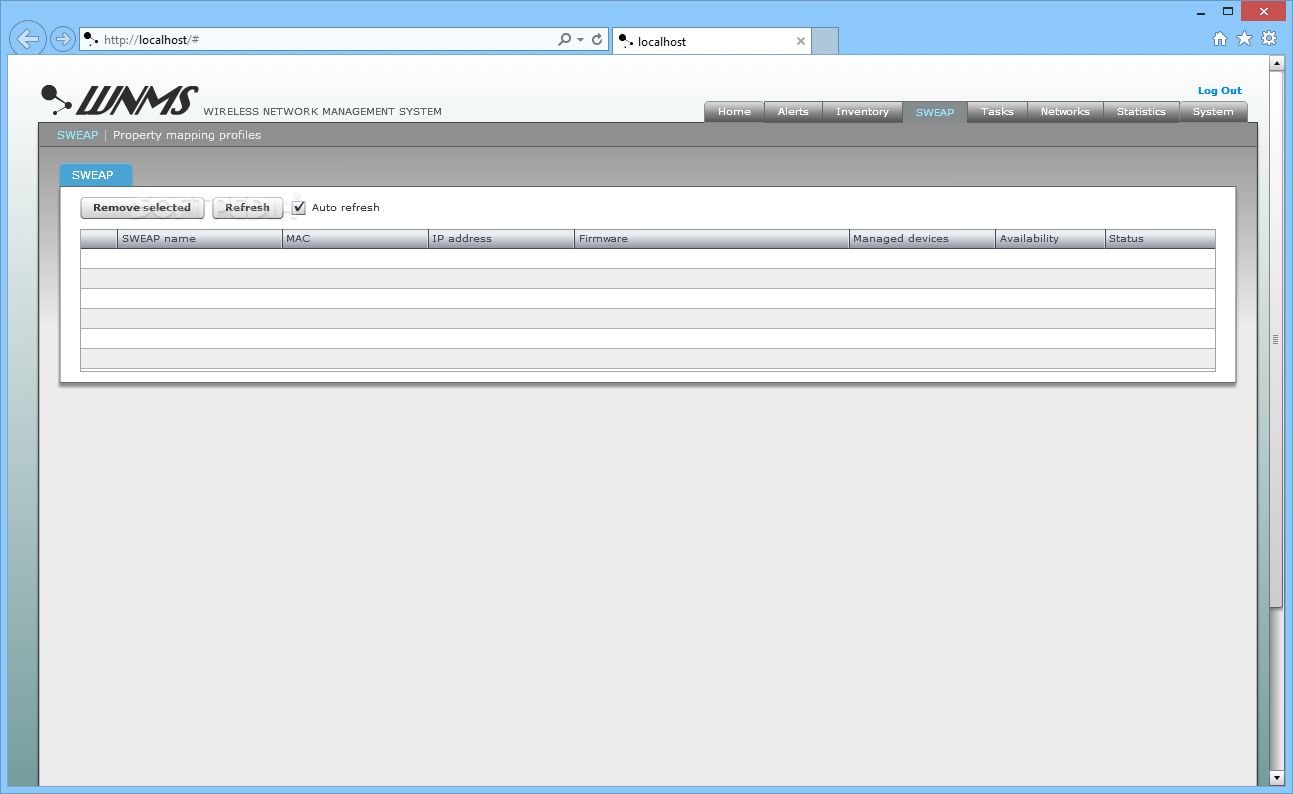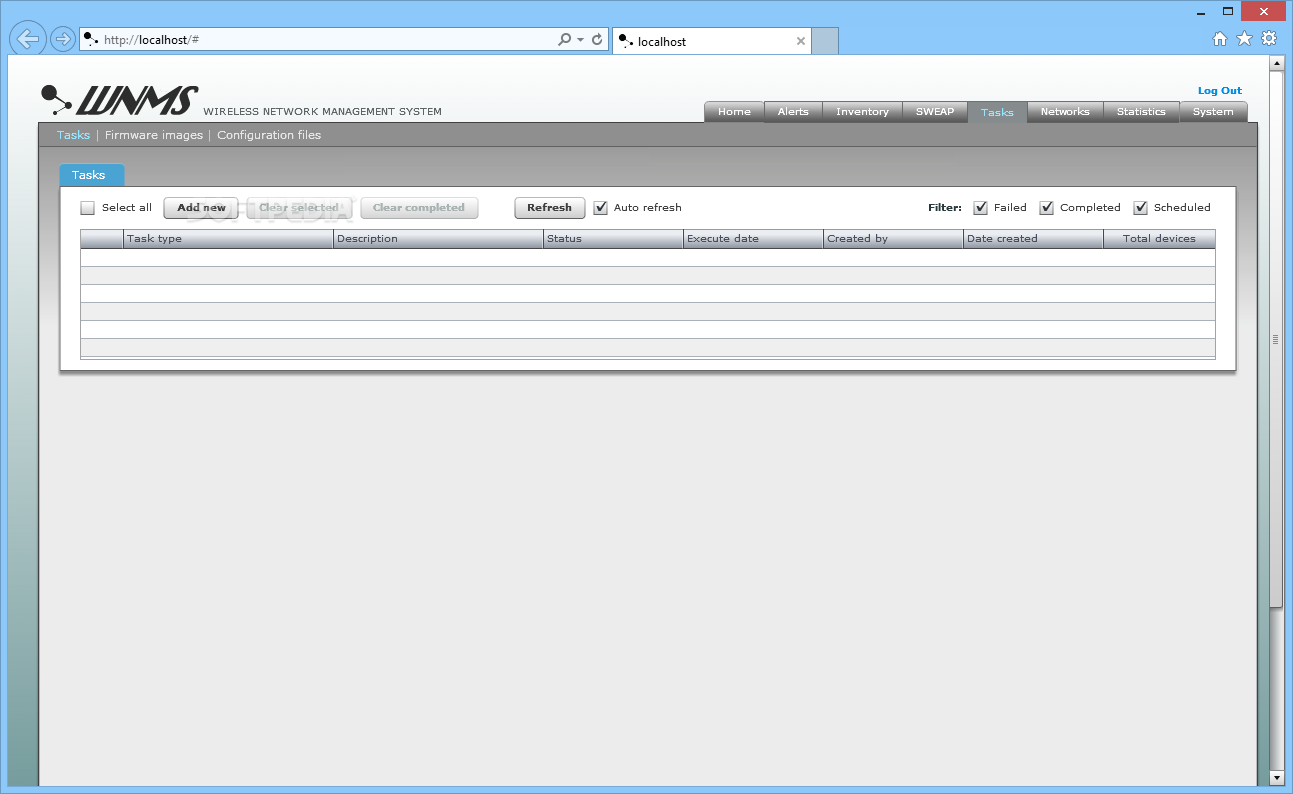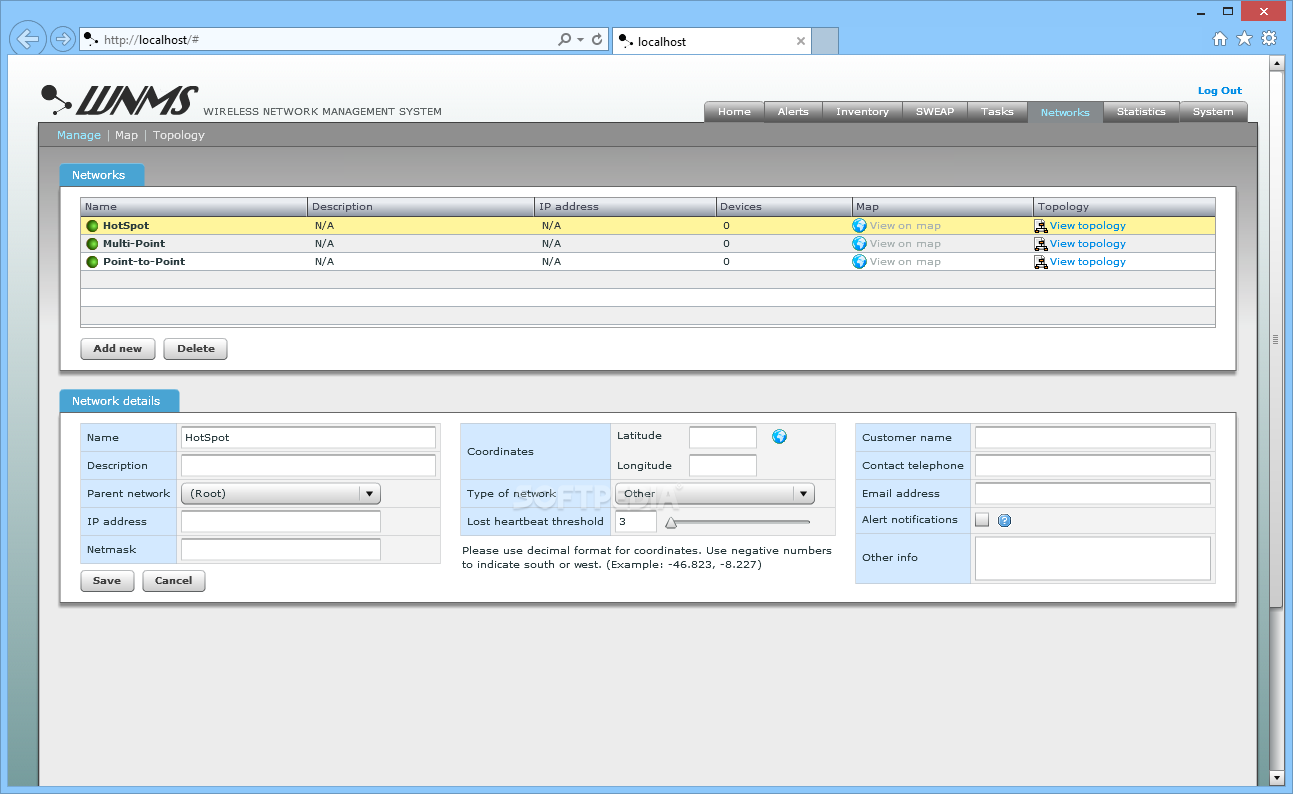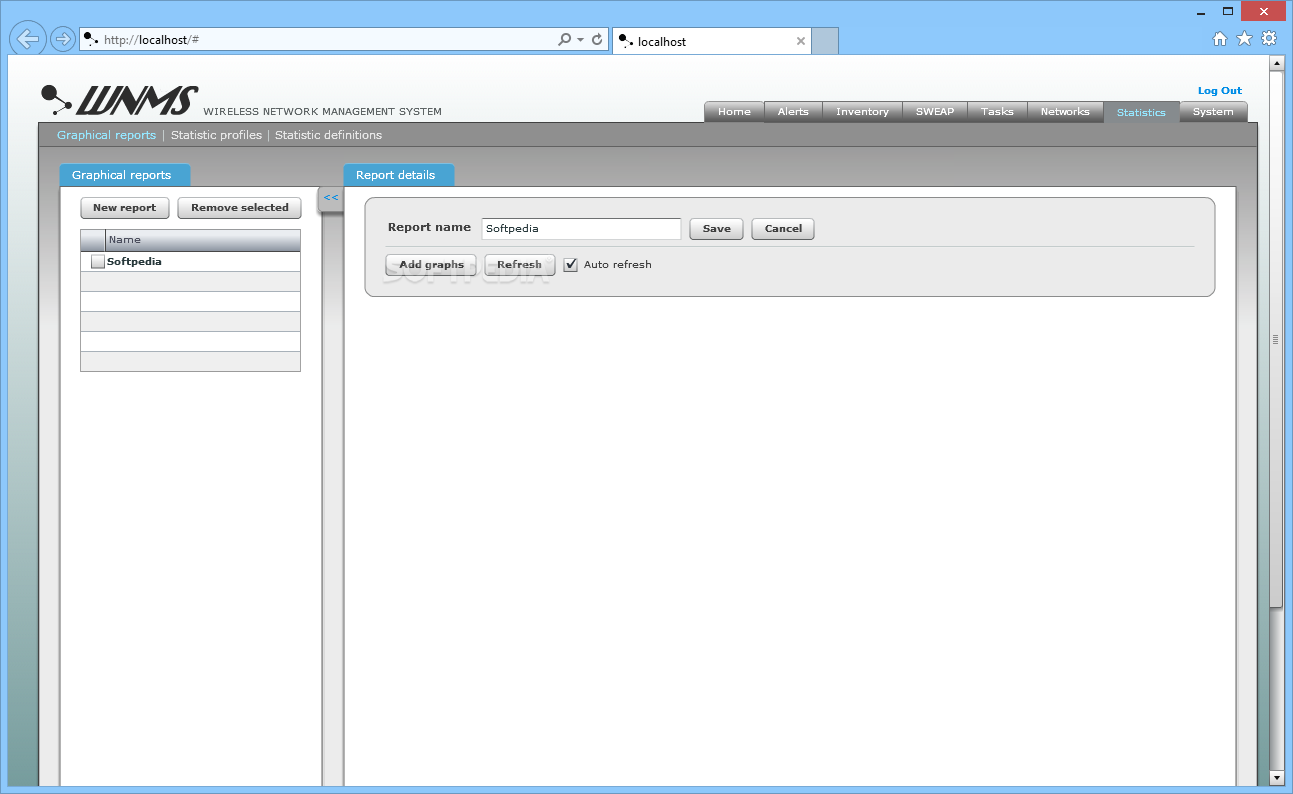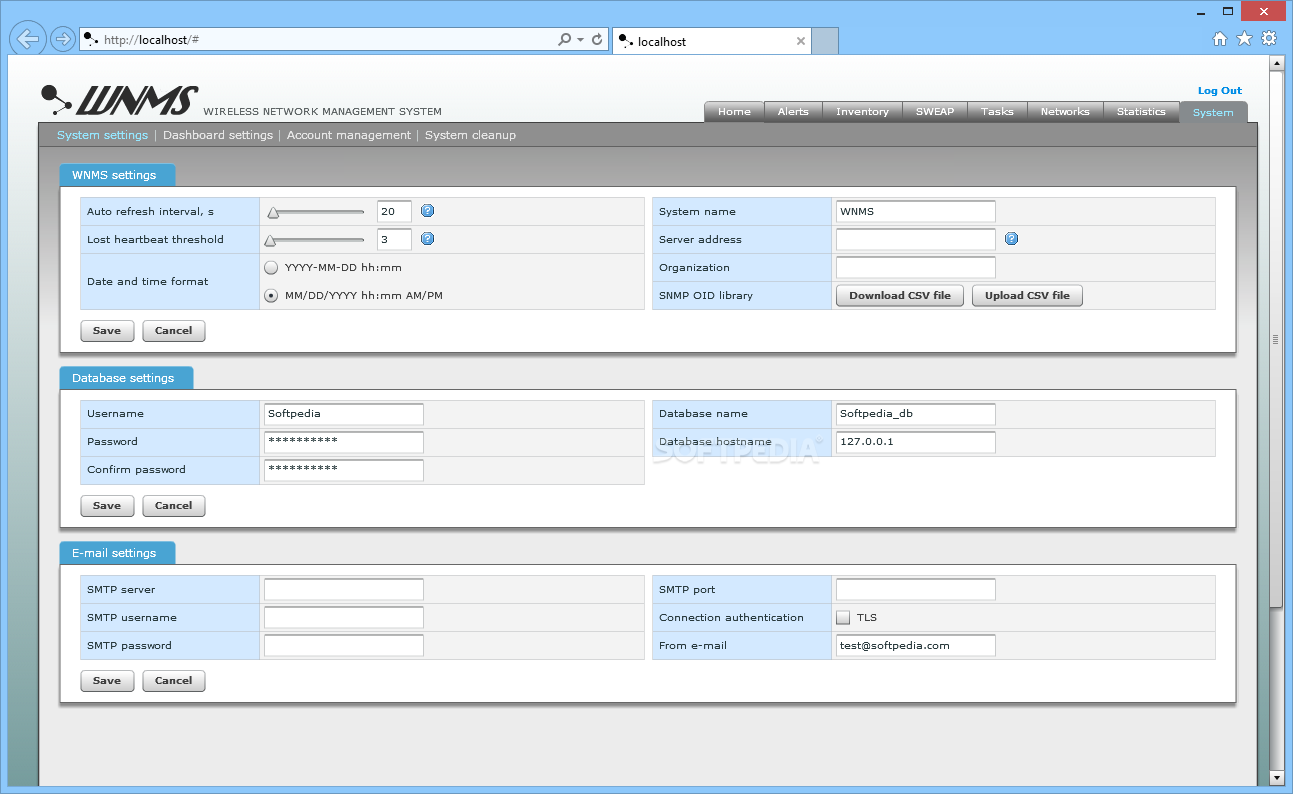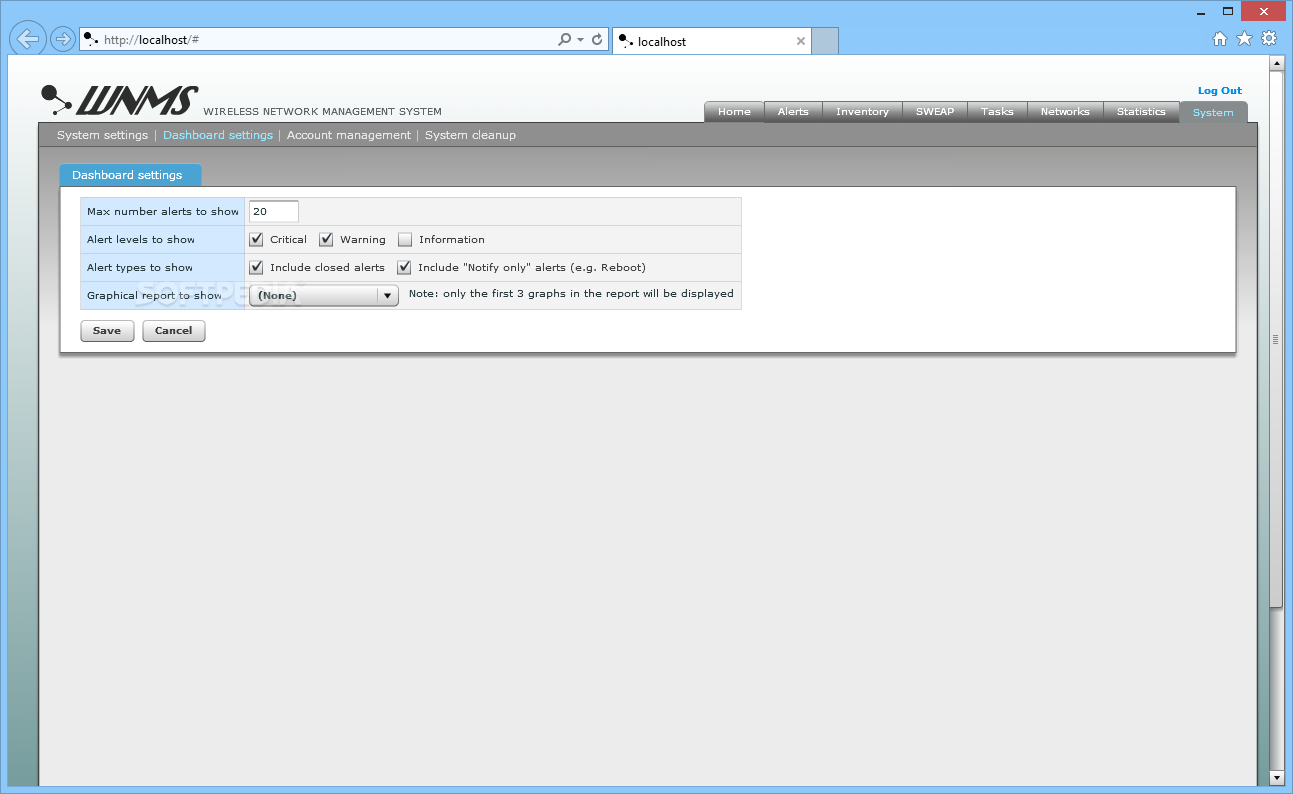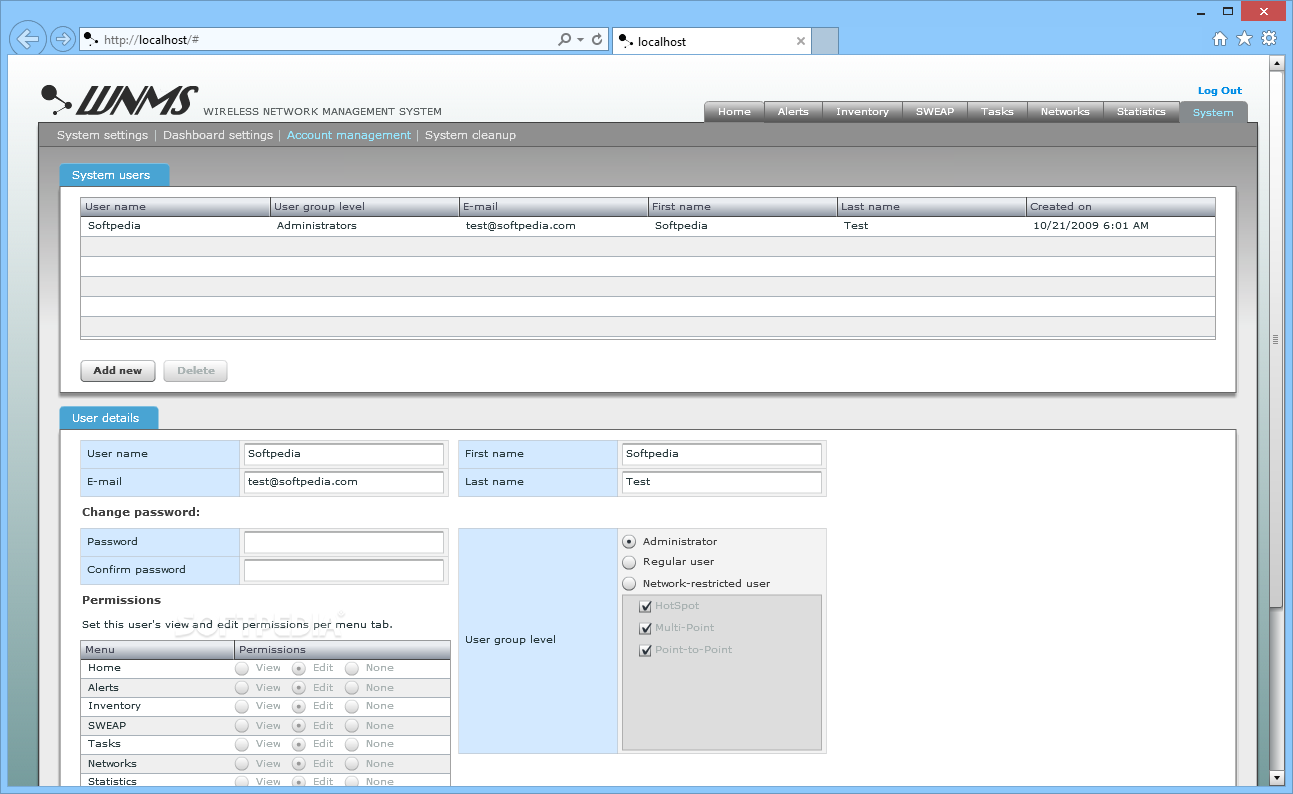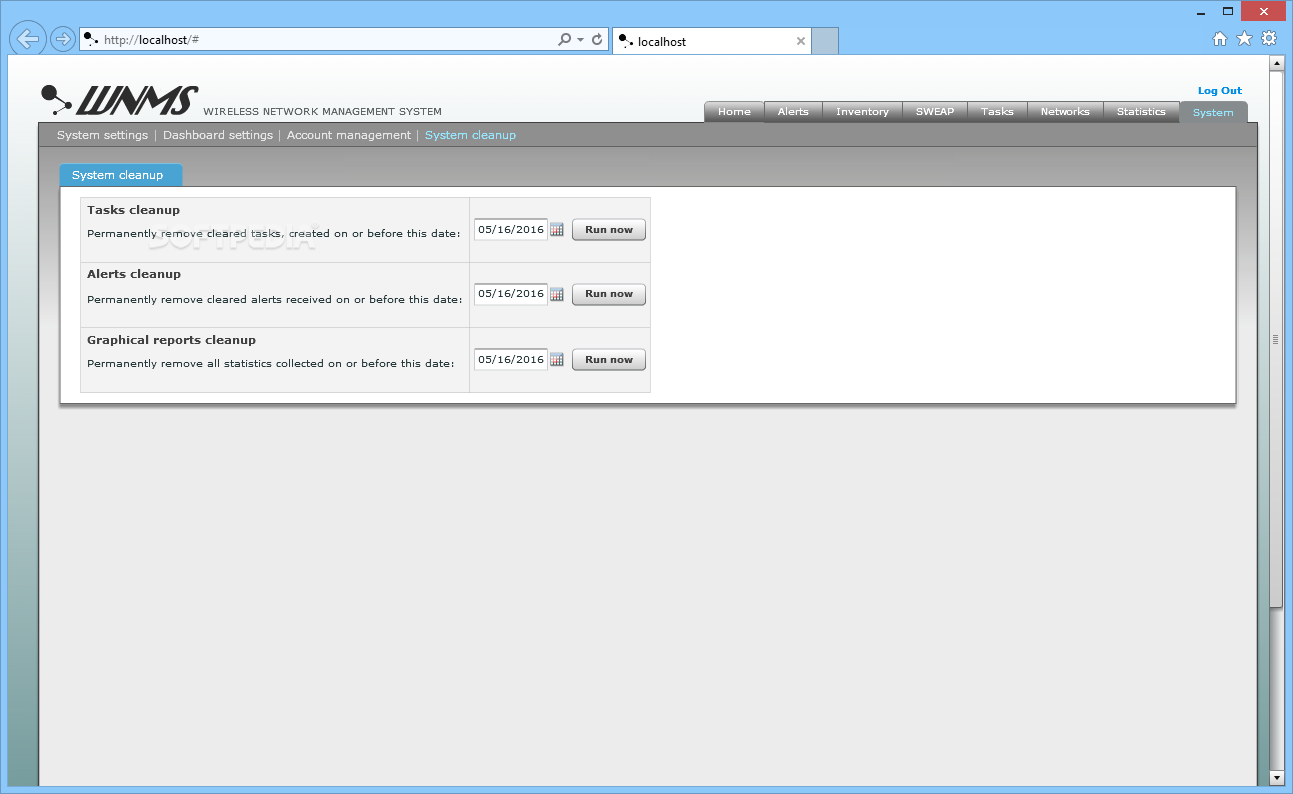Description
WNMS
WNMS is a fantastic tool for network administrators looking to make their jobs easier. If you’re in this field, you probably know how much specialized software can help streamline your tasks and save time.
Quick Setup
Getting started with WNMS is super simple! You don’t need to be a tech genius to install it. Just accept the End User License Agreement, choose where you want it on your computer, and follow the easy instructions from the installer. That’s it!
Easy Access
You can access WNMS through its web interface. Just remember, every time you log in, you'll need to enter your credentials. The default username is “admin” and the password is “admin01”. Simple enough, right?
User-Friendly Interface
The interface of WNMS is smooth and packed with useful features. Everything is organized neatly so that you can find what you need quickly. However, since some controls are a bit technical, having medium to advanced computer skills and a solid grasp of networking concepts will help you use it effectively.
Manage Your Wireless Network
If you're looking for an all-in-one tool for managing your wireless network, WNMS has got you covered! It offers tons of functions that make managing your network a breeze.
Your Dashboard Overview
The dashboard gives you lots of important details at a glance, like task alerts, inventory status, and system updates. All this info is organized into easy-to-read tables and graphs. Plus, you can check the history of events based on different networks or alert types!
Device Management Made Easy
You can also create a list of devices currently connected to your network and export it as a CSV file onto your computer. This feature makes tracking devices super easy!
A Lightweight Solution
In summary, WNMS is not just lightweight but also highly efficient! It's designed to help manage wireless networks effectively with all the right tools at your fingertips. With its easy installation process and well-organized functions, it’s definitely worth checking out!
User Reviews for WNMS 1
-
for WNMS
WNMS offers network administrators a comprehensive and efficient toolset. Smooth interface, technical controls require medium to advanced skills.