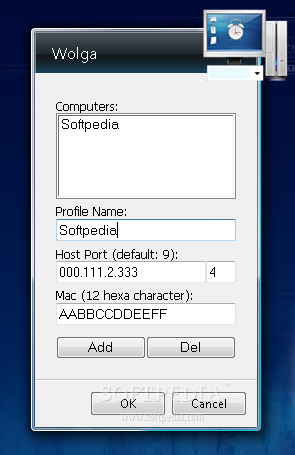Description
Wolga
Wolga is a neat little tool that helps you boot your computer from anywhere. Imagine being able to turn on your PC while you're sitting on the couch or even when you're not at home!
How Does Wake on LAN Work?
Most of today’s motherboards come with an Ethernet controller that supports a feature called Wake on LAN (WoL). To get this feature working, you usually need to enable it in the Power Management section of your motherboard's BIOS. It’s pretty straightforward!
Settings You Might Need
You might also have to tweak some settings so that your computer saves power for the network card even when it's shut down. If you're using Windows, just head over to Device Manager, find your network card, and make sure everything is set up right.
IP and MAC Address Needed
To actually use WoL, you’ll need both the IP address and the MAC address of your computer. If you want to wake up a device that's on your local area network, you can simply use the broadcast address as the IP.
Wake Up Over the Internet
If you’re feeling adventurous, you can also wake up your computer over the internet! Just make sure that your ISP's router is set up to receive and forward those magic packets. It sounds complicated, but once you get it going, it’s super cool!
If you're ready to give it a try, check out this link for Wolga. You'll be amazed at how handy it is!
User Reviews for Wolga 1
-
for Wolga
Wolga is a game-changer for remote computer booting. Easy setup with clear instructions. Highly recommended for tech-savvy users.