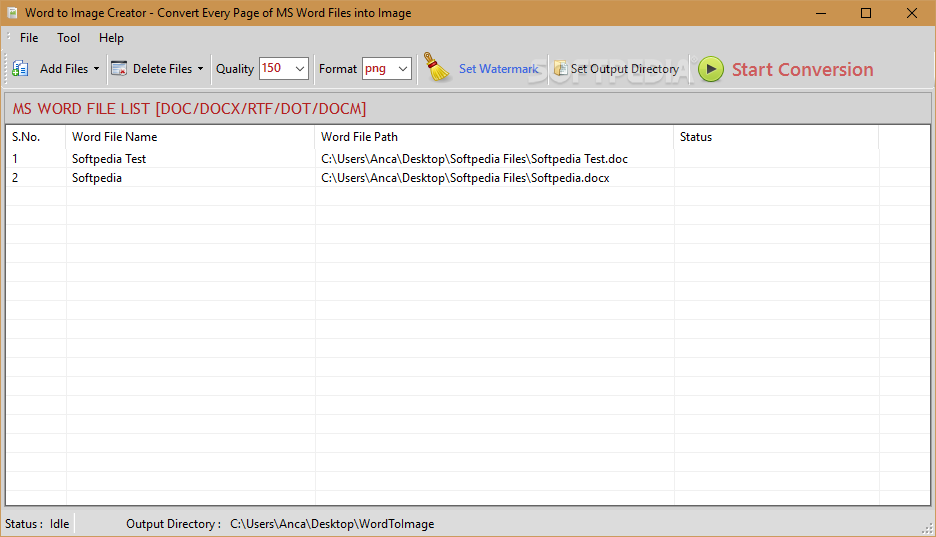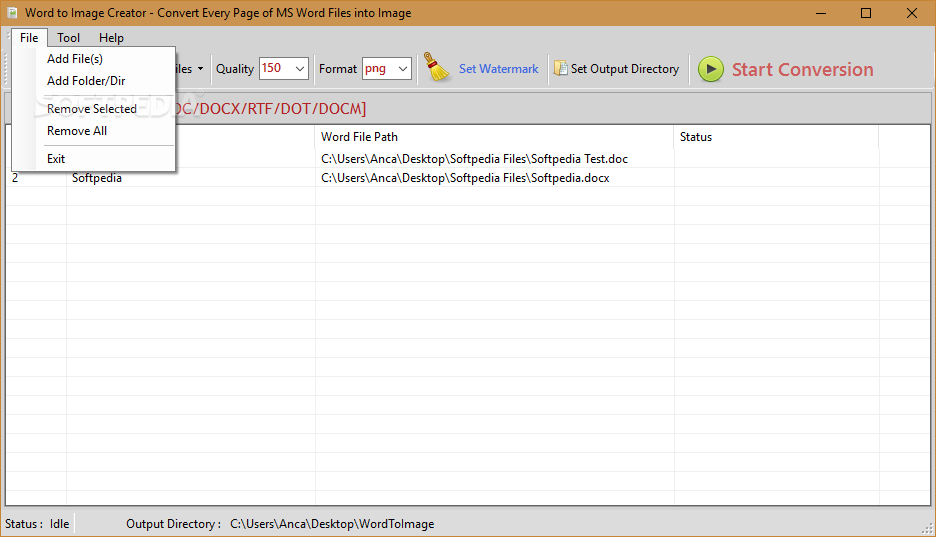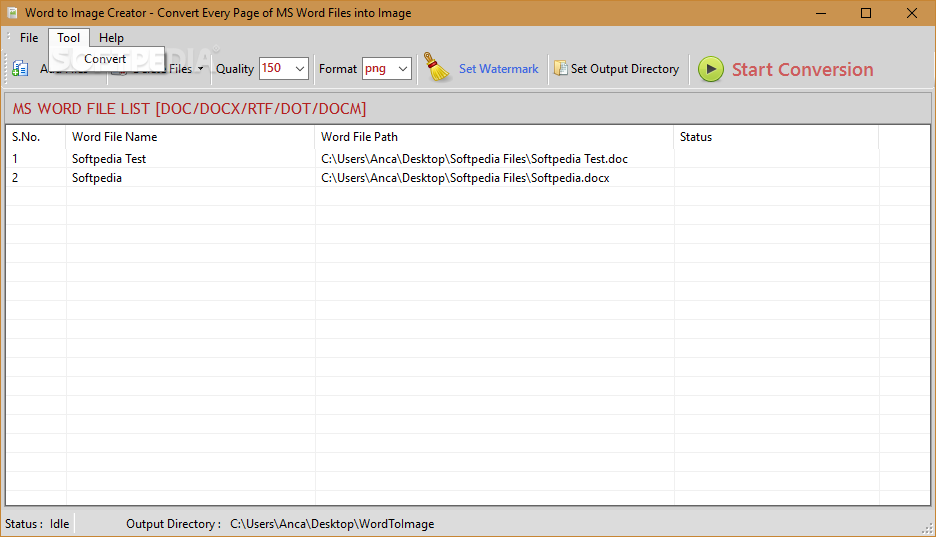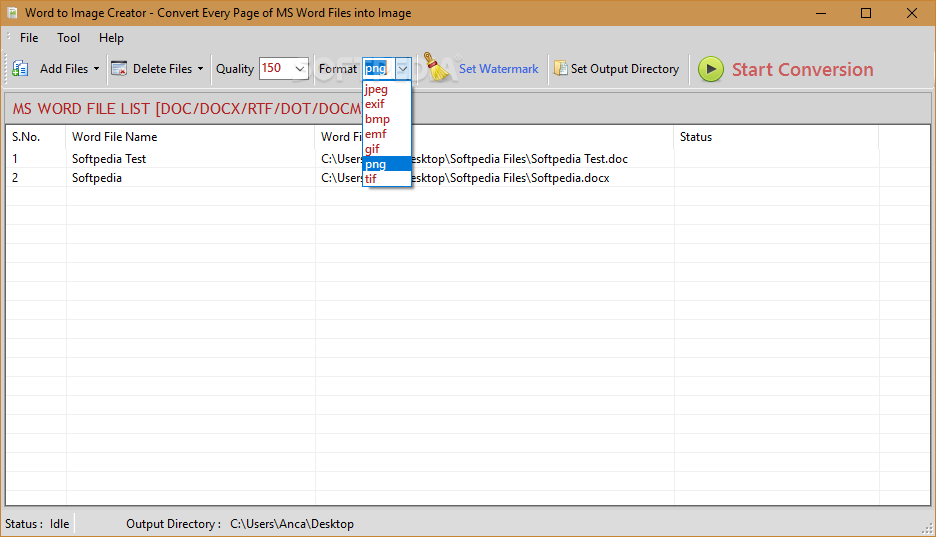Description
Word To Image Creator
Word To Image Creator is a handy little app that makes it super easy to convert your Microsoft Word DOC and DOCX files into various image formats. It’s user-friendly, supports a bunch of output formats, and you can even batch process multiple documents at once!
Batch Processing Made Easy
If you’ve got a lot of files to handle, no worries! With Word To Image Creator, you can add as many documents as you want to the processing queue. Then just convert them all in one go. It’s like having your own little conversion factory!
Selecting Your Files
You can pick a folder on your computer and let the app load all compatible files from there. However, it’s worth noting that the program doesn’t support drag-and-drop actions. That would have made adding new items super quick!
Pause and Resume Your Work
If something comes up while you're working on conversions, don’t stress! You can pause or resume any job whenever you need to. Plus, all images created until that point are saved safely, so you won’t lose anything important.
Supported Image Formats
Word To Image Creator has got your back with lots of output image formats like JPG, BMP, EXIF, EMF, GIF, and PNG. Each converted file gets saved in its own separate folder named after the original document. Neat, right?
Image Quality Options
You also get to choose from several image quality presets based on how big or small you want the output file size to be. Just keep in mind that customizing quality settings further isn’t an option here.
User-Friendly for Everyone
This app is great for beginners too! All its functions are pretty straightforward and easy to access. But if you're looking for advanced features, this might not be the tool for you since it only offers basic functionality.
A Simple Solution for Conversions
Overall, Word To Image Creator is designed to give users a simple way to convert documents into image files without any hassle. It works with Microsoft Word DOC and DOCX files as well as RTF documents and supports a wide range of output image formats.
If you're ready to try it out yourself or need more details about downloading this software, check out this link.
User Reviews for Word To Image Creator 1
-
for Word To Image Creator
Word To Image Creator is a user-friendly tool for converting Word files to images. Batch processing and multiple output formats make it efficient.