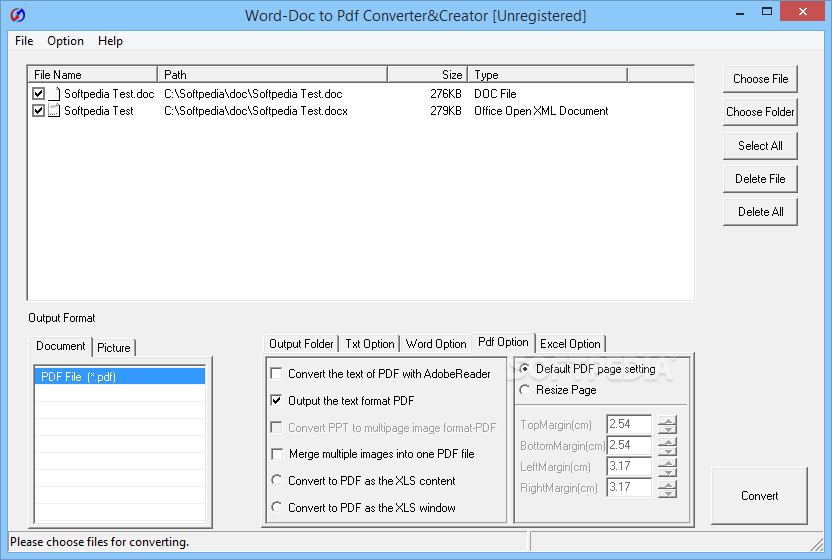Description
Free Word/Doc to PDF Converter & Creator
Free Word/Doc to PDF Converter & Creator is a handy little tool that makes it super easy to convert Microsoft Word documents into PDF files. A lot of folks need this because they want to share their documents online in a format that's easier to handle.
Why Use PDF?
The Portable Document Format (PDF) has tons of benefits, especially for the web. It keeps your document safe from being changed or printed by anyone who shouldn’t be messing with it.
Simple Conversion Process
This app lets you add one or more documents and convert them with just a few clicks. However, it doesn’t support batch processing, which means you can’t convert multiple files at once. But hey, if you just need to do one at a time, it's super efficient!
Light on Resources
If you're worried about your computer slowing down while converting files, don’t be! This tool uses very little CPU and RAM. So you can keep doing your thing without any interruptions.
Create Single or Multiple PDFs
If you've got several documents and want them all in one PDF file, this app can handle that with ease! Or if you prefer to have each document as its own separate PDF, no problem! You can even customize the page size for things like booklets or flyers.
User-Friendly Interface
The Free Word/Doc to PDF Converter & Creator works great with both DOC and DOCX files. So if you've switched over to Word 2007 or later versions, compatibility won’t be an issue! The interface is really straightforward too; anyone can figure it out quickly—even if you're new to this kind of stuff!
Explore More Options
You can find this tool in various collections like PDF Makers, Convert DOC to PDF, and Convert DOC. If you're ready to download this fantastic tool, check it out here: Download Free Word/Doc to PDF Converter & Creator!
User Reviews for Word/Doc to Pdf Converter&Creator 1
-
for Word/Doc to Pdf Converter&Creator
Word/Doc to Pdf Converter&Creator is a user-friendly tool for converting Word documents to PDF files. Its straightforward interface makes conversion easy for beginners.