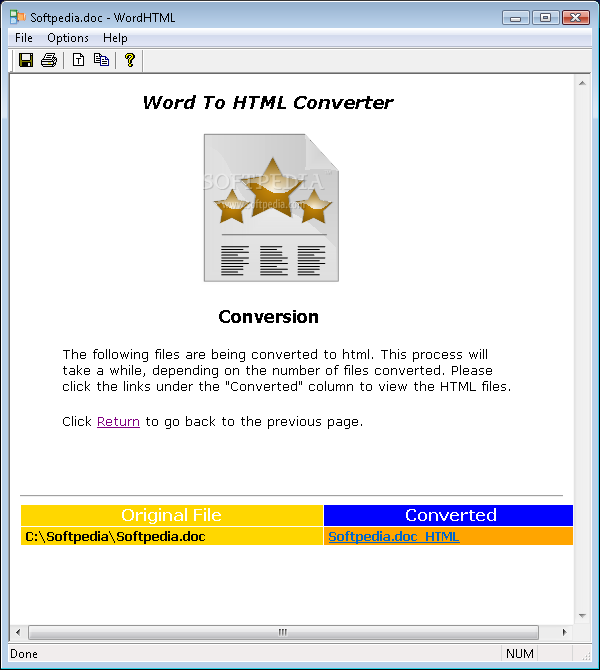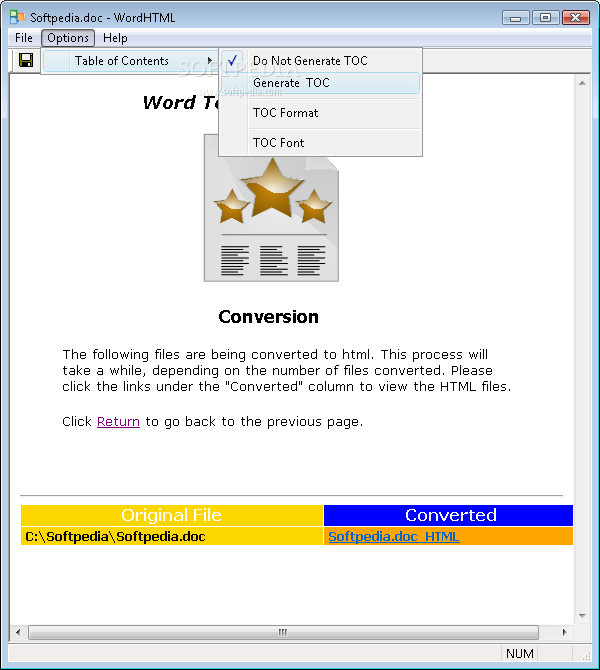Description
WordHTML CV
WordHTML CV is a neat little application that helps you turn your Microsoft Word documents into HTML webpages. It's super handy because it can create tables of contents (TOCs) and is easy to use for everyone, no matter your tech skills.
Compatibility and Installation
Now, before you get too excited, there's something you should know. This program hasn’t had any updates in a while, so it really only works well on Windows XP. If you're using anything newer, you might run into some issues.
The good news? Installing WordHTML CV is quick and simple! There are no tricky options or annoying third-party offers included. Just keep in mind that you’ll need Microsoft Word 2000 or 2003 for it to work right.
User-Friendly Interface
The interface of WordHTML CV is pretty friendly. The layout is neat and organized, making it easy to convert multiple Word documents into PDF format all at once since batch processing is allowed!
One thing to note: you can't choose where the converted files go. They'll be saved in the same spot as the original documents. Also, make sure Word isn't open when you're trying to convert your files!
Features and Performance
You can preview your Word file's content before converting. Plus, it lets you create a table of contents by picking the title and format, adding bullets, and customizing font settings like type, style, size, and script.
You can also print your documents or save them as HTML or plain text by choosing an output directory and file name. In our tests, this app did its job quickly without hogging system resources. We didn’t run into any stability issues either—it didn’t freeze or crash on us!
If you're curious about downloading this software for yourself, check out the download link here. Just remember that it's been a while since there was an update for this app—so if you're on a newer Windows version, it might not work as well.
User Reviews for WordHTML CV 1
-
for WordHTML CV
WordHTML CV offers simple HTML webpage creation from Word docs with user-friendly interface. Works well on Windows XP but lacks updates.