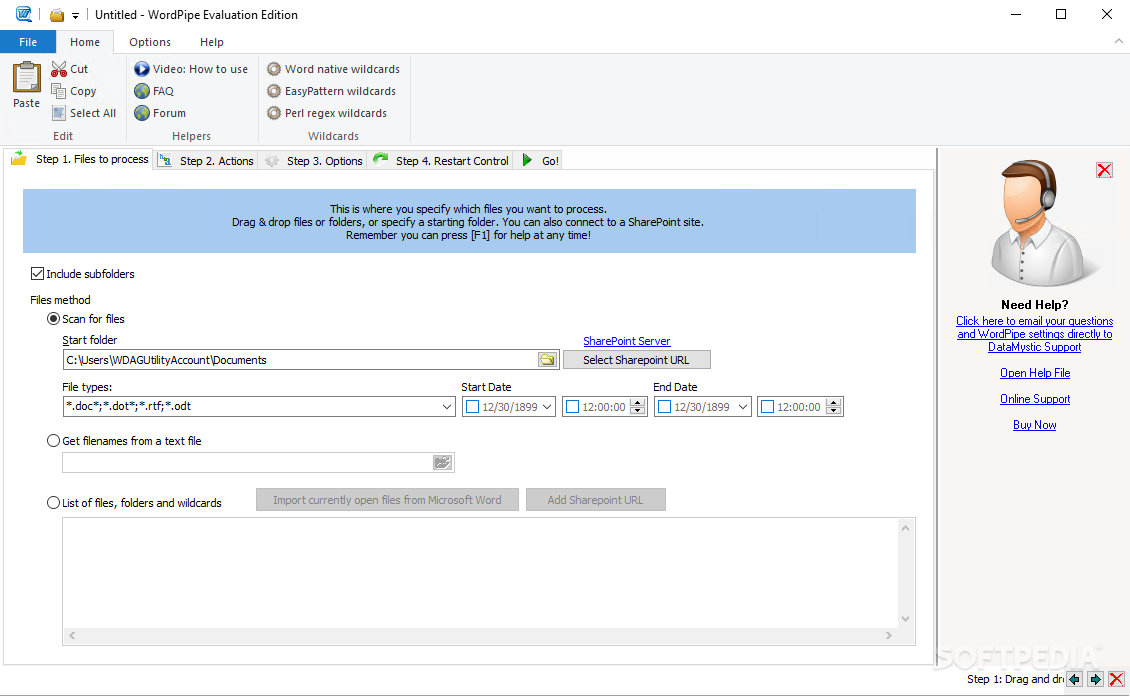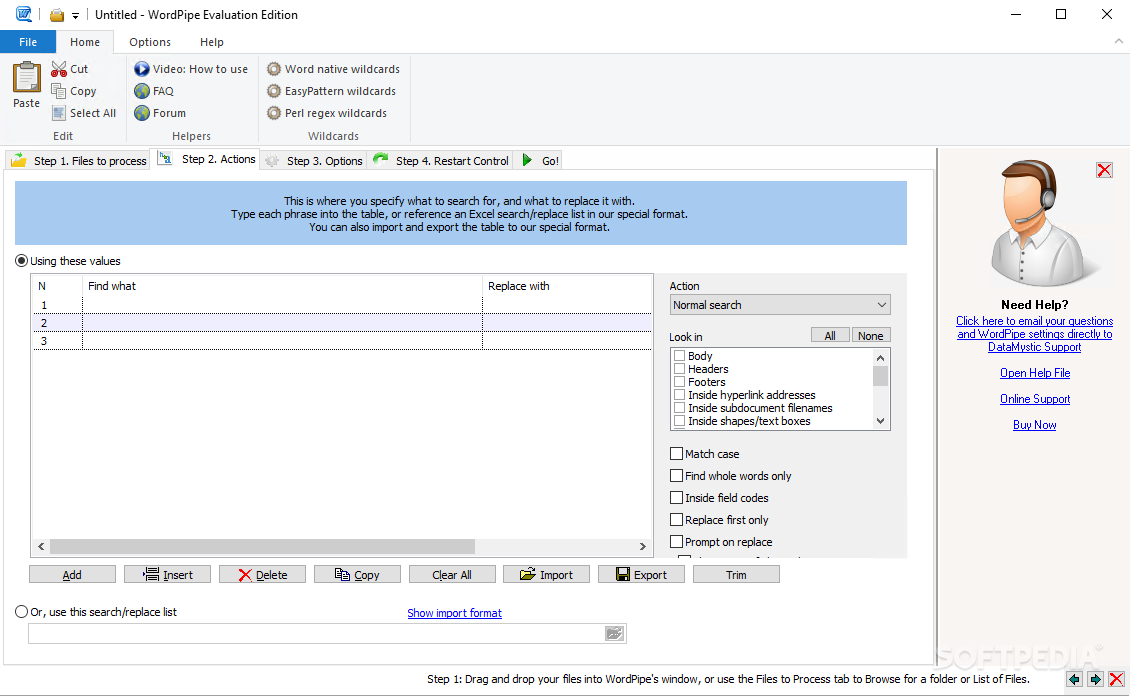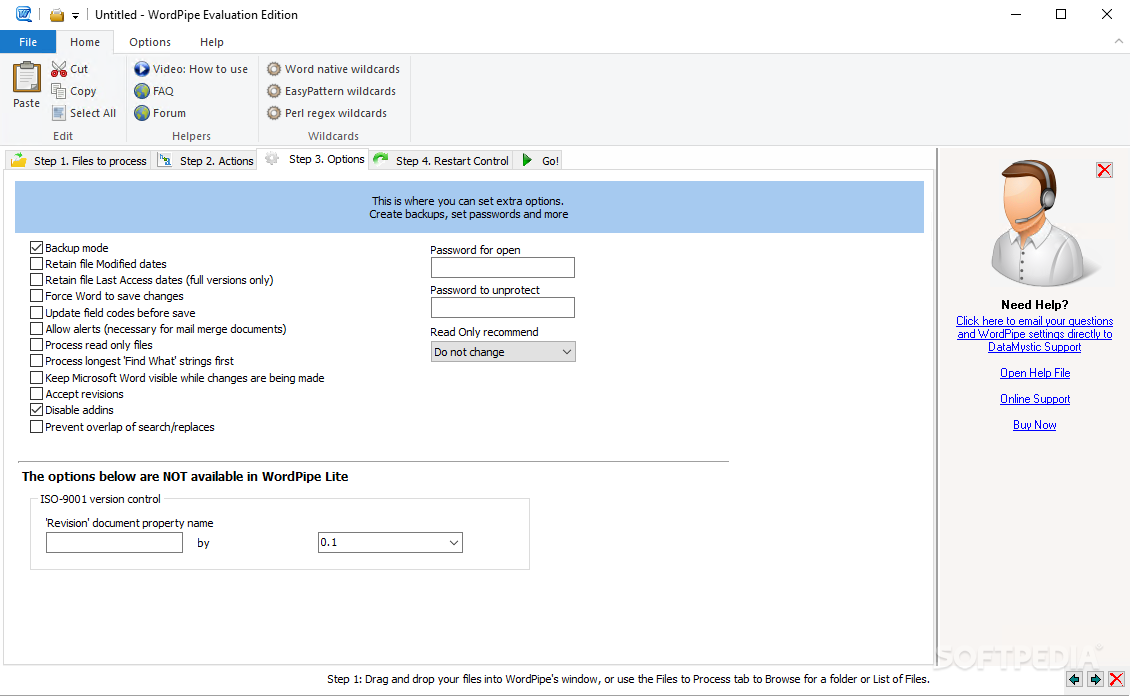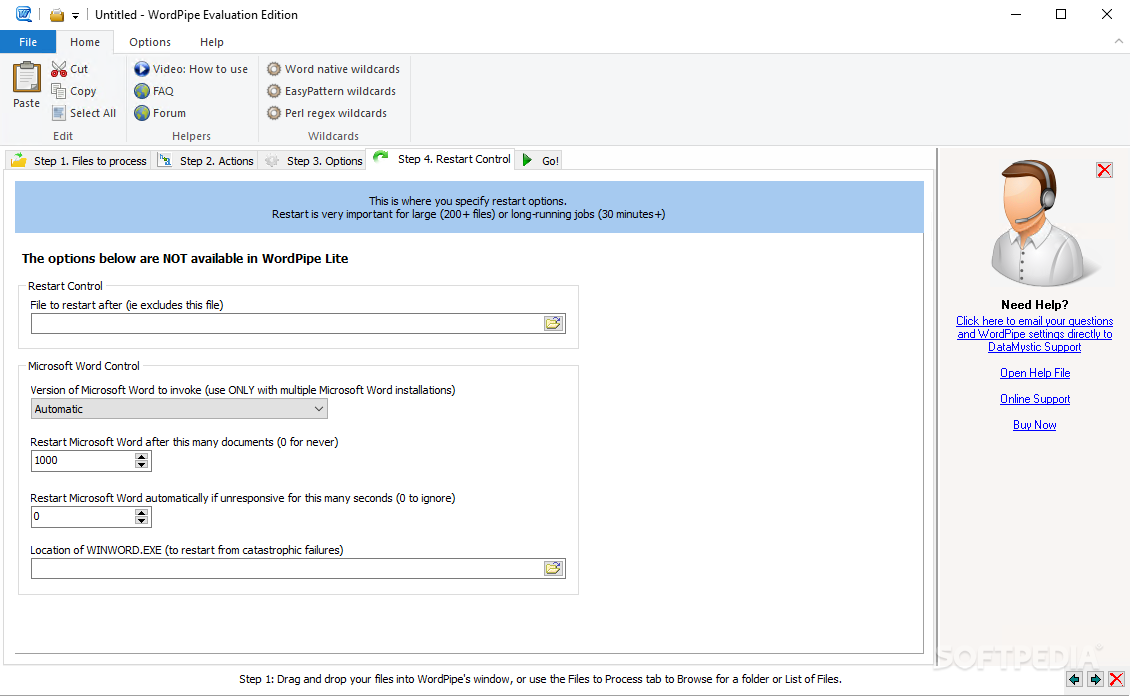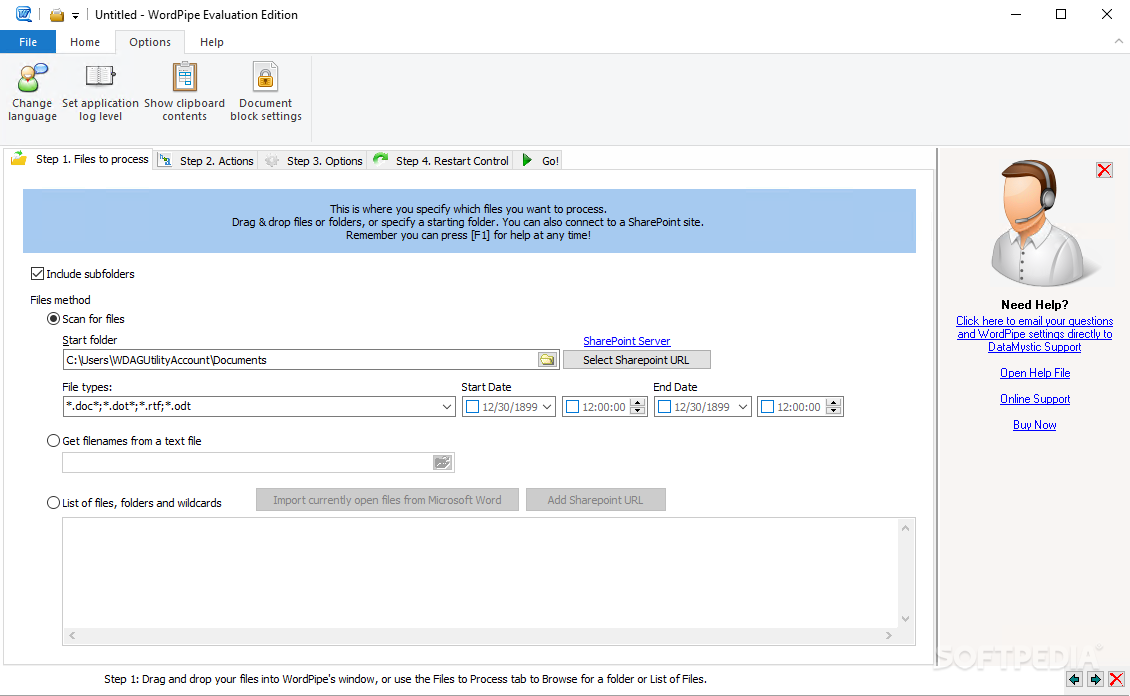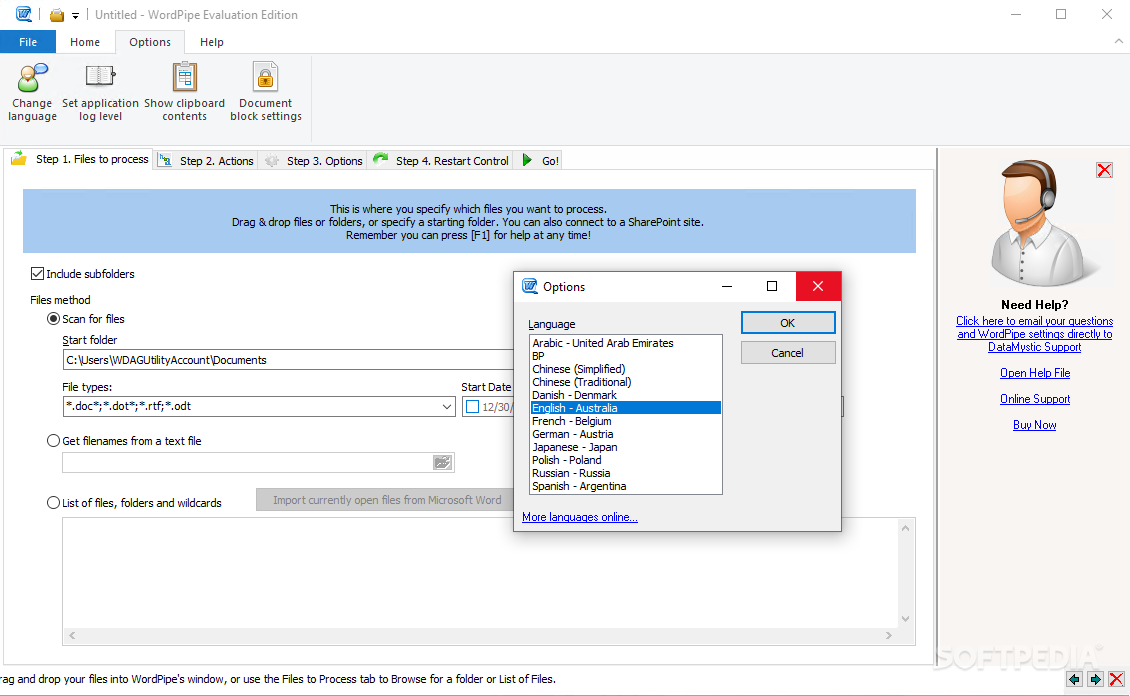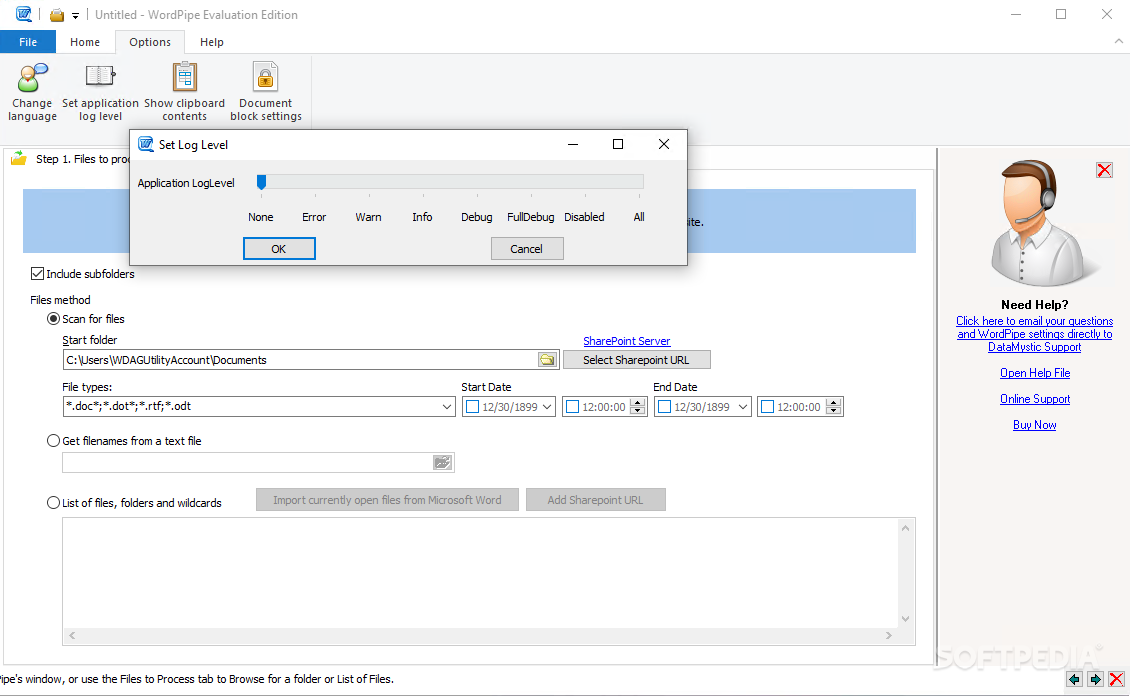Description
WordPipe
WordPipe is a handy software tool that helps you change or update lots of Microsoft Word documents all at once. If you're juggling multiple files and need to tweak a word or a phrase they share, this application can save you tons of time.
Easy to Use Interface
The first thing you might notice about the interface is that it looks a bit cluttered. But don’t worry! The options in WordPipe are actually pretty organized. When you start using it, the first step is to set up what changes you want to make.
Search and Replace Made Simple
You can easily load a list of words to search and replace from an XLS, XLSX, CSV, or TAB file. Or if you prefer, just type them directly into the main panel where you'll enter your search words and replacement terms. You have the freedom to add as many terms as you like!
Multiple Search Methods
WordPipe lets you use several methods for searching. You can go with normal searches, use wildcards, or find different forms of a word. It searches not just in the text body but also in headers, footers, hyperlinks, shapes, and text boxes—pretty cool right?
File Management Options
If you're wondering how to choose which files to work on, WordPipe has got your back! You can include subdirectories and even set a starting folder. You can pull filenames from plain text files or import lists straight from currently open Microsoft Word files.
Configurable Options for Everyone
The last tab in WordPipe gives you loads of customizable options! You can back up your data, keep file dates intact, force Word to save changes automatically, manage revisions and more. Plus, if you've finished your project or want to make changes later on, you can save it as a file or email it easily.
Light on Resources
This program is super light on CPU and RAM usage! So no worries about it slowing down your computer while it works its magic. It runs fast and even comes with a help file if you're new to this kind of software. Throughout our tests, we didn’t run into any error messages or crashes either—always a plus!
A Few Visual Tweaks Needed
While WordPipe does everything well functionally, there’s definitely some room for improvement when it comes to its visual design.
If you're interested in checking out more about this awesome software for all your document needs, feel free to download WordPipe here!
User Reviews for WordPipe 1
-
for WordPipe
WordPipe is a time-saving tool for bulk Word document edits. Neatly organized options, efficient search methods, and low system impact make it reliable.