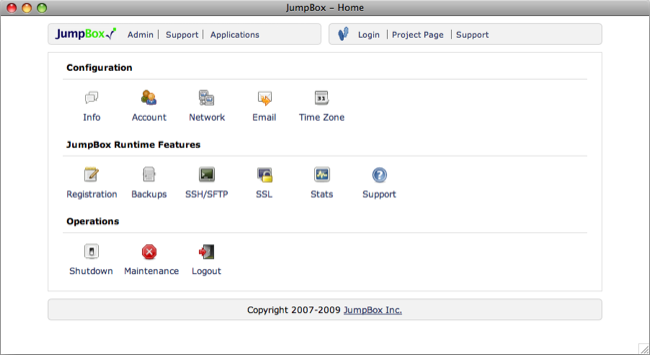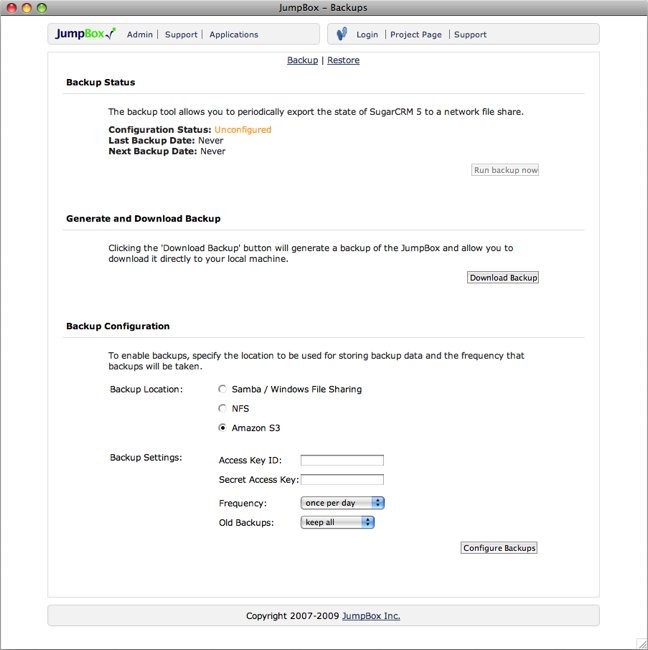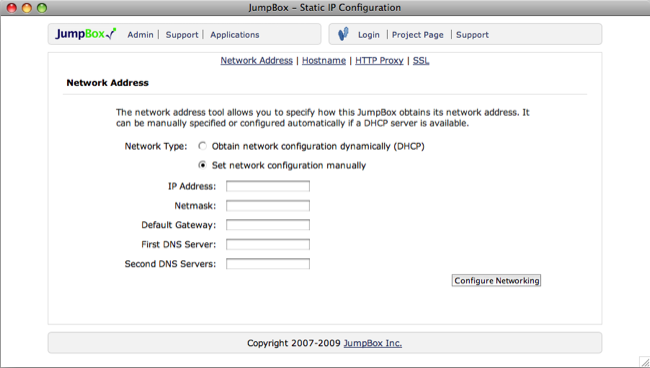Description
WordPress JumpBox
WordPress JumpBox is a top-notch open-source blogging platform that has taken the online world by storm. Its awesome design and powerful features make it super popular! This JumpBox includes WordPress version 2.5, so you're getting something solid right out of the gate.
It's Simple
Open Source apps are fantastic because they're powerful and budget-friendly. But let’s be real—installing them can be a hassle. That’s where JumpBox comes in! It makes trying, running, and managing these applications a breeze.
It's Quick
The longest part of using a JumpBox is actually downloading it. Once that's sorted, you’ll have a fully operational application ready for multiple users in just a few minutes!
It's Portable
A JumpBox takes the application, its dependencies, and all data, bundling them into one easy package. You can start on your desktop and shift to a server as your needs grow without reinstalling or reconfiguring anything! Plus, it works on Mac OS X, Windows, and Linux, making it easy to switch between platforms.
It's Safe
Installing Open Source applications manually can be time-consuming. And once you’re done? You still have to figure out how to keep your data safe! With JumpBox, adding automatic backups of everything is super simple.
It's Virtual
A JumpBox acts like a virtual appliance that gathers the open-source app along with all its runtime needs into one package that runs on virtualization software from VMWare, Parallels, or Xen. This means you get all the perks of traditional server virtualization!
It's Comfortable
No matter which app you choose with JumpBox, you'll get consistent installation and operation experiences. So even if the apps vary widely in function, they’ll feel familiar to work with!
Requirements:
- You need virtualization software like VMWare, Xen or Parallels. If you don’t have any yet, grab the free VMWare Player!
- A minimum of 3GB free disk space is required.
- Your system should have at least 1GB RAM (the Virtual Machine uses 256MB).
User Reviews for Wordpress Blogging JumpBox FOR LINUX 7
-
for Wordpress Blogging JumpBox FOR LINUX
Wordpress Blogging JumpBox FOR LINUX is a game-changer for bloggers. Simple installation, powerful features, and portability make it a must-have.
-
for Wordpress Blogging JumpBox FOR LINUX
JumpBox makes setting up WordPress so easy! The installation is quick and hassle-free. Highly recommend!
-
for Wordpress Blogging JumpBox FOR LINUX
I love how portable this app is! I can move my WordPress setup effortlessly across different systems.
-
for Wordpress Blogging JumpBox FOR LINUX
This app is a game changer for bloggers. It simplifies the process of running WordPress with automatic backups!
-
for Wordpress Blogging JumpBox FOR LINUX
A fantastic solution for anyone looking to run WordPress without the usual complexities. Very user-friendly!
-
for Wordpress Blogging JumpBox FOR LINUX
JumpBox delivers on its promise of simplicity and speed. I'm impressed with how quickly I got everything set up.
-
for Wordpress Blogging JumpBox FOR LINUX
The virtual appliance feature is brilliant! It makes managing my WordPress site smooth and efficient.