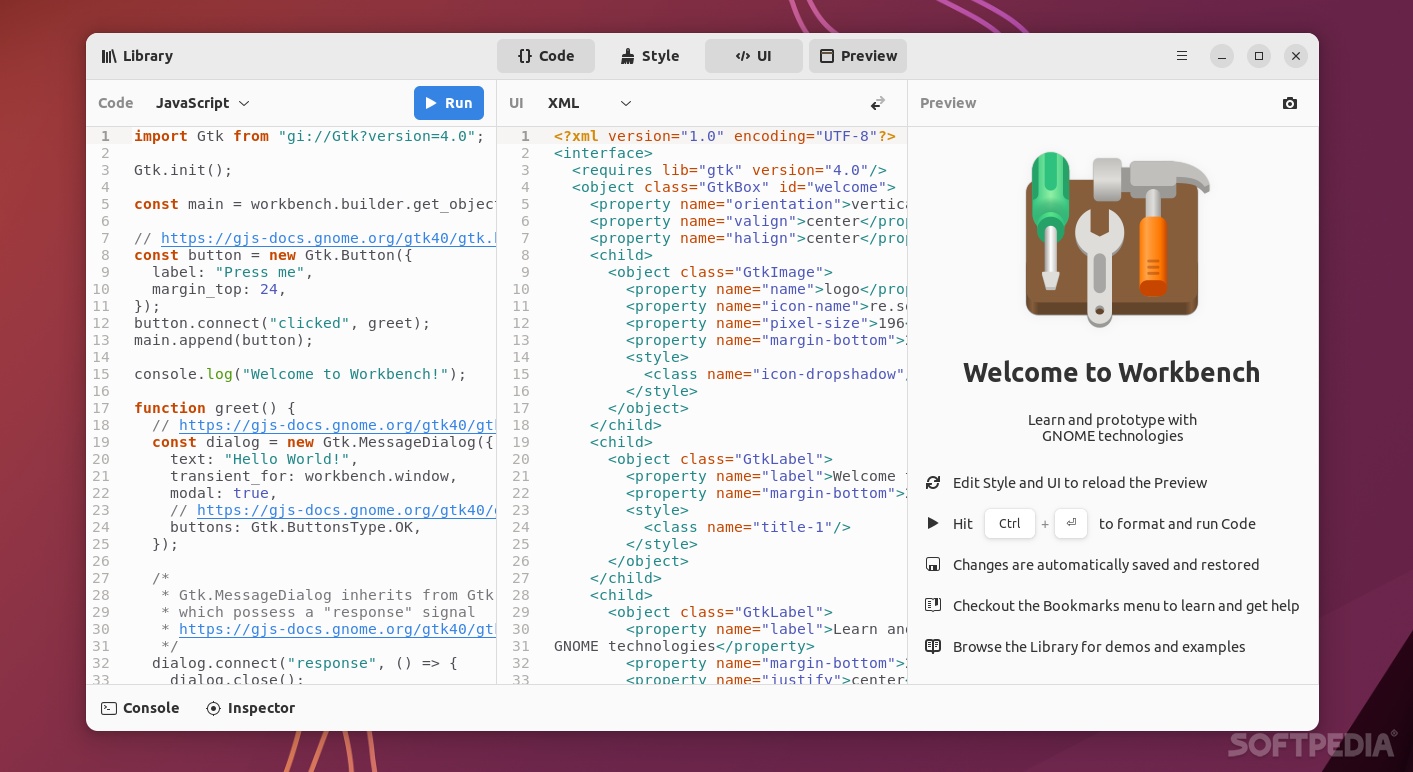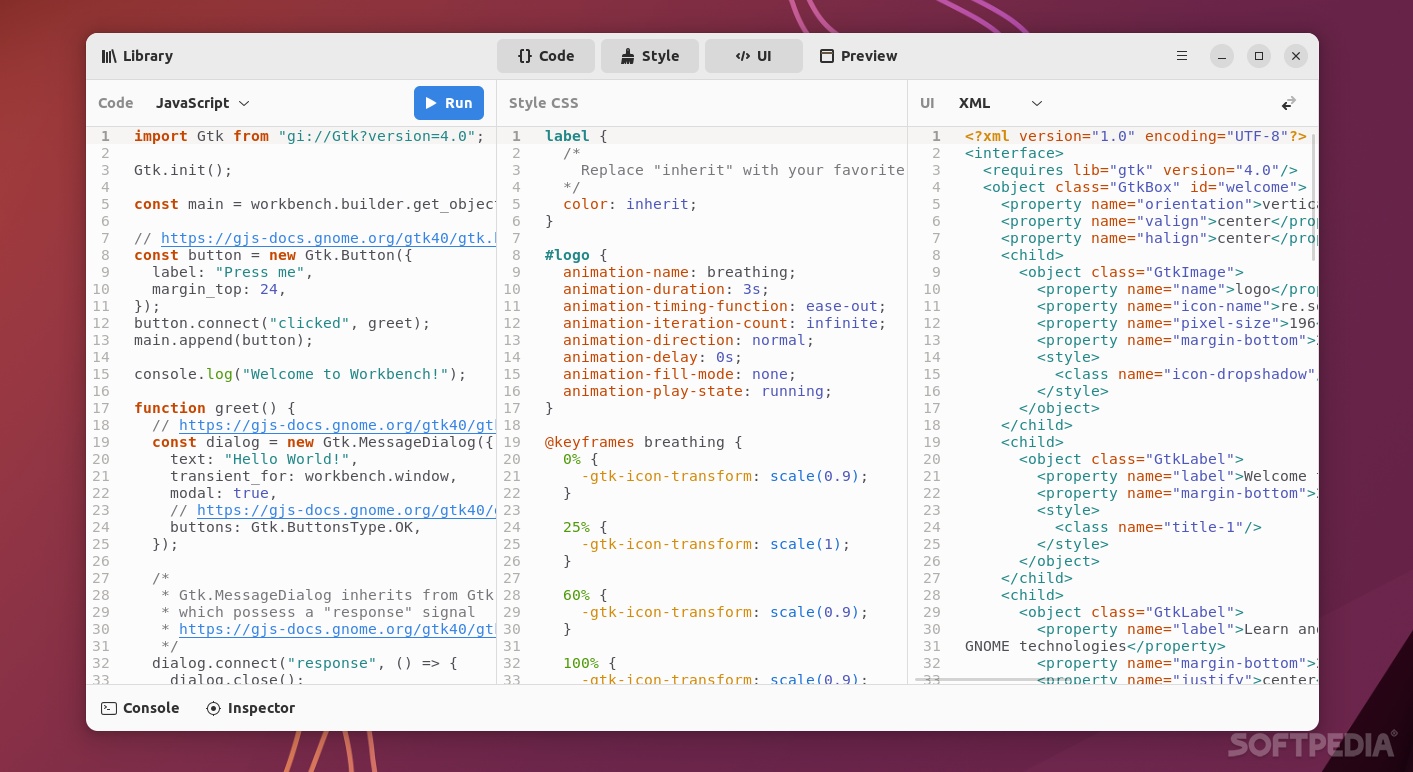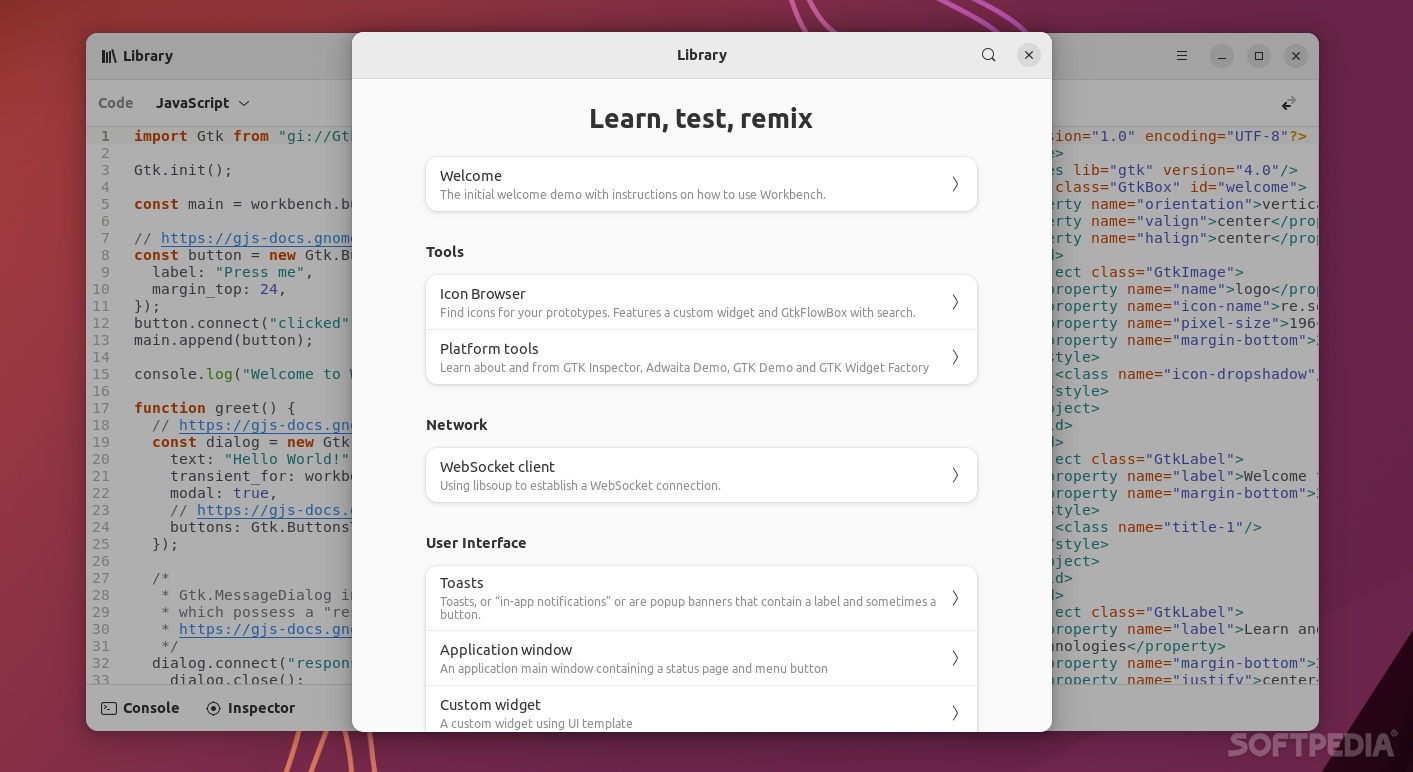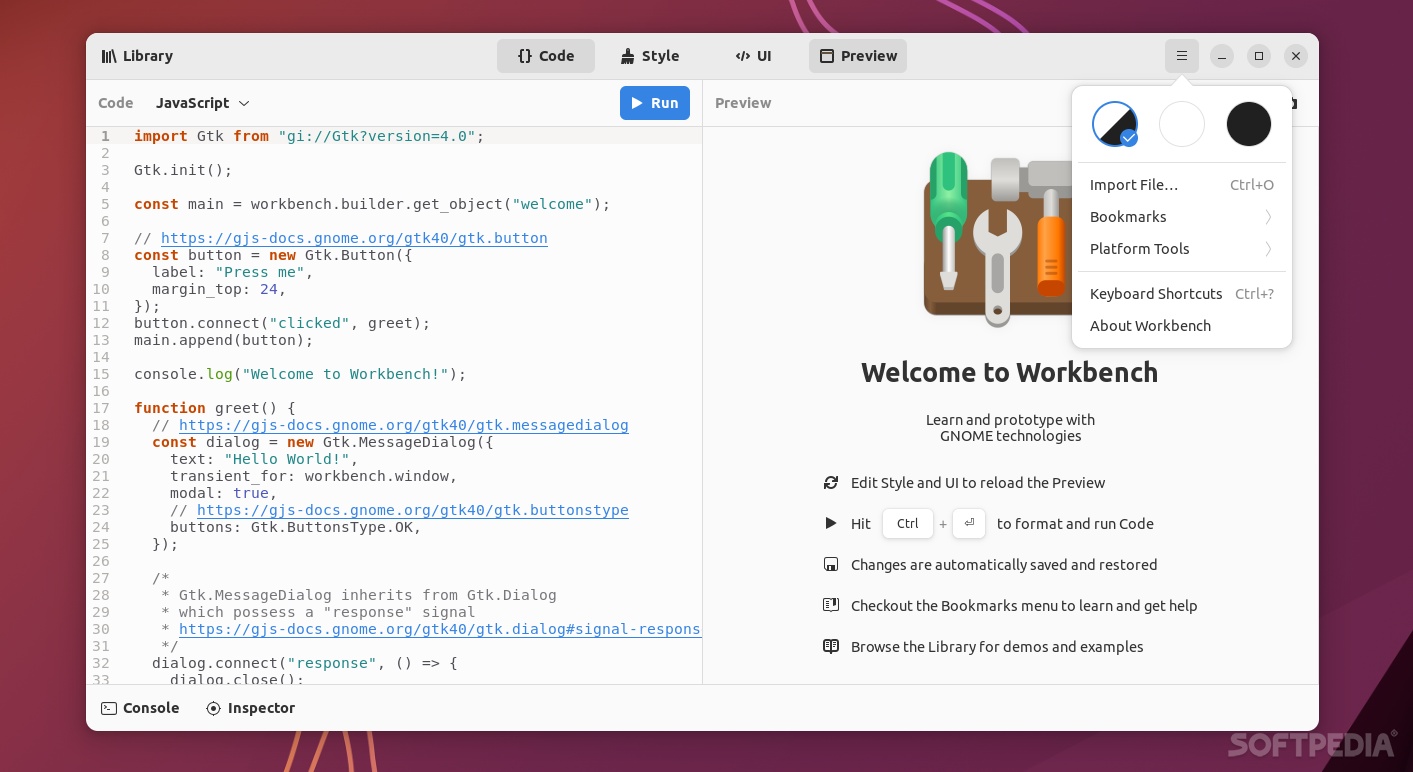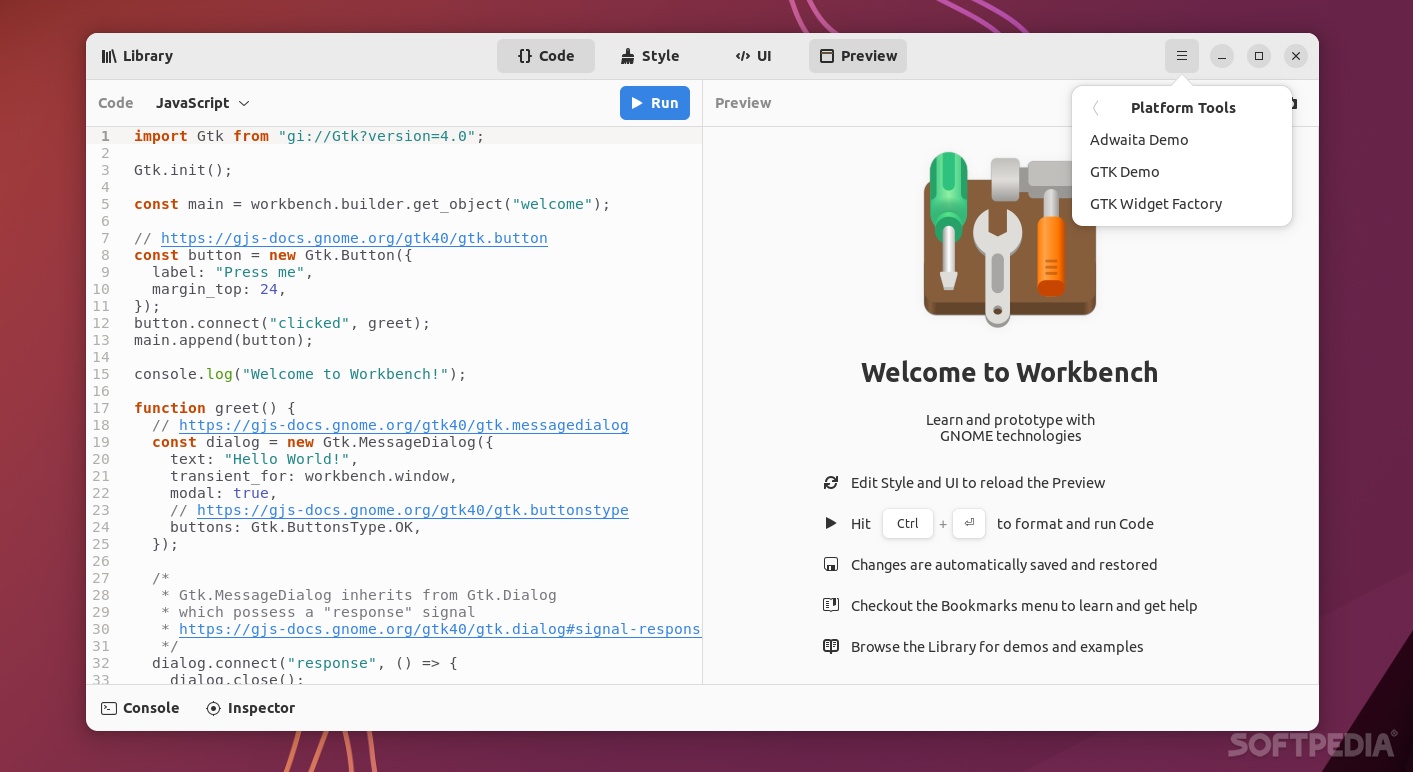Description
Workbench
Workbench is a super handy tool that helps you dive into the world of GTK, which stands for GIMP Toolkit. This free and open-source software is perfect for building GUIs, and it's designed to work across different platforms. While there are loads of resources online to learn GTK, it can be a bit tricky without grasping some basic GUI concepts.
What is Workbench?
This is where Workbench steps in! It's a modern application made for people who want to get the hang of GNOME technologies and GTK by playing around in an easy-to-use GUI builder. Think of it as your playground for learning!
Features That Make Workbench Stand Out
You might wonder what makes Workbench special. Well, even though it's not the most high-tech app out there—since it’s mainly aimed at beginners—it still packs some cool features. For instance, you get a real-time GTK/CSS preview that shows changes instantly!
A Library Full of Examples
Plus, there's a library filled with tons of examples and over 1000 icons to choose from! You’ll also find useful tools like a code formatter, console logs, syntax highlighting, undo/redo options, session restore features, and an autosave function—pretty essential stuff!
Support for Multiple Languages
If you're interested in coding languages like JavaScript or Vala, you're in luck! Workbench supports both. It also uses XML and Blueprint formats to help describe your GUIs.
Customizable User Experience
One of the best parts about Workbench is how flexible its GUI is! You can customize your workspace using its split view feature. This means you can work on multiple sections at once—talk about efficiency!
Your Go-To Tool for Learning GTK
If you’re just starting out with GTK, make sure Workbench is at the top of your must-have tools list. It’s perfect for learning and experimenting with GTK concepts within a stylish and modern interface.
User Reviews for Workbench FOR LINUX 7
-
for Workbench FOR LINUX
Workbench FOR LINUX is a great tool for beginners learning GTK. Its modern GUI and features like real-time preview make learning easy.
-
for Workbench FOR LINUX
Workbench is an amazing tool for anyone starting with GTK! The real-time preview and examples are super helpful.
-
for Workbench FOR LINUX
I love using Workbench! Its user-friendly interface and customization options make learning GTK enjoyable.
-
for Workbench FOR LINUX
A fantastic app for beginners! Workbench offers great features like syntax highlighting and a huge icon library.
-
for Workbench FOR LINUX
Workbench makes learning GTK so much easier! The split view feature lets me work on multiple sections at once.
-
for Workbench FOR LINUX
Highly recommend Workbench for new developers. It's intuitive, has excellent resources, and looks great!
-
for Workbench FOR LINUX
What a gem! Workbench provides all the tools needed to grasp GTK concepts effectively in a sleek GUI.