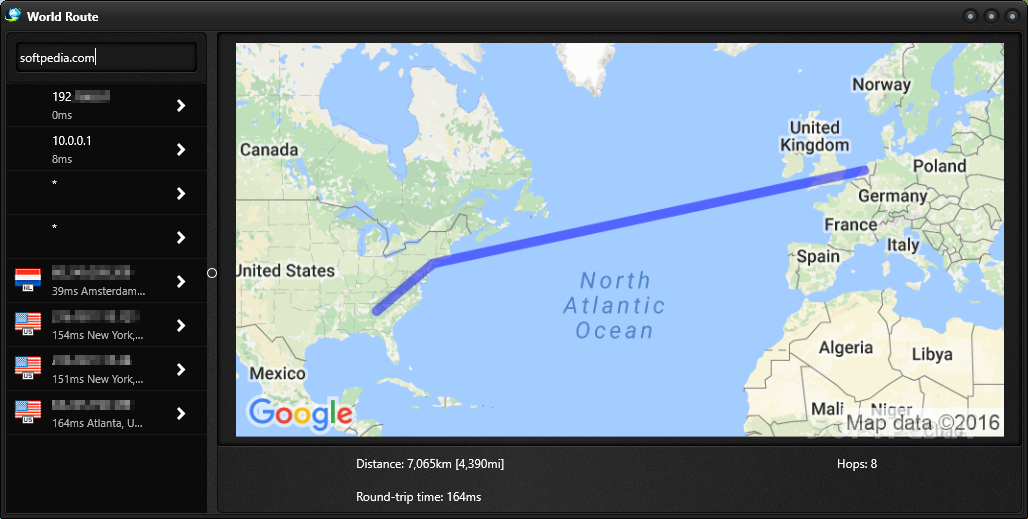Description
World Route
World Route is a super handy tool mainly for network admins. It gives you a cool visual way to see the path your Internet data takes, rather than just the boring list you get from the classic traceroute (tracert) command in Windows. Imagine seeing all the places your data visits on a map instead of in lines of text!
Simple and Easy to Use Interface
The interface of World Route is really straightforward. You won’t find any complicated menus or settings here! It’s all contained in one window, making it easy to navigate. The layout has two panels: one shows a list of nodes where your data travels, and the other displays a world map with your route.
How Does It Work?
Getting started with World Route is simple! Just type in the domain name or IP address you want to check, hit 'Enter,' and you're good to go. The app will trace back the packet route and calculate how long it takes for your connection to establish. Plus, it figures out how far the data travels and how many hops it makes along the way.
Details at Your Fingertips
If you look at the left side of the interface, you'll see a list showing all the nodes that your data passes through. This includes transit delays, IP addresses, and even their locations (like city and country). How neat is that?
Interactive Mapping Feature
If you click on any node, you'll see its spot marked on the map on the right side of your screen. And don’t worry—you can zoom in and out as much as you'd like! This feature really helps visualize where everything is happening.
A Great Alternative
In short, World Route acts as a replacement for that old traceroute command you might know from Windows command prompt or online services. Like tracert, it estimates total distance and round-trip time for your data packets but does it all on an engaging map!
User Reviews for World Route 1
-
for World Route
World Route offers a visually-appealing way to track Internet data routes on a map. Simple interface and detailed node information make it user-friendly.