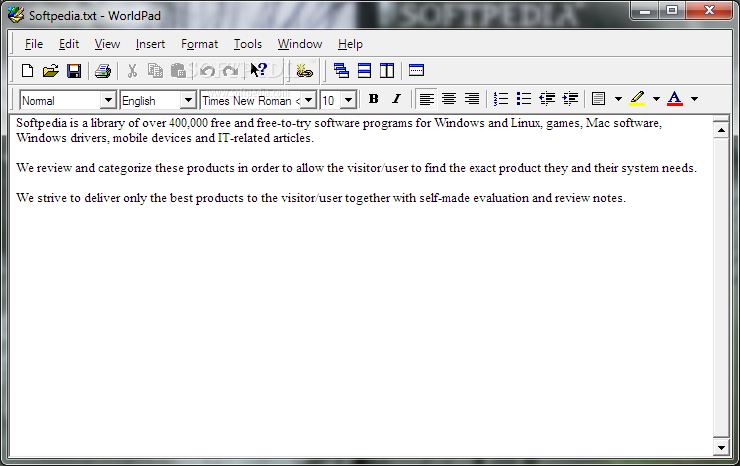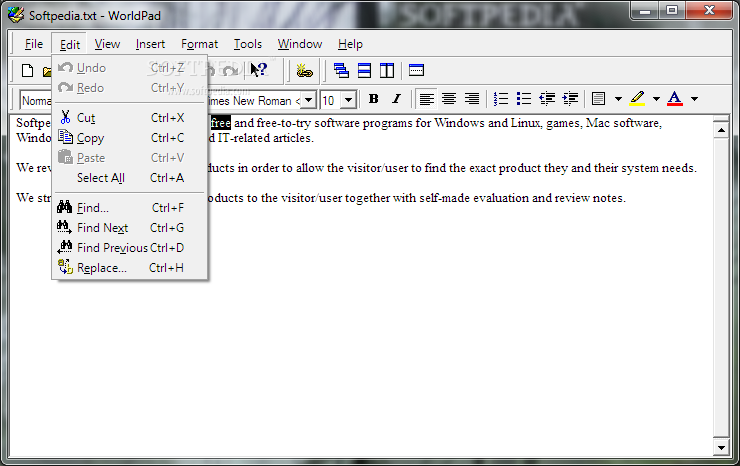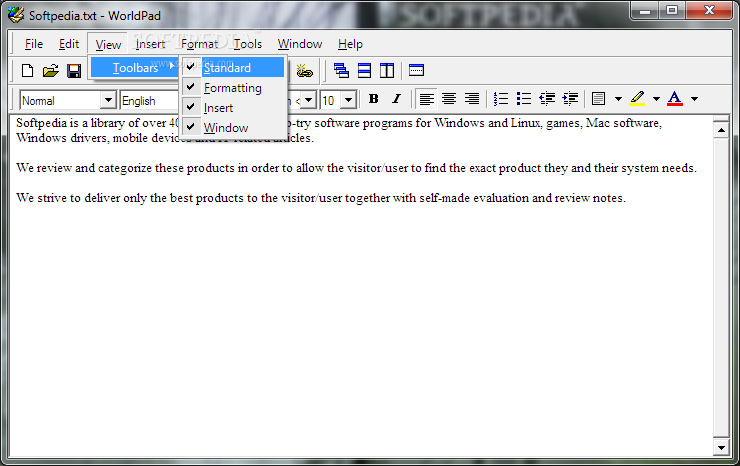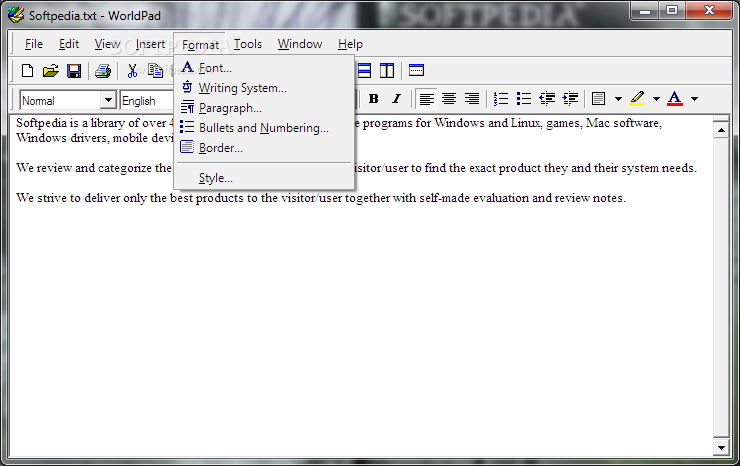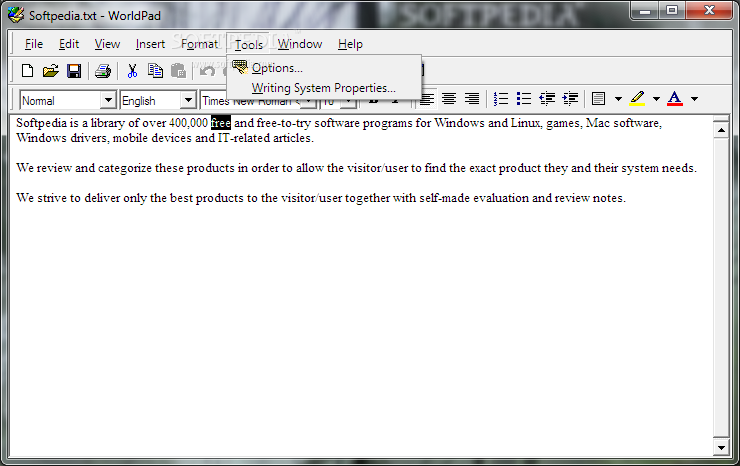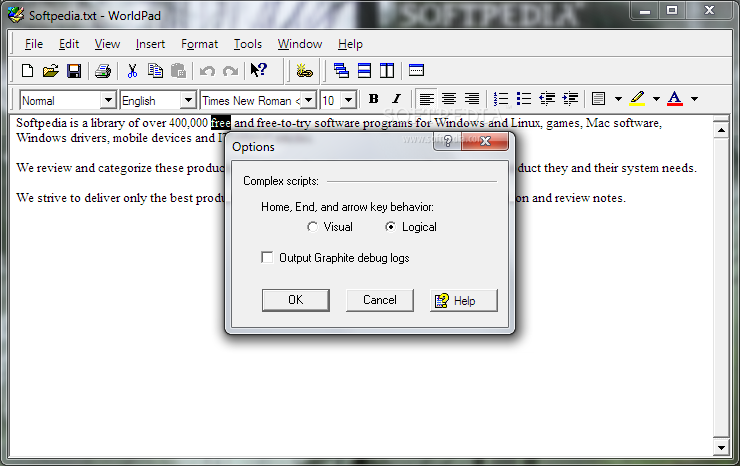Description
WorldPad
WorldPad is a handy text processor that makes office work easier. With computers on almost every desk, having the right tools to write, arrange, and print documents is super important. WorldPad stands out with its strong character detection and support for multilingual text processing, which is great if you're working in different languages.
Easy to Use and Lightweight
This app doesn't take up much space or use a lot of resources. It can run on most computers without any issues! While it's a standalone product, it's also part of a bigger toolkit called SIL FieldWorks BTE, which has several tools designed for cultural and multilingual writing.
Simplistic Design
The visual design of WorldPad is pretty basic. The interface keeps all the functions in the upper toolbar, which you can customize with available features. Most of the screen is taken up by the input field where you can type away using your favorite fonts. However, there's one downside: there are no counters for characters, words, or pages!
Character Recognition and Text Arrangement
On the bright side, WorldPad does well with character recognition and supports almost all text encoding standards. You can arrange your text using common options and even add borders to lines of text. Just keep in mind that it might feel like you can create tables because of these features, but unfortunately, that option isn't available.
Multiple Documents at Once
You can open multiple documents at once in WorldPad! You have the flexibility to arrange them in separate windows or split your workspace into two sections for better analysis of your text. The only catch? It only supports its own file format and TXT files, so this limits how practical it can be compared to other editors.
A Mixed Bag Overall
In conclusion, while WorldPad has some solid features going for it, it doesn't really bring anything new to the table compared to other basic editors out there. The limited file support holds it back from being a top choice among text processors. So while it's decent overall, it's just average when stacked against other options!
User Reviews for WorldPad 1
-
for WorldPad
WorldPad provides solid character detection and display for multilingual text processing. However, lack of counters and limited file support hinder its potential.