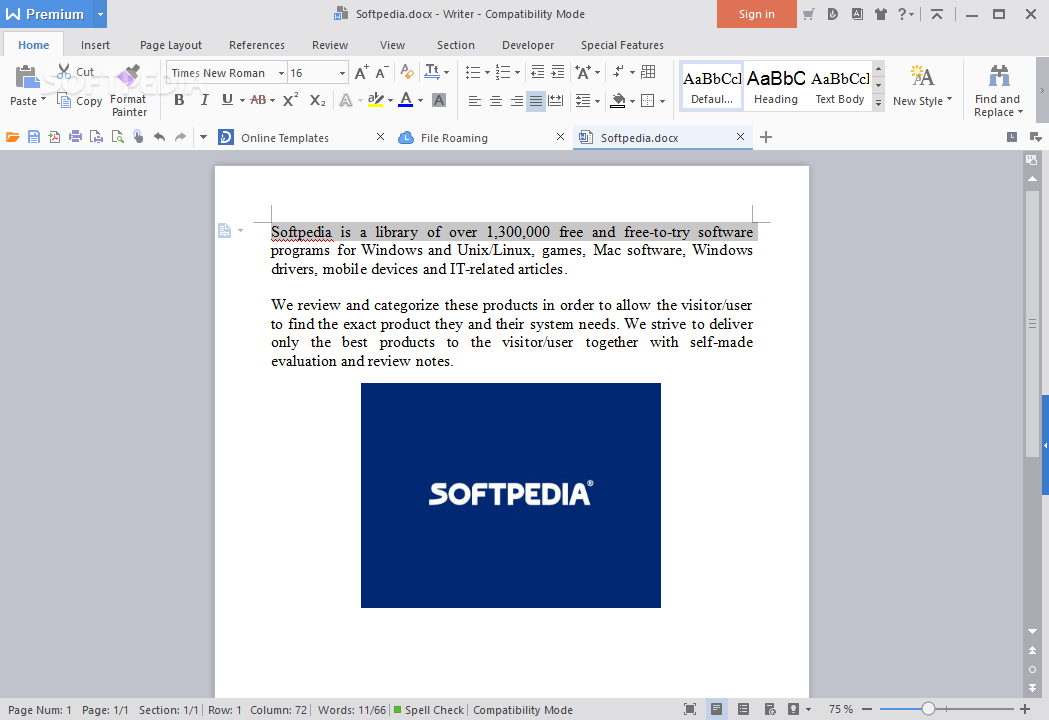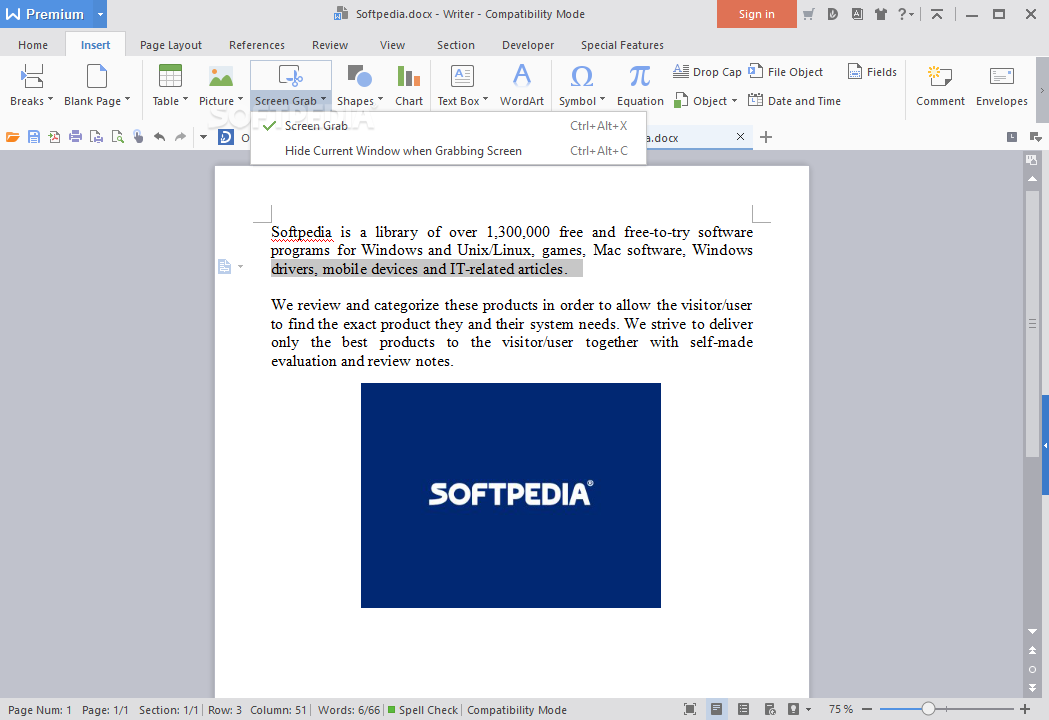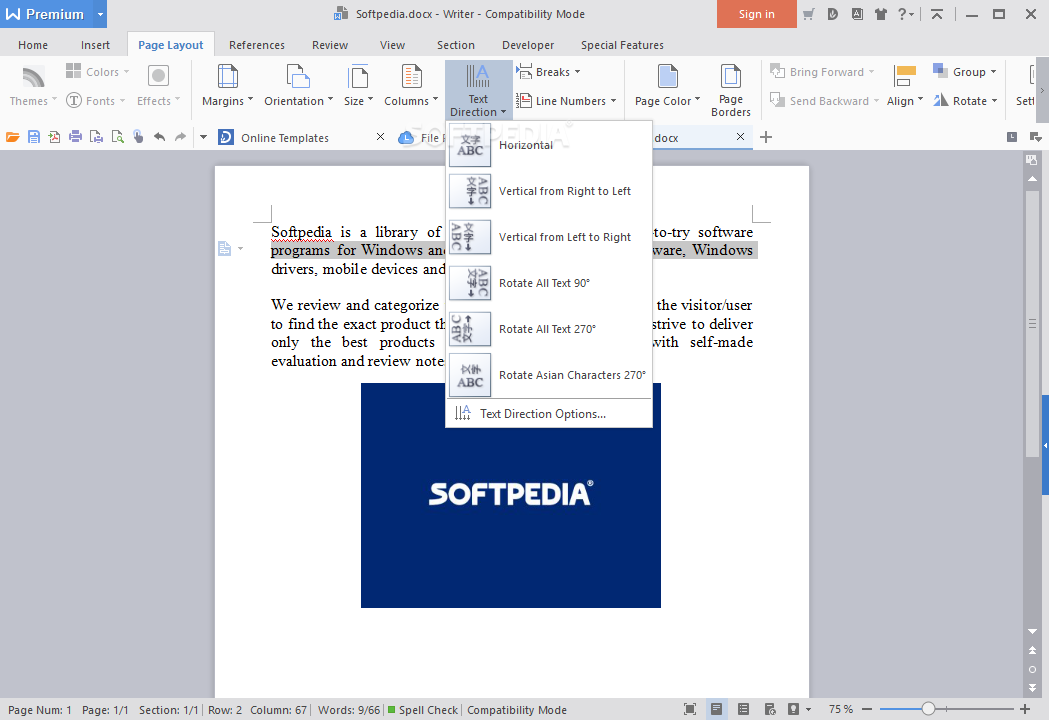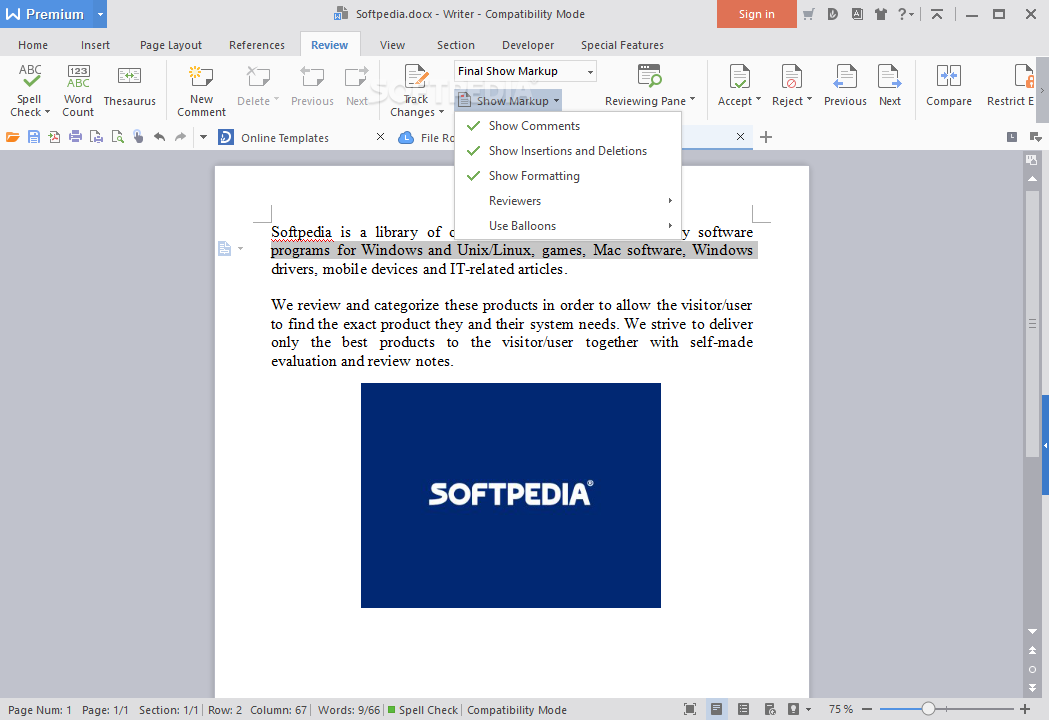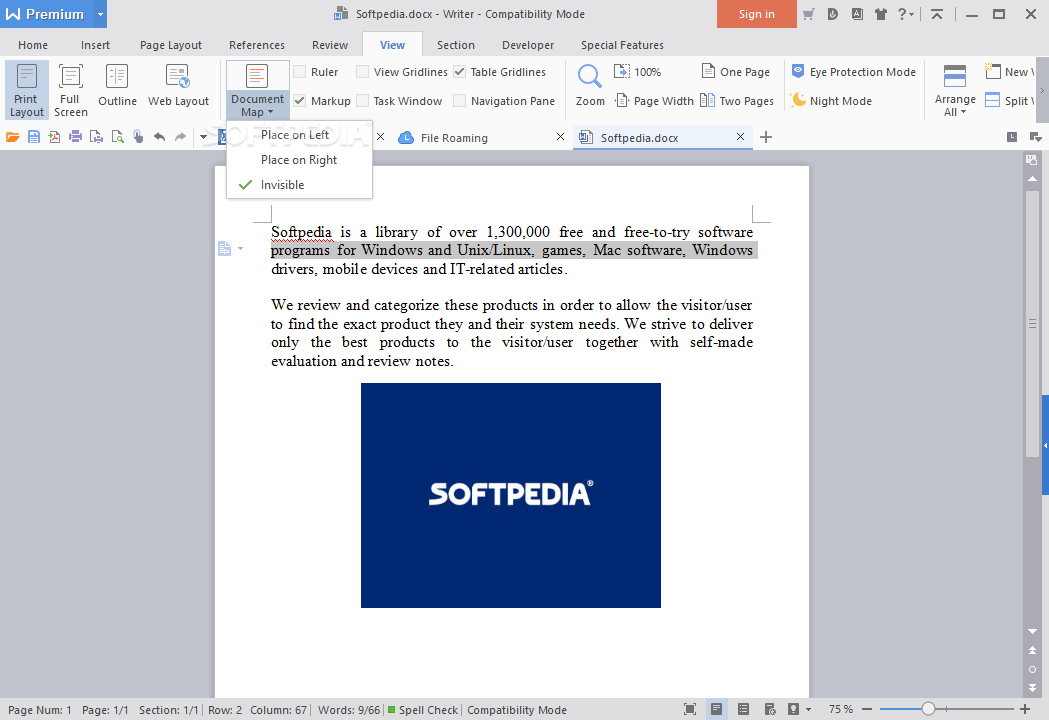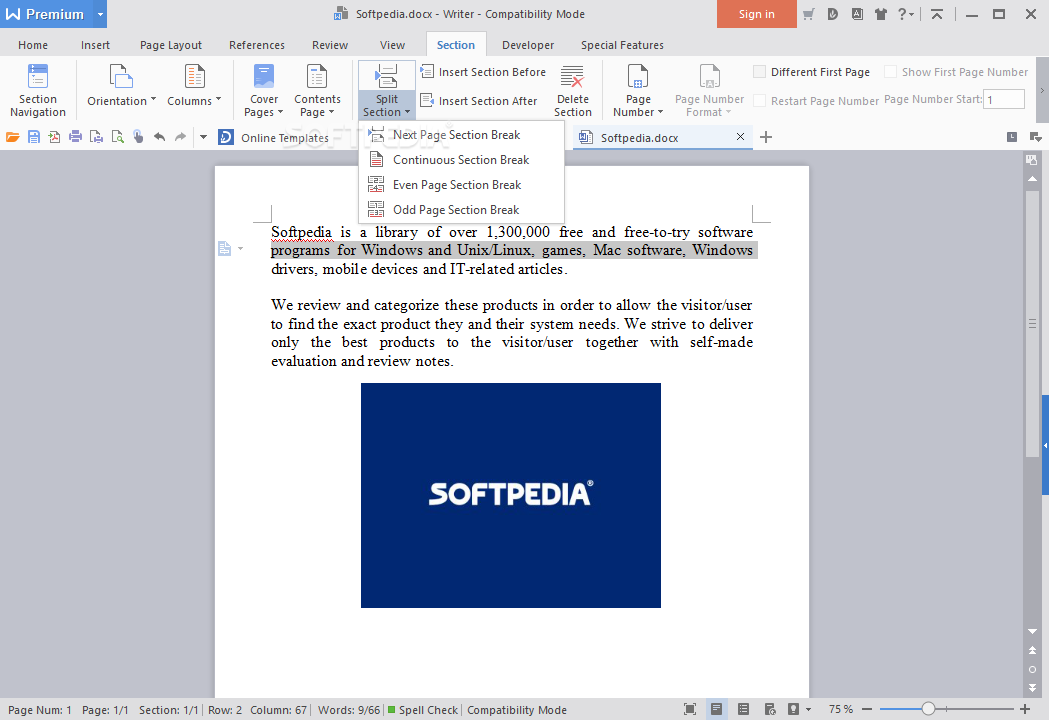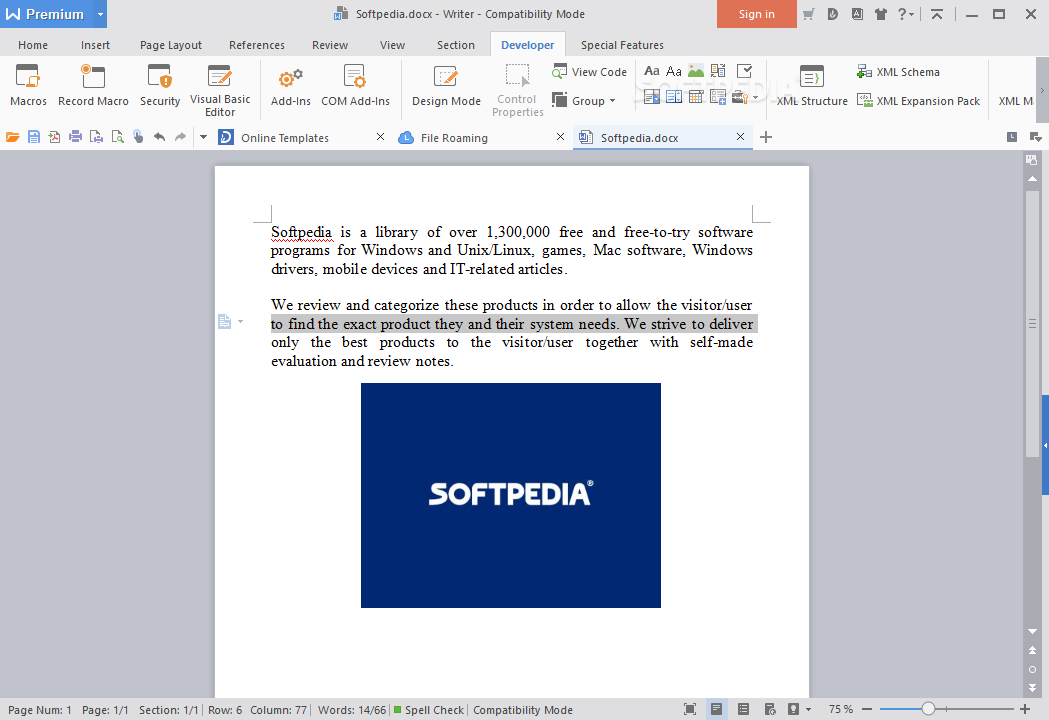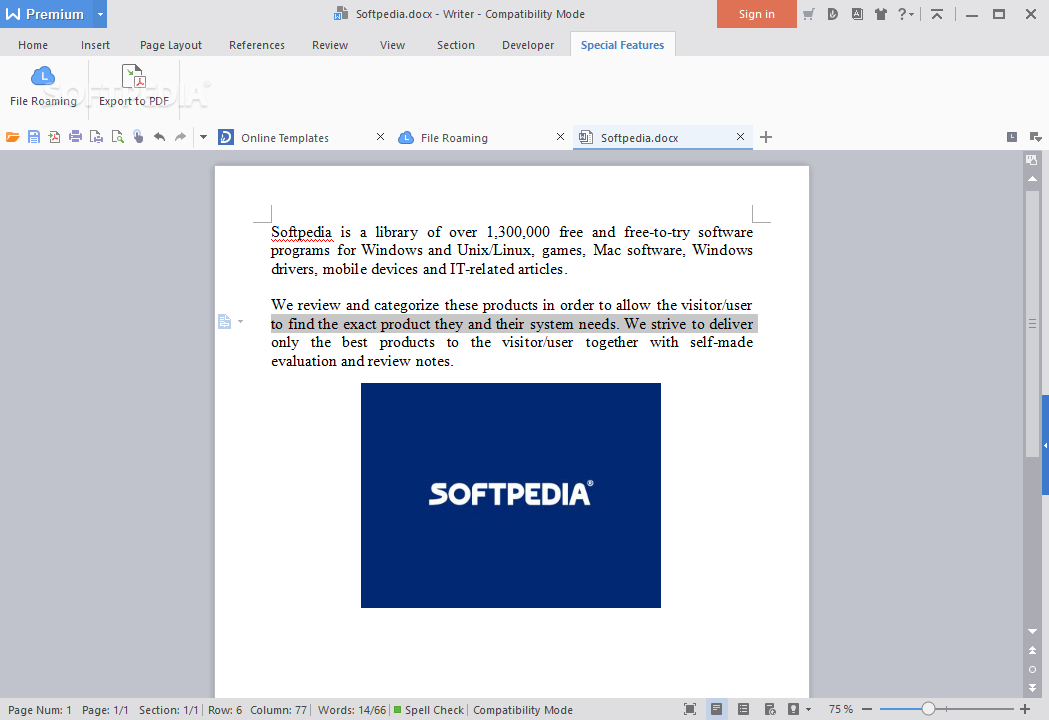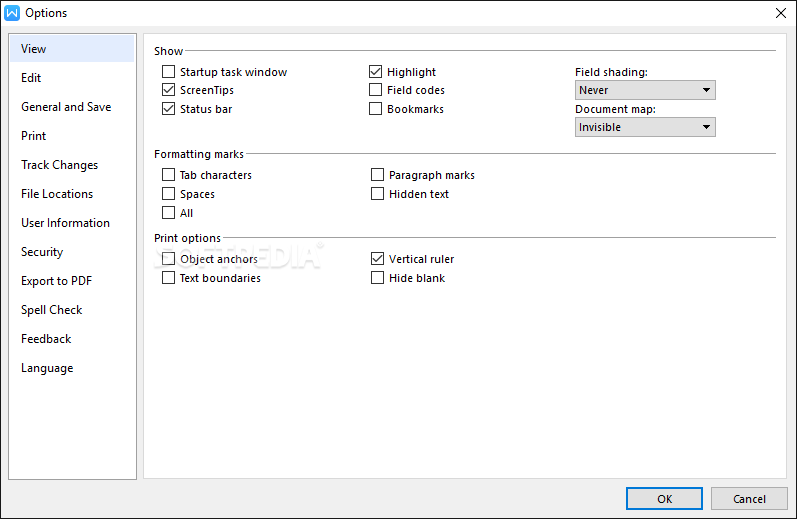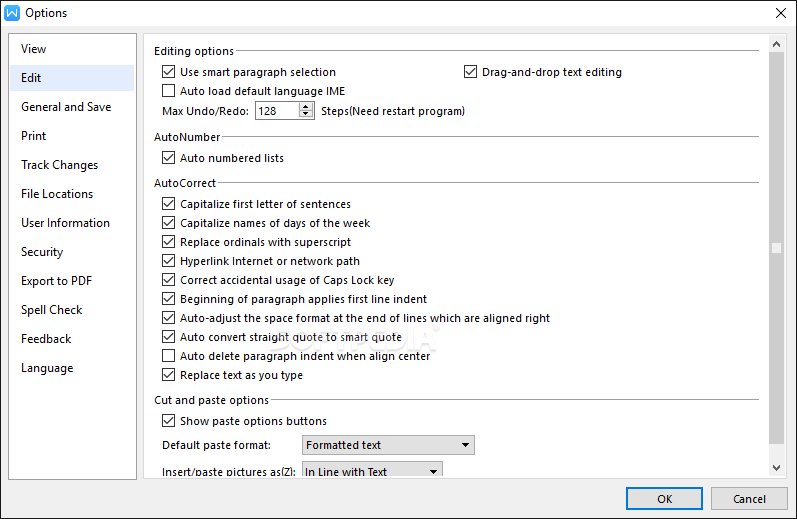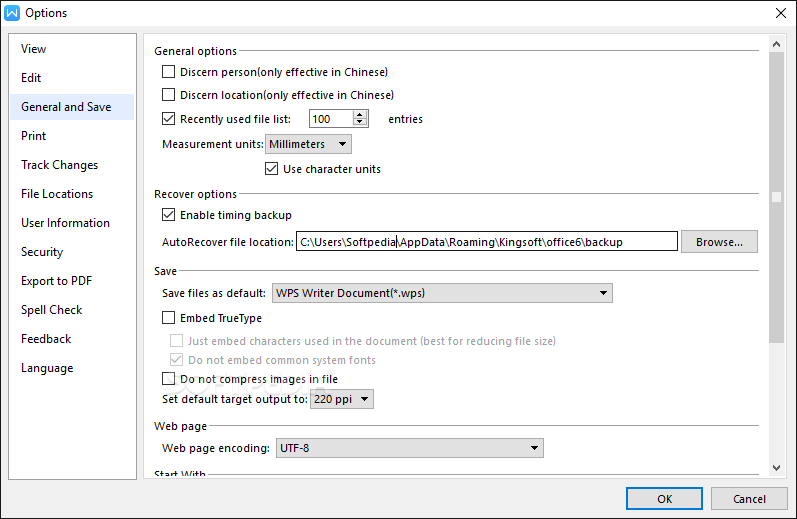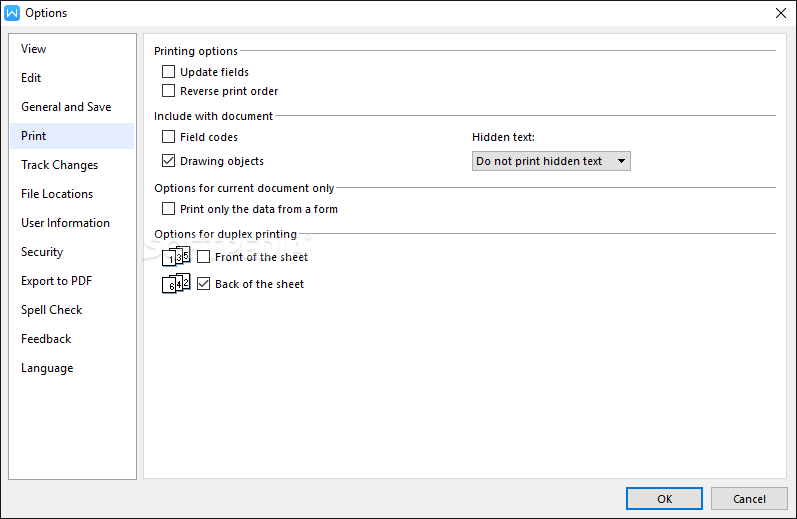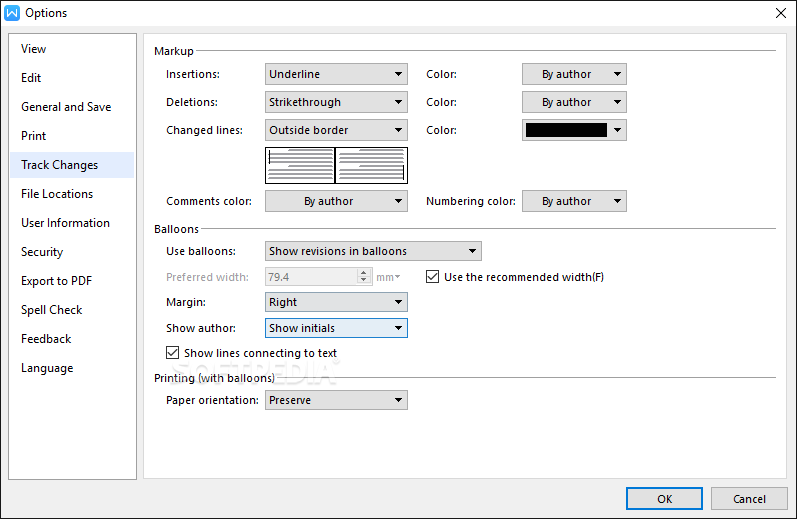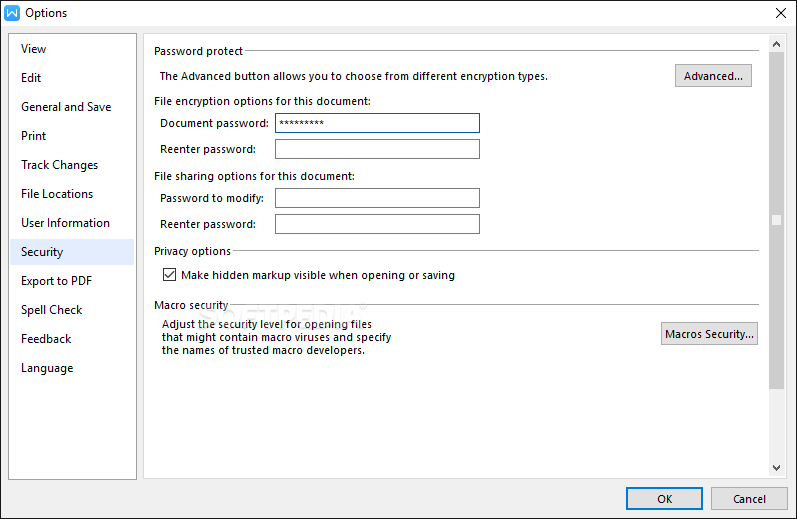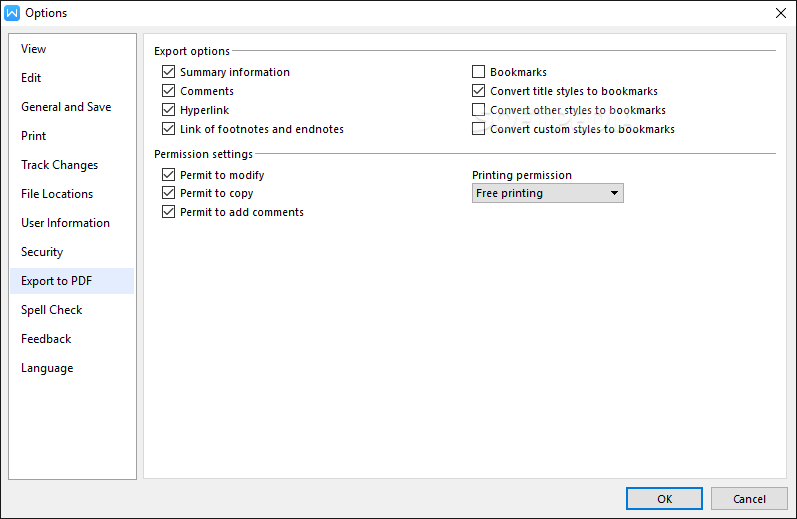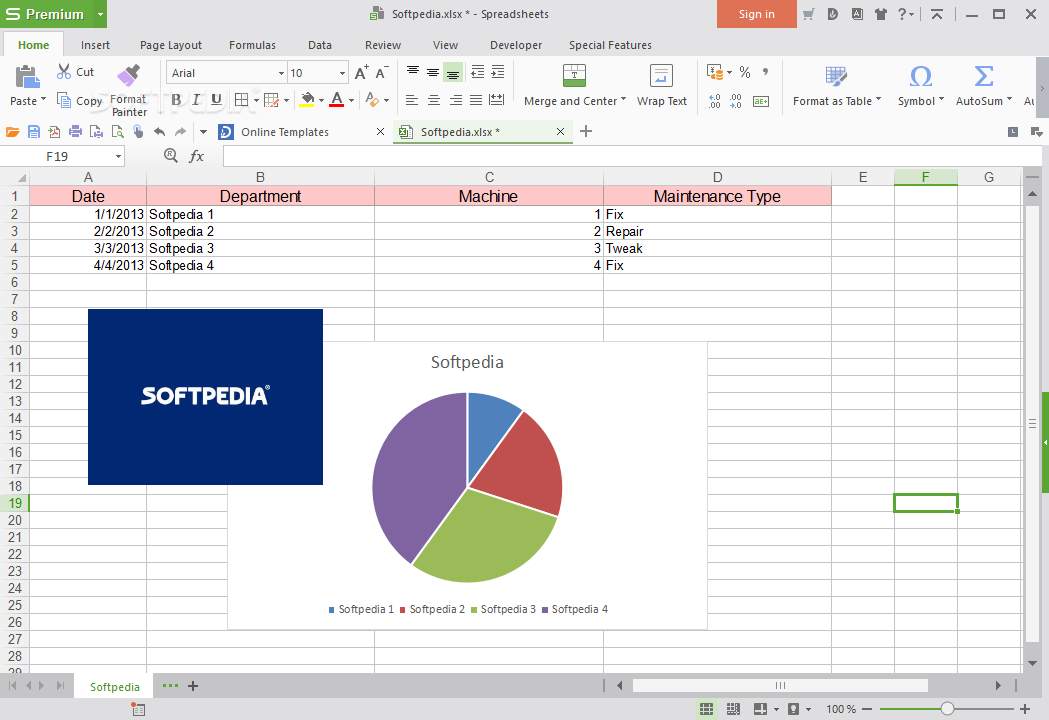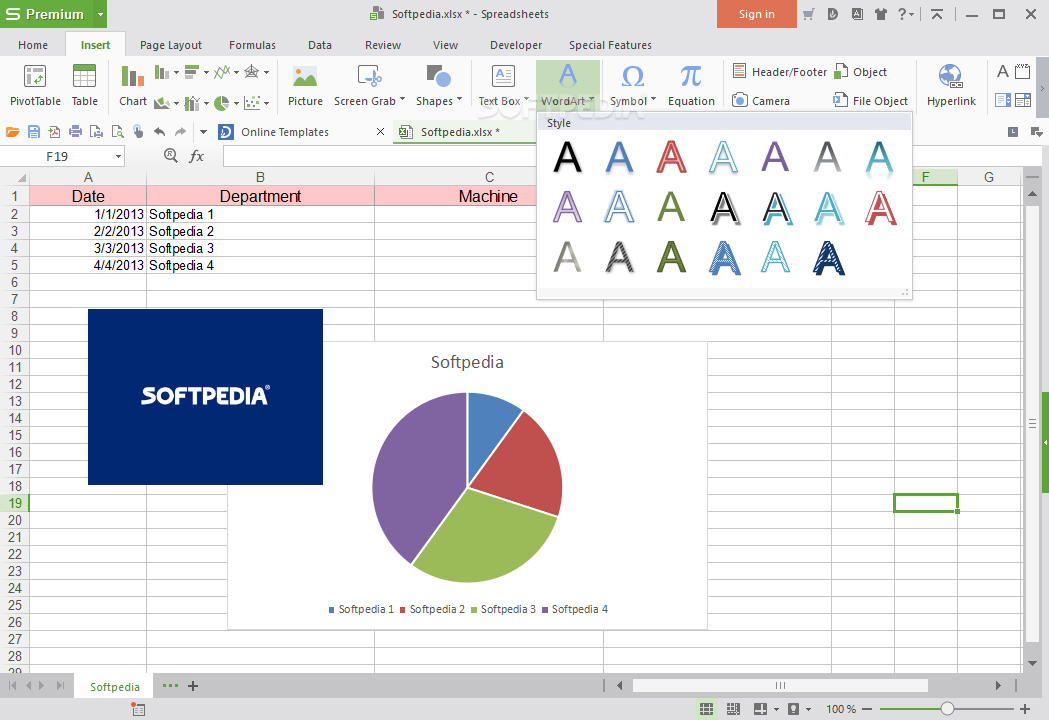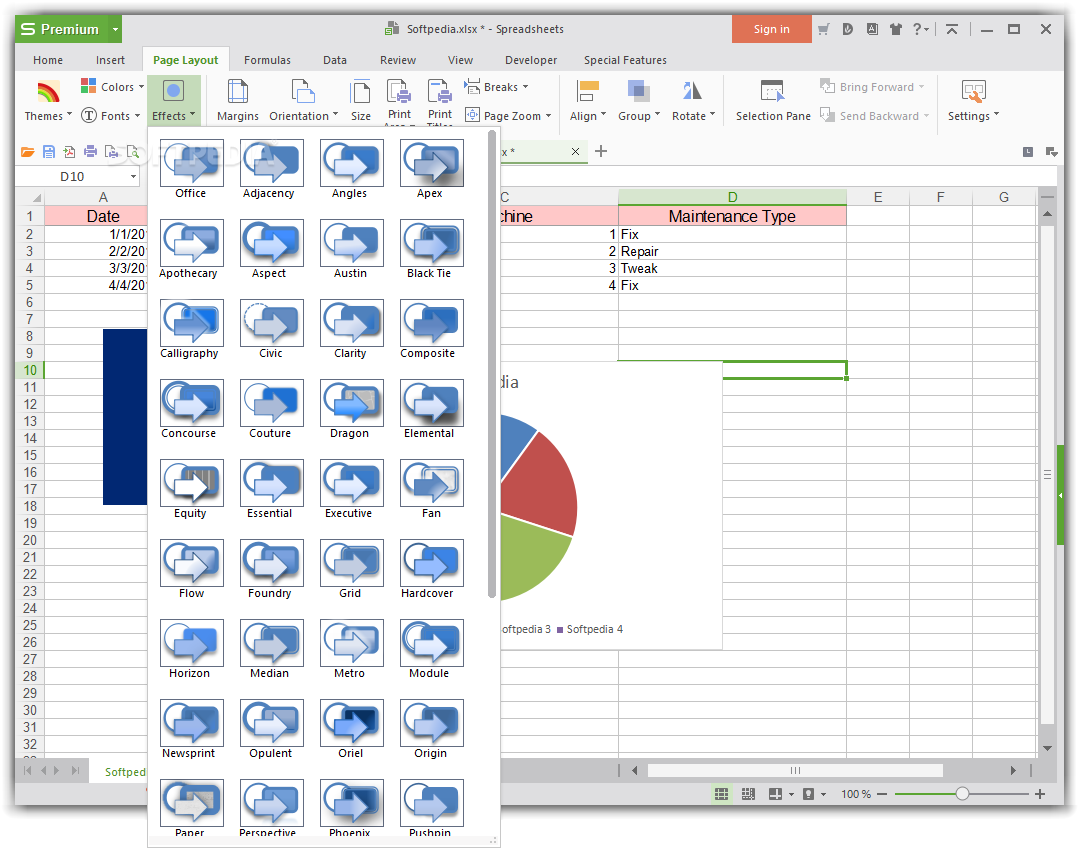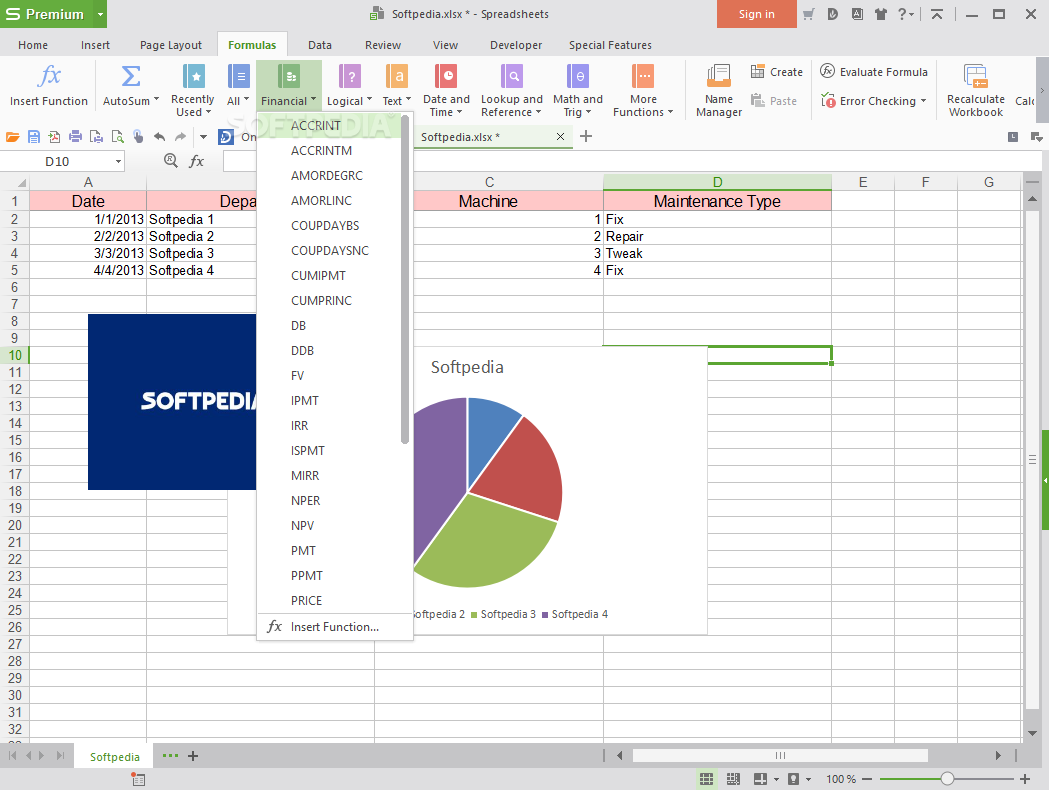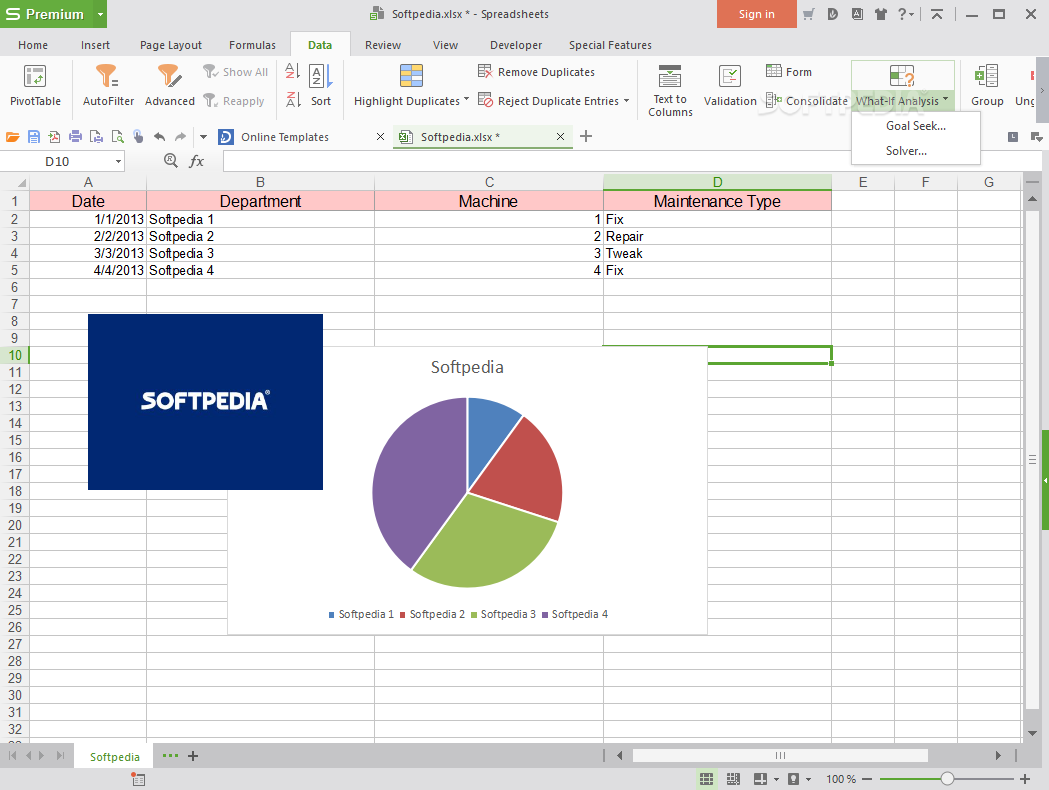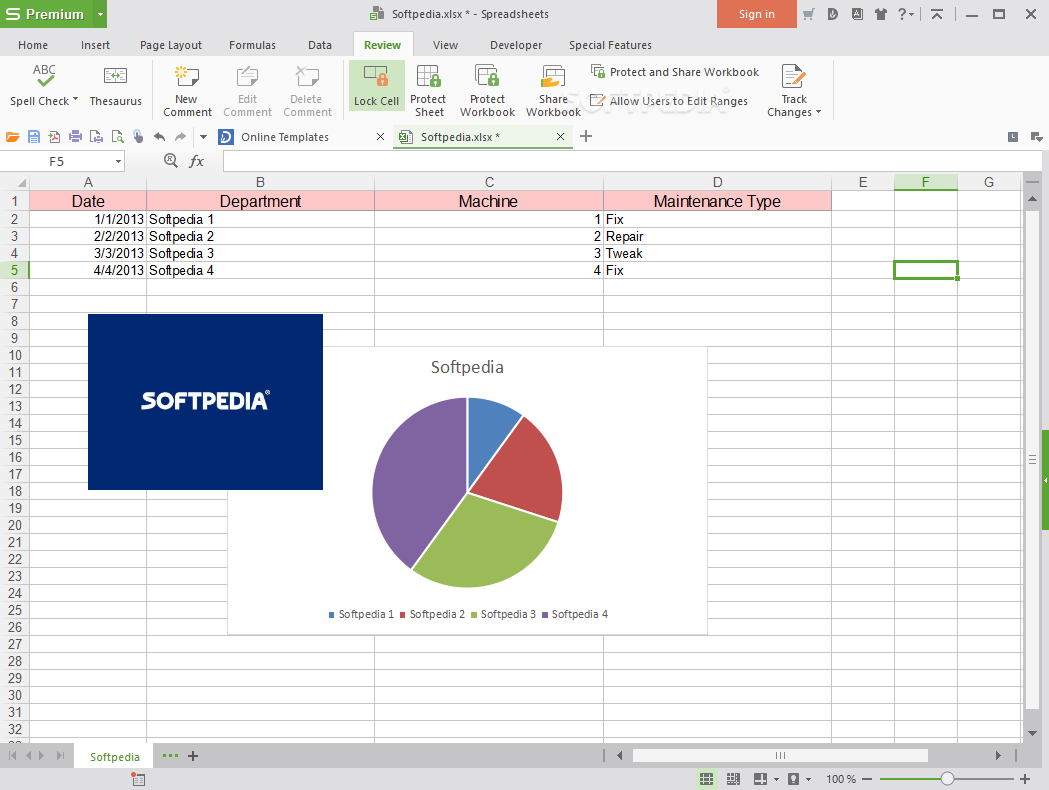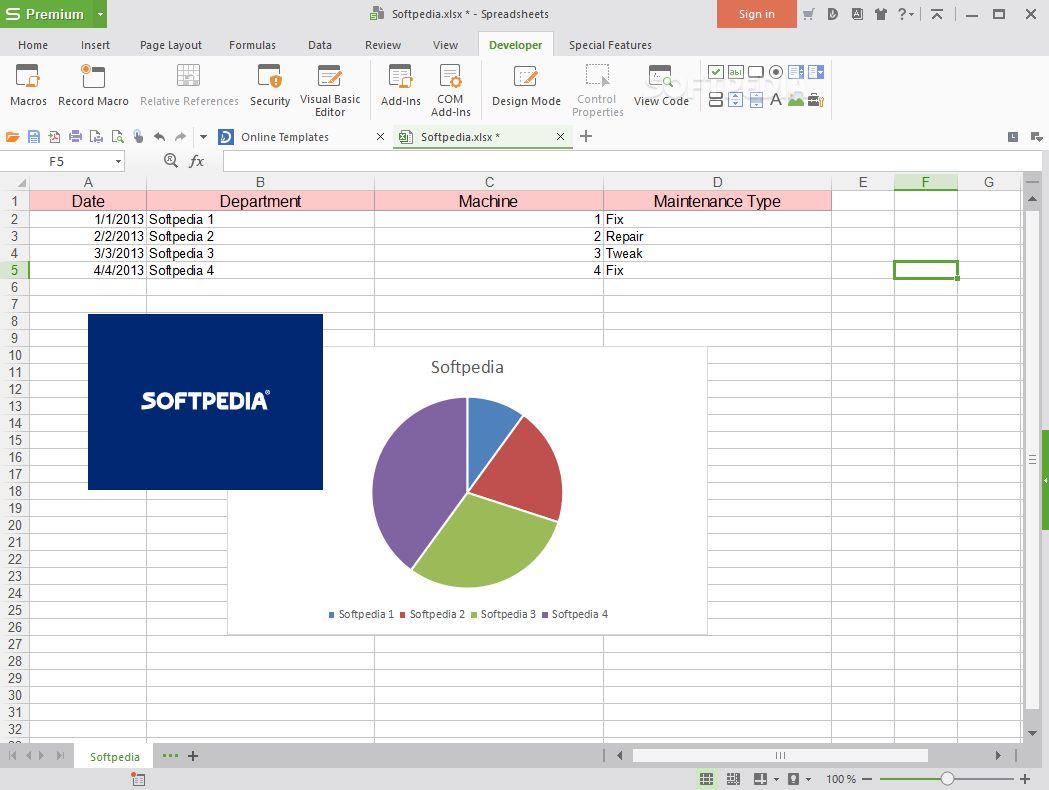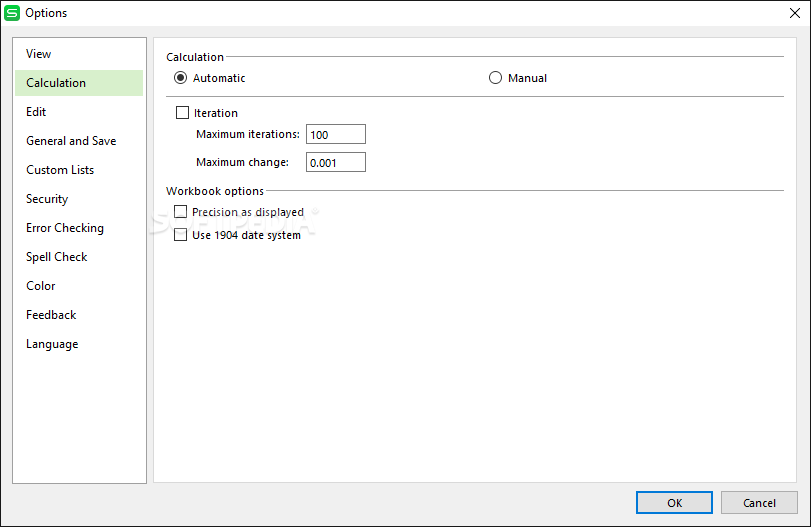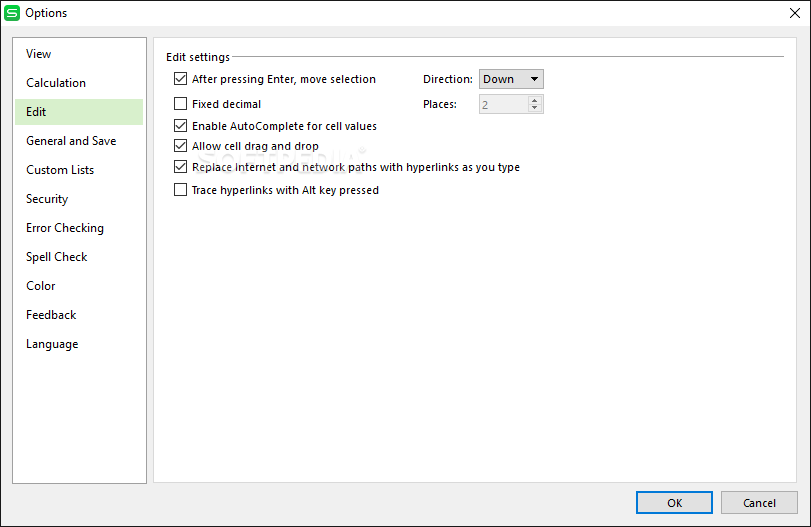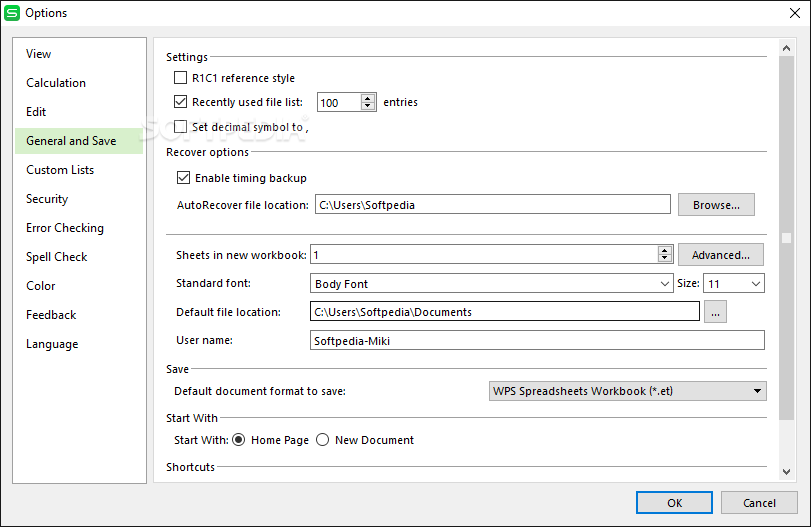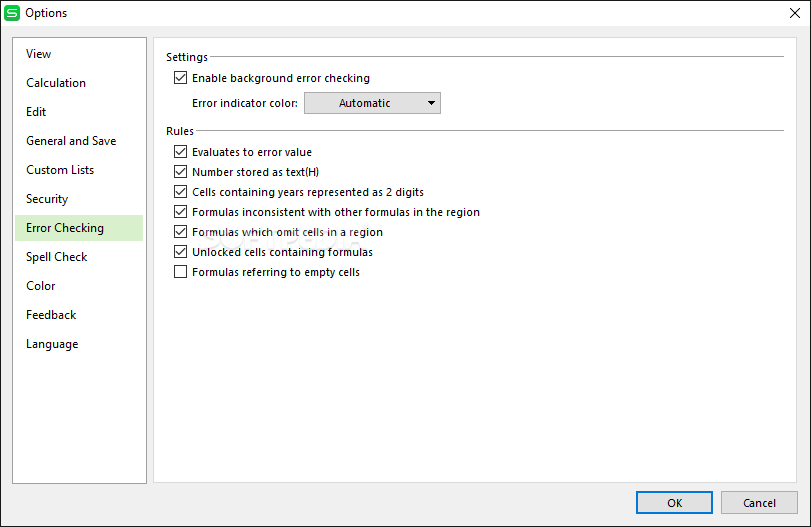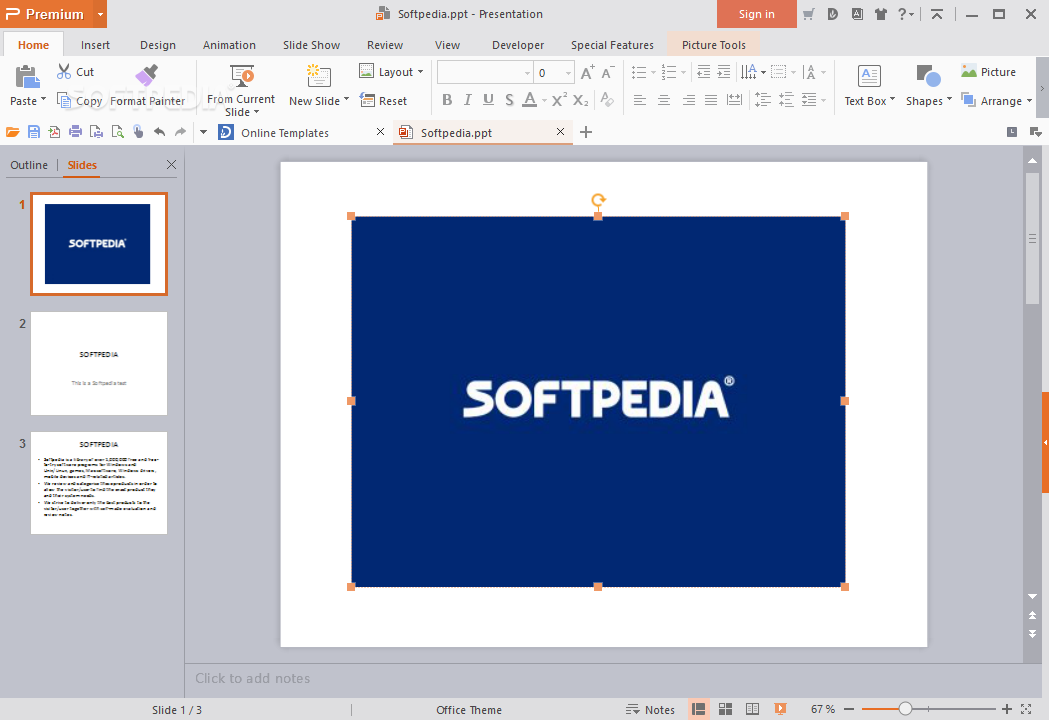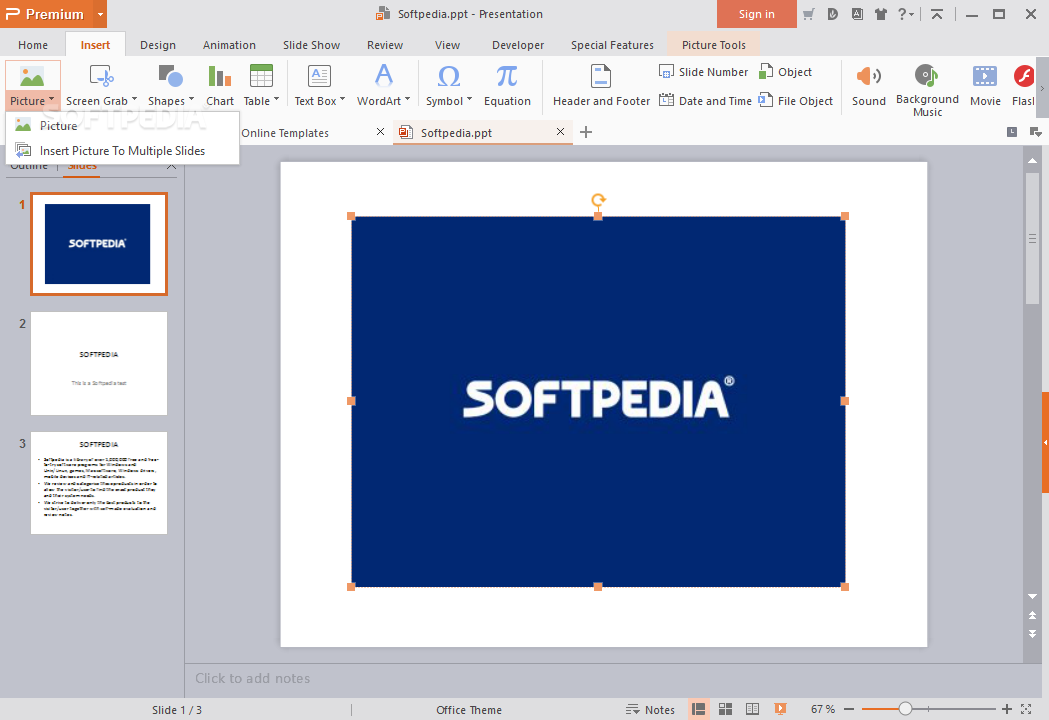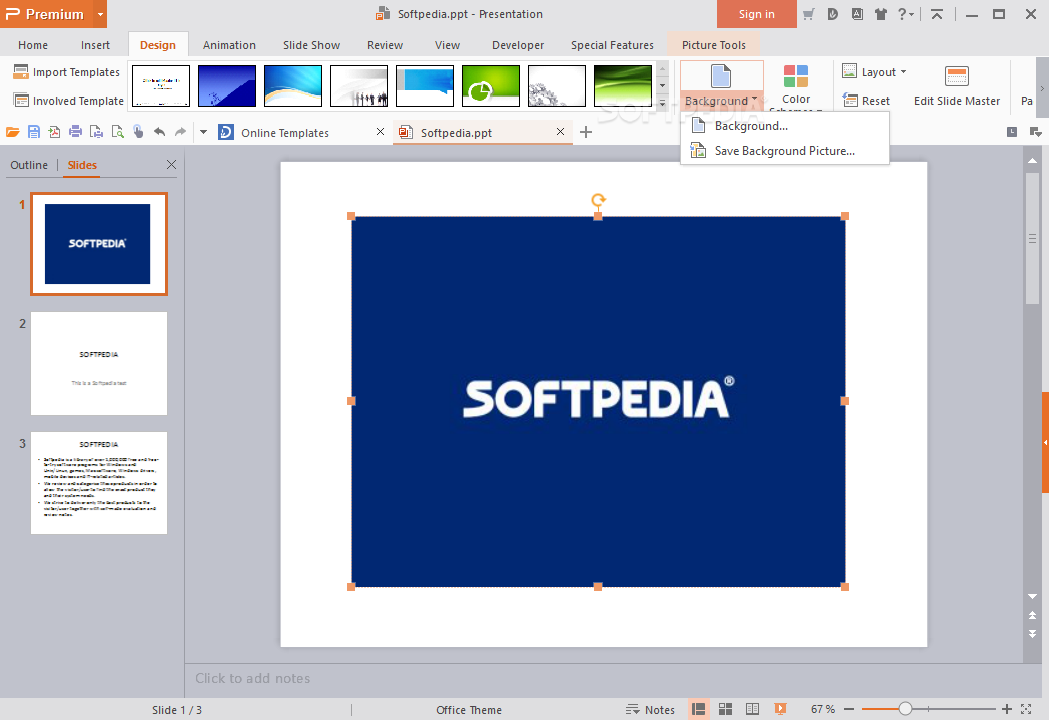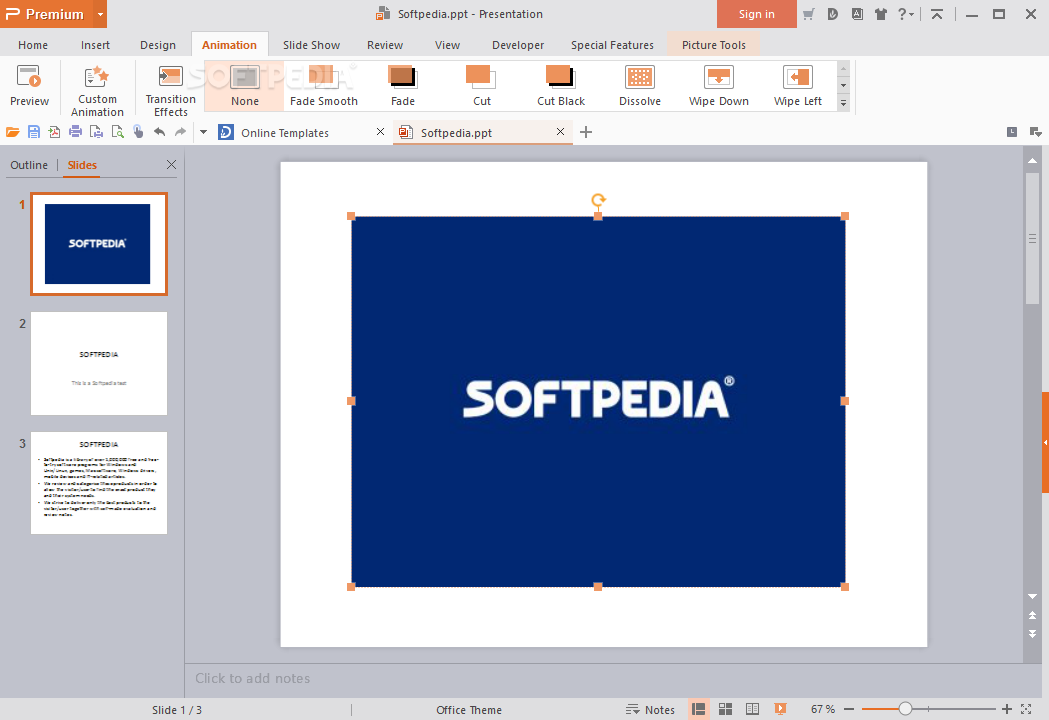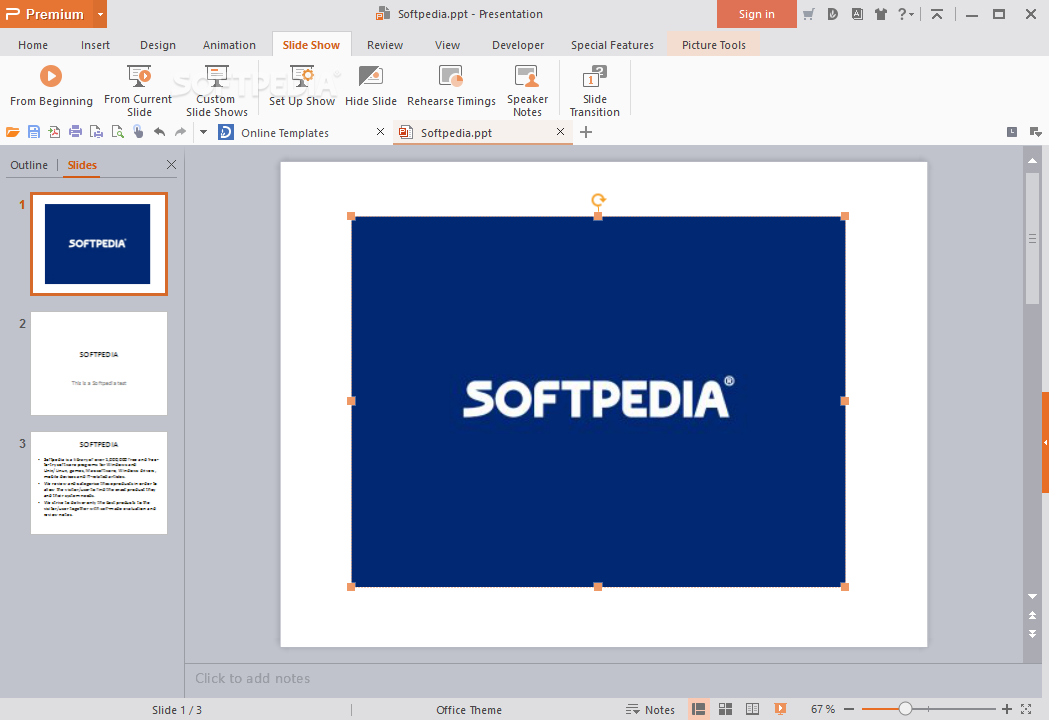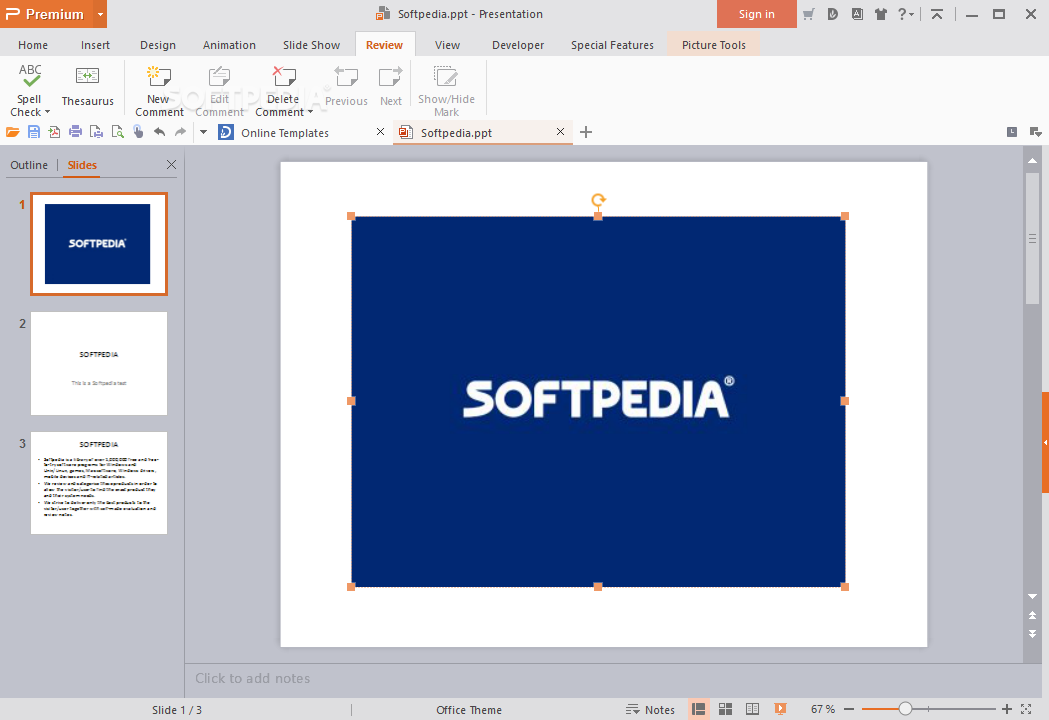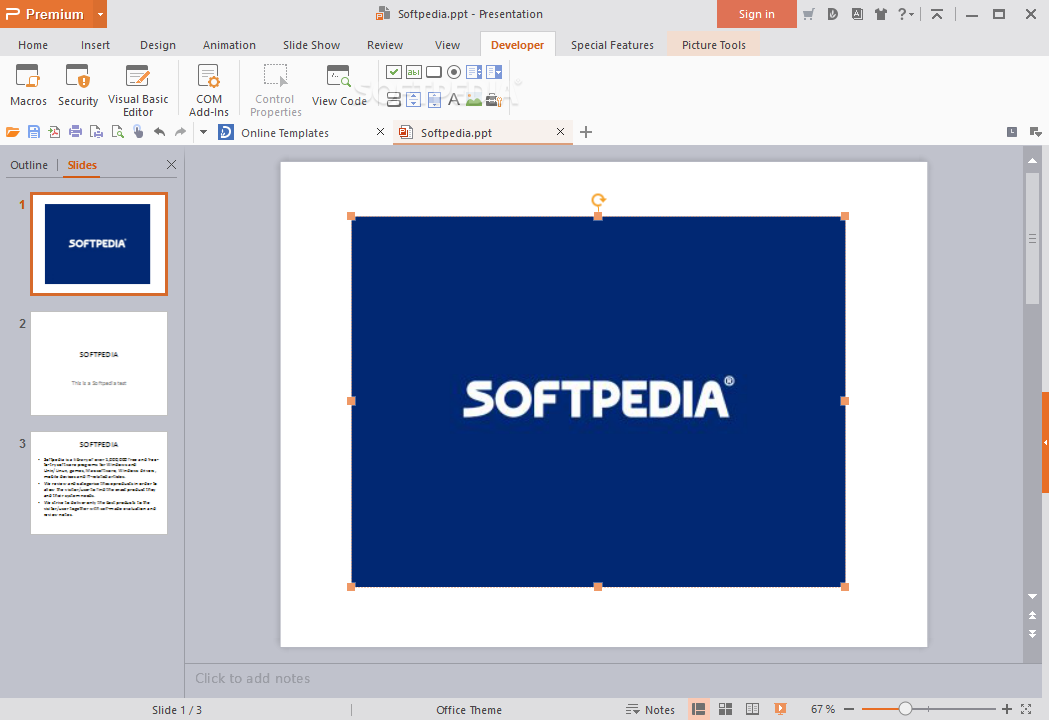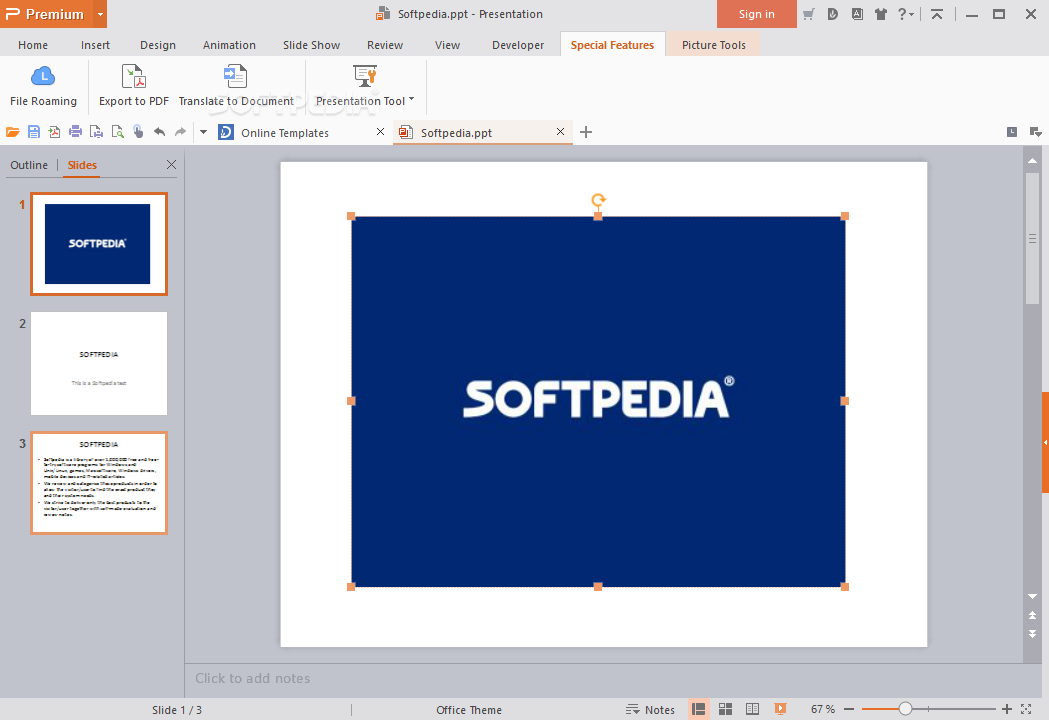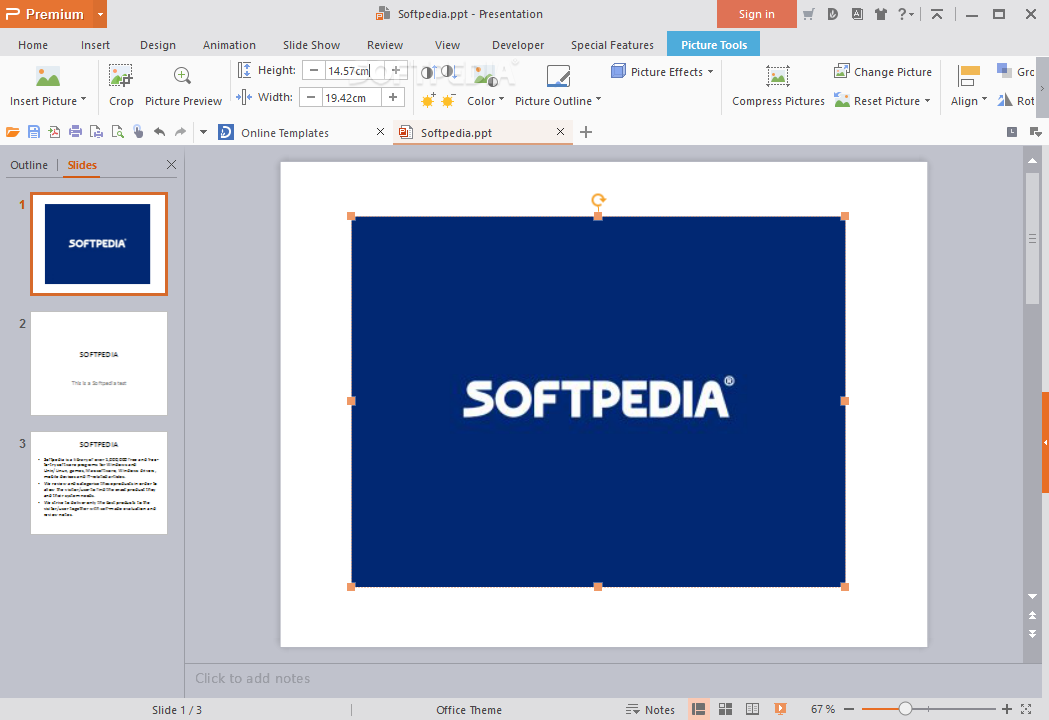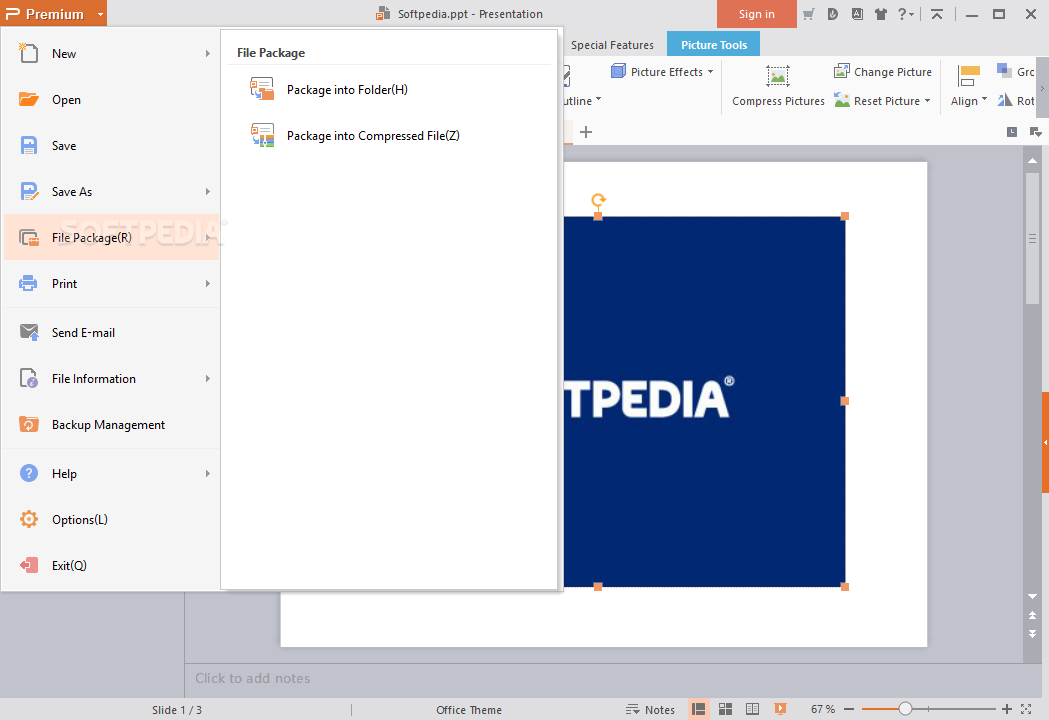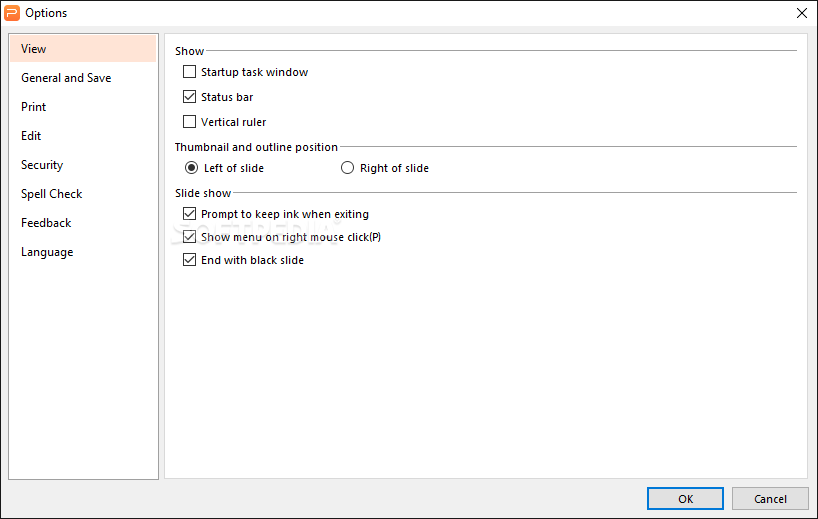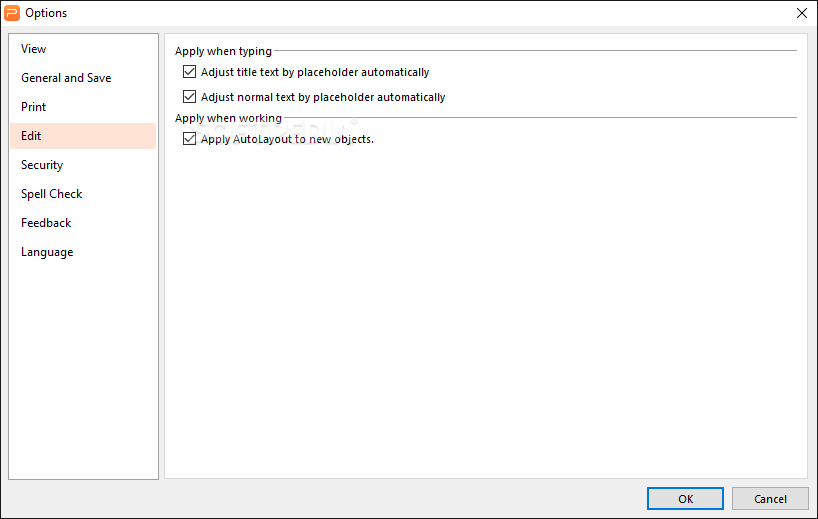Description
WPS Office
WPS Office is a fantastic software suite that helps you create all sorts of documents, spreadsheets, and presentations. It used to be called Kingsoft Office, but now it packs a punch with tools like a text processor, a spreadsheet app, and a presentation creator. You can save your work in popular formats like DOC, XLS, or PPT, making it super easy to share your files with others.
Easy Setup Process
The setup is quick and simple. You won’t have to deal with annoying third-party offers. Just pick one of the cool skins they offer during installation. No matter which one you choose, the interface is user-friendly and perfect for everyone!
Text Processing Made Simple
The “Writer” tool is where the magic happens for text processing! It has all the essential features you need like text formatting options, tables, drawing tools, and even equation editing tools. Plus, there’s a handy spell checker that gives suggestions as you type—no more embarrassing typos!
Organize Your Work Efficiently
A really neat feature is that you can open multiple documents in separate tabs. This keeps your desktop tidy and makes it easier to find what you’re looking for. If you're into automating tasks, you can also record macros and edit them using the Visual Basic Editor.
Create Stunning Spreadsheets
The “Spreadsheets” app lets you handle tables effortlessly. You can create formulas and link data easily. Want to make your reports pop? Just insert charts or images! The PivotTable tool is also included for analyzing important information.
Protect Your Files
Your created files can be encrypted to keep them safe from prying eyes or unwanted edits. Plus, exporting your work as PDF files directly from the app means you can set permissions to control who sees what.
Engaging Presentations
If presentations are more your thing, check out the “Presentation” application! You can create eye-catching slideshows packed with shapes, clipart, charts, and even sound effects! With cool transitions and design templates at your disposal, you'll wow your audience every time.
Cloud Support for Easy Access
This suite isn’t just powerful; it also supports cloud saving! That means you can access your documents from any device whenever you need them.
A Great Alternative to Microsoft Office
If you're searching for software that could replace some of those Microsoft Office applications without missing a beat—look no further than WPS Office Premium. It's light on resources yet loaded with features that'll keep you productive!
User Reviews for WPS Office Premium 1
-
for WPS Office Premium
WPS Office Premium provides a powerful suite for creating documents, tables, and presentations. Its straightforward interface caters to all users.