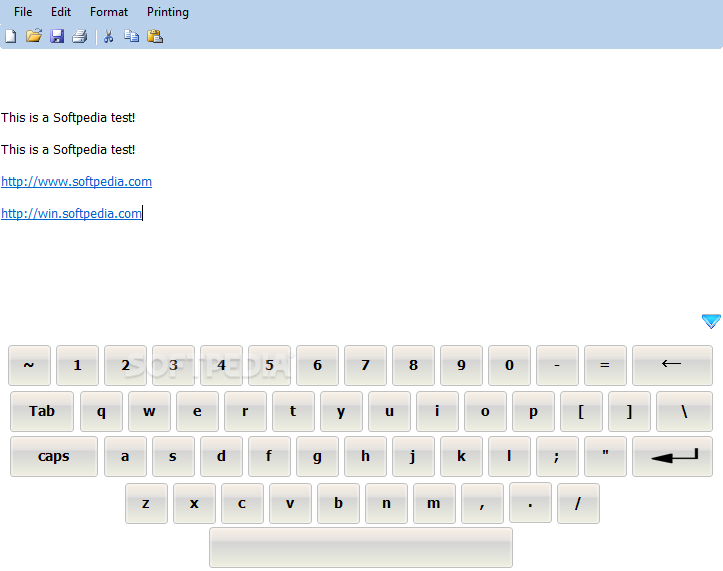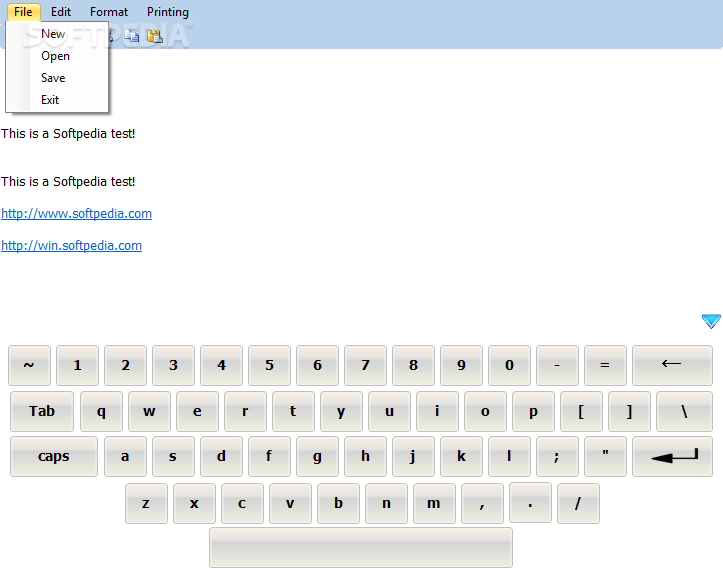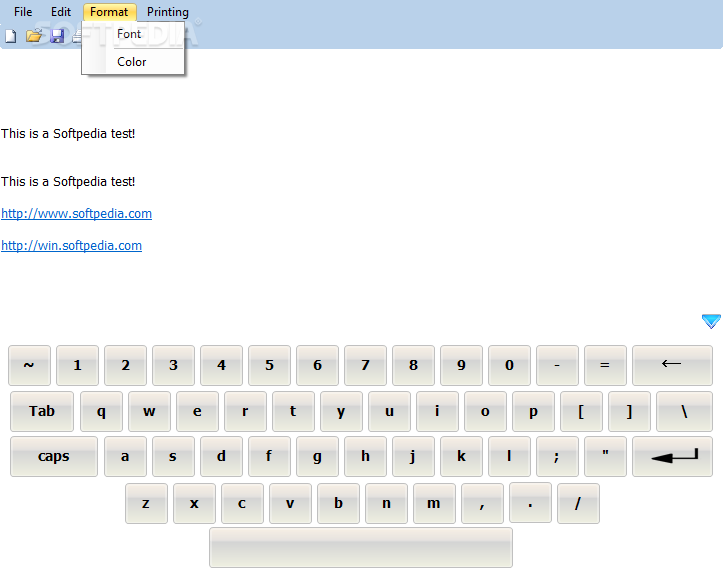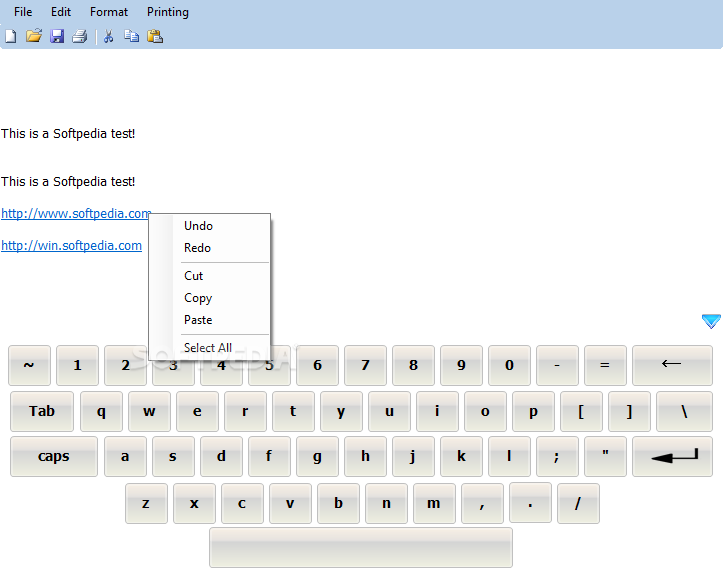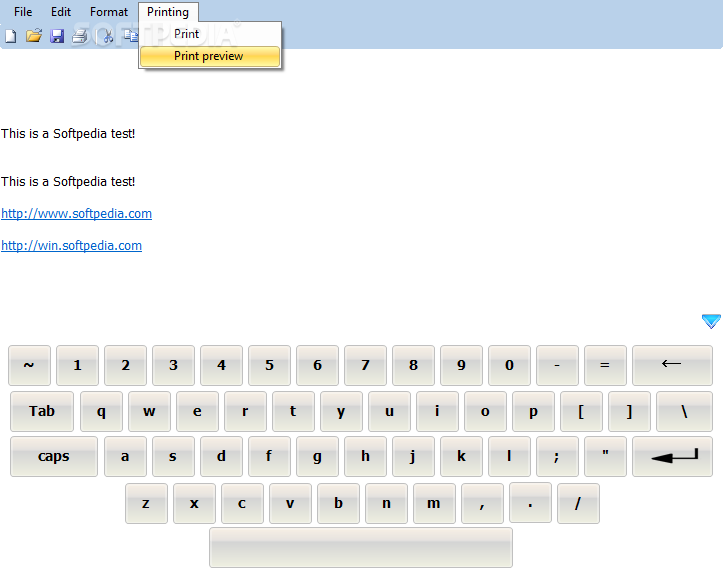Description
Writer
Writer is a super handy software that lets you type up texts, notes, comments, and even links or email addresses. You can easily use cut, copy, and paste commands to edit your text. Plus, it’s simple to save your documents or print them right from the app. If you have existing text files, no worries! You can open those too.
Easy to Use Text Editor
Writer is designed as a straightforward text editor with a clean and friendly interface. It features basic editing options and shows a digital keyboard at the bottom of the window. This makes it perfect for jotting down notes during classes or conferences. And if you’re working with files made in other software? No problem—it can handle those too!
Create and Save Documents Effortlessly
You can easily start a new document by typing out your message or pasting something from your clipboard. When you're ready to save it, just choose where on your computer you want it to go! Writer only supports the TXT file format for both opening and saving documents.
Handy Features for Easy Typing
This software allows you to cut, copy, and paste text within the app without any hassle. It even recognizes website addresses automatically turning them into clickable hyperlinks!
Always Ready with a Desktop Keyboard
A cool feature of Writer is its desktop keyboard that stays visible at all times. This is super useful if you're in a dark lecture hall and can't see your physical keyboard. You’ll be able to insert characters easily whenever needed!
Simplified Saving Process
Once you've finished writing, saving your work is straightforward—you just assign a filename and choose where to save it on your computer. While it's easy to use overall, keep in mind that it doesn’t have the ‘Shift’ key or some symbols found on number keys.
A Reliable Alternative
If you're familiar with Notepad, you'll find Writer similar in size but with more editing capabilities! You can write, read, and save text documents with just a few clicks of the mouse while also editing text styles as needed.
If you want to check out more about Writer, head over here!
User Reviews for Writer 1
-
for Writer
Writer provides a smooth interface with basic editing options. Ideal for taking notes in lectures or conferences. Supports opening text files from other software.