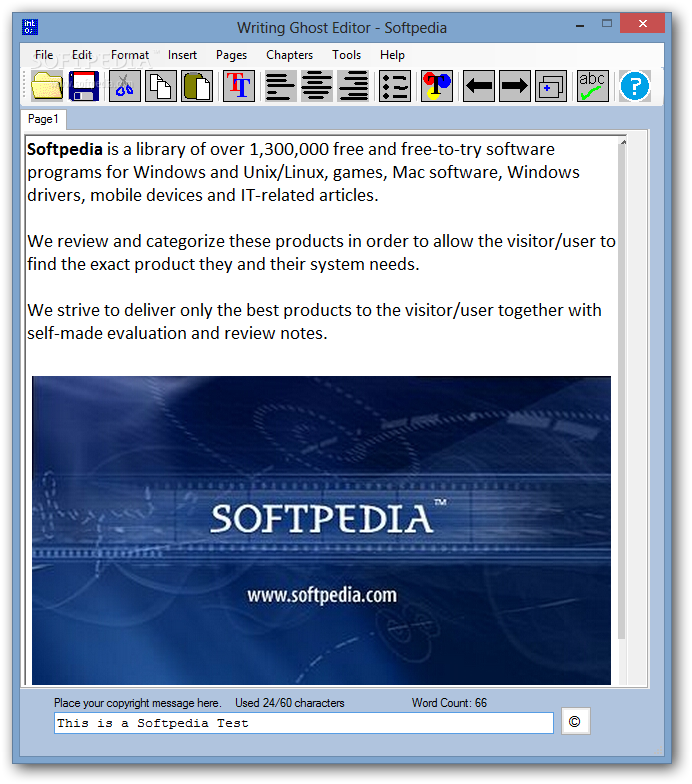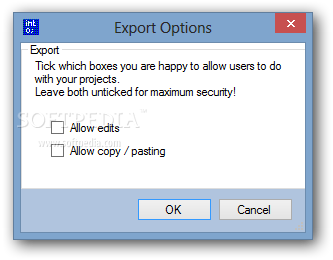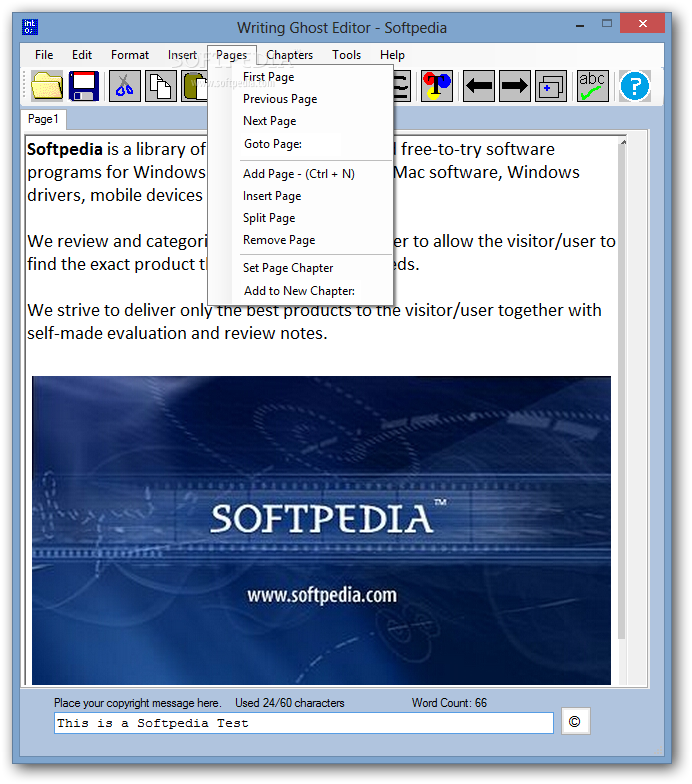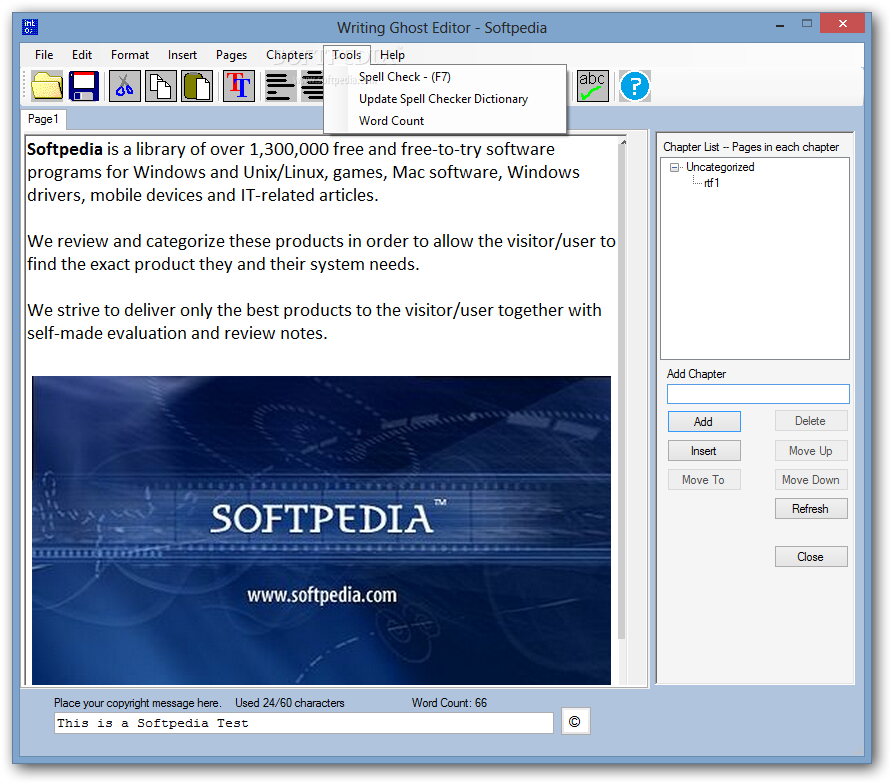Description
Writing Ghost
Writing Ghost is a super handy program made just for people who want to create text files that can't be edited or copied by others. It's perfect for anyone looking to protect their writing!
Easy-to-Use Interface
The interface is simple and user-friendly, which makes it easy for both beginners and experienced users to navigate without any headaches. No complicated menus here!
Reader and Editor Modes
This software comes with two modes: a reader and an editor. The editor has lots of text editing options you'd find in other similar programs. You can tweak the font, change its style, size, color, and even add cool effects like strikethroughs or underlines.
Text Formatting Options
You can also add bullets, symbols, the current date and time, align your text, create indents, and even split pages. It’s all about making your documents look just the way you want!
Chapter Management Made Easy
The app features a chapter manager where you can add, delete, or move chapters around as much as you need. This helps keep your documents organized! Plus, there's a tree view that shows all the parts you've created.
Extra Tools for Your Writing
A built-in spell checker is included too, along with a word counter that shows how many words are on a page or in each chapter. You can also add a copyright message up to 60 characters long.
Document Properties
If you want to change the document’s title, authorship details, or description, you can do that in the properties panel. When you're done working on your project, it saves in WGS format after letting you decide if edits or copy-pasting will be allowed.
Your Writing Matters
In conclusion, Writing Ghost is an awesome tool for anyone looking to edit their work while keeping it safe from unwanted changes. Its response time is great and it uses minimal CPU and memory resources.
User Reviews for Writing Ghost 1
-
for Writing Ghost
Writing Ghost offers a user-friendly interface and robust text editing options. It's perfect for safeguarding your documents. Highly recommended.