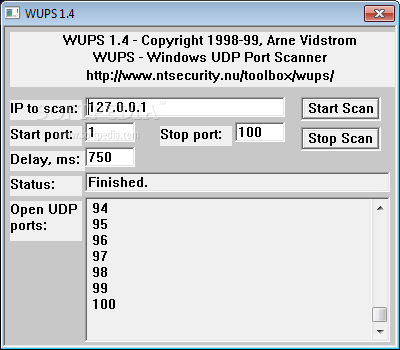Description
WUPS Application
The WUPS application is a handy little tool designed specifically for Windows. It acts as a simple UDP port scanner that anyone can use without a headache.
Understanding the Delay in Scanning
So, how does the Delay impact your scan results? Well, it’s super important for a couple of reasons. First off, every time you scan a port, it sends over 85 bytes across the network. Now, that number can change depending on what kind of network you’re on.
If your connection only handles about 5kb per second and you set a delay of just 10 milliseconds (ms), you’ll end up sending over 8.5 kb per second! That’s too much, and your scan might just freeze up.
The Role of ICMP Packets
This isn't just an issue with WUPS; it happens with TCP port scanners too. Another thing to keep in mind is that this UDP port scanner relies on the scanned system sending back ICMP packets. Lots of machines put limits on how many ICMP packets can be sent in a certain timeframe.
Finding the Right Delay
The limit really depends on the system you’re working with. Sometimes setting a delay of 50 ms works fine, while other times you might need to go all the way up to 500 ms or even more than 1000 ms! If you hit that system limit? Your scan will freeze up, and you'll have to wait before trying again.
Scanning Windows Machines
If you're scanning a Windows machine, you're usually safe to set the delay as low as your network can handle since Windows typically doesn’t have an ICMP limit like some other systems do.
If you're interested in giving WUPS a try or learning more about its features, check out this link here!
User Reviews for WUPS 1
-
for WUPS
WUPS is a handy Windows UDP port scanner. Easy to use, but be cautious with scan Delay to avoid network choking.