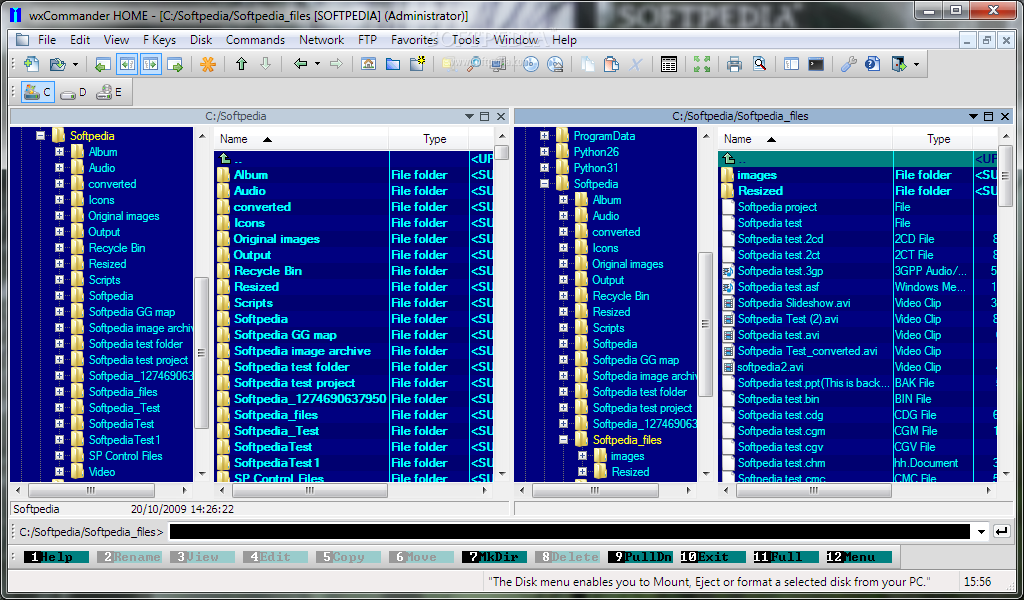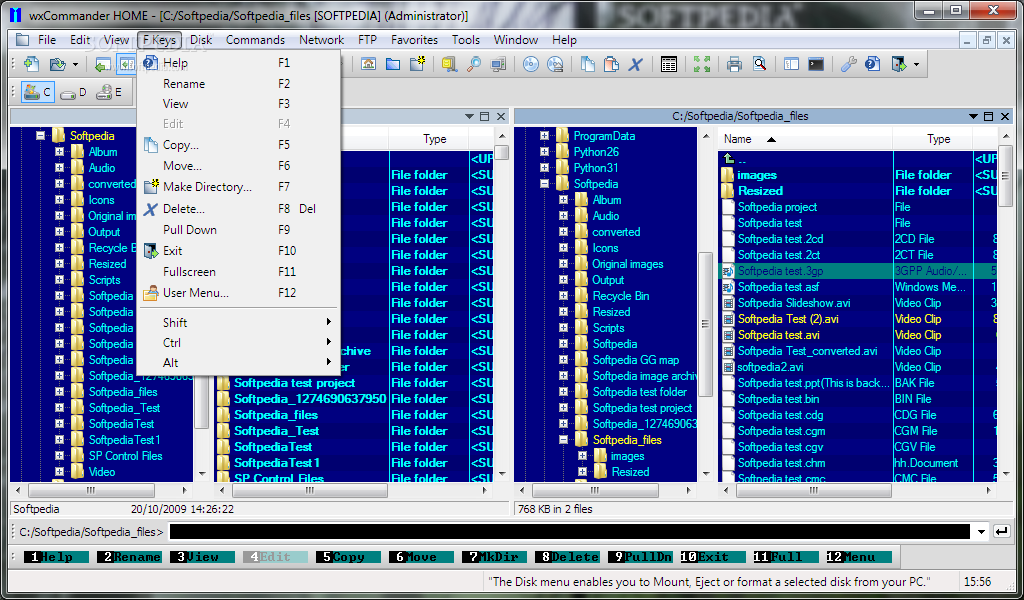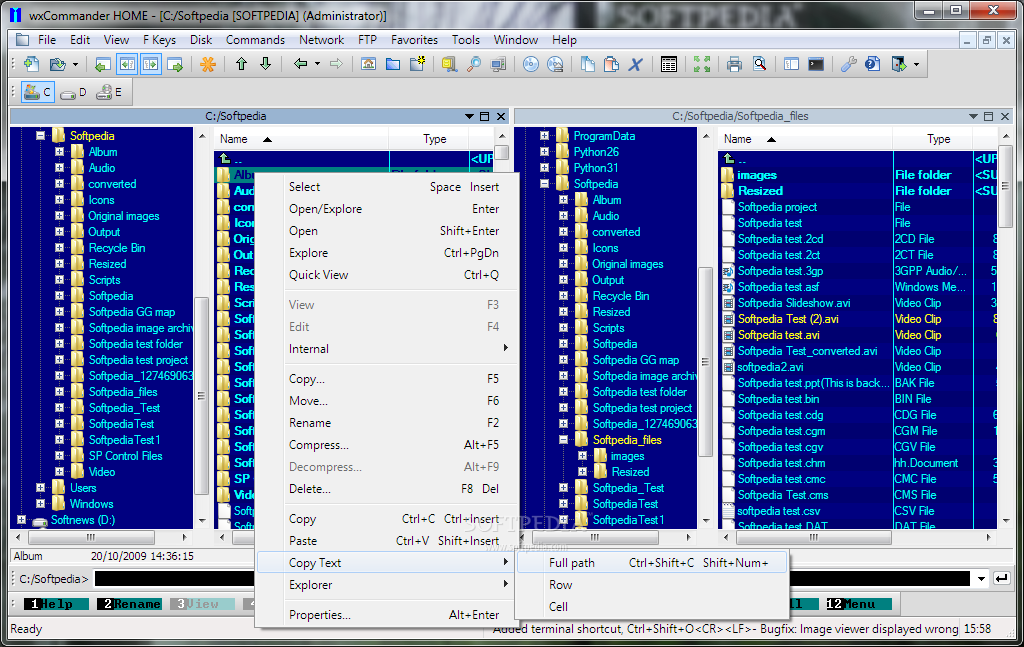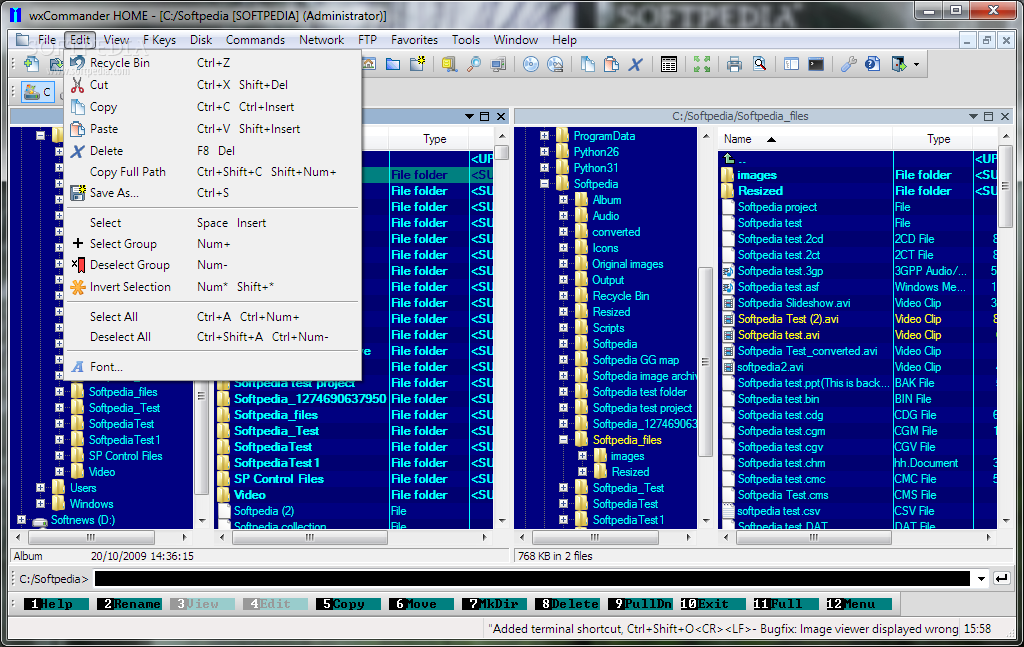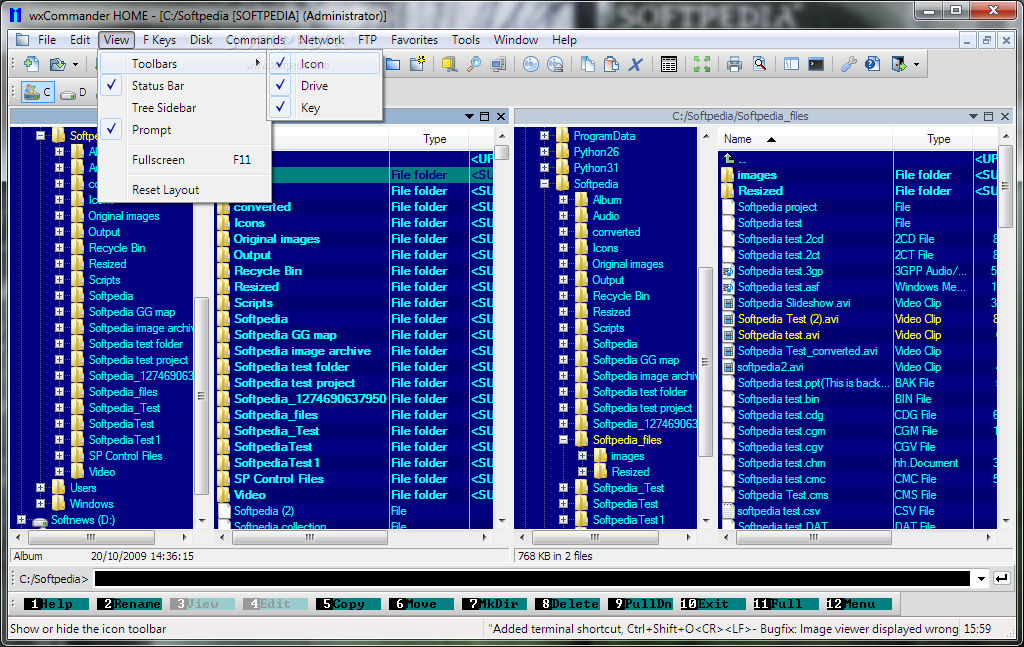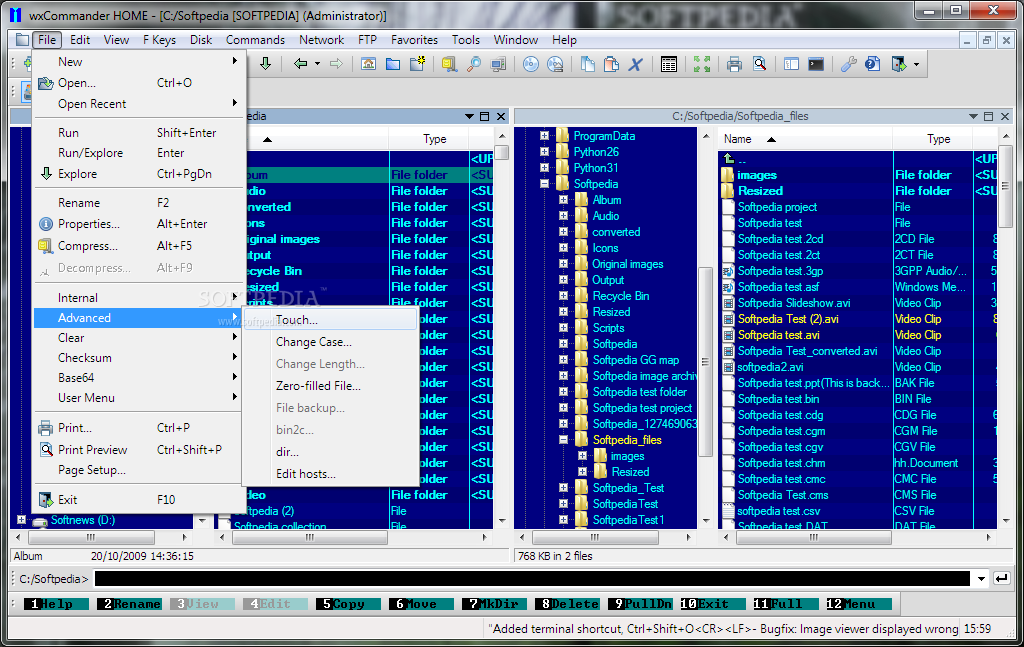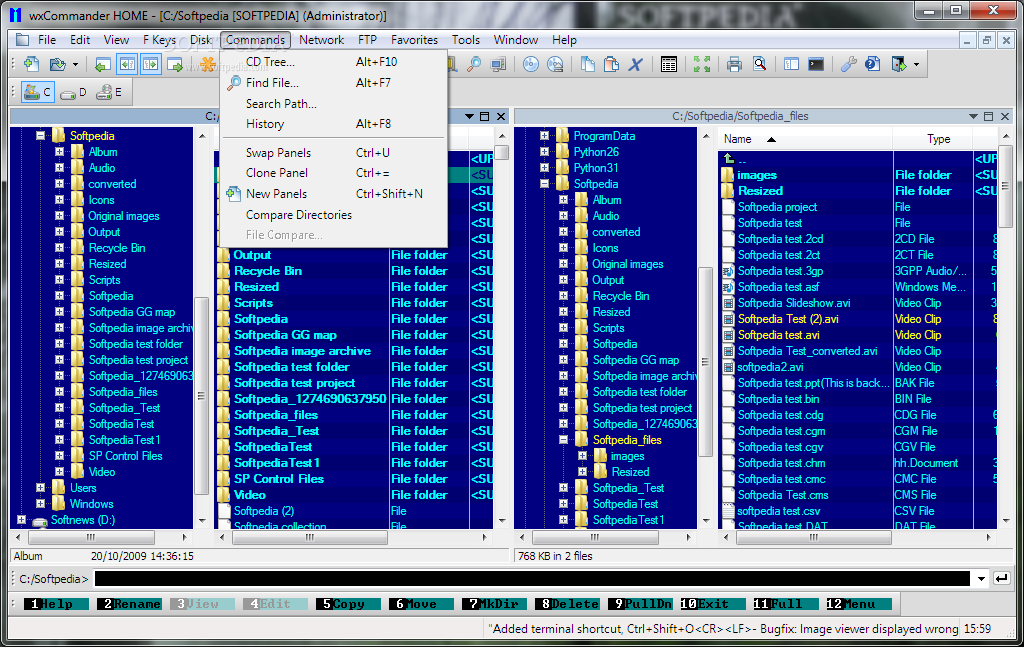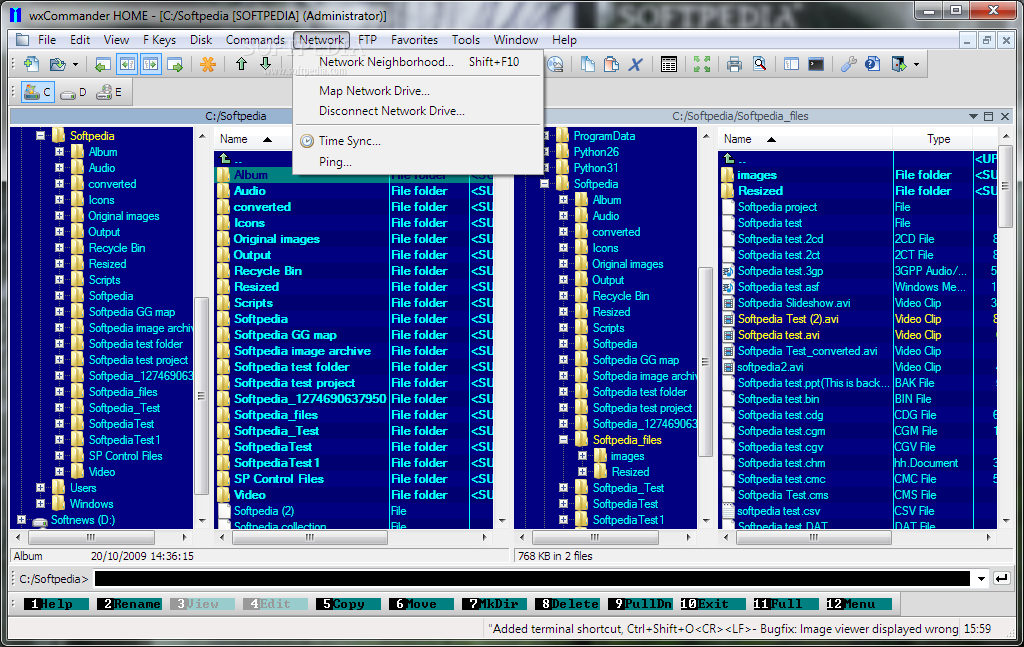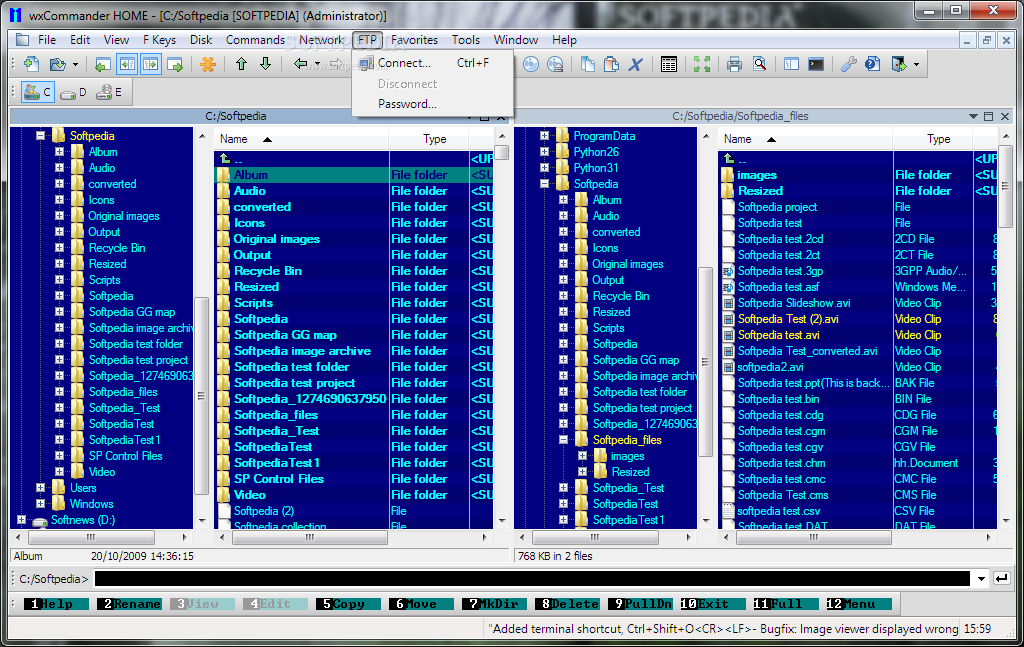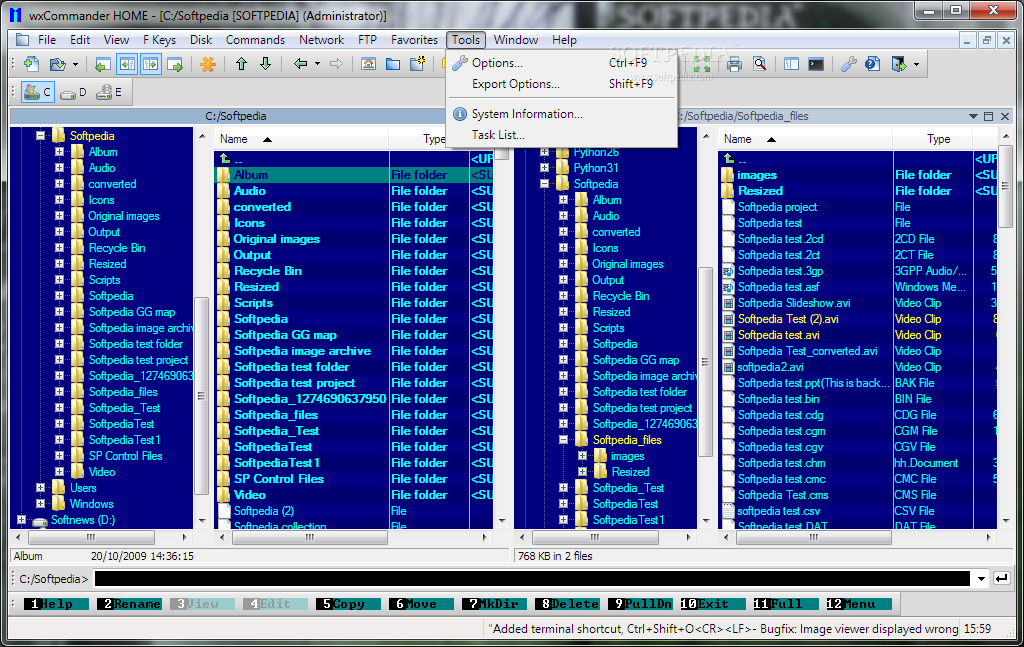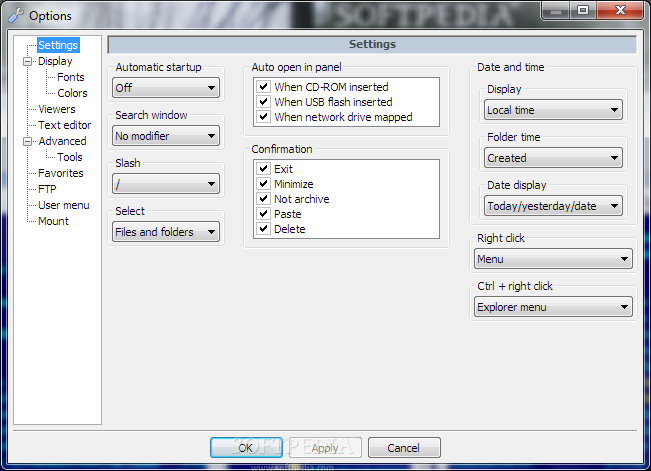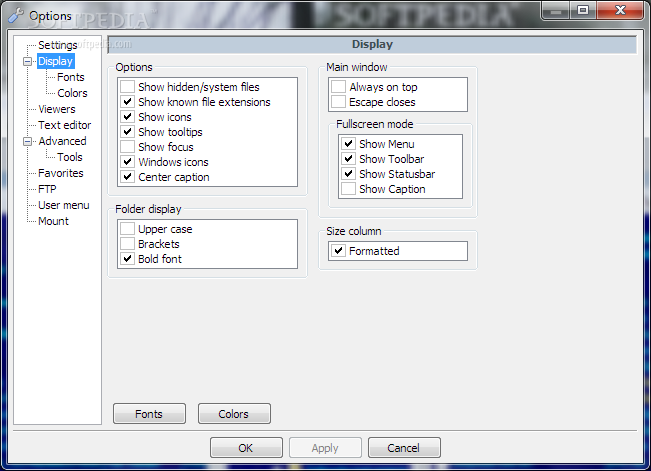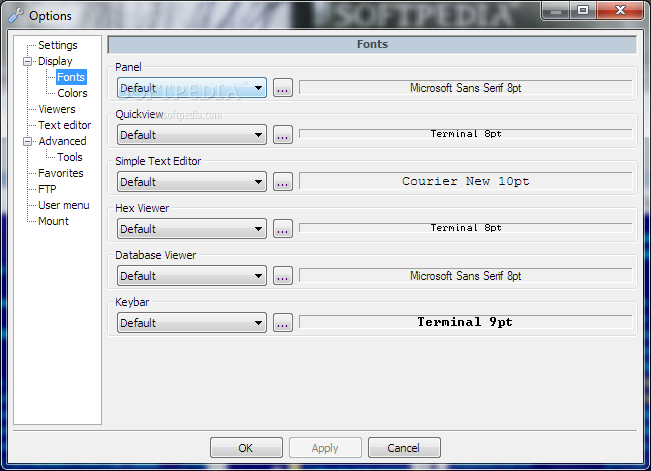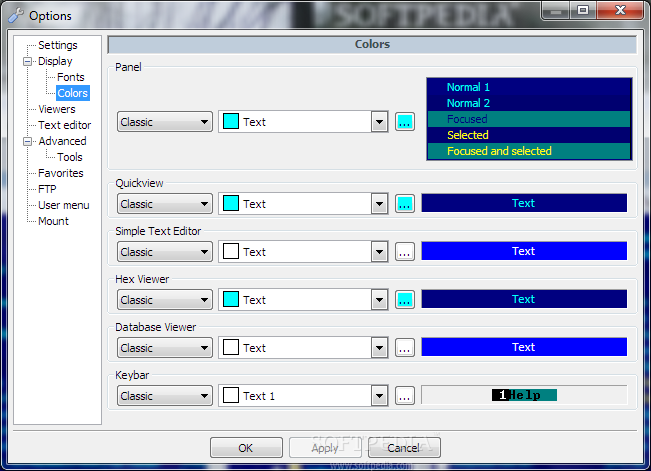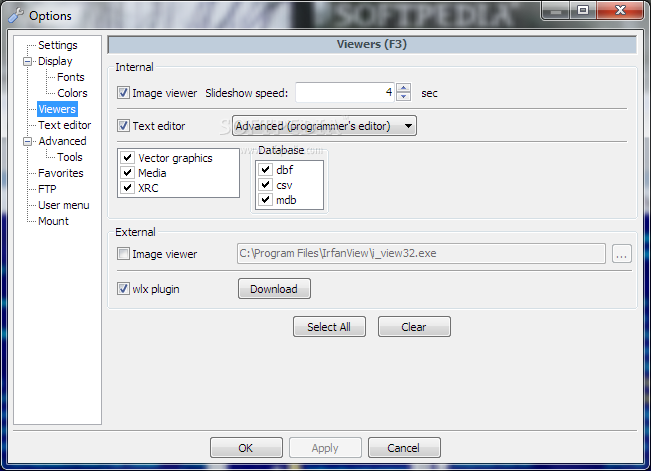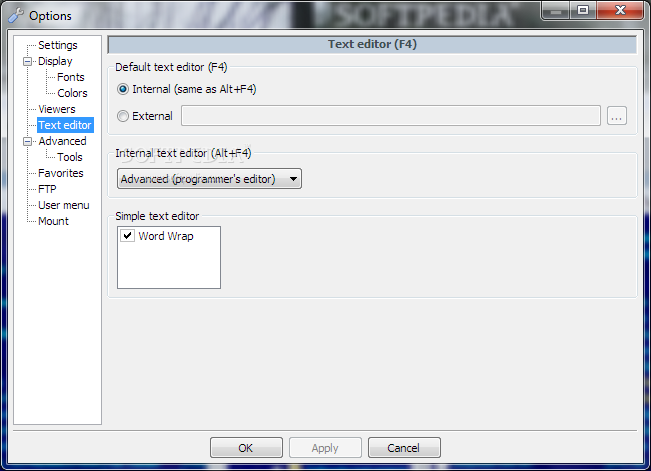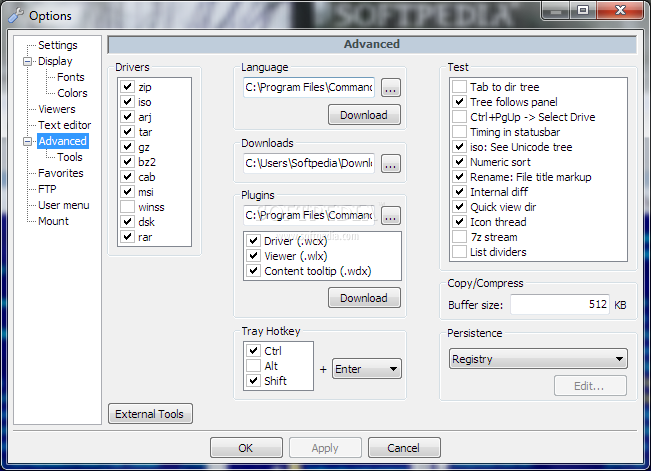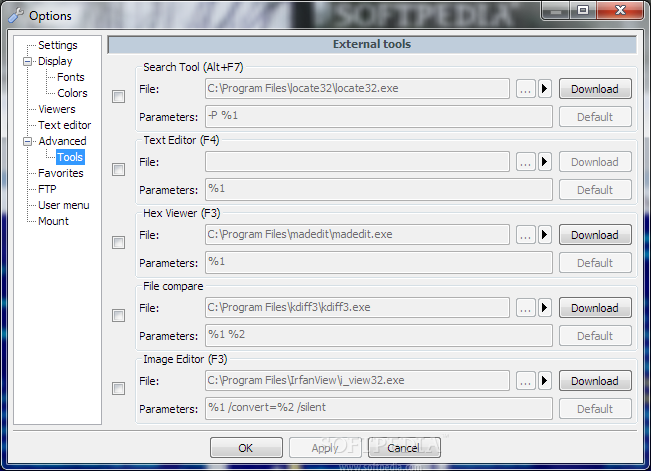Description
wxCommander
wxCommander is a handy file managing tool that makes handling your files way easier! If you’re familiar with Total Commander, you’ll feel right at home since the interface is pretty similar. It features dual panes, which means you get a file viewer and folder navigator in each pane!
Features of wxCommander
This program packs a punch with tons of useful functions, especially for power users. For example, you can change the case and length of filenames, create zero-filled files and backups, or even convert files into C-formatted text files. Pretty cool, right? You can also export directory listings to a file or edit your Hosts file directly.
Built-in Tools
wxCommander comes with an internal text editor that’s super handy for editing documents on the fly. Plus, it can view images, archives, and even hexadecimal code! And if you're working with XML or HTML files, it displays their content just fine.
User-Friendly Options
You have the option to switch to full-screen mode for an immersive experience. You can create and edit menu items too! Want to mount and copy disk images? No problem! It even lets you use Windows search functions and view your file history.
Additional Features
If you like customization, wxCommander allows swapping or cloning panels and creating additional ones. You can compare directories and files easily as well as map network drives. It’s great because it synchronizes system time with online servers too! Plus, you can use the Ping command and set favorites for quick access.
Performance
The best part? wxCommander has minimal impact on your system performance! It uses low CPU and RAM while maintaining good speed without causing crashes or errors in your operating system.
Conclusion
In summary, wxCommander is perfect for users who already have some experience under their belt. It offers a wide range of advanced features that are easy to manage once you get the hang of it. While it might not be the absolute best out there, its low resource usage helps make your work easier!
You can check out more about wxCommander or download it here!
User Reviews for wxCommander 7
-
for wxCommander
wxCommander is a feature-rich file manager suited for power users. It offers advanced functions with minimal system impact, ideal for experienced users.
-
for wxCommander
wxCommander is a fantastic file manager! The dual-pane feature makes organizing files a breeze.
-
for wxCommander
I love wxCommander! It has all the advanced tools I need and runs smoothly without hogging resources.
-
for wxCommander
This app is a game changer for file management. The interface is user-friendly, and I appreciate the powerful features.
-
for wxCommander
wxCommander has made my workflow so much easier. Its speed and low resource usage are impressive!
-
for wxCommander
Highly recommend wxCommander! It's packed with useful tools and the dual panes help me manage files effortlessly.
-
for wxCommander
Awesome app! wxCommander combines functionality with efficiency, making file handling quick and effective.