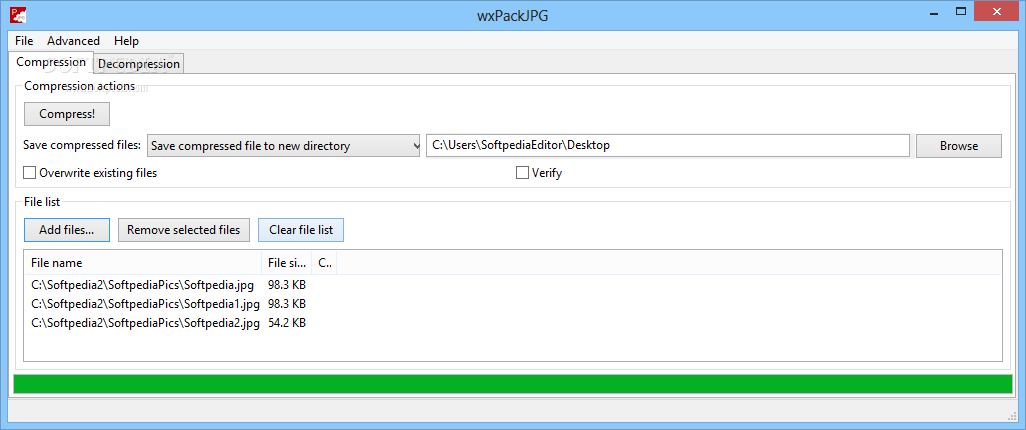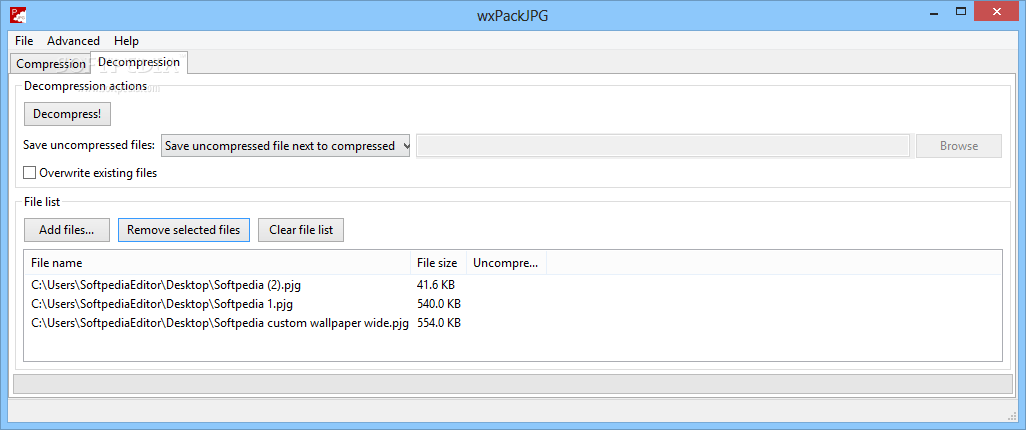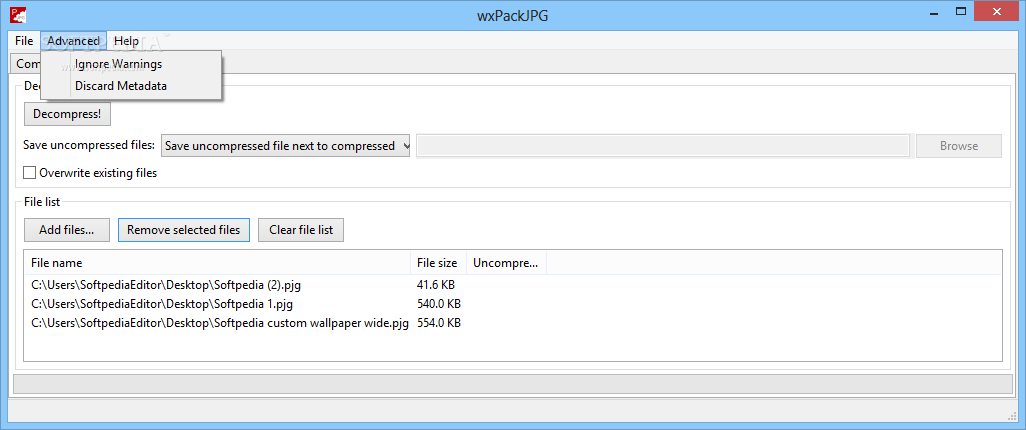Description
wxPackJPG
wxPackJPG is a handy tool for anyone who loves taking pictures but struggles with disk space. If you've ever noticed that your phone's camera takes amazing photos but fills up your storage fast, this software is here to help you. With wxPackJPG, you can compress your JPG images without losing any quality!
Easy Installation
Installing wxPackJPG on your computer is a breeze! You won't spend ages waiting around. Once it's set up, you can dive right into all its features in no time. The main window is super user-friendly, with simple buttons and elements that make it easy to figure out.
Compression Made Simple
This application focuses solely on JPG images. You can add files easily by selecting them through the browse dialog or just drag and drop them into the window. Plus, there's a preview area where you can see the pictures you've selected!
File Management
After compression, you have options for where the new files go. They can be saved in the same spot as the originals or sent to a different folder—this is useful since compressed files might not open in regular viewers. wxPackJPG even checks processed files to make sure everything runs smoothly.
Know Before You Go
A couple of things to keep in mind: unfortunately, the output files from wxPackJPG can't be opened with standard tools right away. Also, it usually saves about 20% of disk space when compressing images. This means you'll really notice a difference if you're handling large batches of photos.
Final Thoughts
In short, wxPackJPG does what it promises: it compresses your images efficiently! But remember that if you need quick access to your photos after compression, you'll have to decompress them first. Overall, it's a solid choice for managing large collections of JPGs.
If you're ready to give it a try and save some space on your device, check out wxPackJPG here!
User Reviews for wxPackJPG 7
-
for wxPackJPG
wxPackJPG offers quick installation and intuitive interface. With limited compression benefits, it's practical for managing large picture collections.
-
for wxPackJPG
wxPackJPG is a fantastic tool for compressing images without losing quality. Highly recommended!
-
for wxPackJPG
I love wxPackJPG! It’s simple to use and really helps save disk space on my computer.
-
for wxPackJPG
Amazing app! wxPackJPG compresses my photos perfectly, making it easy to manage large collections.
-
for wxPackJPG
wxPackJPG is a lifesaver! It’s fast, efficient, and keeps my image quality intact. Five stars!
-
for wxPackJPG
This app does exactly what it promises. Very user-friendly and effective for photo compression.
-
for wxPackJPG
Highly impressed with wxPackJPG! Great for managing photo sizes without compromising on quality.