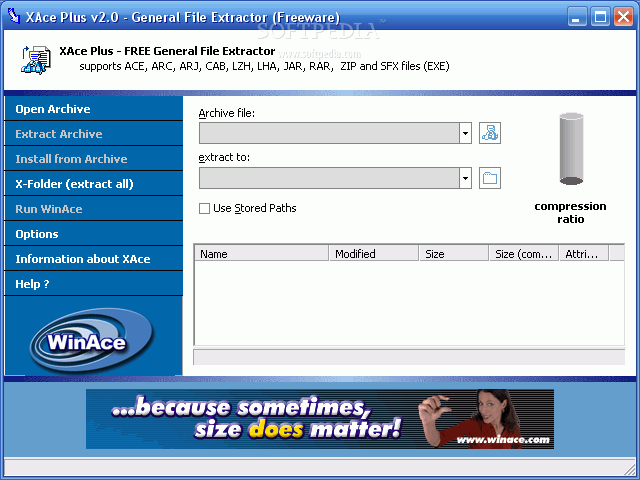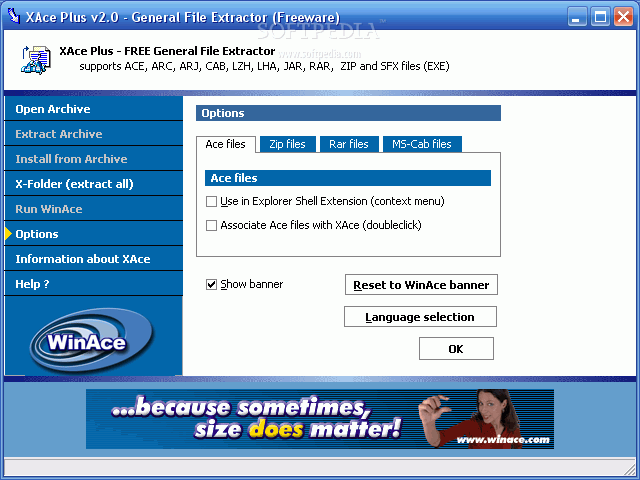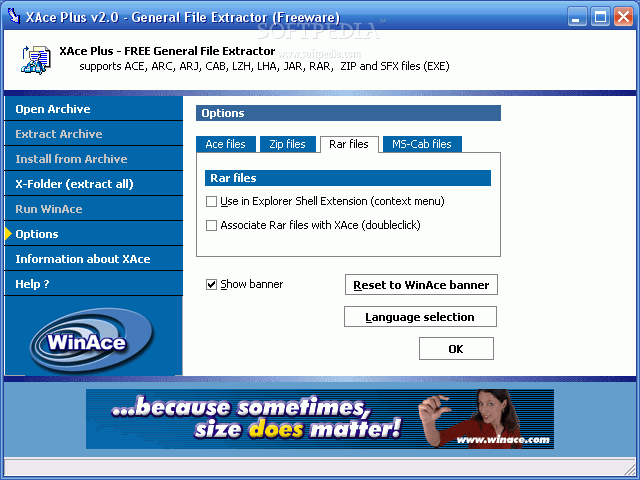Description
XAce Plus
XAce Plus is an archive extraction tool that makes it easy to work with many popular file formats. Its friendly interface is designed for users like you, so you can get right into it without any hassle.
What Formats Does XAce Plus Support?
This handy program can handle a bunch of formats like ACE, ARC, ARJ, CAB, LZH, LHA, JAR, RAR, ZIP, and SFX files. But here’s the catch: it only helps you extract files. So if you were hoping to create archives with it, that’s a no-go!
User-Friendly Interface
The interface isn't flashy but gets the job done. You can open up an archive and check out its contents easily. It shows you all sorts of useful info about each file—like the full name, modified date, original size, compressed size, and even some attributes. Plus, there’s a spot to choose where you want the extracted files to go.
Options Menu Features
The options menu is pretty straightforward and includes settings for four of the supported formats: ACE, ZIP, RAR, and CAB. You can manage these formats through Windows Context Menu entries; just keep in mind that you’ll need admin rights for this change.
Performance on Your System
When we tested it out, XAce Plus worked quickly without slowing down our system too much. However, we did notice a bit more resource usage when handling larger archives—but nothing too crazy!
Compatibility
The best part? XAce Plus runs smoothly on all versions of Windows! So whether you’re using an older setup or one of the newer models, you’re good to go.
Your Go-To Extraction Tool
To sum it up: XAce Plus is a reliable tool for extracting files from various archives. It has simple options available in the Windows Context Menu and remains stable while working on both small and large archives. If you're looking for something straightforward yet effective for your extraction needs, download XAce Plus here!
User Reviews for XAce Plus 7
-
for XAce Plus
XAce Plus is a reliable archive extraction tool with a user-friendly interface. It efficiently handles various archive formats.
-
for XAce Plus
XAce Plus is fantastic! It quickly extracts files without any hassle. Highly recommend it!
-
for XAce Plus
I love using XAce Plus! It's simple and efficient for all my extraction needs. Five stars!
-
for XAce Plus
This app is a lifesaver! It handles large archives with ease and doesn't slow down my PC.
-
for XAce Plus
XAce Plus works flawlessly! The interface is straightforward, making it easy to extract files.
-
for XAce Plus
Excellent tool for extracting archives! Fast, reliable, and user-friendly—definitely worth five stars!
-
for XAce Plus
I had a great experience with XAce Plus. It's quick and stable, perfect for handling various formats.