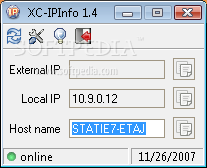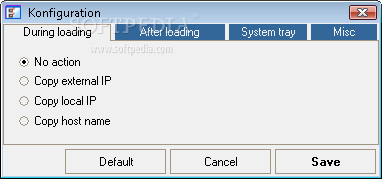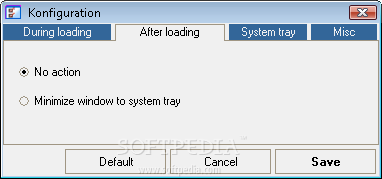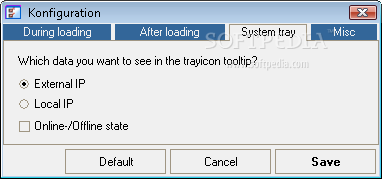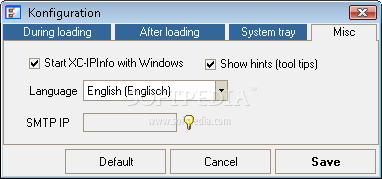Description
XC-IPInfo
XC-IPInfo is a super handy tool for Windows that tells you what your computer’s local and external IP addresses are at any time. It’s lightweight, so it won’t slow down your system.
What Makes XC-IPInfo Special?
Now, don’t let the simple idea fool you—XC-IPInfo has more features than you'd expect! When you start it up, it puts an icon in your System Tray. Just hover over this icon with your mouse, and bam! You can see your external IP address right there.
User-Friendly Interface
The main window of XC-IPInfo shows both your local and external IPs along with the host name. Plus, if you want to copy any of these details to your clipboard, there are easy options just for that.
Customizable Settings
If you dive into the configuration screen, you’ll find some cool settings. For example, when XC-IPInfo loads up, it can automatically copy any of the displayed info without you doing anything—or you can choose not to have it do anything at all!
System Tray Options
You can even customize what the System Tray icon shows. Want to see those IP addresses or if you're online or offline? No problem!
No Performance Hit
And here’s the best part: XC-IPInfo doesn’t mess with your computer's performance. It runs smoothly on all Windows versions and doesn’t require admin rights on Windows 7 machines.
A Great Tool Overall
So overall, XC-IPInfo is a powerful little utility that's easy to use. It gives you more options than you'd think for something like this while being friendly on system resources every step of the way. If you're ready to give it a try, check out this link.
User Reviews for XC-IPInfo (formerly Bo-IPInfo) 1
-
for XC-IPInfo (formerly Bo-IPInfo)
XC-IPInfo is a versatile tool that displays both local and external IPs with ease. Its minimal GUI and advanced features make it a must-have.