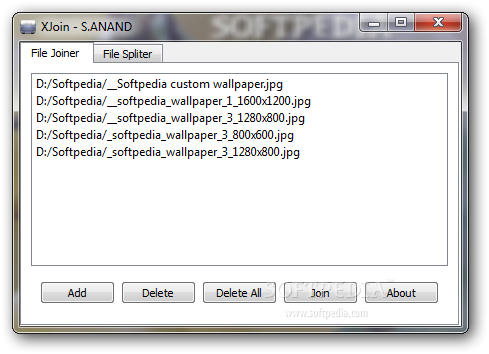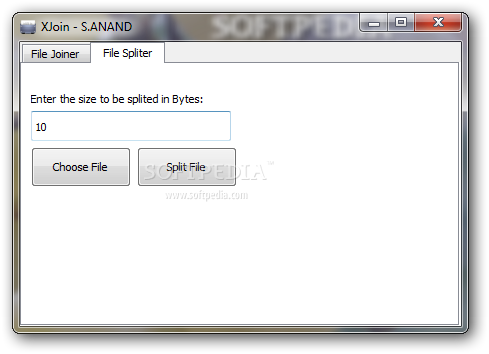Description
XJoin
XJoin is a handy application made for splitting and joining files. If you've ever dealt with huge files that are tough to manage, this tool can help you break them down into smaller chunks. It's super useful when you want to move those smaller parts to different devices that don’t have much storage, and later put everything back together on another computer.
Simple Interface
The interface of XJoin is pretty straightforward. It’s designed with one window split into two sections—one for joining files and the other for splitting them. You can easily add multiple files from different places and merge them into one big file. Plus, you get to choose where the new file will go, what it'll be named, and even its format!
Easy File Management
There are buttons available that let you remove a file from your list or clear everything if you want to start fresh. When it comes to splitting files, you can pick a file, see how big it is right now, set a new size for the smaller pieces, and decide where they’ll be saved.
File Extensions Matter
One thing to keep in mind is that XJoin doesn’t automatically figure out the file extension when you're merging or cutting files. So you'll need to type that in yourself! After you join your files using XJoin, it creates a new file that matches the total size of all the files you combined.
Challenges with Splitting Files
Now splitting files can get a bit tricky. Instead of making equal-sized chunks like you'd expect, it actually creates just one file with details pulled from the first part of your original large file. This makes it hard to tell what types of files really work best with XJoin.
Supported File Types
For instance, if you're trying to extract data from a simple text document based on the size you set, it'll do fine! But if you're working with photos that were joined together earlier, you'll only get the first photo back unless your specified size is as big or bigger than that original image file.
A Work in Progress?
After checking out how XJoin works, it feels more like an unfinished project than a fully polished software tool. If you're serious about needing reliable file joining and splitting capabilities, it might be wise to look for something better.
Download XJoin here!
User Reviews for XJoin 7
-
for XJoin
XJoin provides basic file splitting and joining options with a simple interface. However, it lacks advanced features, making it suitable for basic tasks only.
-
for XJoin
XJoin is a fantastic app! It makes splitting and joining files super easy. The interface is simple to use, and it saved me so much time when handling large files.
-
for XJoin
I love XJoin! It’s straightforward and efficient for merging files. I had no issues getting my work done quickly. Highly recommend it!
-
for XJoin
XJoin exceeded my expectations! It's user-friendly and works perfectly for splitting big files into manageable parts. Five stars from me!
-
for XJoin
What a great tool! XJoin simplifies the process of joining files and does it well. I appreciate the clean design and functionality!
-
for XJoin
Absolutely love using XJoin! It handles file splitting seamlessly and has made my workflow much more efficient. Definitely a five-star app!
-
for XJoin
XJoin is just what I needed! Simple, effective, and reliable for both splitting and joining files. Highly satisfied with this app!