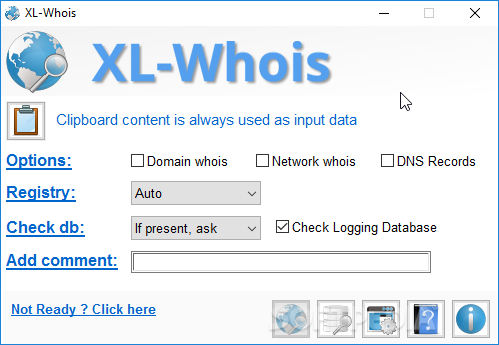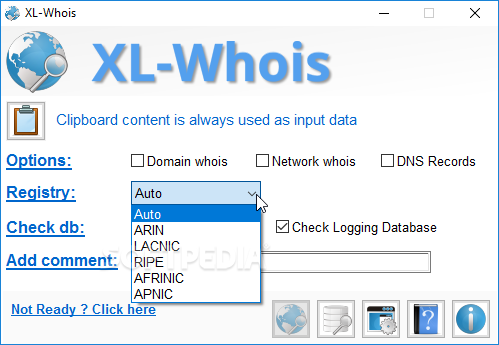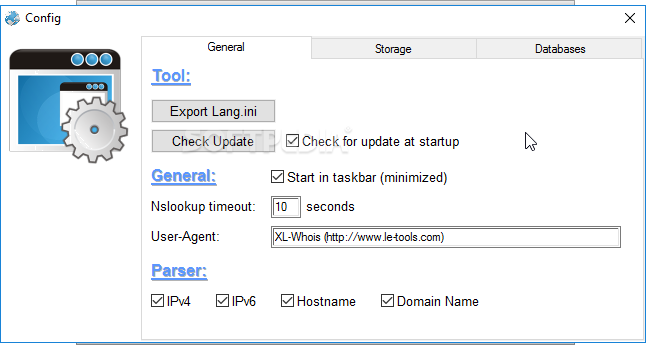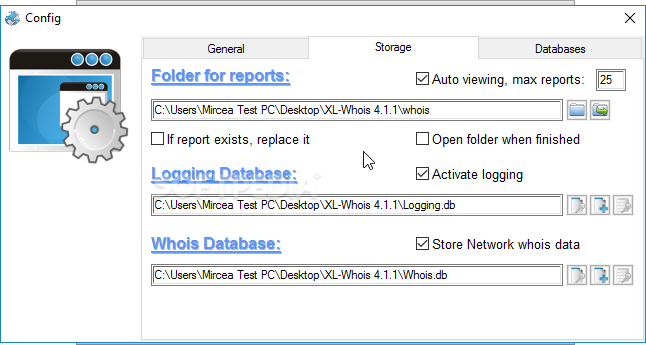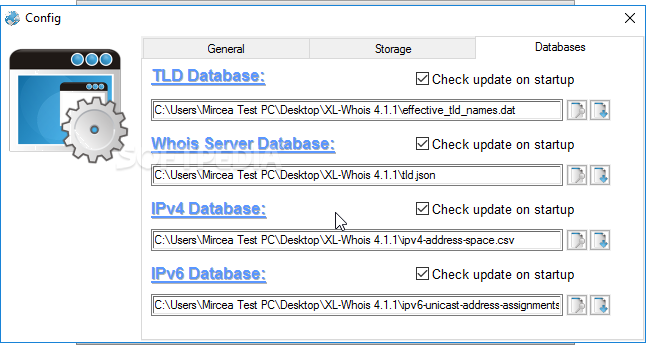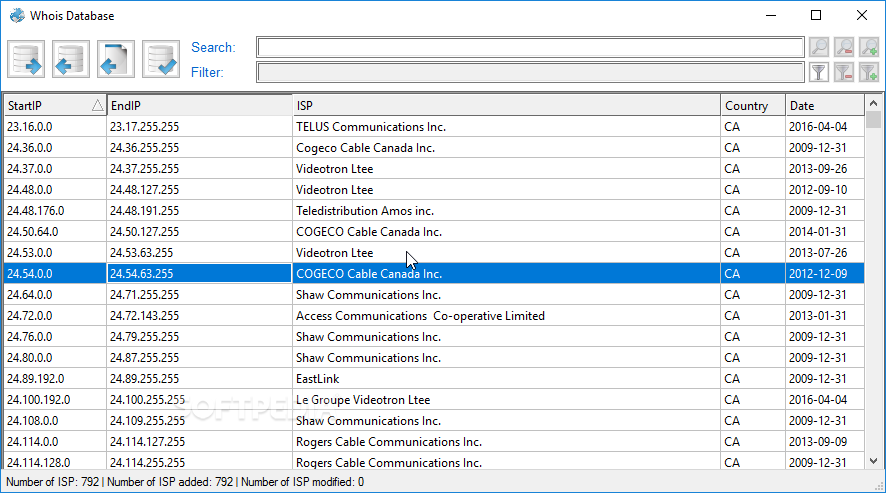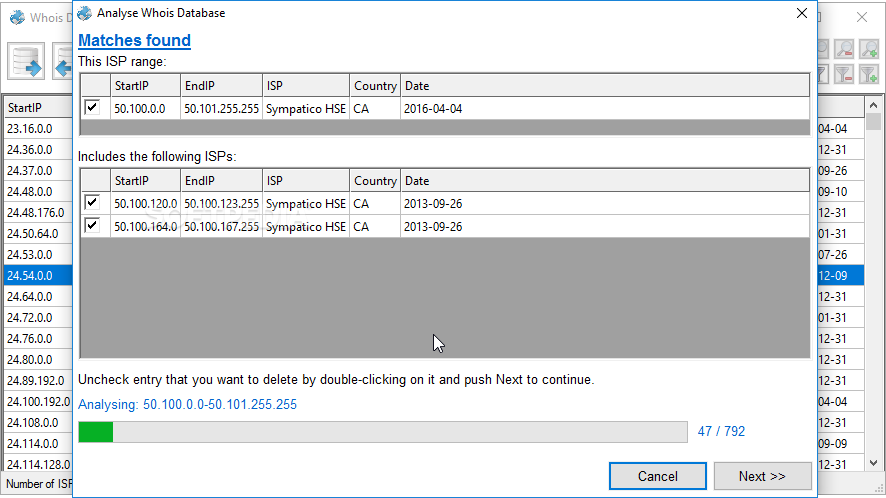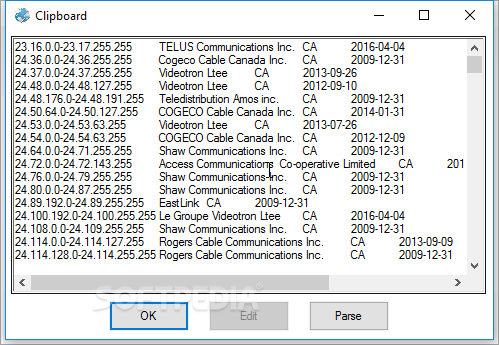Description
XL-Whois
So, let’s talk about XL-Whois. With so many web domains out there, sometimes you need a bit more info on specific ones or even details about a computer in your network. This is where Whois requests come into play. You might know it as a command line function, but trust me, XL-Whois does way more than that!
Portable and Easy to Use
The cool thing about XL-Whois is that you don’t even have to install it on your computer! You can just pop it on a thumb drive. This is super handy if you often deal with Whois requests while on the go. When you first open the app, it might seem a little tricky since there are fields for saving databases that will get created and updated.
Quick Input Process
Once XL-Whois sets up its default file sets, you're ready to roll with Whois requests. One of the best parts? It cuts down your input time significantly because it uses the clipboard as its main source of input. Just keep the main window active and have what you need in the clipboard, and off you go!
What You Can Do with XL-Whois
You can check domain whois, network whois, and DNS records all in one place! The app can automatically detect registries or let you do manual configurations from sources like ARIN, LACNIC, RIPE, AFRINIC, and APNIC. Plus, if there’s an identical entry in your database already, you can decide how XL-Whois handles that.
User-Friendly Database Viewer
XL-Whois also has its own database viewer for all the data it gathers. Just remember that this info needs to be in a TXT file format—kind of like how your HOSTS file works on your computer. You can load databases and remove any duplicates if you'd like to keep things tidy.
Your Session Report
At the end of each session, you'll get a neat report displayed right in your default web browser. This makes tracking everything super easy!
Final Thoughts
All things considered, XL-Whois offers some solid features for DNS lookups and domain checks. It pulls data from various sources and organizes everything neatly into databases—definitely worth checking out!
User Reviews for XL-Whois 1
-
for XL-Whois
XL-Whois simplifies Whois requests with clipboard input, automatic registry detection, and database viewer. A handy tool for DNS and network lookups.