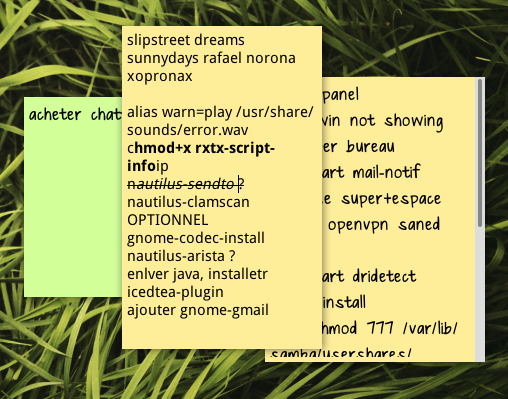Description
Xpad FOR LINUX
Xpad is a completely free, open-source, and highly customizable note-taking application designed for Linux users. Whether you need to jot down quick reminders or create detailed notes, Xpad offers a range of features to enhance your productivity.
Key Features:
- Customizable font styles and color schemes
- Individual note settings
- System tray support
- Integration with open-source desktop environments
Customizable Interface:
Xpad comes with a GTK+ graphical user interface that allows users to customize their note-taking experience. You can change window decorations, fonts, colors, and more to suit your preferences.
Easy to Use:
Upon opening Xpad for the first time, you'll be greeted with a welcome screen highlighting essential features and functions. Learn how to access preferences, utilize the system tray icon, and leverage keyboard shortcuts for efficient note-taking.
Local Note Storage:
All notes created with Xpad are stored locally on your disk drive in readable UTF-8 plain text files. This ensures that your notes are easily accessible and can be transferred between devices manually.
Installation:
Installing Xpad is simple. You can use binary packages from your Linux distribution's software repositories or download the source archive from the dedicated download section.
Developer:
Xpad is developed by Michael Terry and is continually updated to meet the needs of Linux users.
In conclusion, Xpad is a versatile note-taking tool that caters to the needs of Linux desktop users. While it lacks automatic synchronization features, its customizable interface and local note storage make it a valuable addition to any Linux workstation.
User Reviews for Xpad FOR LINUX 7
-
for Xpad FOR LINUX
Xpad FOR LINUX is a fantastic note-taking app. Highly customizable features and easy to use on any GTK+ based environment. A must-have!
-
for Xpad FOR LINUX
Xpad is an amazing note-taking app! The customization options are fantastic, and I love how user-friendly it is.
-
for Xpad FOR LINUX
Absolutely love Xpad! It's simple yet powerful. The ability to customize notes makes it perfect for my needs.
-
for Xpad FOR LINUX
Xpad has transformed the way I take notes. It's easy to use and the customization features are top-notch!
-
for Xpad FOR LINUX
This app is a game changer! Xpad's flexibility and local storage make it my go-to for jotting down ideas.
-
for Xpad FOR LINUX
Fantastic note-taking app! Xpad's open-source nature and customization options really set it apart from others.
-
for Xpad FOR LINUX
Xpad is simply great! The interface is clean, and I appreciate being able to customize each note individually.