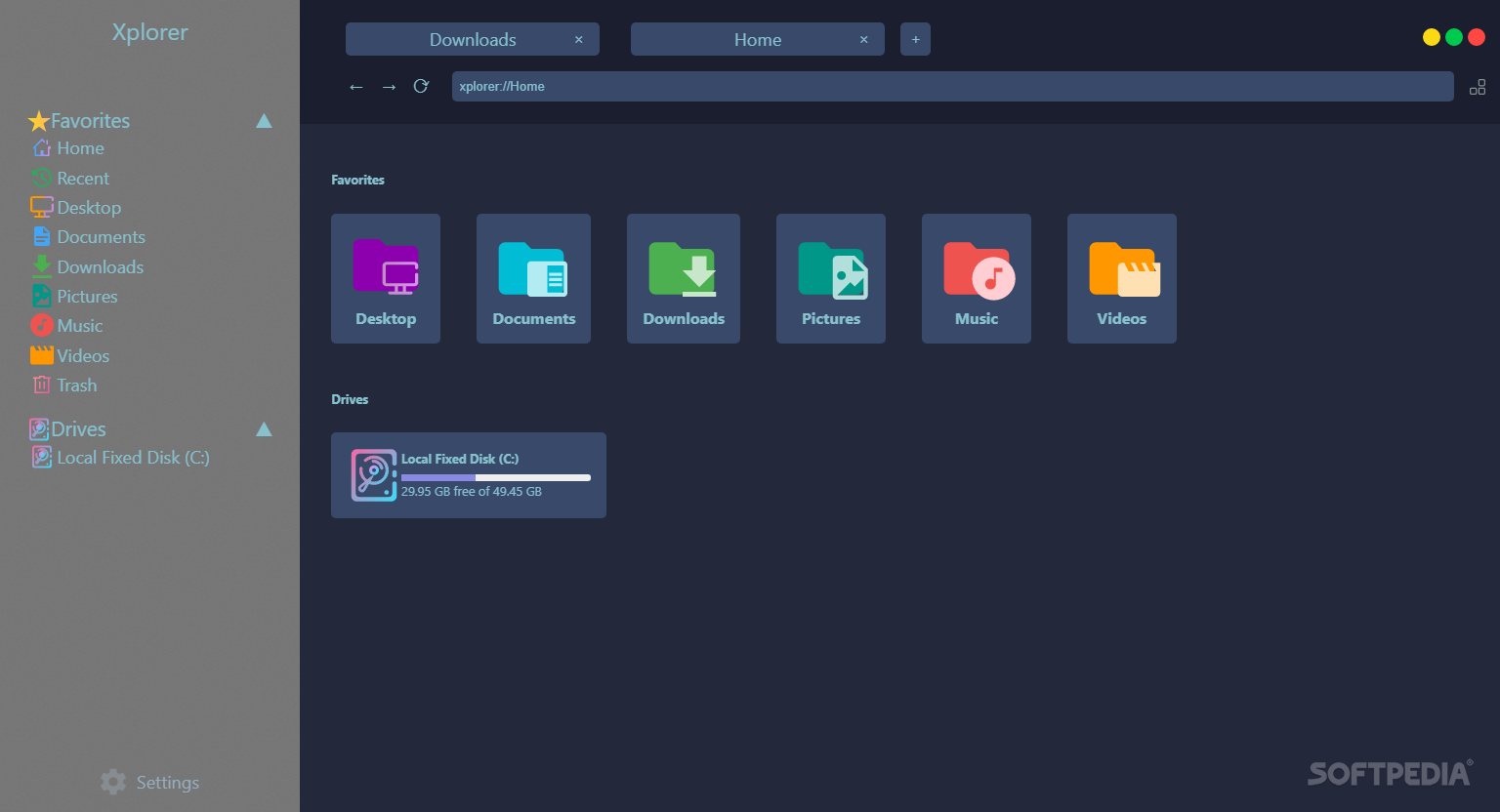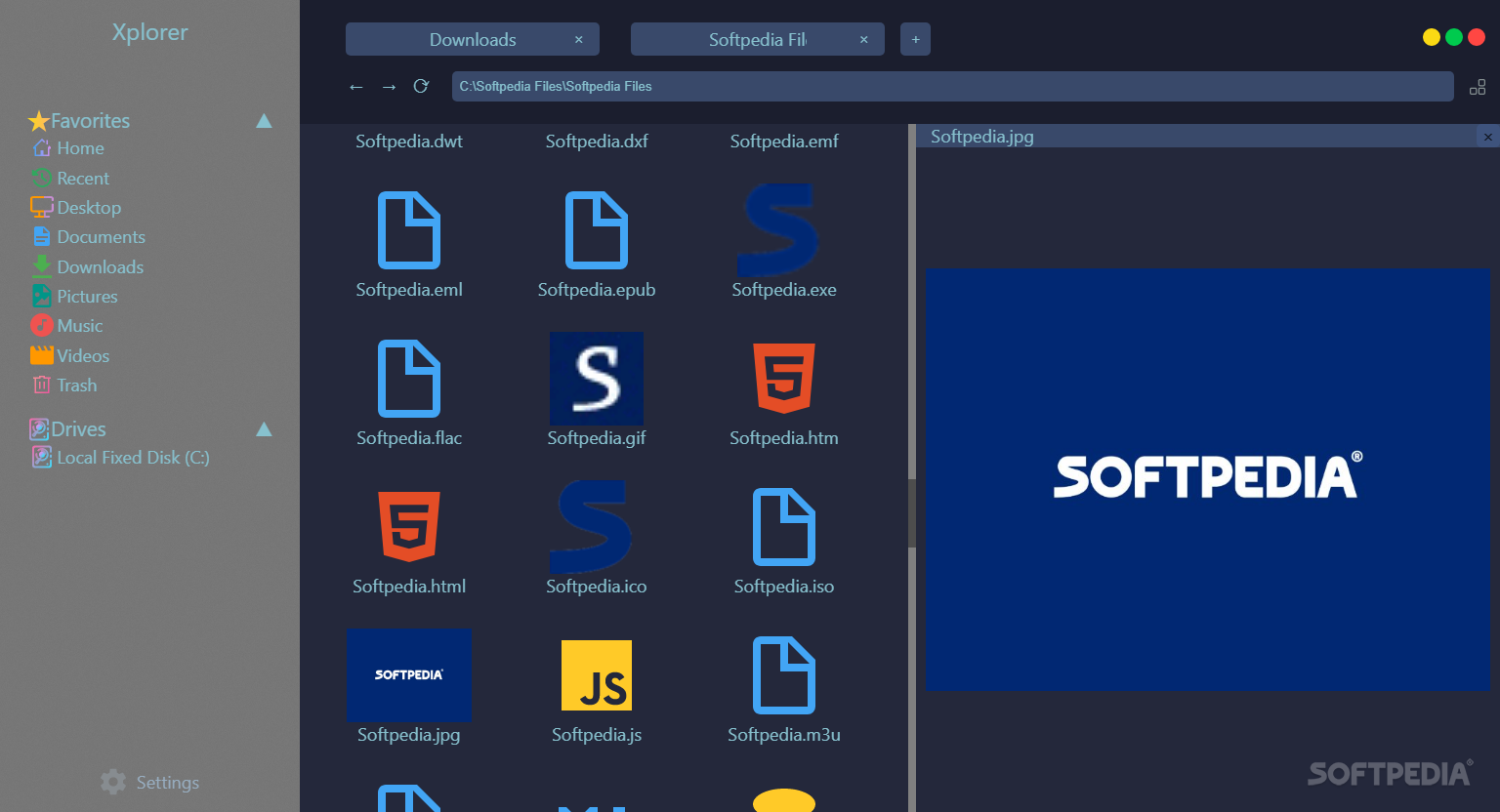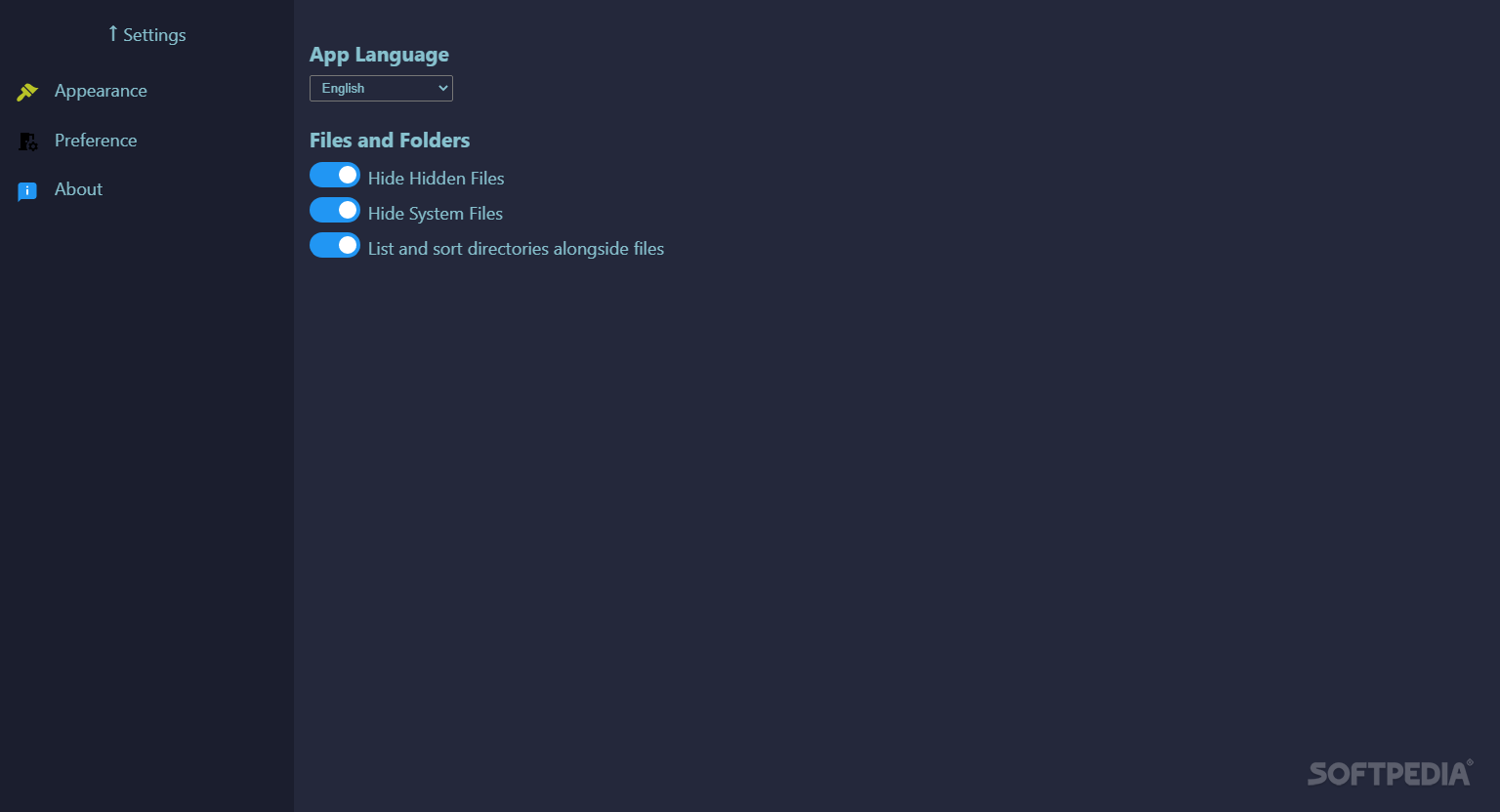Description
Xplorer
The Windows 10 built-in File Explorer is decent enough: you can browse and sort through your files with ease, and the most needed inputs are within reach. Despite that, it's important for one to understand the relevance of third-party file explorers.
Third-party file explorers often feature some additional functionality to stay competitive. In that vein, Xplorer seems to be a nascent third-party solution to your file exploring needs: its browser-like layout facilitates working with multiple files, and the interface is nothing to scoff at.
Characteristics:
- Light and simple File Explorer alternative
- Tab-based design for easy navigation
- Compatible with Windows, Linux, and macOS
Xplorer seeks to maintain a sleek look while not making any operational concessions. You can browse through your files and their contents, preview images, clips, and even documents.
Specifications:
- Development in Electron technology
- Multitab functionality for working with multiple files and folders
- Continuously updated for improvement
Using the app is not difficult at all. You can figure what it can do at first glance: it's but a light, simple File Explorer alternative, with a browser-like interface thanks to its tab-based design.
Owing to its development in Electron, Xplorer is an app that can work on multiple operating systems. The idea that it is compatible with both Linux and macOS — aside from Windows — is exciting.
The program is still in early development, so it's understandable that some features and missing or not working as intended. For instance, there was a problem with the "Detail View" file layout. Essentially, the animations appeared very wonky and funny-looking, and you cannot disable them.
Xplorer does have potential, and the tab-based layout is of most note here. The app is in its early development, and it shows — but as an initial release, it certainly looks like a solid base for the developer to build upon.
User Reviews for Xplorer 7
-
for Xplorer
Xplorer offers a sleek third-party solution for file exploring needs. Its browser-like layout and tab-based design simplify working with multiple files.
-
for Xplorer
Xplorer is a fantastic file explorer! The tab-based layout makes managing files so much easier.
-
for Xplorer
I love using Xplorer! Its sleek design and multi-tab functionality really enhance my workflow.
-
for Xplorer
Xplorer has exceeded my expectations. It's intuitive and works seamlessly across different OS platforms!
-
for Xplorer
This app is a game changer for file management. The browser-like interface is super user-friendly!
-
for Xplorer
Amazing app! I appreciate the clean design and how easy it is to navigate through multiple files at once.
-
for Xplorer
Xplorer is an excellent alternative to built-in explorers. I can't wait to see how it evolves in the future!