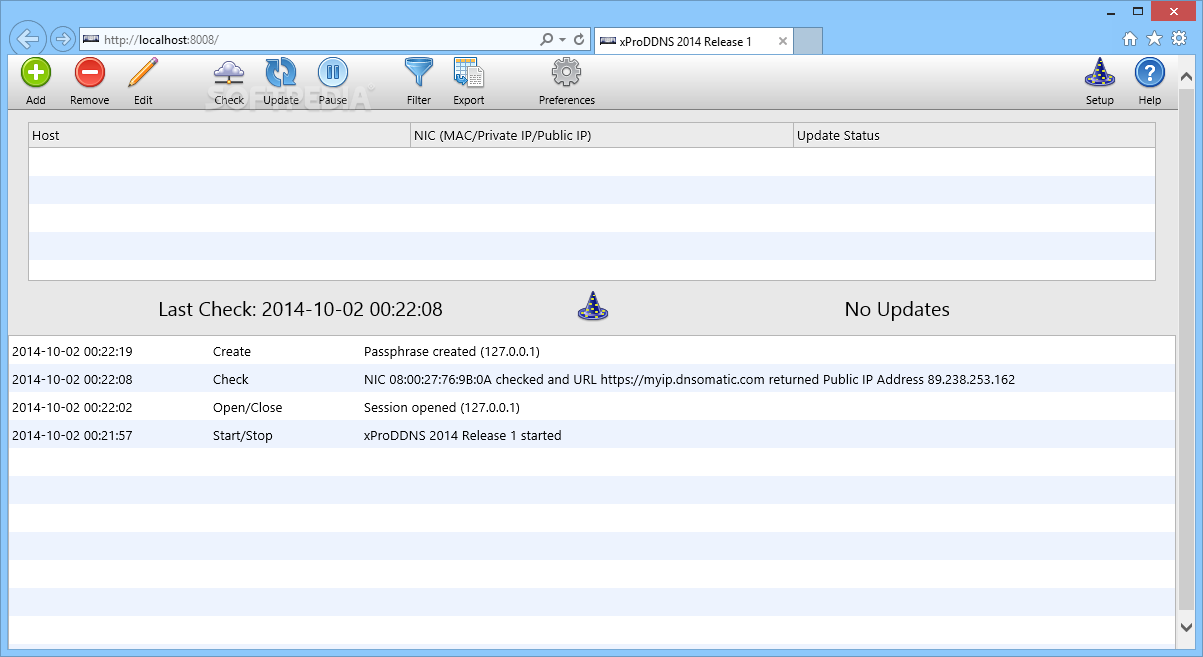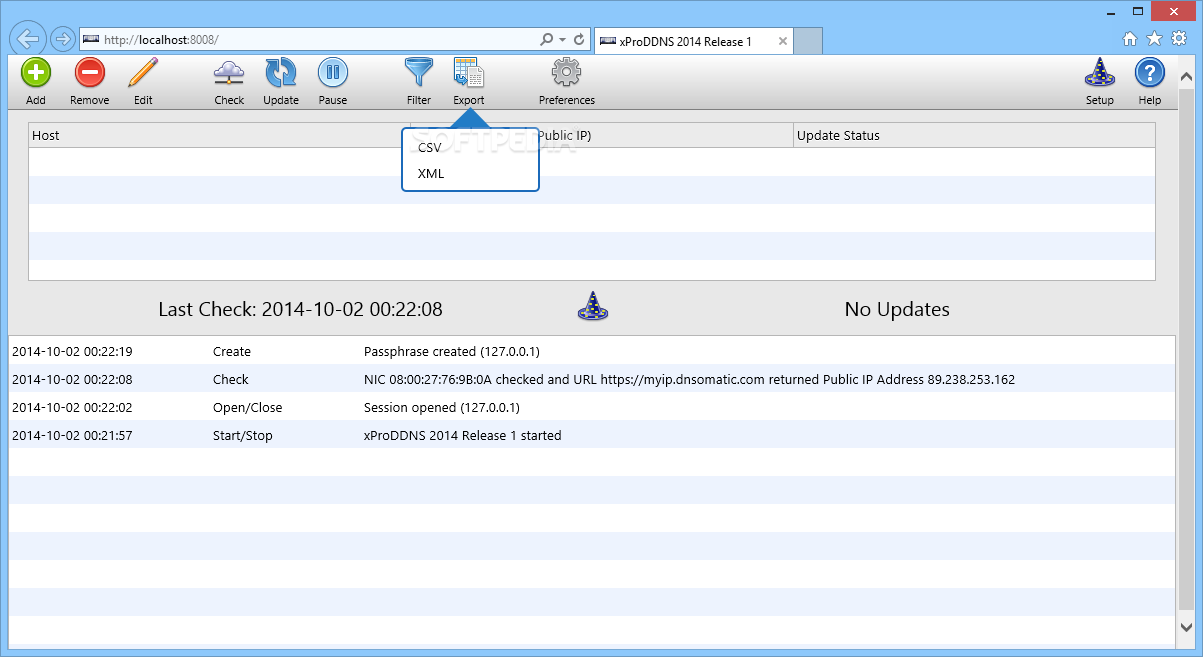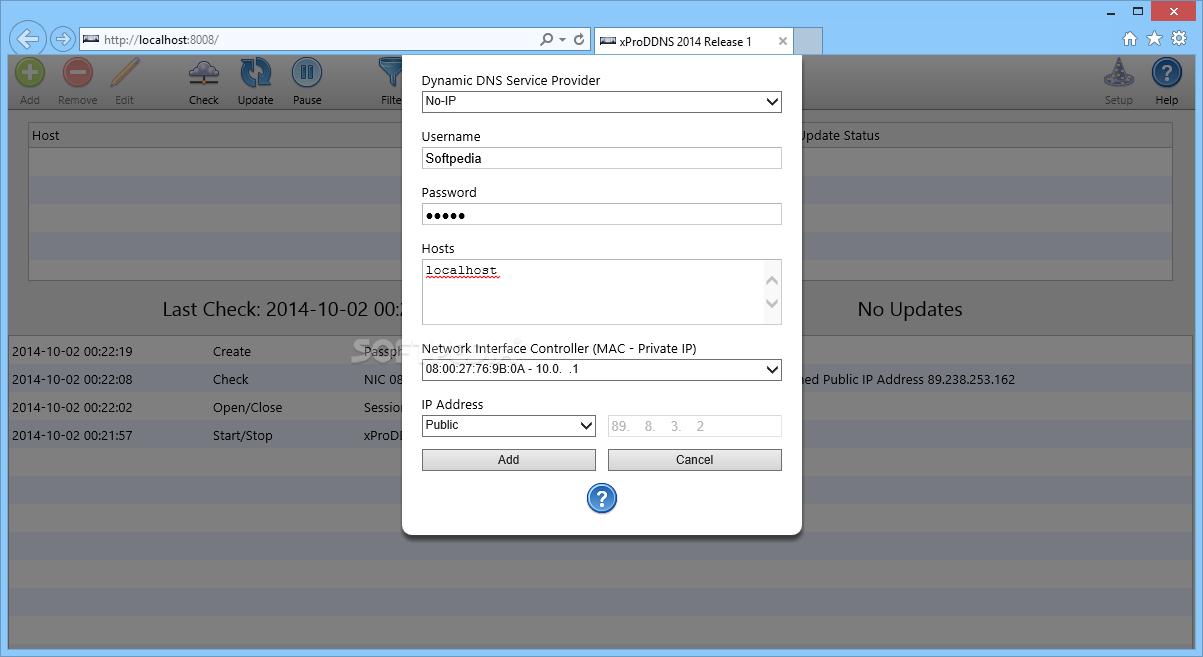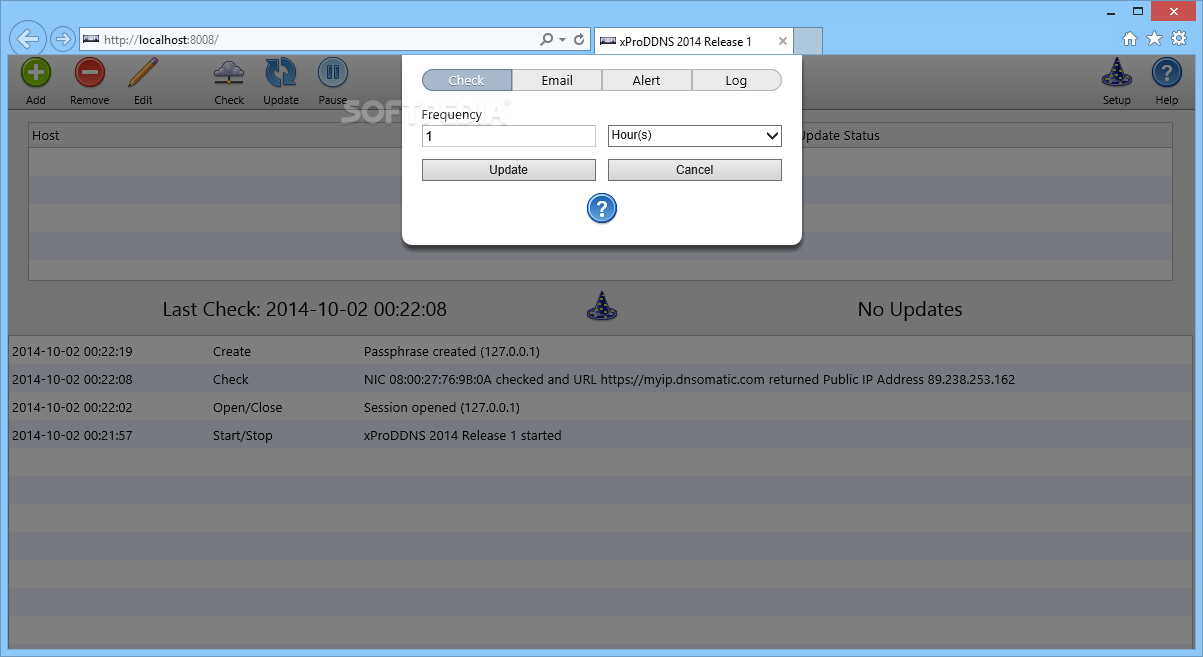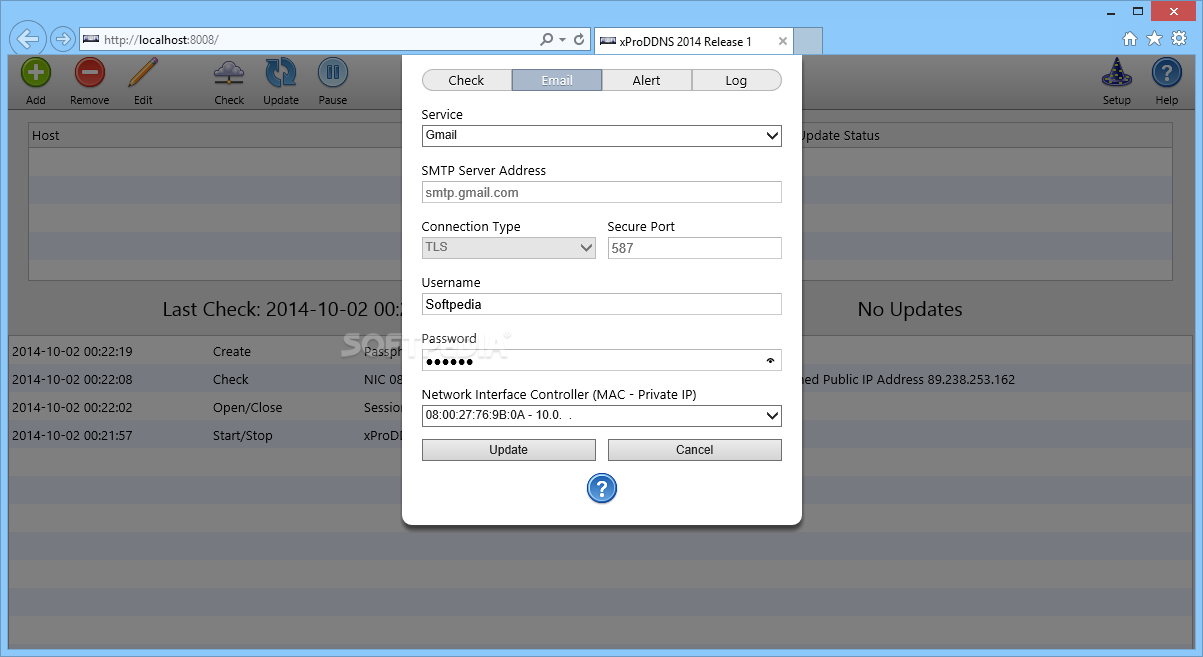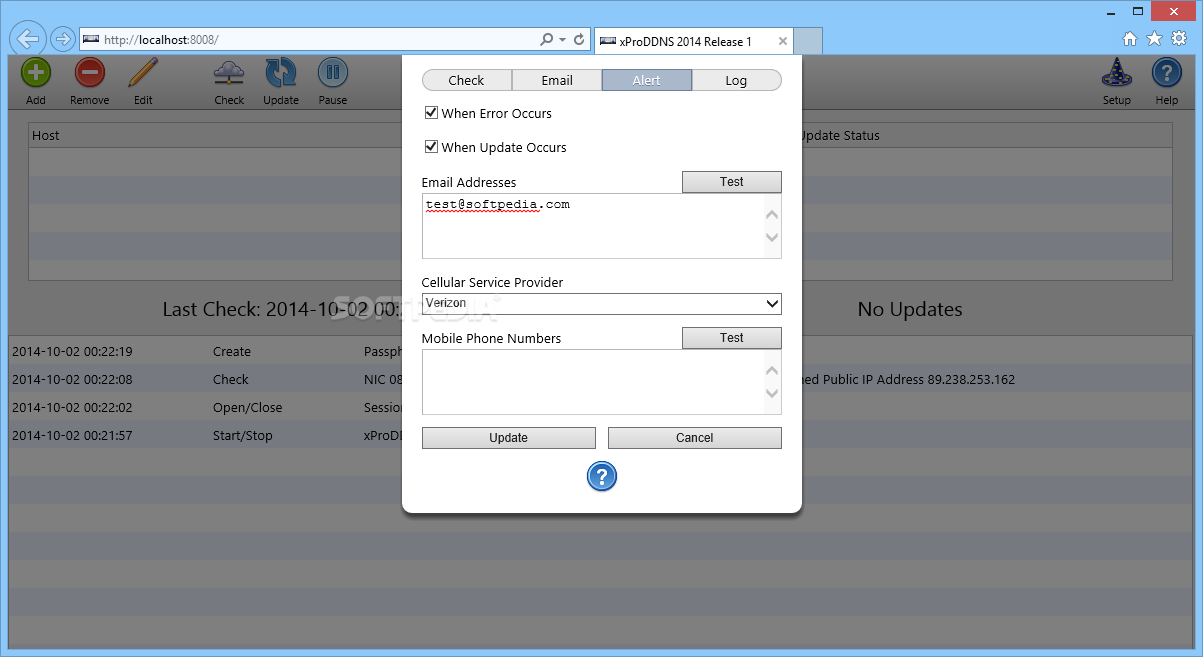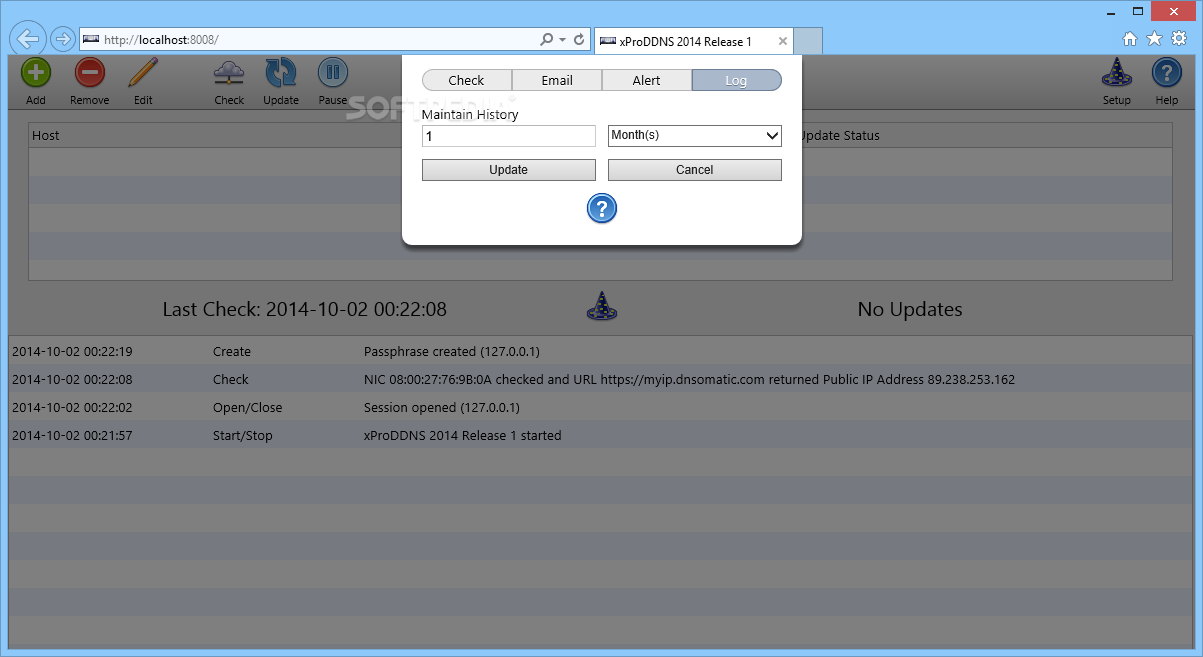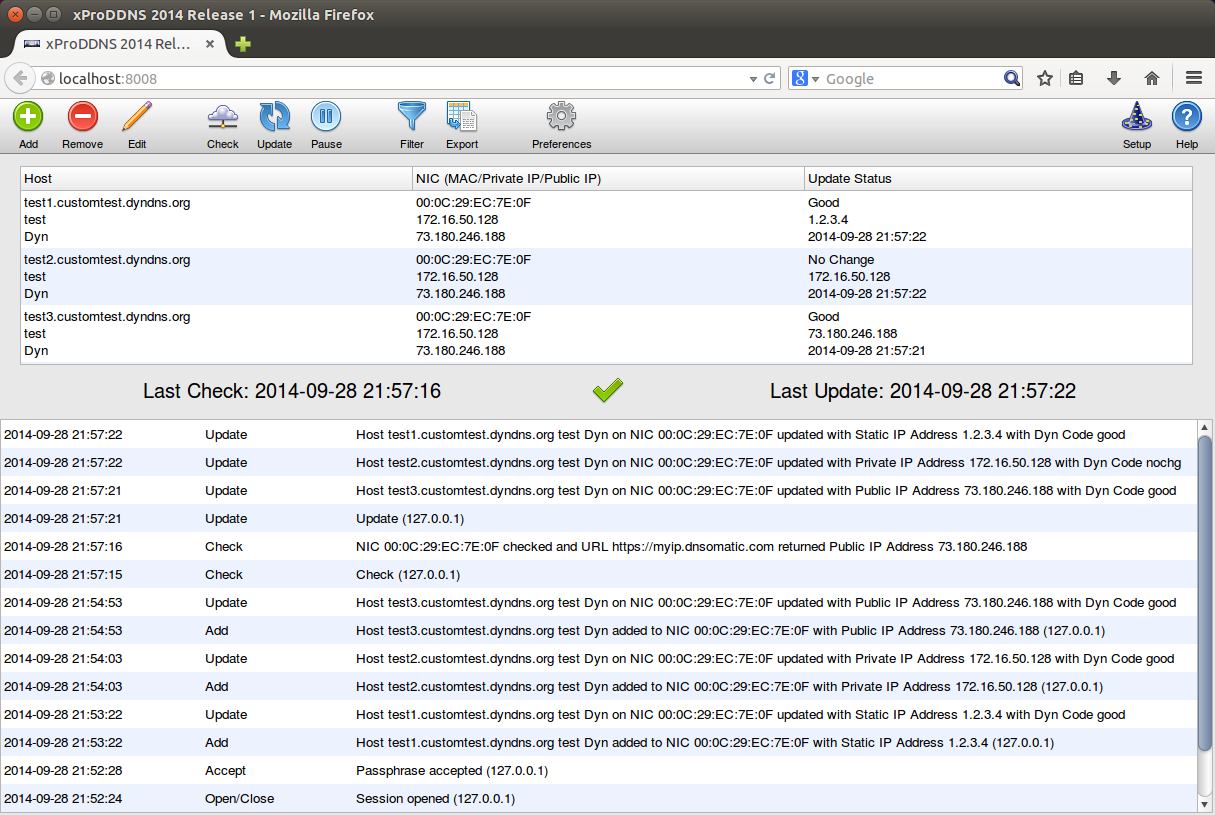Description
xProDDNS
xProDDNS is a super handy application that helps you check and keep track of your dynamic DNS connections in real time. This means you can connect to a bunch of DNS service providers and easily see any changes made to the domain name for specific IP addresses. The best part? You can use multiple configurations at the same time with different providers!
Easy Remote Management
xProDDNS is a browser-based tool, which is awesome because it lets you manage workstations and servers from anywhere! When you first start using it, you'll need to set up a master passphrase. This adds an extra layer of security for all your work and personal info.
Understanding Dynamic DNS
So, what exactly is dynamic DNS? It’s a method that automatically updates the name server in the domain name server (DNS). With xProDDNS, you can see these updates happening live, thanks to the hostnames, addresses, and login details you've set up. Basically, dynamic DNS keeps everything updated by adding new data or changing info in your local network database.
Connect with Multiple Providers
This software supports several DNS service providers. You can easily connect using a hostname, IP address, and your login details. The wizard feature makes this super simple! It guides you through creating connections with popular providers like No-IP, Dyn, OpenDNS, or DNS-O-Matic.
View Connection Details
Once you've set everything up, you'll see all your connection details neatly organized in a table format. Each row shows information like hostname, login name, service provider, NIC parameter (that’s network interface card), and update status. Plus, you'll be able to check out the MAC address along with both private and public IPs!
Access Anywhere!
After getting your servers configured along with that master passphrase we talked about earlier, accessing xProDDNS is easy! Just fire up any browser on a computer connected to the internet. Type in the server name and port number to hop onto your xProDDNS dashboard. You'll even find an activity log below all your connections which gets saved as a CSV file locally for easy reference.
If you're ready to give it a try or want more info about xProDDNS, check out Softpas – it's the biggest software directory on the web!
User Reviews for xProDDNS 1
-
for xProDDNS
xProDDNS is a versatile tool for monitoring dynamic DNS connections. The browser-based interface and multiple configuration support make it user-friendly.