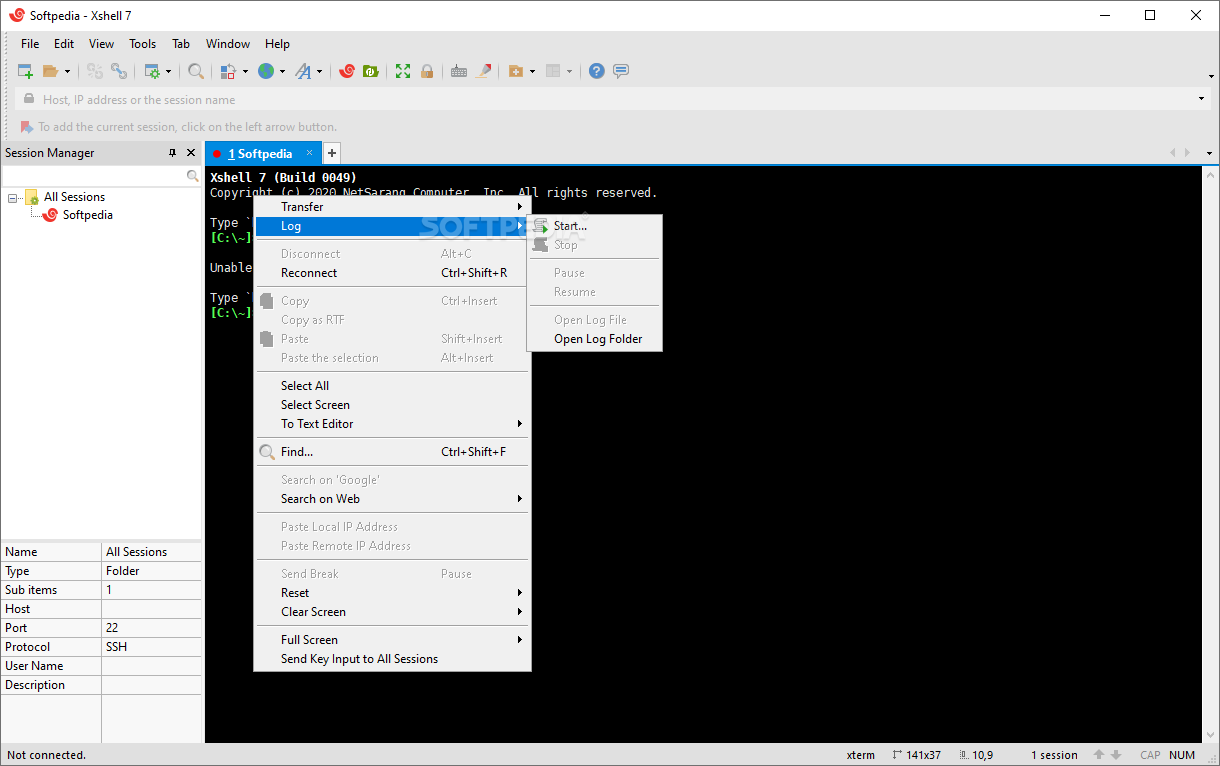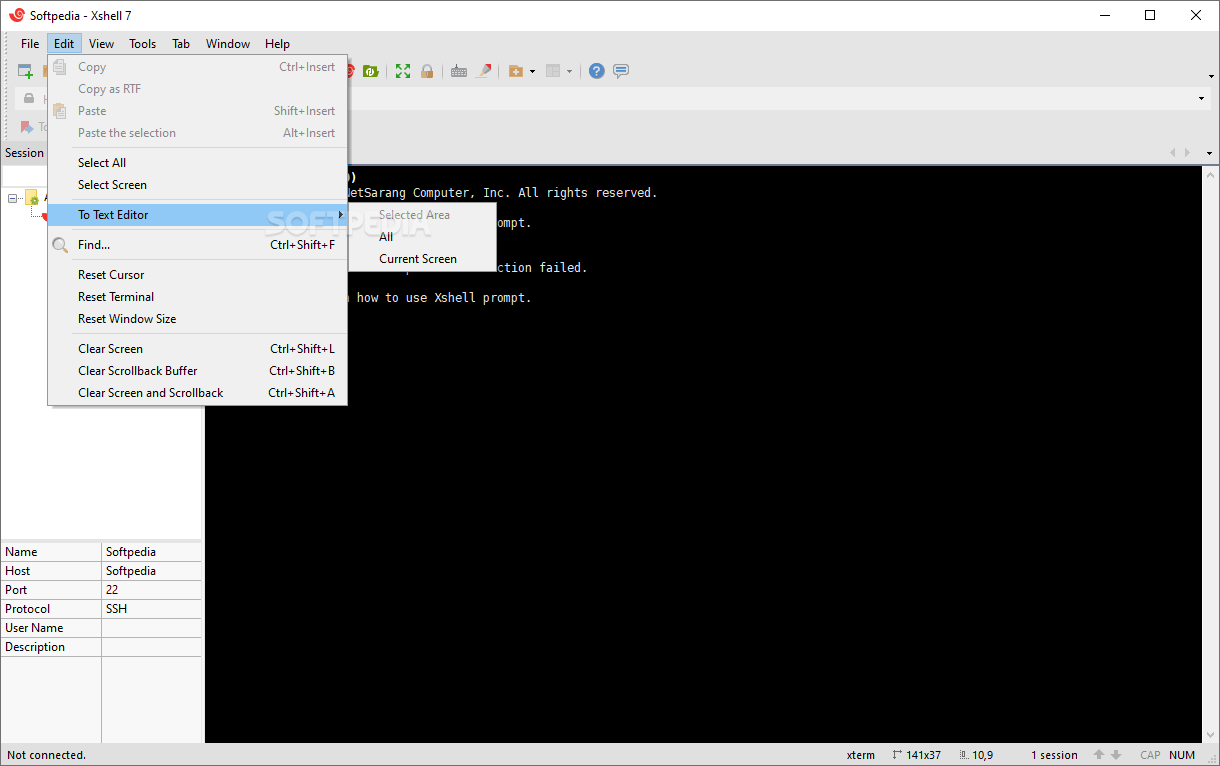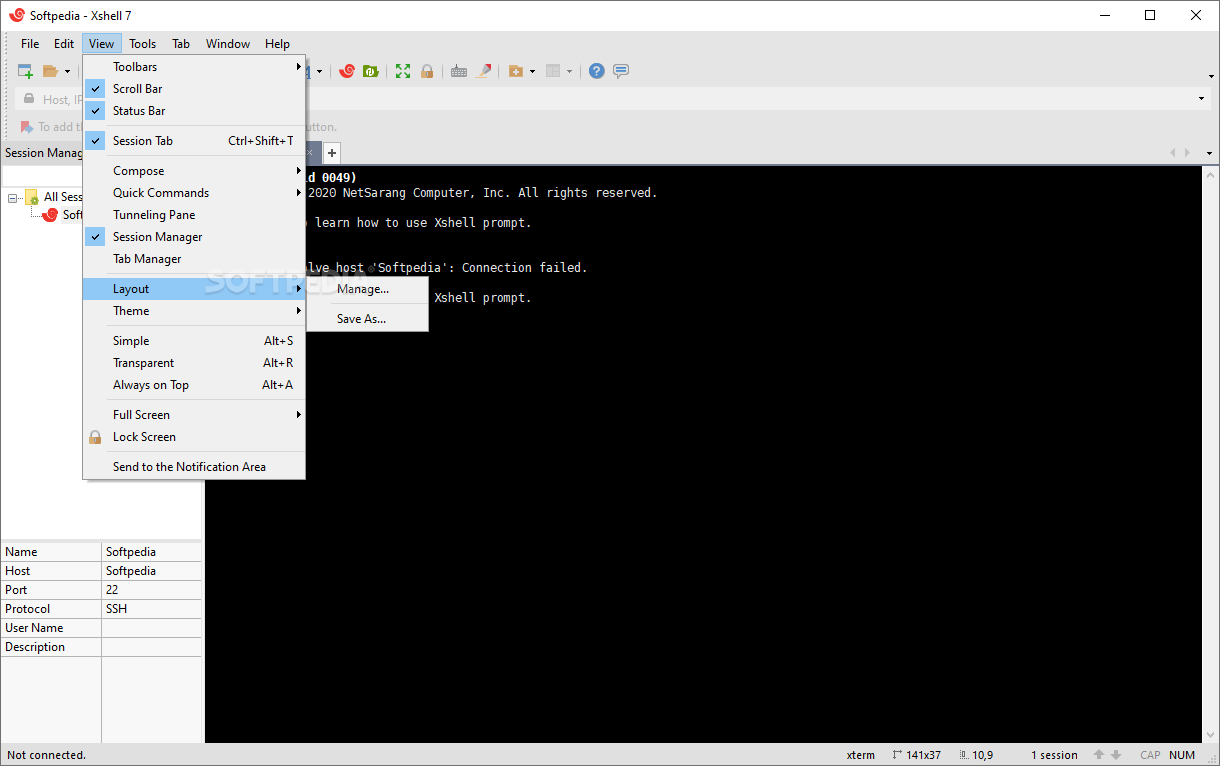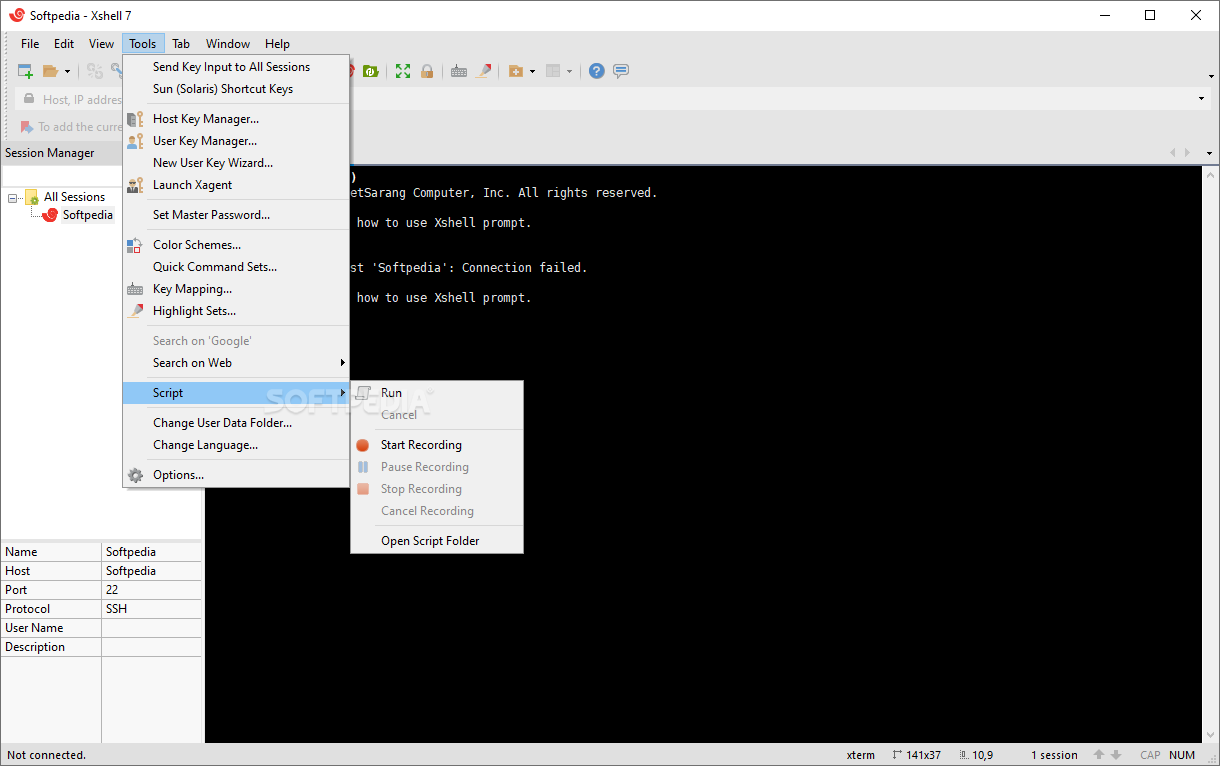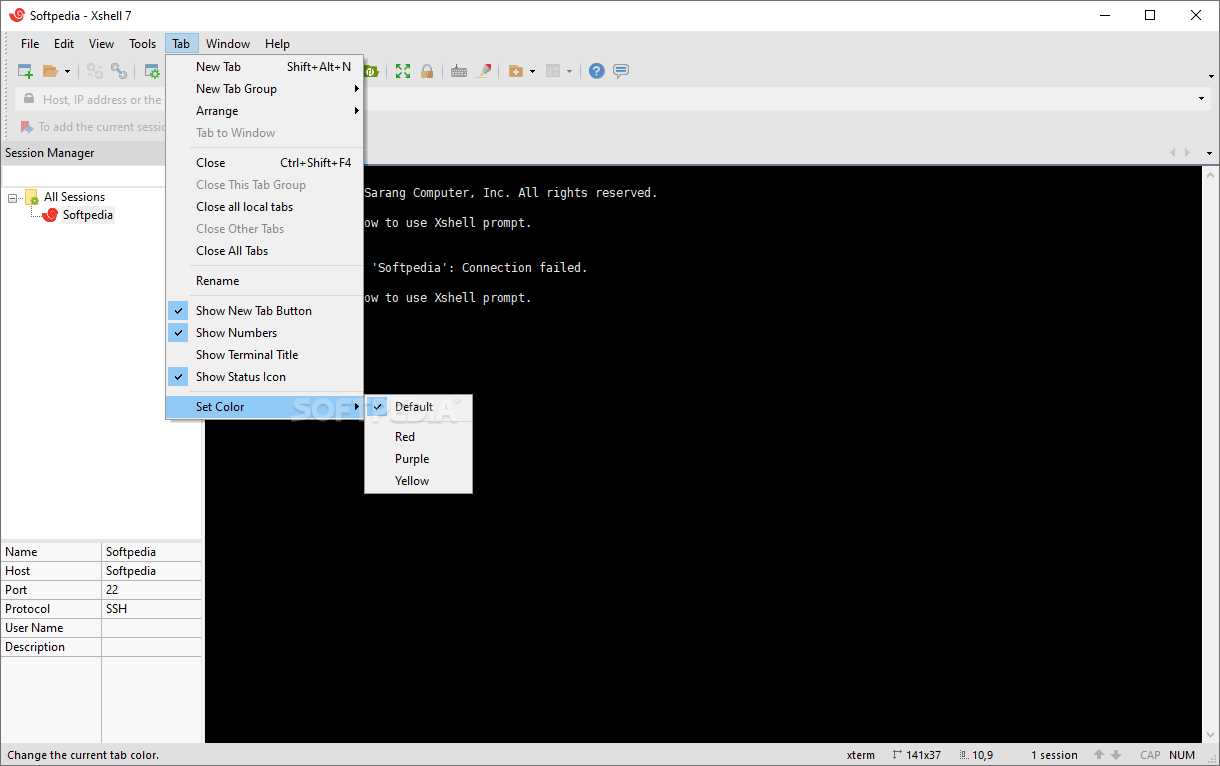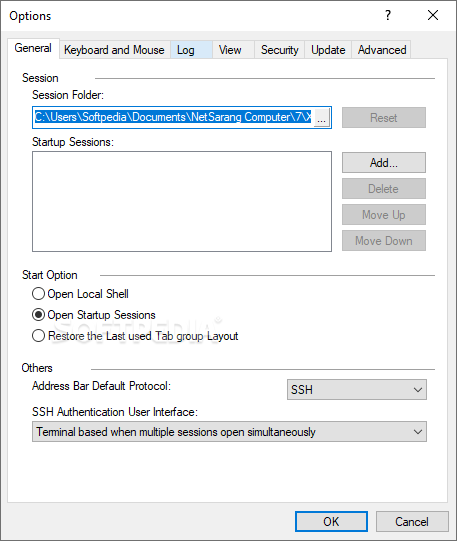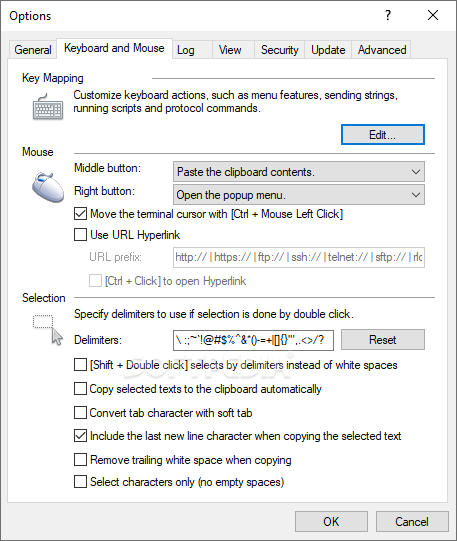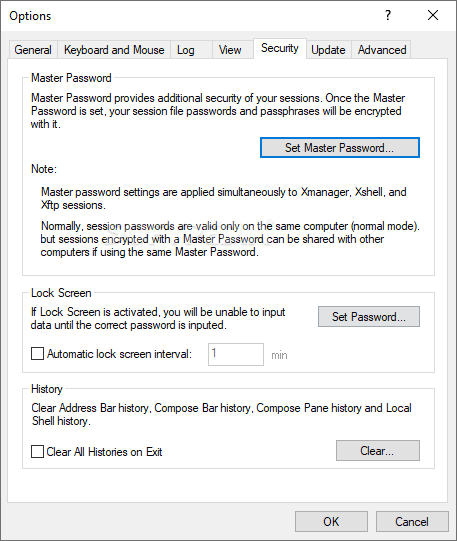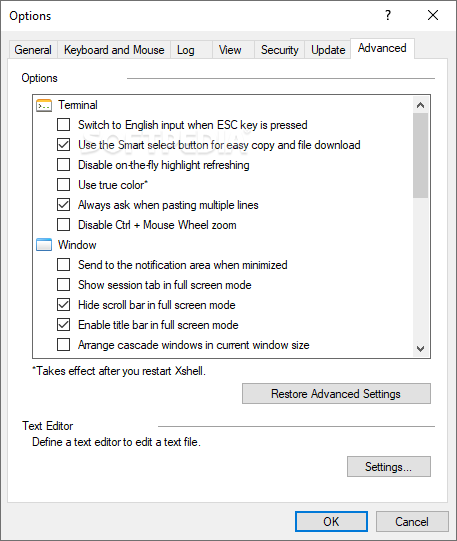Description
Xshell
Xshell is a handy tool that makes it super easy to connect to Unix and Linux systems from your Windows PC. With support for protocols like SSH, SFTP, TELNET, RLOGIN, and SERIAL, you get a command line shell that’s both secure and user-friendly.
Easy Access with Xshell
When you first launch Xshell, you'll pick the session you want to connect to or create a new one. Don’t worry; this isn’t tricky at all! You can even use the default session options that Xshell provides to save some time.
Customize Your Connection
For different protocols, you have plenty of preferences to choose from. Want to keep your connection alive? You can send “keep-alive” messages at set intervals. If you're on a slower network, using ZLIB compression can really help speed things up!
Multiple Terminal Types
Xshell isn't just about connecting; it also emulates various terminal types like VT100, VT220, VT320, LINUX, and more! Plus, you can tweak the initial settings of your terminal however you like.
Send Messages Easily
The compose bar feature lets you send text strings to several servers at once. And if there are certain commands you use often? You can save those for quick access later!
Connect Multiple Sessions
You can manage multiple sessions all at once with Xshell. This means sending and receiving files or uploading ASCII files while keeping an eye on the transfer process is a breeze. Plus, if you've got repetitive tasks? Scripts can handle those automatically for you!
Powerful Features for Professionals
Xshell packs powerful tools for professional users too! It includes features like key mapping and scripting support. You'll also find dynamic port forwarding and advanced security options built right in.
Download Xshell Now!
If you're looking for an efficient way to manage your connections and tasks across Unix/Linux environments from Windows, check out Xshell. It’s part of collections like SSH Clients, Telnet Client.
User Reviews for Xshell 1
-
for Xshell
Xshell is a versatile emulation program supporting multiple protocols, offering secure access to Unix/Linux hosts from Windows. Seamless integration and powerful features.