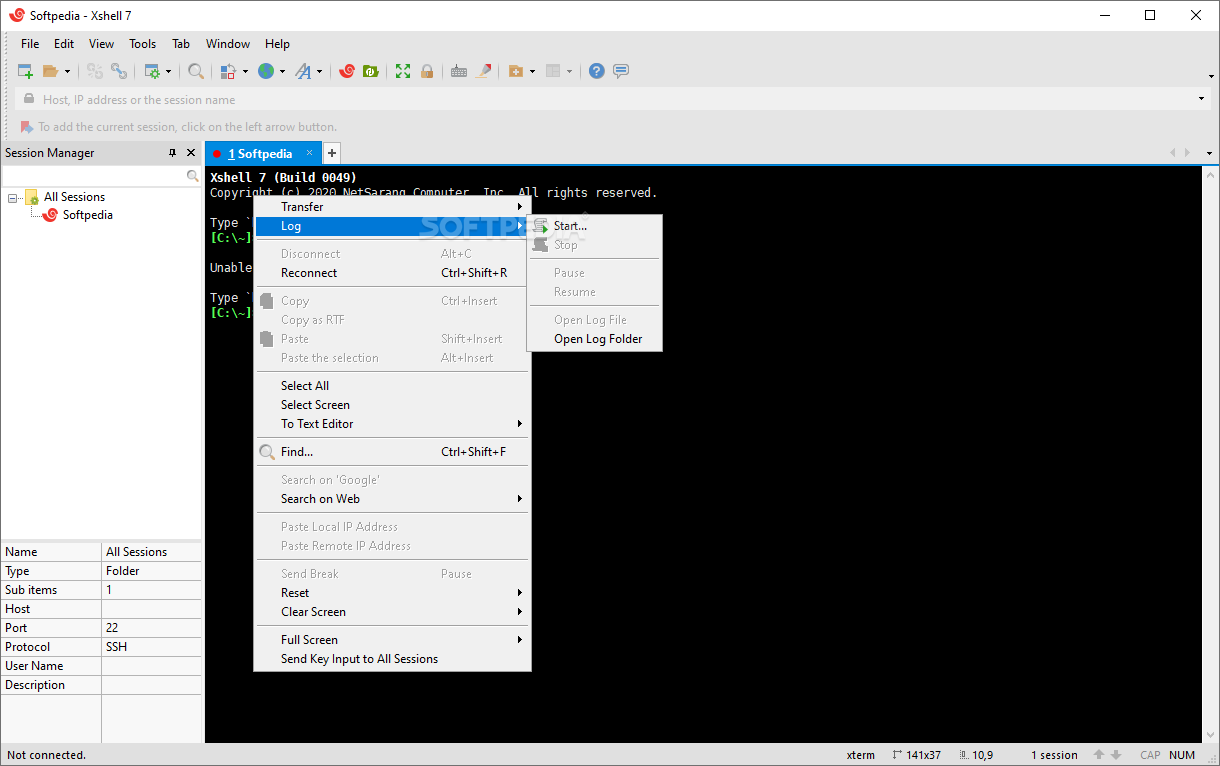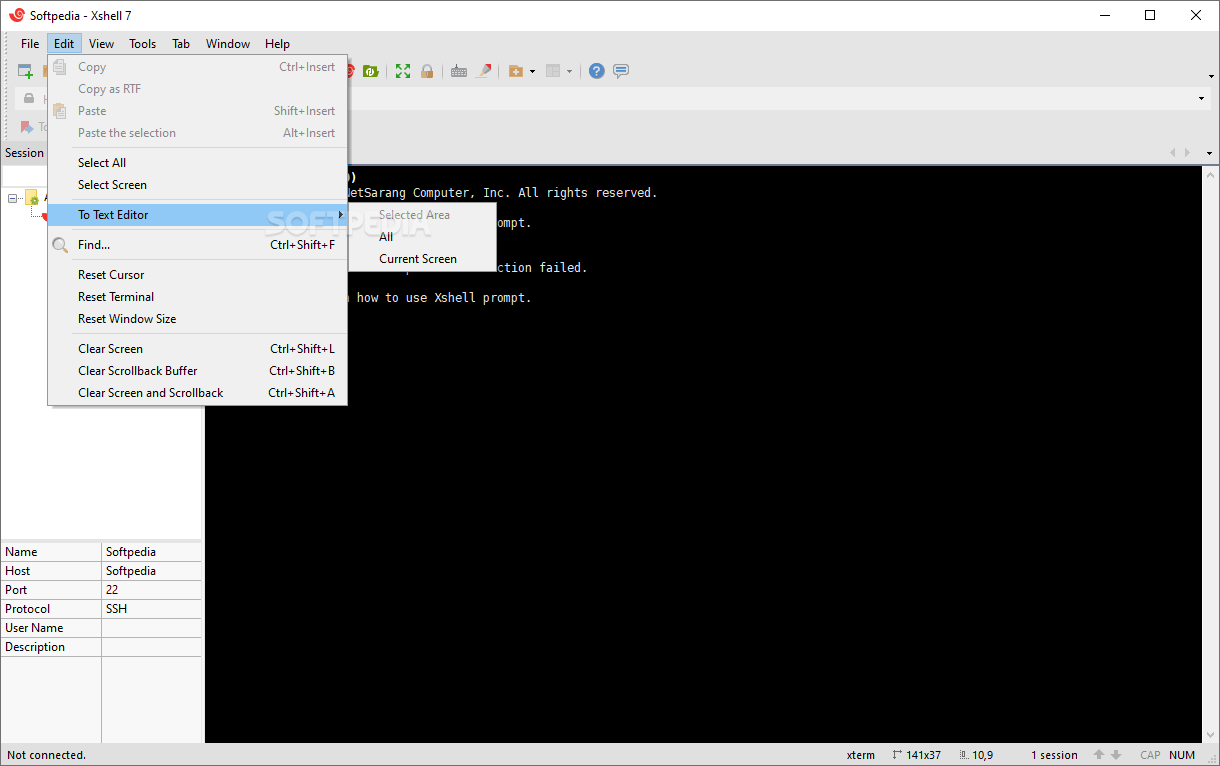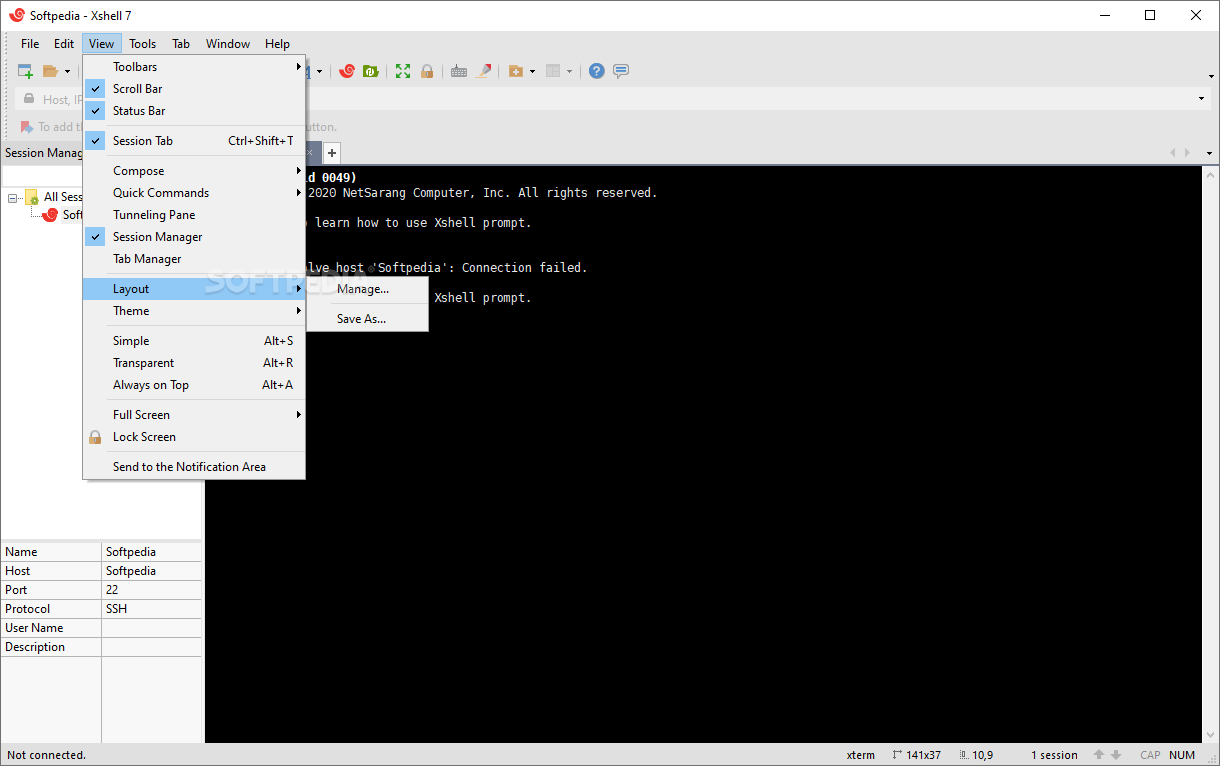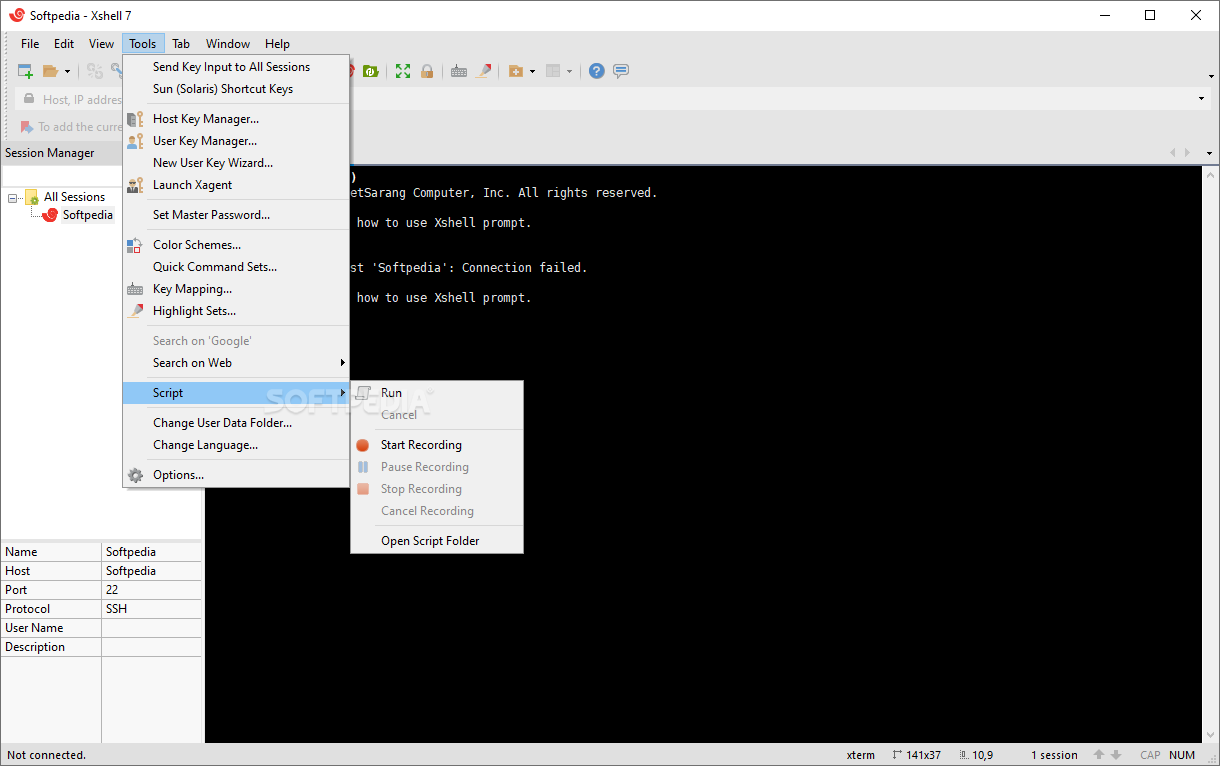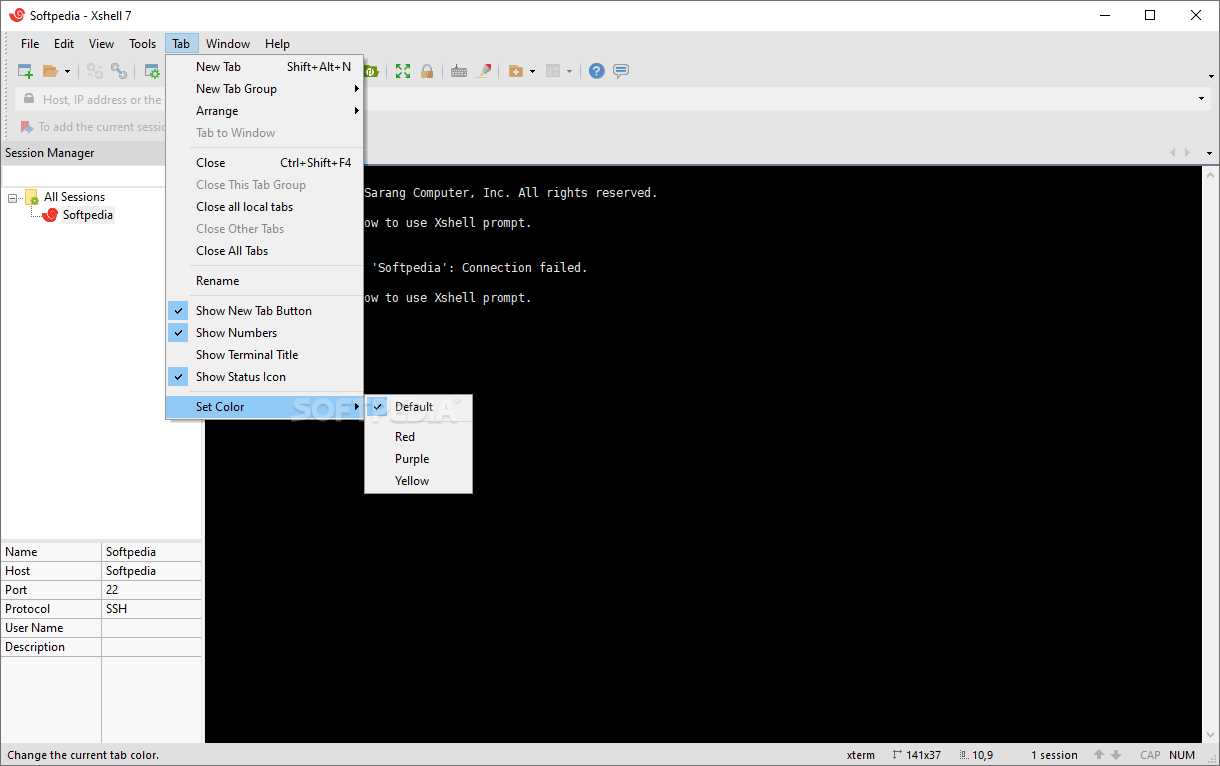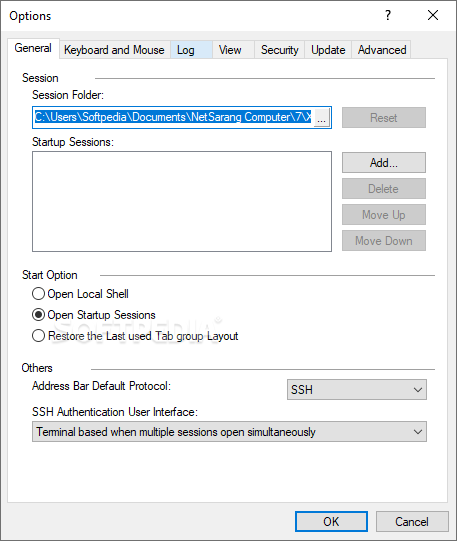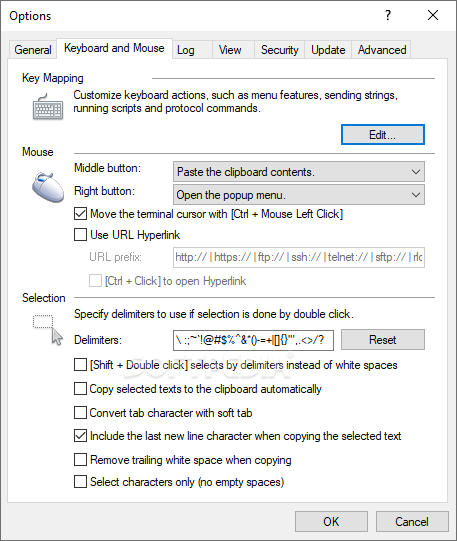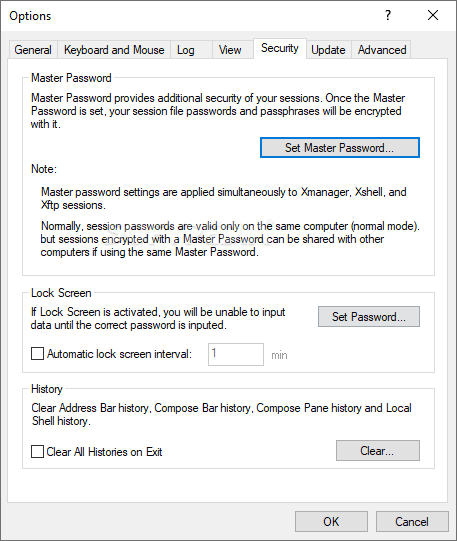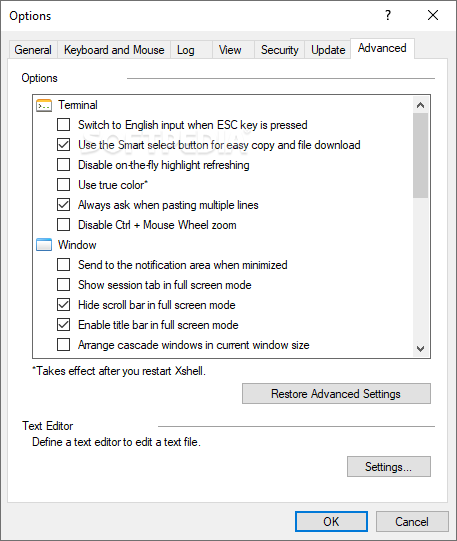Description
Xshell
Xshell is a cool program that helps you connect to different systems like Unix and Linux right from your Windows PC. It supports several protocols, including SSH, SFTP, TELNET, RLOGIN, and SERIAL. So whether you're managing files or just accessing a shell, it's super handy!
Easy Access with Xshell
When you open Xshell, it lets you pick a session to connect to or even create a new one if needed. It's not hard at all! You can use the default session it offers to jump straight in without wasting time setting anything up.
Custom Settings for Every Connection
You can tweak settings for each protocol type too! Want your connection to stay alive? You can set "keep-alive" messages at intervals that work for you. Plus, if your network is slow, using ZLIB compression can help speed things up a bit.
Diverse Terminal Emulation
Xshell can mimic multiple terminal types like VT100, VT220, VT320, and more! You even get the option to customize how your terminal looks from the start. And with its compose bar feature, you can send text to many servers at once or save frequently used commands for easy access later.
Multi-Session Capability
The best part? You can connect to several sessions simultaneously! This makes it simple to send and receive files or upload ASCII files while keeping an eye on everything that's happening during the transfer.
Automation with Scripting
If you find yourself doing repetitive tasks often, Xshell has got your back with scripting options. You can automate those tasks so they run smoothly without having to do them by hand every single time.
User-Friendly Yet Powerful Features
This software combines ease of use with powerful features that professionals love. Key mapping and scripting support are great for advanced users. Plus, there’s dynamic port forwarding and advanced security options to keep everything safe!
If you're interested in trying out Xshell, head over here!
User Reviews for Xshell 1
-
for Xshell
Xshell provides a seamless way to access Unix/Linux hosts from Windows. Its customization options and multi-protocol support make it a powerful tool.