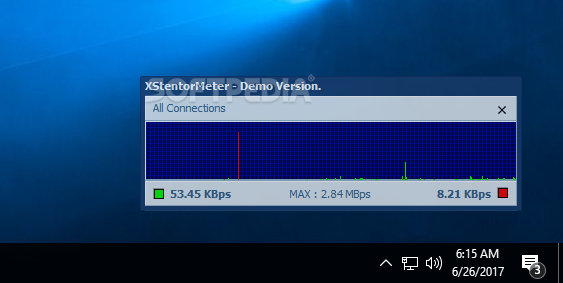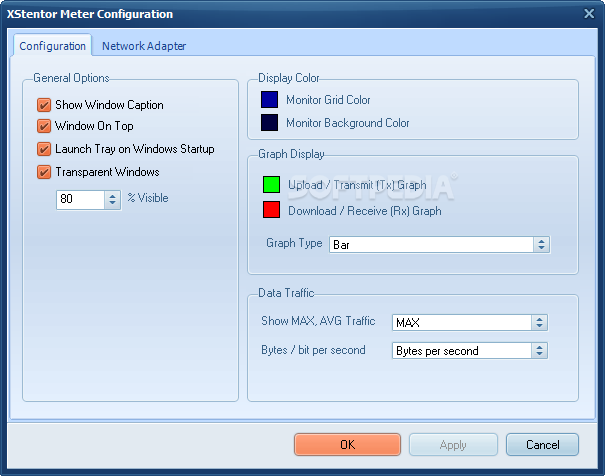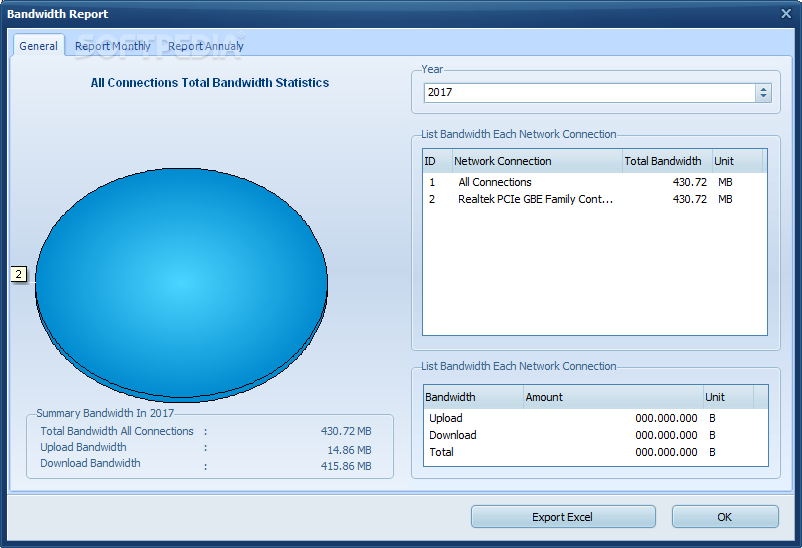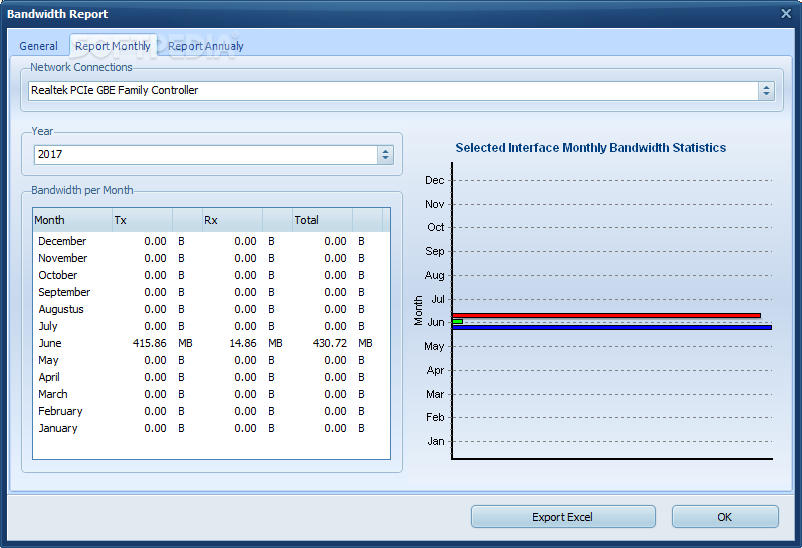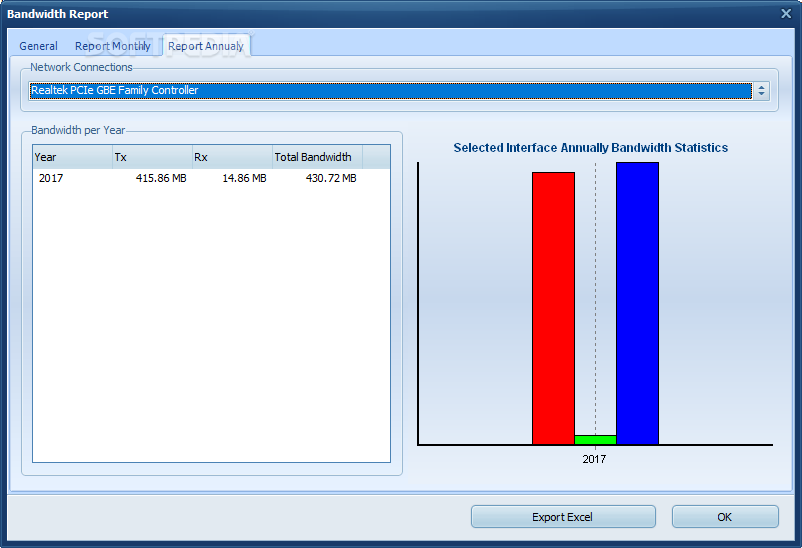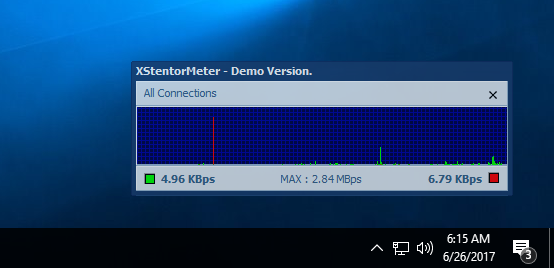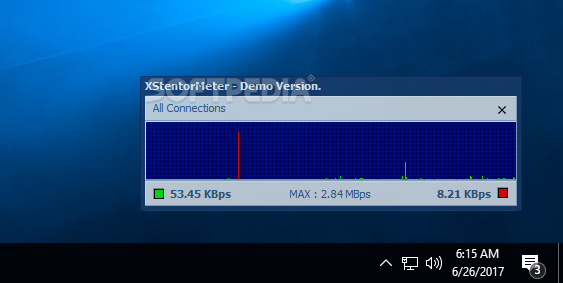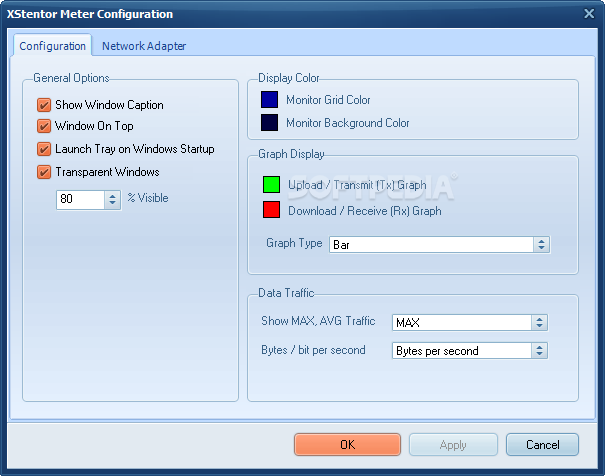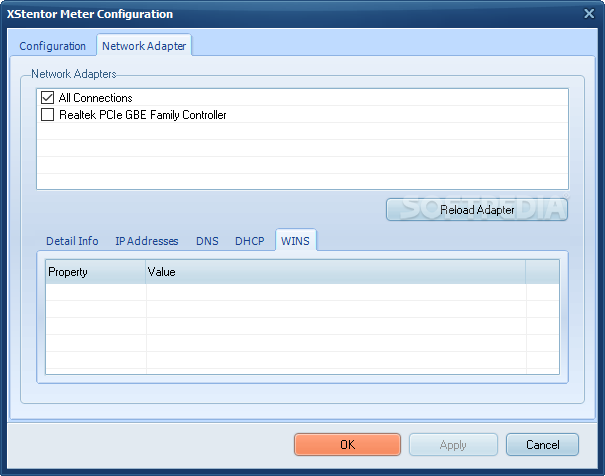Description
XStentor Meter
XStentor Meter is a great tool if you're looking to keep tabs on your broadband usage. It’s super user-friendly, making it perfect for anyone who wants some help without the headaches.
Simple Installation
First off, installing this app is a piece of cake! Even if you’re not tech-savvy, you’ll find it easy to set up. Once you get it going, you're ready to start tracking your network stats in no time.
User-Friendly Interface
The app features both normal and mini view modes. This means you can see how much data you're using while still getting your work done. Plus, there's a cool graphic that shows how your upload and download tasks are affecting network traffic.
In-Depth Statistics
You’ll also get insights like the highest and lowest data values along with averages. This helps you understand how data moves to and from your computer.
Lightweight Yet Powerful
Even though XStentor Meter is lightweight, it packs a punch with its configuration options. The app has a two-tab structure in the “Configuration” area where you can choose settings like keeping the window on top or starting it up with Windows. You can even set transparency!
Network Management Features
This handy app can manage your network adapters too! It provides loads of details about network flow including IP addresses, DNS info, DHCP settings, and WINS.
Generate Reports Easily
You can create reports that show general, monthly, and annual statistics on bandwidth use for each connection. And guess what? You can export these reports to Excel for later use!
Your Data Tracker
To wrap things up, XStentor Meter is an awesome little app that keeps an eye on how much data you upload or download as well as overall network flow. With its intuitive GUI and ability to generate detailed reports, you'll always stay informed! If you're curious about trying it out yourself, check out this link for more info: XStentor Meter Download!
User Reviews for XStentor Meter 1
-
for XStentor Meter
XStentor Meter is a user-friendly app for monitoring broadband usage. Easy installation, detailed network statistics, and customizable options make it appealing for all.