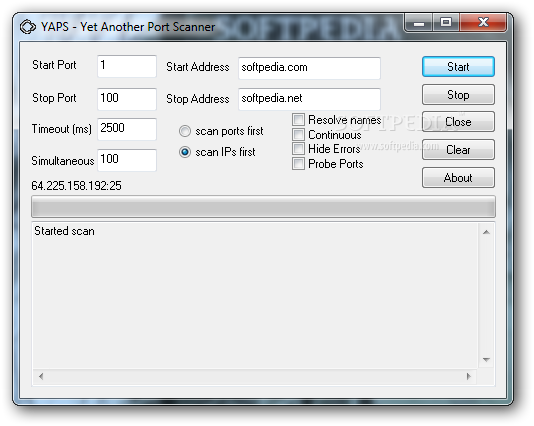Description
YAPS
YAPS is an easy-to-use network scanner that makes things super simple for everyone. You don’t have to be a tech whiz to get started! The best part? It has a user-friendly setup that lets you jump right in without any hassle.
Simple Setup and Tools
This program really shines with its straightforward design. All the tools are neatly grouped in the main window, so you can quickly scan whatever IP or port range you want. When you launch YAPS, it opens just one window where you can enter your start and end ports along with addresses. There are also some quick settings available for you to play with!
User-Friendly Configuration Options
You can tweak things like the timeout, choose whether to resolve names, hide errors, probe ports, and even decide whether to scan ports or IPs first. It’s all about giving you control without making it too complicated.
Scan Results at a Glance
The same window shows your log file too! This means you can easily see the results of your scan without any extra steps. Pretty neat, right?
Speed Considerations
Now, while everything sounds great, there’s a catch: YAPS isn’t the fastest scanner out there. If you're checking a long IP range, it might take a while—your settings will also play a part in how long it takes.
Compatibility and Performance
The good news is that YAPS works well on all Windows versions and doesn't hog your system's resources. So even if it's slow at scanning, it won’t mess with how your computer runs.
A Mixed Bag Overall
In conclusion, YAPS is just another IP and port scanner on the market. It offers an easy interface and simple options for anyone to configure but falls short on speed compared to other similar apps out there. Plus, it doesn’t come with a help file to guide users through the process.
If you're interested in trying out YAPS, give it a go! Just keep in mind its limitations when scanning.
User Reviews for YAPS 1
-
for YAPS
YAPS offers a user-friendly interface and simple configuration options, but its scanning engine is quite slow, impacting overall performance.