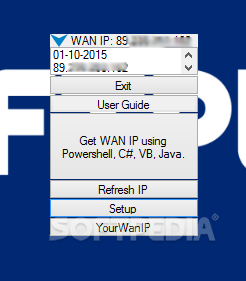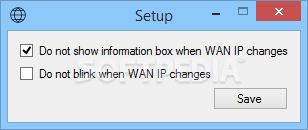Description
YourWanIP
YourWanIP is a simple and effective software that keeps an eye on your WAN IP address. It alerts you right away when something changes, so you’re always in the loop!
Easy-to-Use Interface
This app has a tiny, friendly interface. It comes as a resizable window where you can easily access all its settings. When you shrink it down, YourWanIP just shows your current IP address. You can move it around on your desktop without it getting in your way while you work.
Automatic Monitoring
Finding out your Wide Area Network IP isn’t easy; it requires connecting to an outside server. Luckily, YourWanIP takes care of that for you! It checks your WAN IP automatically and quickly.
Regular Checks for Changes
When you start up your system, this handy tool will check your WAN IP and monitor it regularly (you can't change how often). This way, it knows right away if anything changes.
No False Alarms
If there’s a change in the address, YourWanIP will double-check the info multiple times to avoid false alerts. Just keep in mind there might be a short delay—up to one minute—before you get notified.
Notifications You Can See!
Once a change is confirmed, the app can blink or show a popup with both the old and new addresses. Plus, all this information is logged in the app's interface for easy browsing whenever you need it.
Your Handy Tracking Tool
In summary, YourWanIP is super useful for keeping track of any changes to your WAN IP address. You’ll know exactly when something happens! If you're ready to keep tabs on your changing IP, check out YourWanIP here!
User Reviews for YourWanIP 1
-
for YourWanIP
YourWanIP is a must-have tool for monitoring WAN IP changes. Its unintrusive interface and automatic updates make it efficient.