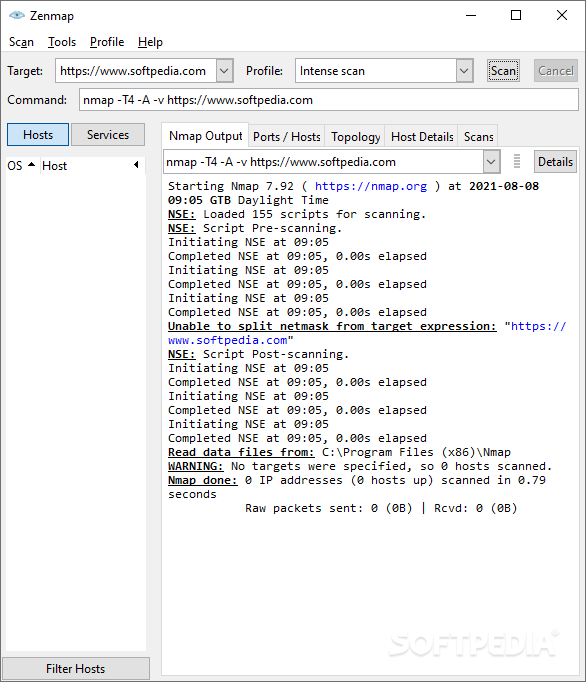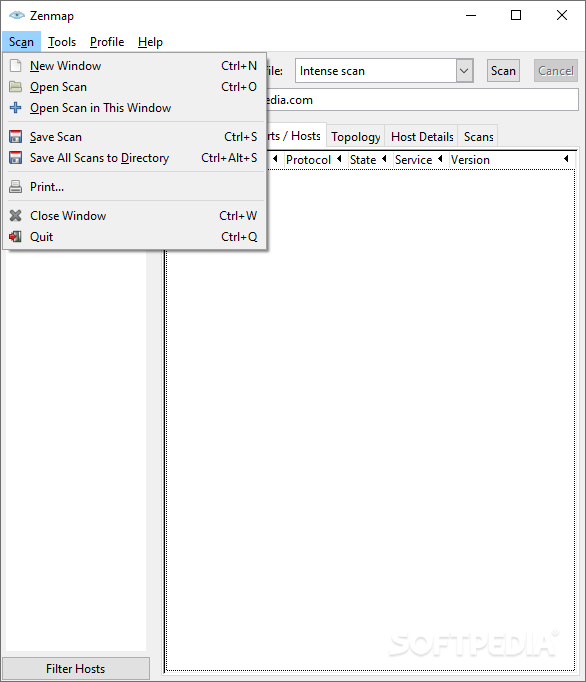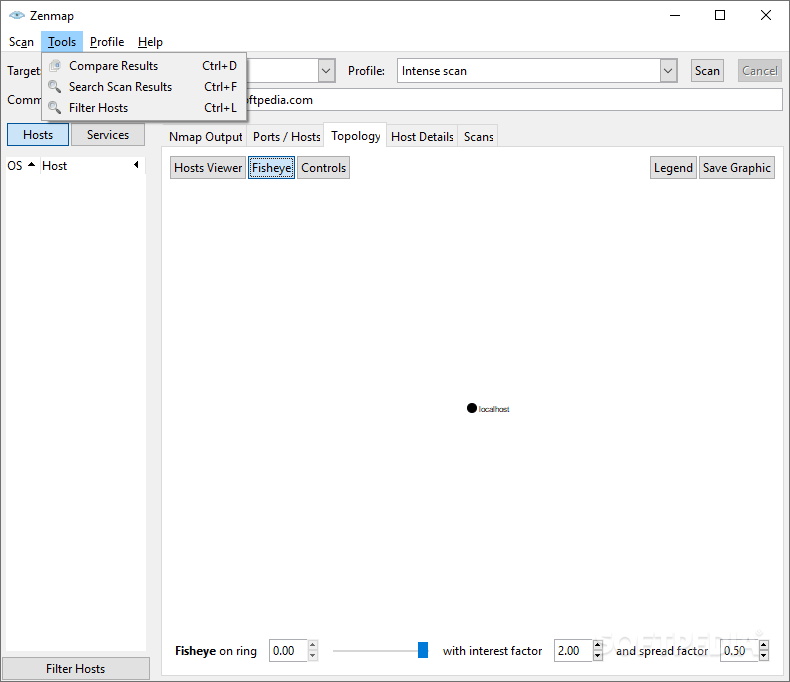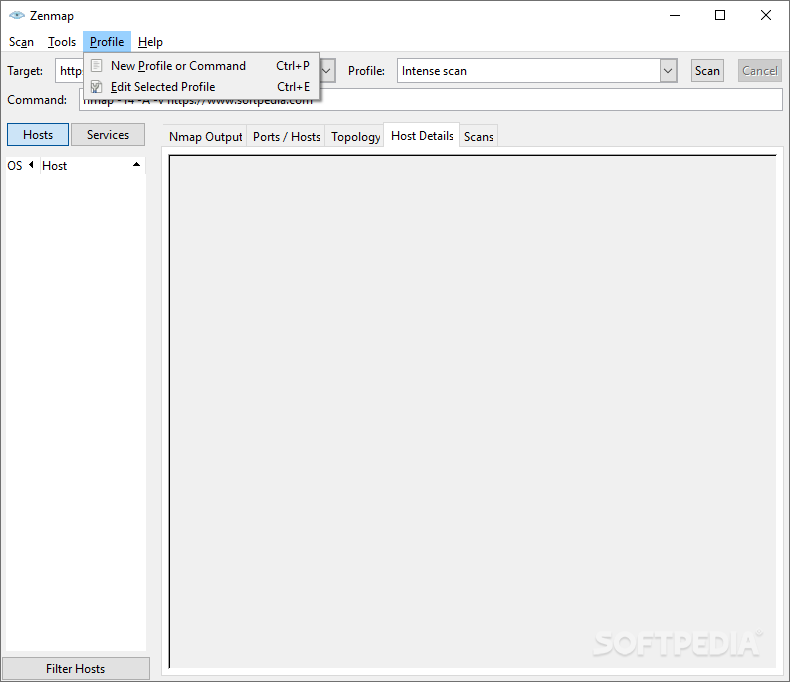Description
Zenmap
Zenmap is a great tool for network discovery and mapping. You’ve probably heard of Nmap, right? It’s super popular in this space. But if typing out commands isn’t your thing, then Zenmap is here to help! This app makes network auditing way easier.
User-Friendly Interface
Now, don’t expect a flashy design when you open Zenmap. Sure, it’s not going to win any awards for looks by 2024 standards, but that’s okay! The interface is simple and gets the job done. You’ll need to install it, but that’s pretty straightforward.
An Easy Companion to Nmap
Remember, Zenmap doesn’t completely replace Nmap; it just makes everything simpler. It takes the scan results from Nmap and presents them in a much friendlier way. Plus, it even draws out network maps so you can see what’s happening!
Save Time with Profiles
One of the coolest features? You can save your regular scans as profiles! This means that next time you need to run a scan, you won’t have to set everything up again from scratch. Just click on your profile and go!
Robust Scan Result Analysis
Zenmap really shines when it comes to analyzing scan results. You can save these results for later and view them anytime you want. This is super handy for keeping tabs on your network's health over time.
Quick Access Database
Another awesome feature is its searchable database of recent scans. If you want to check the status of a particular host or service quickly, you can find all that info without having to redo the scan.
Your Go-To Tool for Network Auditing
If you're diving into network monitoring or just need an easier way to work with Nmap, give Zenmap a try! It's part of some handy download collections like Traceroute Clients, and Network Inventory. For more details or to get started with Zenmap, check out this link: Download Zenmap.
User Reviews for Zenmap 1
-
for Zenmap
Zenmap simplifies network auditing with a user-friendly interface and robust features. Ideal for beginners and experts alike for effective network mapping.