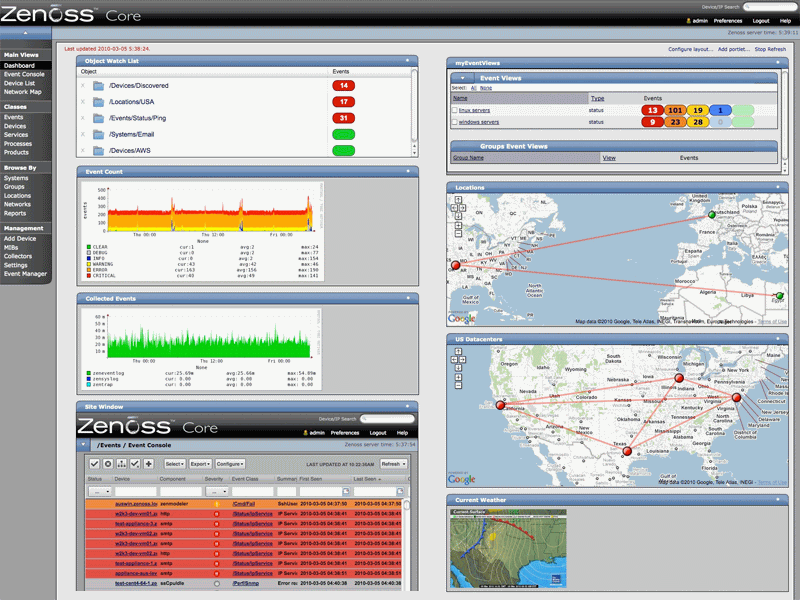Description
Zenoss Core
Zenoss Core is a handy IT monitoring software that helps you keep track of your network performance, server health, and all sorts of applications in one spot. It’s designed to make managing everything super simple and integrated.
Key Features of Zenoss Core
This software comes packed with lots of cool tools! You can manage a configuration management database (CMDB), track inventory changes, monitor performance, check availability, keep an eye on logs, and set up alerts. Plus, there’s event management, a web portal with dashboards, ZenPacks for added functionality, and some solid reporting features.
Unified IT Environment Model
The best part? Zenoss Core has this neat model that represents your entire IT environment. You can model every device individually. Whether it’s servers, networks, applications or even custom devices like power supplies or temperature sensors—everything is covered!
Mapping Devices with Ease
With Zenoss Core, you can easily map all your devices to business systems and locations. This model lets you group things both physically and logically. And those ZenPacks we mentioned? They’re just collections of monitoring templates tailored to fit your needs—covering performance, availability, configuration rules, and event alerts!
User-Friendly Interface
Getting started is a breeze thanks to the browser-based GUI that Zenoss Core offers. You don’t need to be a Linux whiz to use it! Accessing the interface from anywhere is quick and easy.
If you’re ready to simplify your IT monitoring tasks with Zenoss Core, dive in today!
User Reviews for Zenoss Core 1
-
for Zenoss Core
Zenoss Core offers a comprehensive set of tools for IT monitoring. The browser-based GUI is user-friendly and accessible from anywhere.