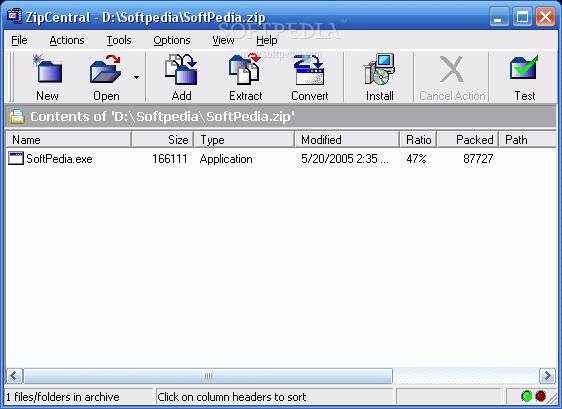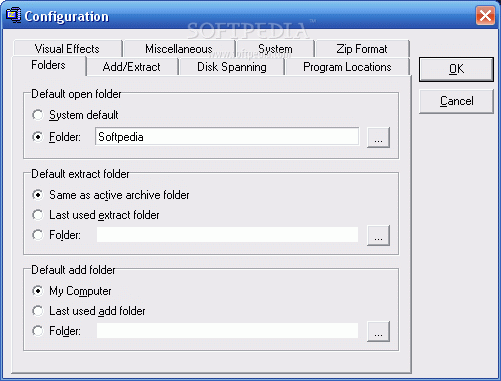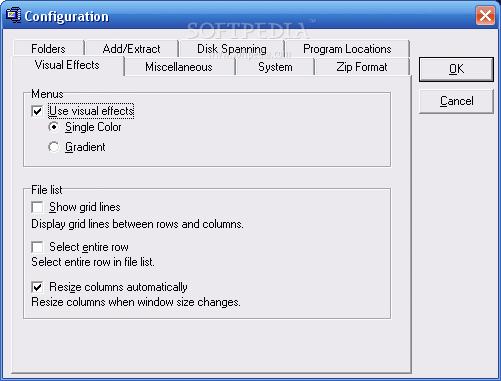Description
ZipCentral
ZipCentral is a handy little program that helps you extract files from archives and compress items into ZIP or EXE formats. Even if you're not super tech-savvy, you'll find it easy to use!
Simple to Navigate Interface
The interface might look a bit outdated, but don't worry! It's pretty simple to get around. You can create a new archive by picking its location, name, and extension. After that, you can browse your files easily to select what you want to compress.
Flexible Compression Options
You have some cool options here. For example, you can save folder names, include subfolders, and even use disk spanning mode if needed. Want some extra security? You can protect your files with a password! Plus, the app lets you choose a compression level from 'none' all the way to 'maximum'.
File Queue and Management
The file queue is super helpful! It shows you the name of each item along with packed and unpacked sizes, modification dates, and paths for each file. Before you create your ZIP or EXE file, you can decide whether to overwrite existing files or set up an autorun SFX. If you're feeling adventurous and know your way around commands, you can use command lines too!
File Operations Made Easy
You can do more than just compress files. With ZipCentral, moving, copying, renaming, deleting archives or even sending them via email is a breeze! There's also a search function for finding files easily and testing the integrity of compressed items.
Customizable Settings
If you head over to the 'Configuration' screen, you'll see options for setting default folders for opening or extracting files. You can also set limits on disk spanning volumes and choose how ZIP files open (like automatic codepage conversion). And if things get cluttered? You can clear out the list of recent files.
User-Friendly Performance
This easy-to-use tool runs smoothly without hogging too much CPU or memory. It responds quickly and even includes a user guide! During our tests with ZipCentral, we didn't run into any freezing or crashes—just a bit of an old-school interface that could really use an update.
If you're looking for something solid that does the job well without complications, check out ZipCentral here!
User Reviews for ZipCentral 7
-
for ZipCentral
ZipCentral is a reliable tool for compression and extraction. While the interface is outdated, the app is user-friendly for all levels.
-
for ZipCentral
ZipCentral is a fantastic tool for managing archives! It's easy to use, even for beginners.
-
for ZipCentral
I love how ZipCentral allows me to compress files effortlessly. Great features and reliable performance!
-
for ZipCentral
This app makes file extraction and compression a breeze! Highly recommend it for its simplicity.
-
for ZipCentral
ZipCentral is user-friendly and efficient. I appreciate the password protection feature!
-
for ZipCentral
Great app for zipping and unzipping files! It works smoothly without any issues. Five stars!
-
for ZipCentral
ZipCentral does exactly what it promises. The interface might be old, but it’s very functional!