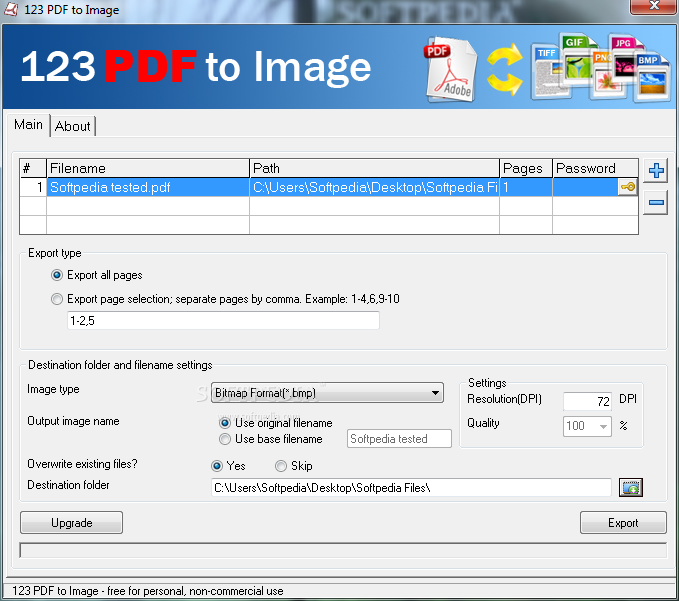Description
123 PDF to Image
123 PDF to Image is a handy little software that helps you convert your PDF files into image formats like JPEG, BMP, GIF, PNG, WMF, and EMF. It's super useful if you want to turn those documents into something more visual!
Easy to Use Interface
When you open up 123 PDF to Image, you're greeted with a simple design that makes everything easy to find. You can import your PDFs by either using the browse button or just dragging and dropping them right onto the main window. How cool is that?
No Fuss with Settings
Now, there’s no help manual included, but don’t worry! The options are pretty straightforward. You’ll quickly figure out how to adjust the settings because they’re designed to be user-friendly.
Details at Your Fingertips
This software lets you see details about each PDF file you’ve imported. You can check things like the filename, where it’s located, and how many pages it has. Plus, if you have any password-protected documents, as long as you know the password, you can still work with them!
Custom Options for Exporting
You can export all pages from your current PDF or pick specific ones by typing in their numbers separated by commas. There’s also an option for choosing where to save the images—either keeping the original filename or creating a new one. Oh, and yes—you can overwrite existing files if needed!
Select Your Output Format
123 PDF to Image gives you plenty of output format choices: JPG, BMP, WMF, EMF, EPS, PNG, GIF, or TIFF! You can even tweak the resolution and set how good you want your JPG quality to be.
Performance That Delivers
This tool works quickly and efficiently without causing any hiccups in your computer's performance. It doesn't hog CPU or memory resources while running its magic.
A Great Tool for Everyone
If you're looking for software that makes converting PDFs easy-peasy—especially if you're not super tech-savvy—then 123 PDF to Image is a great choice! Just keep in mind that it doesn’t support batch processing yet; so no multitasking on multiple documents at once.
If you're ready to give it a try and want more info about downloading it,click here!
User Reviews for 123 PDF to Image 1
-
for 123 PDF to Image
123 PDF to Image offers a simple and intuitive design for converting PDFs to images. Suitable for less experienced users.