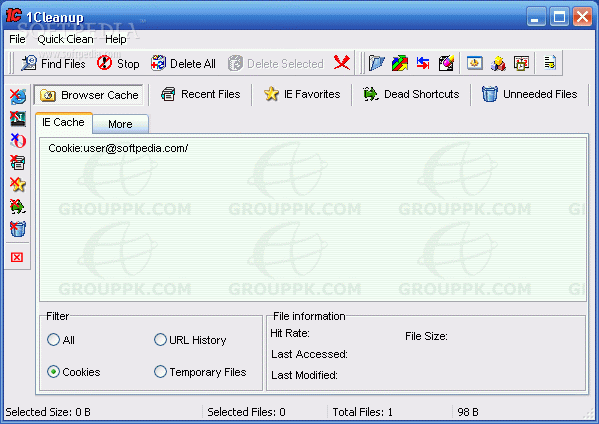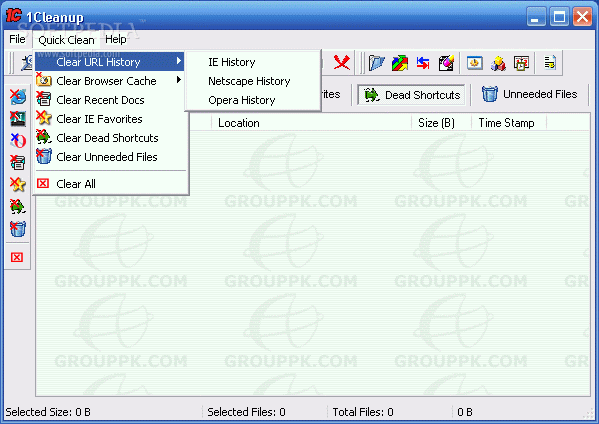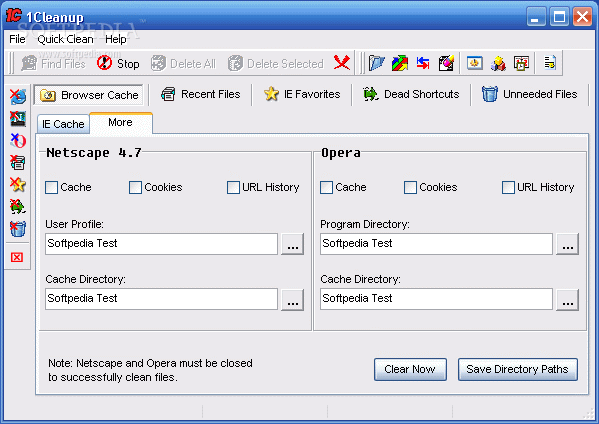Description
1CleanUp
1CleanUp is a handy tool that helps you keep your privacy in check by cleaning up your internet history and speeding up your computer. It does this by freeing up valuable disk space that can get cluttered with unwanted files.
Why You Need 1CleanUp
Every time you use your computer, it creates unnecessary files and tracks of your online activity. If these files pile up, they can slow down your system like you're using an old Pentium I instead of a more powerful machine. So, it’s super important to tidy things up!
User-Friendly Interface
The best part about 1CleanUp? It has a user-friendly interface! You can easily scan your computer for those pesky leftover files. Not only does it clean out junk files, but it also keeps your computer running smoothly.
What Does It Clean?
- Zero Length Files: These are empty files taking up space.
- Temporary Internet Files: These include cookies and history from your web browsers.
- Dead Shortcuts: Old shortcuts that don’t lead anywhere anymore.
- Recent Documents: Files you've opened recently that could reveal personal info.
- Favorites & Bookmarks: Old bookmarks from Internet Explorer that you no longer need.
Your Privacy Matters!
If you care about privacy, download 1CleanUp. It’s quick, easy to customize, and supports Windows 95 and later versions!
A Closer Look at Features
The software allows you to choose what to remove easily. Just click the options button on the toolbar or in the File menu to see a list of temporary file types. You can select which ones to delete or even add new file types if needed!
The Bottom Line
If you're tired of slow performance and want to protect your online privacy, give 1CleanUp a try! It's simple yet effective at cleaning up your system!
User Reviews for 1cleanup 1
-
for 1cleanup
1Cleanup efficiently boosts computer performance by deleting unwanted files and Internet tracks, ensuring privacy and optimal speed. User-friendly interface. Highly recommended.