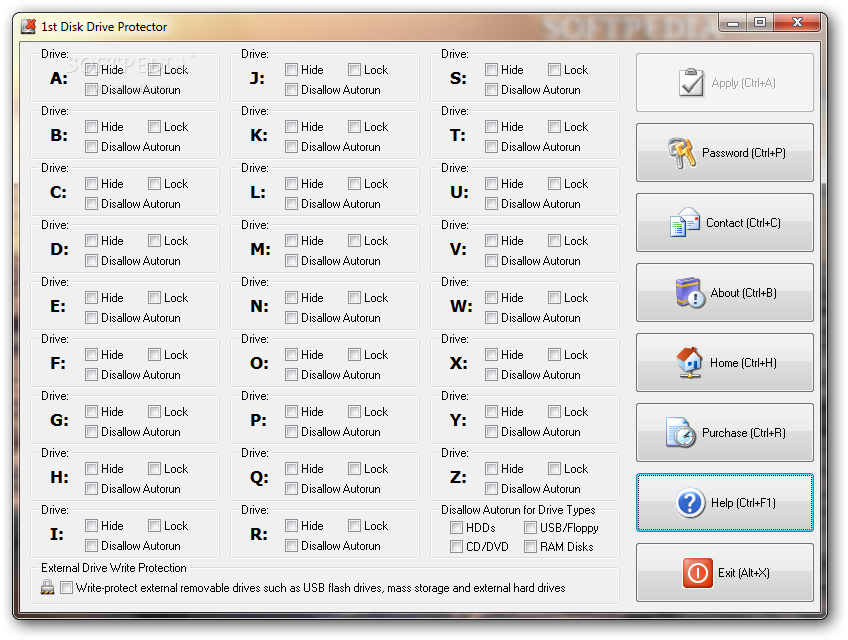Description
1st Disk Drive Protector
1st Disk Drive Protector is a handy tool to help you keep your PC safe from unwanted use of removable media. It's super easy to use and lets you control who can access local drives or removable devices like USB sticks.
Secure Your Drives with Ease
With this software, you can hide, lock, and prevent access to local, network, floppy, and USB drives. Plus, it even lets you turn off the AutoRun feature for these drives! This means fewer worries about unauthorized software sneaking onto your system or cluttering up your disks.
User-Friendly Design
The layout of the program is straightforward. When you open it up, you'll see all the available drive letters neatly organized. You can easily choose which settings to apply to each drive letter.
Hide Unused Drives
If there are certain drives you don't typically use, you can hide and lock them. This prevents any inserted removable media from showing up in My Computer. You also have the option to disable the AutoRun feature for specific drives or types of drives.
Control Over AutoRun Features
If you're worried about AutoRun features causing issues, don't sweat it! You can disable AutoRun for all USB drives or CD/DVDs at once. This gives you full control over what runs automatically when a device is connected.
Password Protection for Extra Security
You can even set up password protection on the program itself. This way, users can't change any security settings without your permission!
If you're looking for a reliable way to manage how removable media interacts with your computer, check out 1st Disk Drive Protector. It's a smart choice for keeping your files secure!
User Reviews for 1st Disk Drive Protector 1
-
for 1st Disk Drive Protector
1st Disk Drive Protector provides powerful security features to protect your PC from unauthorized use of removable media. Easy to use interface.