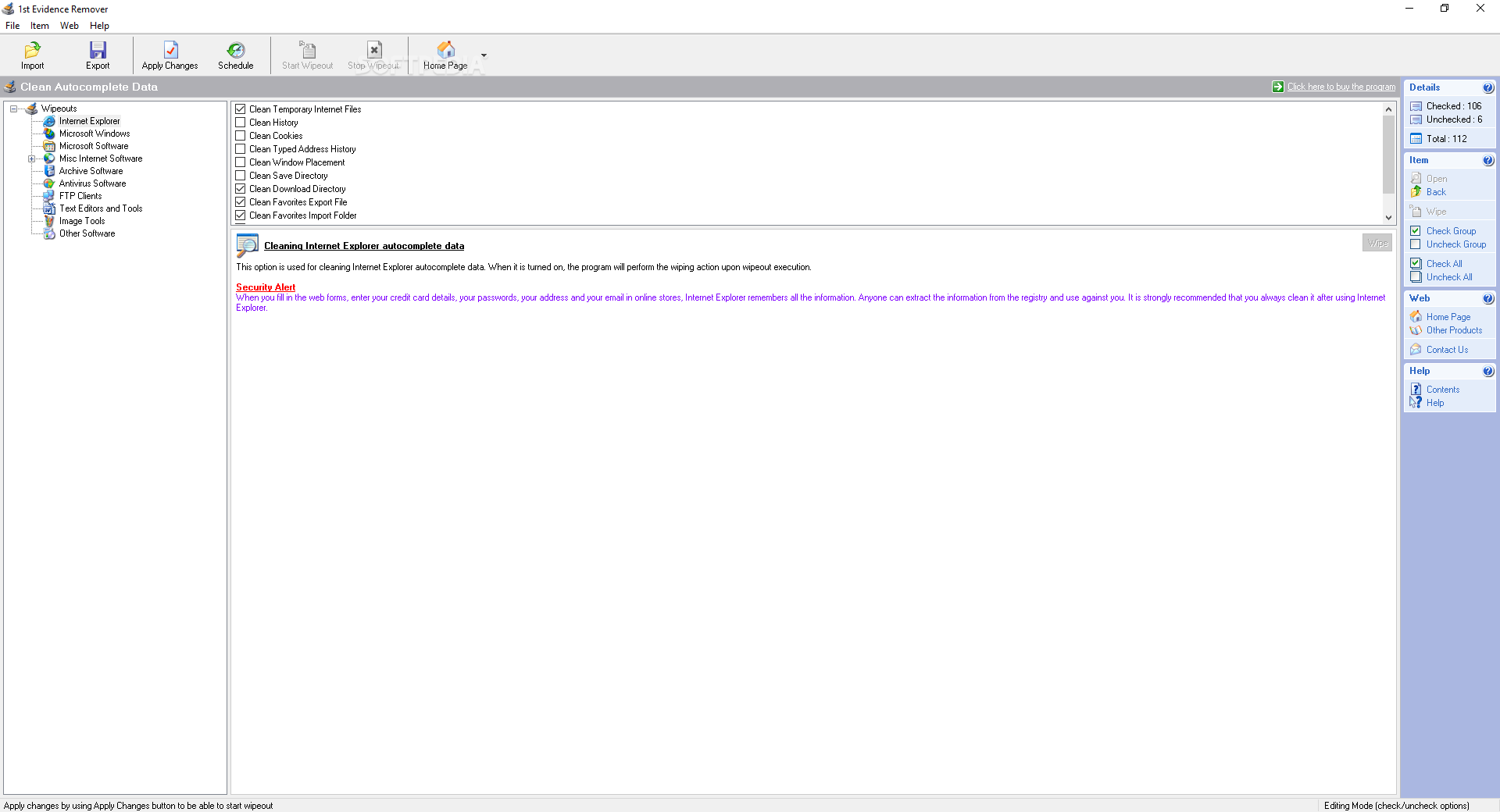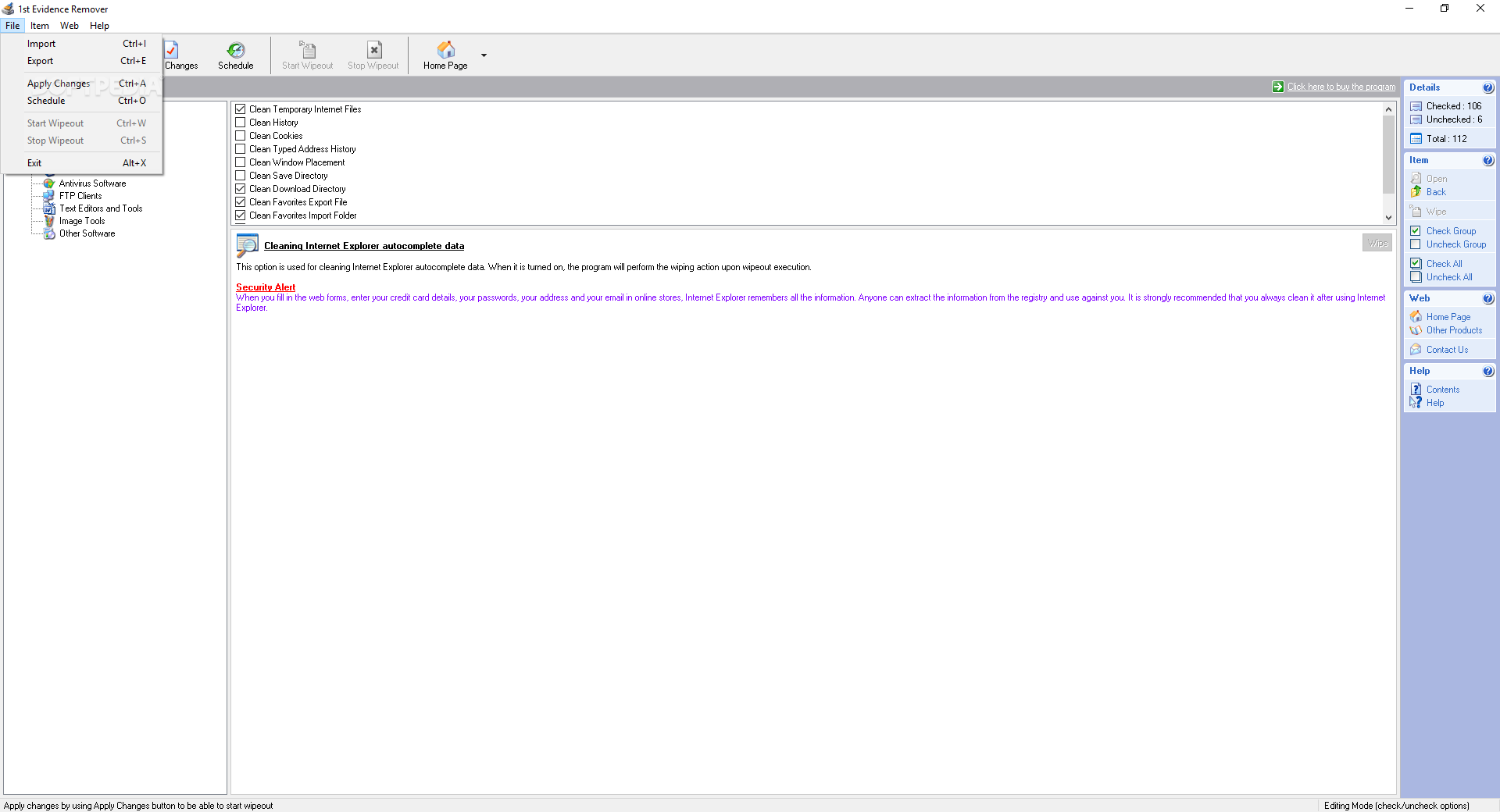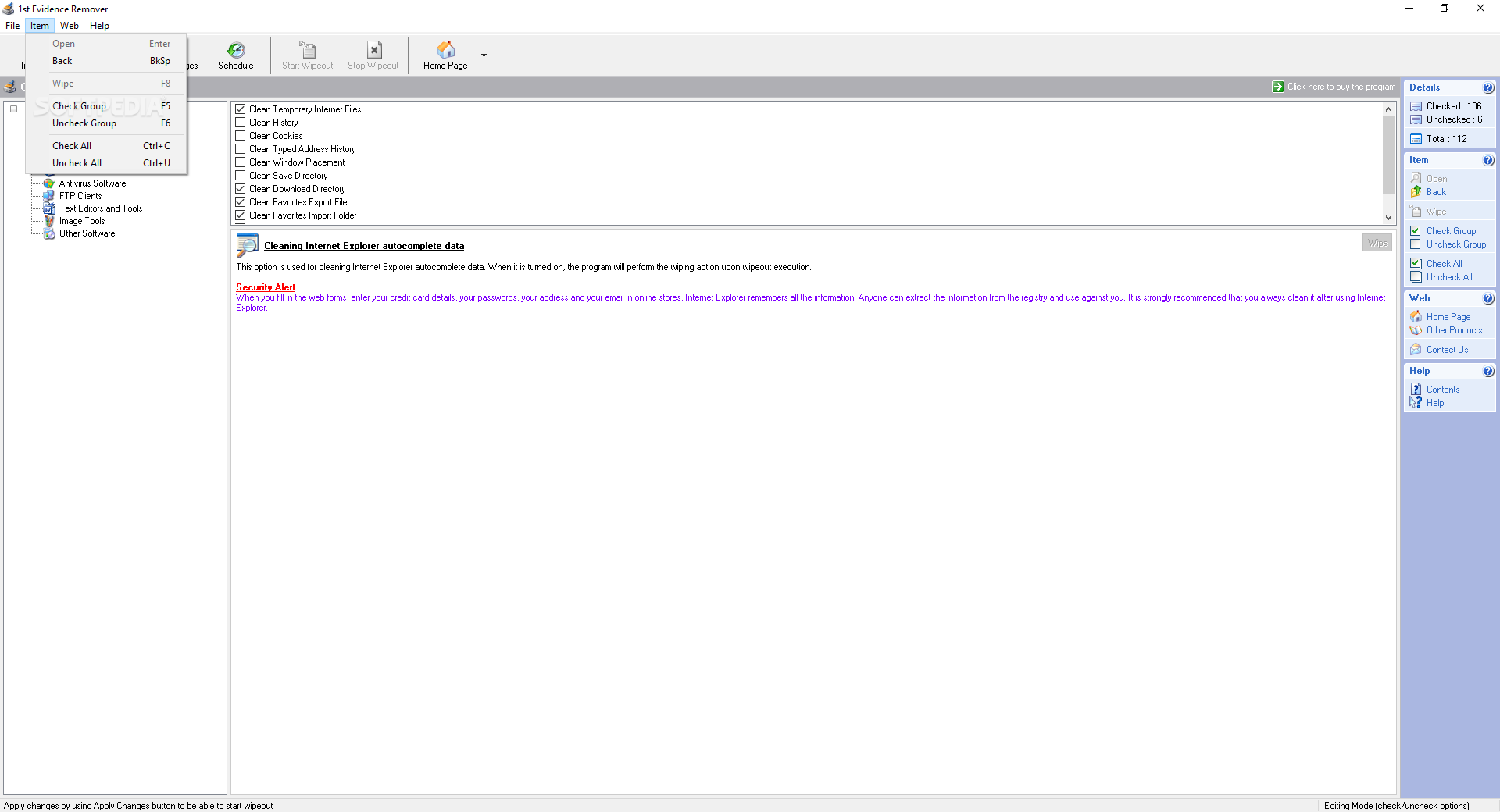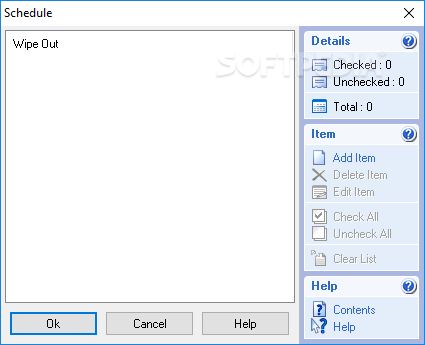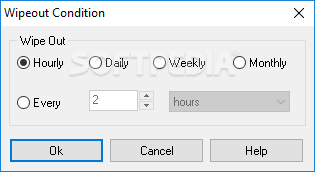Description
1st Evidence Remover
1st Evidence Remover is a must-have for anyone who cares about their privacy on the computer. We all know that when we use our PCs, we leave behind bits of information—like temporary files and browsing history—that can be snooped on by others. This software helps you clean up all that unwanted evidence, making your online activity safer and more private.
What Does 1st Evidence Remover Do?
This handy program is super easy to use right from the start! When you open it, you'll see a list of all the things you can wipe clean. It covers everything from Internet Explorer and Microsoft Windows to antivirus programs and even FTP clients. Basically, if it's on your computer, there's a good chance this software can help you clean it up.
Cleaning Options Galore!
You get to choose exactly what you want to wipe out. For example, if you're focusing on your web browser, you can remove temporary files, clear your history, delete cookies, tidy up downloads, and even erase saved passwords. You'll see checkboxes for each option so you can pick and choose what to delete with ease.
One Click Away!
Once you've made your selections, hitting the "Start Wipeout" button is just one click away! This will help ensure that your personal info stays protected. Plus, if you're busy and don't want to keep doing this manually, you can set up a schedule for the cleaning process. You can choose hourly, daily, weekly—whatever suits your needs!
A Safe Computer Experience
In short, 1st Evidence Remover is an easy-to-use tool that makes using your computer a lot less risky regarding personal data leaks. It effectively removes temporary files and other leftover traces that regular deletion can't handle alone. Even if you're not a tech whiz, this software is simple enough for anyone to use.
User Reviews for 1st Evidence Remover 1
-
for 1st Evidence Remover
1st Evidence Remover efficiently removes unwanted traces and temporary files, offering easy-to-use wipeout options for various sections. Suitable for users with modest skills.