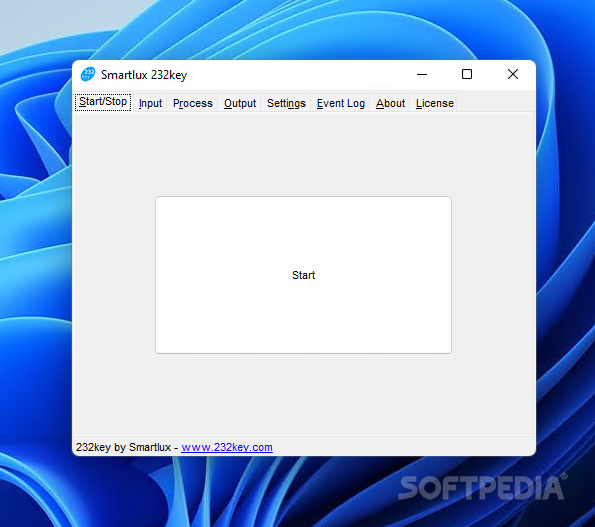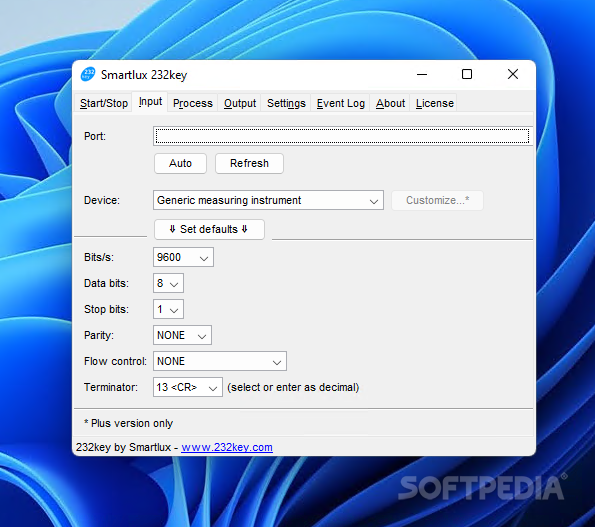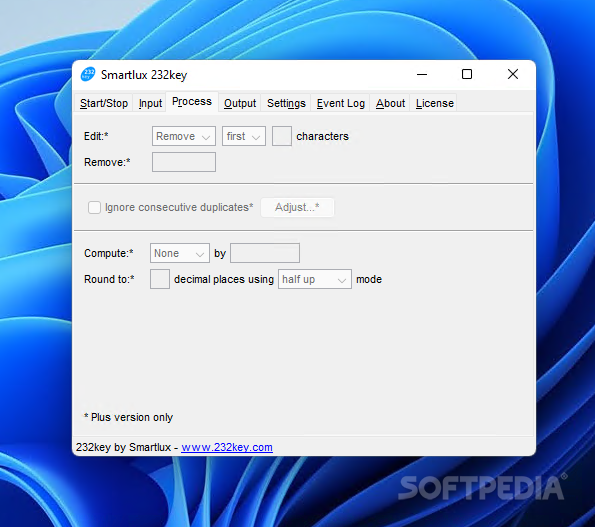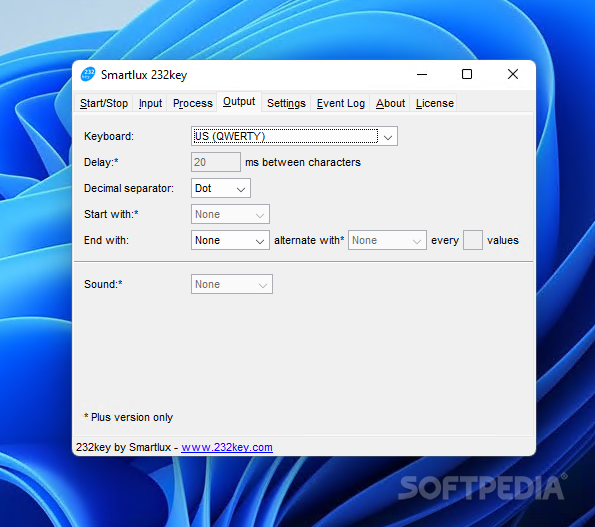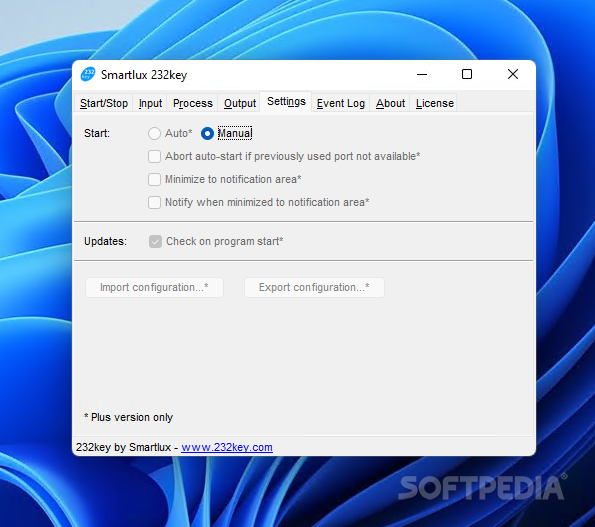Description
232key
232key is a handy tool for transferring data from measurement devices to your PC. We all know how annoying it can be to manually input numbers, especially when your device isn't connected. This software makes life easier by capturing data from various instruments and sending it straight to your computer through the RS-232 (COM port). Just a heads-up, though: it only works with numerical data in ASCII format.
Capture and Transmit Data Easily
What's cool about 232key is that it doesn't just capture and send data; it can also filter out the first number you need. Once it's got that, the software formats this number according to what you want so that you can use it in other applications.
Automatic Input Made Simple
You'll love how this utility automatically types any captured data into applications on your computer as simulated keystrokes. It's designed to grab only the first decimal number from each line, which is super helpful!
Getting Started with 232key
If you're ready to dive in, starting with 232key is a breeze! First, connect your measurement device to your computer. Then launch the program and select the port along with the connection settings. This ensures everything transmits correctly.
Select Your Output Format
You can easily pick your output format in the app's main window under the format tab. Once you've set everything up, just click to start! The tool connects with your device and runs in the background without needing further interaction.
Focus on Your Work While 232key Does Its Thing
With 232key working behind the scenes, you can concentrate on making sure it's inputting data accurately into your target program. Just bring that application to the front and place your cursor where you want the information.
Simplify Data Transfer with a Push of a Button!
Your measurement instrument will send data over with just a push of its transfer button—often labeled as Print or Data. As soon as you do this, 232key will write down what it captures right into your chosen application.
The Bottom Line: Easy Measurement Input
If you're looking for an easy-to-use utility that simplifies inputting measurement data into different applications on your computer, give 232key a try! It's all about connecting your measurement device to your PC so that it can automatically write down any needed info directly into an application.
User Reviews for 232key 7
-
for 232key
232key is a user-friendly utility that simplifies data input from measurement devices to computers. It's efficient and makes data transfer seamless.
-
for 232key
232key has completely transformed the way I transfer data from my measurement devices. It's seamless and efficient!
-
for 232key
I love how easy 232key makes capturing data. No more manual input—just push a button and it's done!
-
for 232key
This app is a game changer! It saves me so much time and hassle when transferring measurement data.
-
for 232key
232key is incredibly user-friendly and works flawlessly with my instruments. Highly recommend it!
-
for 232key
Fantastic tool for anyone working with measurement devices! It captures data effortlessly and accurately.
-
for 232key
I can't believe how much easier 232key has made my data transfers. It's reliable and straightforward to use.